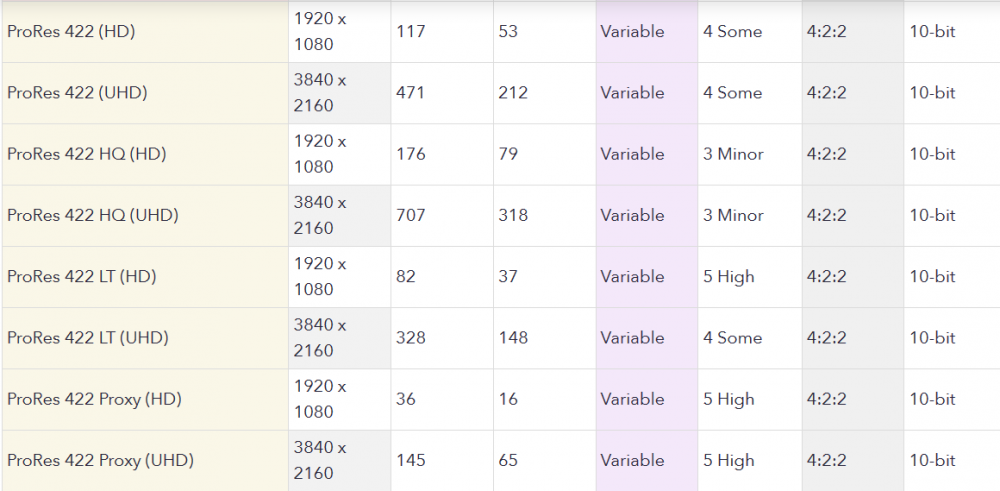-
Posts
191 -
Joined
-
Last visited
Content Type
Profiles
Forums
Articles
Everything posted by mirekti
-
I have heard this somewhere else the other day, and that’s ok, a perfect match for upcoming S1/S1R as it results in 2.53 aspect ratio i.e. the sides don’t need to be cropped too much to get 2.35, 2.3x or 2.4x or whatever else the magic number is.
-
Do you know what is the stretch factor at minimum focus, does it remain close to 1.5x?
-
Which brand is this?
-
I have just recieved 729S, and so far it looks promising. Also, I purchased BP-U60 plate and BP-30 battery instead of NP. No LUT support, but I will apply LUT to HDMI out in GH5S so not a big deal. Need a sunny day to fully test it.
-
I just read explanation from Cinema 5D about PK4: ”In addition, we have learned that the Dual ISO in this camera works in an “intelligent” way, meaning, there are two native ISO values (400 and 3200), but this breaks into two “banks”, from ISO 100 to 1000 and from ISO 1250 to 6400. Within the transition between those blocks (ISO 1000 to 1250), the LOG curve resets itself,...” I couldn’t find similar for GH5S, I mean, I did but different sites claimed different values. From my video it looks as if there’s a triple native ISO ISO 320-1250, then ISO 1600-2500, and then ISO 3200-25600 Could someone who owns GH5S do the same test, please?
-
Thanks, yes I use vlog-l for 4k24p, but Cine-D for 1080p96p.
-
? That’s a road I wouldn’t take. Anyhow, I don’t go higer than 96fps, but ISO 1250 is really bad, even ISO 2500 looks bad to my eye, worse than ISO 3200 which makes no sense. At least I learned something. Would this be a good conlusion: 1st mode: Use ISO 320-800, and 400 has the least noise and highest DR? 2nd mode: Use ISO 1600-6400, but avoid ISO 2500?
-
I did a quick test and ISO 1250 is horrible, looks worst than the highest ISO. I thought ISO 800 is native so if you move half stop it shouldn’t ne bad. Please look at this video and zoomed in noise at differet levels. Profile is set to 4k - vlog It seems ISO 400 and 1600 look the best. It also clean itself at ISO 3200 again. I thought ISO 800 and ISO 2500 were native ISO. B4A98DED-1ADA-423F-BA5F-9C76B7B22BBB.MOV
-
I was impatient and ordered 2x 256GB v60, almost went nuts and ordered v90s, but somehow persuaded myself it was a bad idea. Ah, I will report back after tomorrow, worst case they are going back.
-
Is Prograde v60 ok? I mean, by specs it is, just wondered if anyone has first hand experience. The reviews on B&H are horrible. Torn between 2x256GB v60 and v90, and so is my wallet. There’s no reviews for v90s.
-
Has anyone tested 120fps on GH5S with the latest firmware, are the issues fixed? Also, is it still preferable to use Cine D instead of vlog for VFR?
-
I am in a marked for SmallHD focus. Currently I use Atomos Ninja, but I really need something smaller. Also, I’ve read some posts about the issue with the delay which put me off, but now i am reassured it should be ok. One last thing that concerns me is that it doesn’t support 4k60p. Will I be able to record 4k60p internally and display it on SmallHD Focus at the same time or the HDMI out will be the same as what I record internally to the SD card, 4k60p, and I wouldn’t be able to monitor in such mode?
-

Panasonic announcing a full frame camera on Sept. 25???
mirekti replied to Trek of Joy's topic in Cameras
https://www.l-rumors.com/l4-yes-full-s1-s1r-specs-likely-to-be-unveiled-in-january/ ...almost there. -
you mean run and gun Well, that's what I am telling you above. If you point your camera to one side on a sunny day, and then move, the blue sky might be differently blue throughout the footage if variable ND is used.
-
Variable ND filter also works as a circular polarizer. That means if your front is rotating it will have funny effects. The other thing is (even if your front ring is non rotating) when you start to move the camera and change the angle of source light towards lens’ front element it will have funny effects. Does fixed ND filter have such issues? No, it does not, but it also doesn’t have a feature of circular polarizer. My point, you need to know when to use each and why.
-
@Sage Any chance of GH5S profile or still the same status quo? BTW Do you need a clear summer day when you work on the profile or you do it in a studio?
-
Third column is Mb/s for 24p. Taken from: https://blog.frame.io/2017/02/13/50-intermediate-codecs-compared/
-
@Sage What codecs are you using? At the moment I am using Atomos with DNxHD, and might switch to ProRes as it offers 10 bit recording for all of their offered codecs in Atomos. I was thinking of using ProRes LT, but not sure how aggressive you LUT actually is. Should I rather go with 422? Atoms has these options (HQ, 422, LT).
-

First look at Rectilux ProtoDNA - Variable diopter for 8mm scopes
mirekti replied to Ian Edward Weir's topic in Cameras
Indeed it will, but I guess we’ll have to wait at least a year for this to happen. -

First look at Rectilux ProtoDNA - Variable diopter for 8mm scopes
mirekti replied to Ian Edward Weir's topic in Cameras
This is really nice. One unrelated question, did you have the IBIS on? I own GH5S and I like it a lot, but what I am really struggling with is the handheld footage. -
I don’t think this is wrong. My uderstanding is a follows: 1. Footage taken an 60fps 2. Timeline 24 fps In the clip attributes it will show 60fps and drop frames will be checked. That means it will play 60fps footage on 24fps timeline in normal speed and it would drop extra frames (36 of them). If you then go to speed setings and set it to let’s say 50%, it will play it at 12fps as it had already dropped 36fps initially, am I wrong? The problem I am having with clip attributes is that when I cut a part of the clip and choose to play it at 24fps (original 60fps) the whole clip gets slowed down, not only a part of it that was cut out. How should I slow down only a portion of the clip?
-
I found it under Clip Attributes. I simply changed it to 24p and it is playing in slow motion now. Thanks.
-
I have some footage in 24fps and 60fps, and my timeline is set to 24 fps. When I add media and drop it on the timeline both play at 100% speed. I was under impression my 60fps footage would be in slow motion i.e. Resolve will automatically make 60fps slow motion and 24fps would play at regular speed as the latter matches timeline settings. What would be the proper way to have my 60fps footage play at 24fps timeline in slow motion? At the moment it plays in 24fps at regular speed (I assume Resolve automatically drops extra frames)?
-
Does 50mm Cron cause any vignetting on FF?