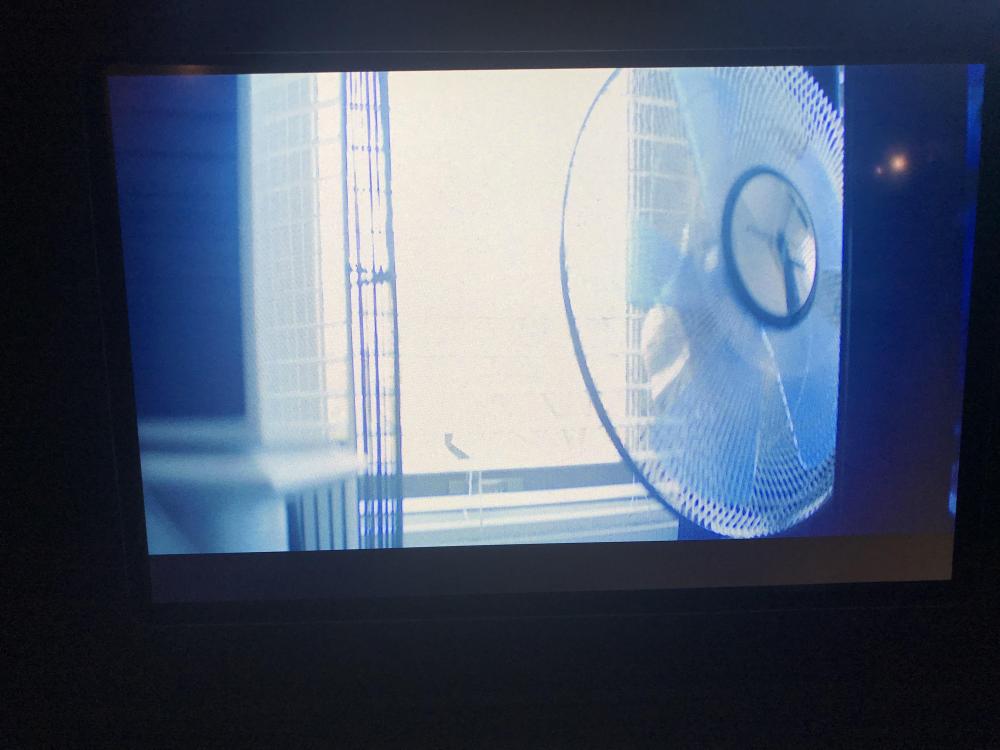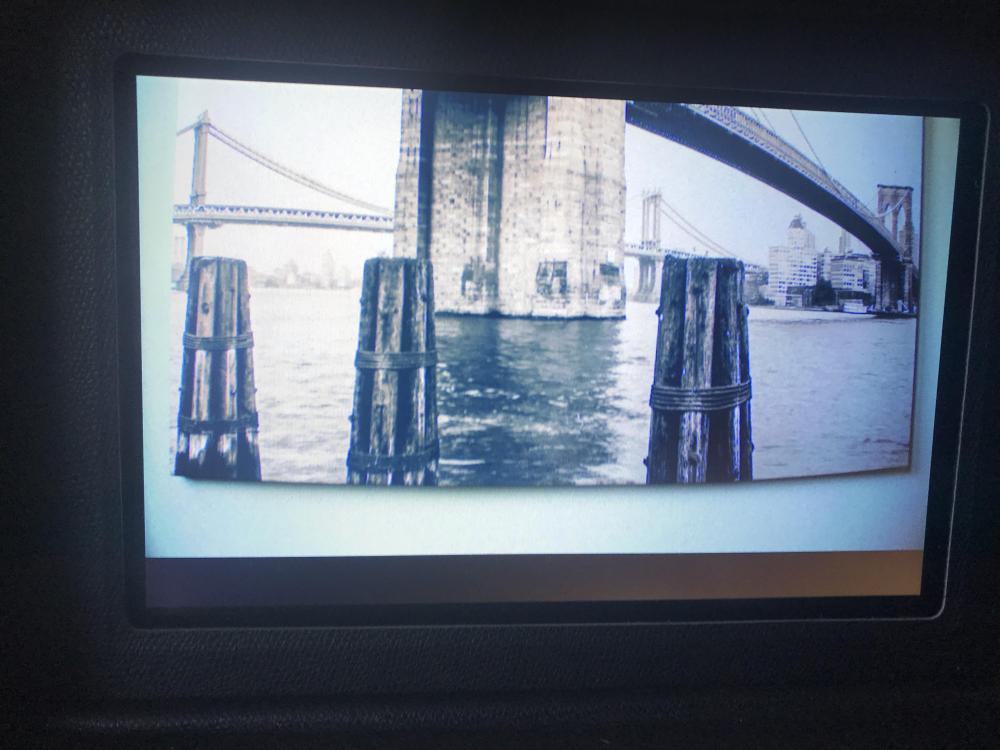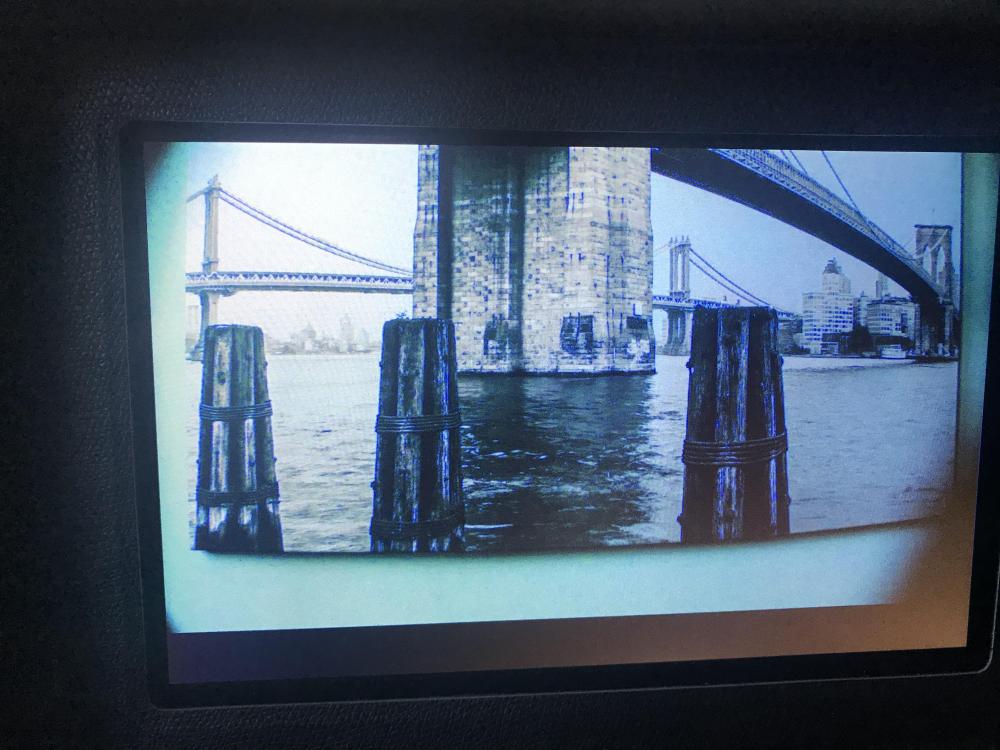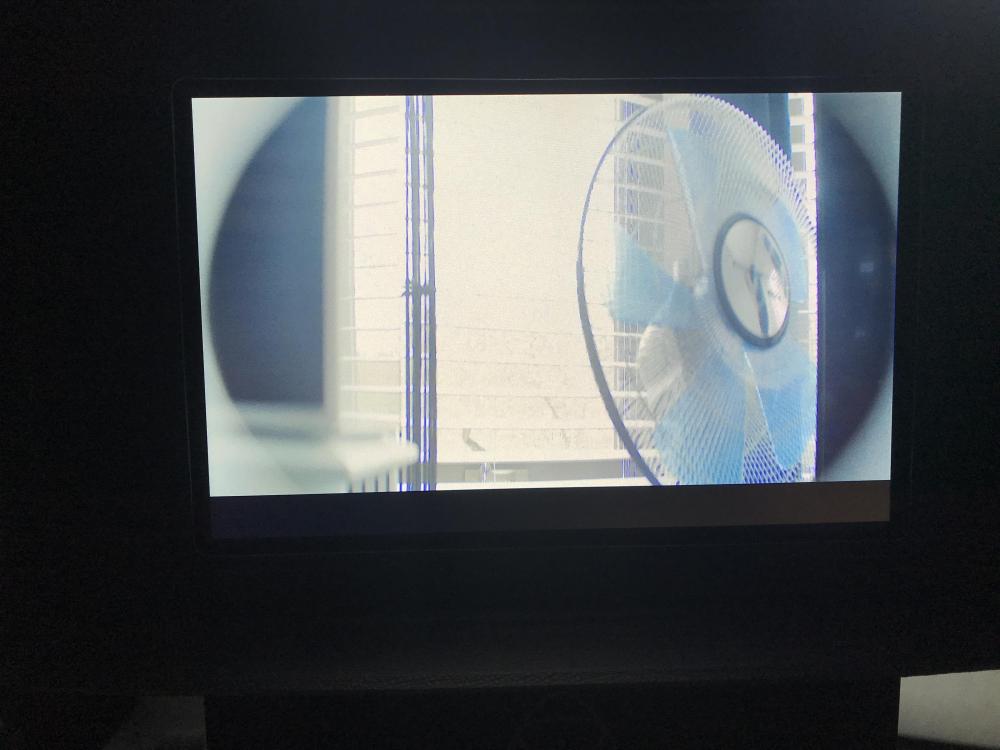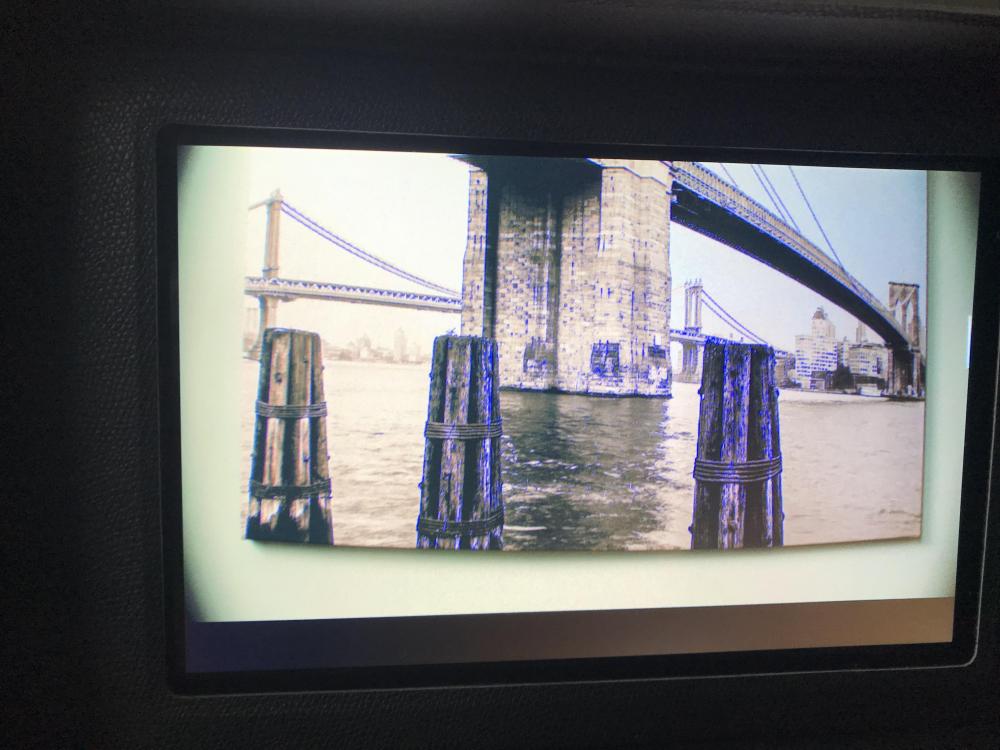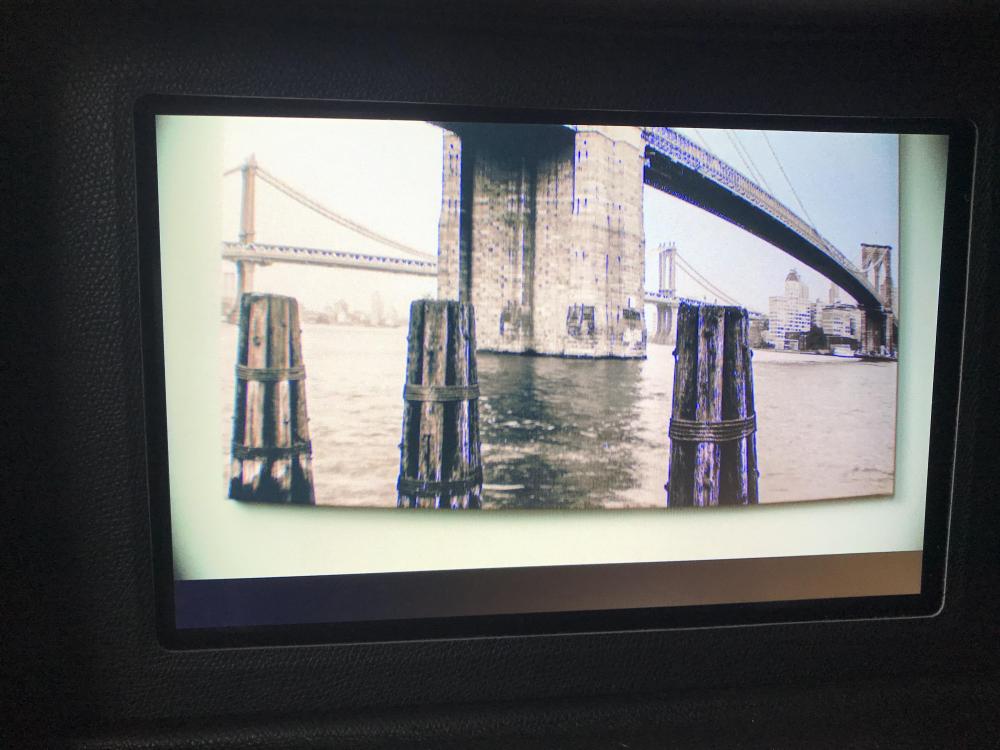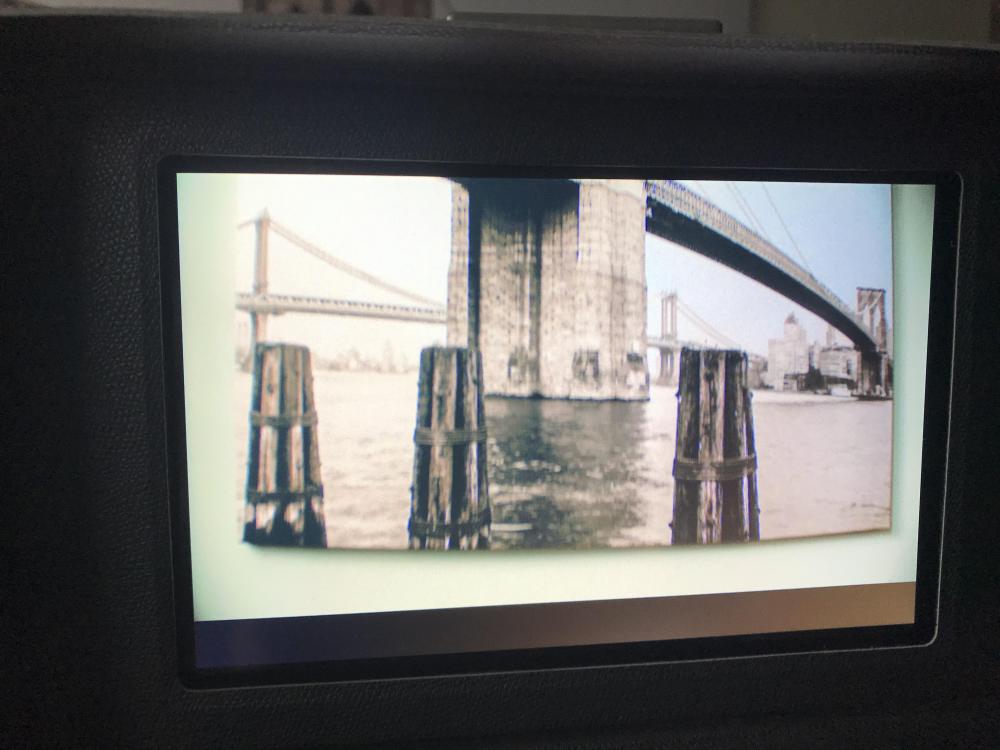-
Posts
191 -
Joined
-
Last visited
Content Type
Profiles
Forums
Articles
Everything posted by mirekti
-

First look at Rectilux ProtoDNA - Variable diopter for 8mm scopes
mirekti replied to Ian Edward Weir's topic in Cameras
Inside shots put me in shoes of a nervous shop owner who’s half stalking half concerned she might steel something ? -
Nah, that’s too big. I curently use a single strap, but would like to see something better. I don’t need another backpack just to carry easyrig.
-
Hahaha, couldn’t care less, I use an external monitor anyways. That’s what I am talking about. Somebody needs to come up with dual strap solution so one can rest his hands from time to time. On a long day shoots that kind of feature would be invaluable.
-
That’s ok, but if you wanted to move it really slowly it wouldn’t have worked well.
-
Me too, but it is really short. Apart from this look at the report at 8.40 Also, this: ”Bad news: Several backers reported that they received defective units. After looking into the video, we found that mostly this was caused by rough handling of parcels. Because each slider worked fine, we did test and confirm this before sending out each package.” I really don’t need something as fragile as this.
-
I do have a gimbal and agree I could mimic many slider and/or small dolly moves, but I cannot go as slow with the gimbal as I could with high quality slider. No interest interest in timelapse whatsoever.
-
As usual, there's always something else I'd like to add to my list of equipment. My setup is not super heavy, but with added anamorphic lens it is not light anymore too (GH5S+LeicaR+pre36+filters/diopters+cage+rods). Anyhow, I kind of cut the list to two sliders: Cinevate Duzi 4 (built in flywheel) - https://www.bhphotovideo.com/c/product/1279570-REG/cinevate_inc_ciduziv4_duzi_slider_4_24.html or GVM 80 (motorized) - https://www.amazon.com/Camera-Slider-Motorized-Panoramic-Shooting/dp/B07B6JT9NG/ref=sr_1_2?ie=UTF8&qid=1541457346&sr=8-2&keywords=gvm+80d&dpID=41gxdxA8baL&preST=_SY300_QL70_&dpSrc=srch The first one seems to be less complex is setup, and built in flywheel seems to be a neat addon for smooth slides. GVM has a motor, but it doesn't seem as something that could take any abuse. I actually wish there was a lighter version of Syrp's Magic Carpet PRO (more affordable and lighter) https://www.bhphotovideo.com/c/product/1395919-REG/syrp_0018_lt_kit_5ft_magic_carpet_pro_long.html as this is obviously an overkill for my setup (and wallet too). Anyone here with experience with any of the above?
-
...this is GH5S, but wanted to point out it would be great if there’s s gimbal which also comes with a strap in mind. Some harness like there is for dual cameras would be a great addon for heavier setups. Regarding Pocket 4k, I bet there’ll be rather soona gimbal built around it.
-
Not really as I am shooting in 4:3 mode, and anamorphic which has 1.5x stretch. This gives me aspect ration 6:3 which is 2.0. To display this correctly on 16:9 displays, I doubled set the number of height lines to be half of those vertical ones. Yes, this did it. Thanks a lot.
-
I use Zhongyi II speedbooster with GH5S and 35mm Elmarit-R is the widest I can go. Had to use rings instead of Redsan adapter as it is really important to get the back of pre 36 to the front element of Leica. It is almost touching the glass. Also, I added this to the lens (managed to make better cut in the middle, but don’t have photo), which helped to remove white flare.
-
I have footage that is recorded in 3840x2160 4:3 anamorphic mode and trying to figure out how to get rid of the black bars on the side. In Edit tag I modified Clip attributes and set Pixel aspect Ratio to 1.5x and this gives me correct horizontal vs vertical ratio. I set the project setting to 2160x1080 i.e. 2.0x so when it is displayed on 16:9 screen the side would go end to end, but top and bottom would have black bars. My Project settings look like this. And in the Deliver tab Resolution is also set to 2160x1080. When I monitor the footage I can change clip's zoom to 1.2x, but this doesn't really help in removing the side bars other than on the monitor. When I render it, it always have the side bars there. Any tip, please?
-
I am using DNxHD. Does this mean I could either use ProRes PRE or simply keep the levels set to full throughout the video? Or you'd recommend to use Auto at Clip Attributes in in Edit tab, apply ProRes PRE in Color tab. In Project Settings, under Video Monitoring -> Data levels Video, and eventually in Deliver tab again Video? The Auto option is only available in Deliver tab and in Edit tab under Clip attributes.
-
@Sage How does Data Level impact the conversion, should it be left at video or full throughout the Davinci path (Media tab -> clip attributes, Project Settings -> Video monitoring, Deliver -> Advanced settings )?
-
What would be a good source of LUTs for LogC in case I wanted to play around?
-
Wouldn’t this negate usage of warming filter? If I put a warming filter and then click on WB correction it should take that warmth out, right? I mean this is just an idea I had, I know it is far from perfect compared to using a reference card. Usually shade and cloudy days need more warmth so I was thinking of using neutral filter on sunny and warming on cloudy days. I guess I’ll need to try it out.
-
Sorry, but still a bit confused here. When I capture in vLog then I simply apply GHa Daylight for example, but I could also go from vLog to LogC (without applying Daylight), and then find LUTs for LogC and apply them on top of it, is that the point?
-
This could sound silly, but why is this done? Is there something out there that I should prefer to go to LogC?
-
@Sage Does your LUT change only color or it also affects contrast? For example if I put a Tiffen Pro Mist filter in front of my lens would it mess it up? I was thinking of using a regular one for daylight and warming one for shade and keep the white balance in camera on daylight all the time. Does this make any sense?
-
Thanks. Once this is set I simply apply Lemmings LUT i.e. there is no some kind of collision between the these two actions (ColorSpace setting and Lemming LUT)?
-
@jonpais This might have been covered already, but I don’t remember I read it. What color space should I use in Resolve for Input, Timeline and Output when I work with HLG footage? For Output I should use Rec.709 as that’s the delivery Gamut, but what about Input and Timeline, does it matter? PS I don’t have HDR monitor. Thanks
-
I made it!!! ...almost First of all, thank you, @Hans Punk There is no way I would have figured this out on my own. Adding a ring wasn't actually a desirable approach for me as it put Iscorama further away from taking lens' front element. I ended up buying some faux leather material which is rather thin, and instead of placing it on the back of Iscorama I put it on the lens itself. It is indeed a trial and error, and I came close, but need to figure out how to permanently add it to the lens so it doesn't rotate and I could get consistent results. As you will see in the picture the left bottom corner is not placed properly so I got some veiling glare, the right bottom corner is getting some vignetting. It seems there is a very thin line between veiling glare and vignetting. What confuses me is that I actually see less vignetting too. The other day I posted a photo with Iscorama focused at 2m, and the corners were obviously dark. This is not the case anymore. Photo 1 - Lens cover Photo 2 - Veiling glare - > only visible in the bottom right corner (Is this coming from the opposite corner? When I full close the lens, only the opposite corner has no vignetting). Anyhow, even if it stays like this, I will not complain. This is much, much better than what I originally had. Photo 3 - 35mm at f/2.8 x 0.7 Kipon focused at 2m -> vignetting is subtle and there are no hard cuts. I really like this side effect. Photo 4 - 35mm at f/22 x 0.7 Kipon focused at 2m -> I know this will never be used, but it reveals the flaws in cuts I made.
-
Unfortunately it didn't help. I tried with 15/16" inner diameter washer which reduced the rear element's diameter, but I was still able to see the veiling glare. In the meantime I took it off so picture two actually had electrical tape around it too. Do you think I should try with some other size?
-
PS I don't see the veiling glare on 50mm Summicron.
-
It's day now so I made a better example. First photo is glare I'd like to remove. Other photos are to show vignetting. 1st one is focused @2m, 2nd @3m, 3rd @10m on Iscorama so I think this combo is quite usable, but the glare... Taking lens is Elmarit-R 35mm + Kipon 0.7x R2M43 (no electronics) + GH5S in 4k mode. Thank you.
-
I totally agree with this. It is Leica R Elmarit E55. I initially wanted Summicron, but thought Elmarit was a safer choice. I use two 49mm rings, and 55-49 step down adapter so the rear element of Iscorama is nearly touching the front element of the lens. I have minimal vignetting when focused at 2m, it is almost gone when Iscorama is focused to 3m, and I believe none at 4m. I am not sure I understand this. What should be the source of the direct light here. I don't think I have any leaks in the rings. Here is a quick photo I took with my iPhone, it is dark here but I managed to get it when I pointed the lens to TV and overexposed it. Look at the upper left corner. I will try purchasing different sizes of rubber rings and see which one could fit the rear element. In your solution it seems as if you put the ring on the back of rear element, and then there is another bigger ring which is covering both, the ring and the housing of rear element. Is that correct?