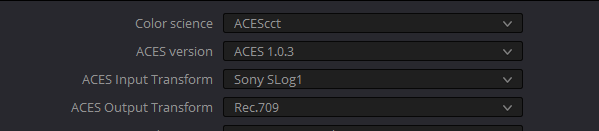Attila Bakos
Members-
Posts
518 -
Joined
-
Last visited
Content Type
Profiles
Forums
Articles
Everything posted by Attila Bakos
-
No I'm not selling it yet, but I validated my results with ffmpeg as it can extract the chroma channels as grayscale and I can safely say that my results are correct. How do you extract the channels in gimp?
-
Here is a short demonstration of the Cr channels: https://drive.google.com/file/d/1veiqGodXKxerdNF_ksqLlAnFWbGQUtEe/view?usp=sharing 8bit is rubbish, never ever use it. 10bit is somewhat better than on the X-T3/4, but the chroma smoothing is still there, ProRes doesn't seem to help either. Interestingly the X-H2s seems to have more smoothing than the X-H2. As much as I love Fuji for stills, I think I'll stick to other brands for video as I'm very sensitive for this kind of stuff, but for 99.9% of Fuji video shooters this is still a non-issue I guess.
-
Thank you for all the clips, I hope I can take a look at them this evening.
-
It's not important to shoot at the same time for this test, if the light is more or less the same then it's fine. When you shoot with other cameras, please use a format that's encoded in YCbCr (h.264, h.265, ProRes for example), as raw won't have this problem.
-
Please shoot something with lots of fine detail and varying colors at infinity focus (trees with autumn colors are the best, check my youtube video I posted in this topic), both h.265 and ProRes. When it comes to h.265, the higher bitrate the better, and ProRes should be 422. UHD or higher resolution is fine. When comparing both cameras, please use the same scene with the same settings. F-Log and/or F-Log2 please. I know I ask a lot, but if you have other cameras as well, Canon/Sony/Panasonic, it would be nice to see them as well. The issue might not be obvious until you start to compare it with other cameras.
-
Finally some noise in the Cr: https://www.dropbox.com/s/mesy1evzib28hb2/DSCF0234_Cr.mov?dl=1 Noise is good in this case. When you have a chance to do more, please use 422 instead of LT, I was told that the difference in quality was noticeable in the X-H2(s), and minimal between 422 and HQ.
-
I downloaded the 8K video sample from the bottom of this article: https://www.photographyblog.com/previews/fujifilm_x_h2_photos It's 7680x4320 10bit 4:2:0 H.265 29.97fps, but only 100Mbps. 4:2:0 means that the chroma resolution should be 3840x2160. So I put the clip on a 3840x2160 timeline, and on the right side you see the Cr channel with added contrast for better visibility: https://www.dropbox.com/s/e04fm6oc5ac9qbz/X-H2_chroma.mov?dl=1 I'll let you judge this, but I don't like what I see. Higher bitrate might help, or ProRes as well, but the chroma processing is still here with us 🙂 And this is not even F-Log where the issue was more prominent in the past.
-
Thanks, but it is hard to judge based on this shot. I need something far away at infinity focus, something like I posted earlier, if that's possible. And please shoot it in F-Log, or F-Log2.
-
Haha, I started reading this topic today and in the middle if it I wanted to ask you guys for some footage. Now I don't even have to, that's awesome 😄 Some distant forests would be nice, like in this example: https://youtu.be/7-RHHAUuI6s?t=466 Autumn is great for testing this kind of stuff. And yes, h.265 and ProRes please.
-
I meant the reason for the color loss, which is the chroma smoothing. The reasons for the chroma smoothing at this extent I don't know and as you said, we may never know. I wouldn't say this is a compression issue. This is not something caused by compression algorithms, this looks like some kind of smoothing, tupp already shared some thoughts about that in this thread: https://www.eoshd.com/comments/topic/60753-color-detail-issues-in-fujifilm-video-files/?do=findComment&comment=471363
-
In my video there is a section where I create a 100Mbps H.265 file from a 3584 x 1730 5D3 raw source and compare it with the 400Mbps Fujifilm file. While it's slightly less pixels than Fuji's UHD, the 100Mbps one is close to indistinguishable from the raw and the Cr channel is very detailed. And I didn't use some well optimized x265 encoder, I created the 100Mbps file in Resolve with GPU acceleration. When you put this next to Fuji's recording which has 4x the bitrate it becomes clear that there must be some purpose to the chroma smoothing other than preserving bandwidth for the luma channel. And I also mention in the video that I checked many files from other manufacturers (some of them have the same amount of luma detail and less bitrate) and didn't see this kind of chroma processing.
-
@Jay60p This issue is mostly about video, and at this point no further tests are needed, the color loss is there, and the reason is known. And to be honest I don't think we'll get a fix for this, not for the X-T3/X-T4. I'm still not sure about the X-H2s, it seems to be better but I only received a few, not really ideal samples. And I will say this again, 99% of the Fuji shooters won't ever notice this, so I don't want to take away the joy of shooting with a Fuji camera, but the issue is valid nonetheless.
-
Quite the opposite, this is what my video is about. There is no RGB in the original file, only YCbCr. RGB is constructed from YCbCr. The Red channel you see in Resolve/Premiere/etc is detailed because it is constructed from Y and Cr. Since Y is full resolution and very detailed, the resulting Red channel will be detailed as well, even though Cr is heavily processed and has less resolution. So if you want to know why your image lost colors in detailed, colorful areas -even though you see a detailed red channel- then you have to go back to the original channels and examine them. And that is Y, Cb, and Cr.
-
The X-H2s is better, less blocky, but I was expecting a bit more as well. Maybe ProRes internal is better, but the guy who provided the clips doesn't have a CF express card so we couldn't test that. When he gets one he'll send me another comparisons. What I could test is ProRes RAW HQ external, and it's really good, but it's 15GB for one minute.
-
Okay, for those who find this kind of stuff interesting, here is a comparison of Cr channels (with added contrast for easy visualisation) from the C70, X-T3, and X-H2s: https://www.dropbox.com/s/pbfjdx4c2zxhhzq/chroma_compare.mp4?dl=1 C70 is C-Log3, 100Mbps X-T3 is F-Log, 400Mbps X-H2s is F-Log, 360Mbps There is definitely an improvement over the X-T3. (I only received this files from someone, so I can't do other comparisons.)
-
Ignore my comment about the X-H2s having better chroma channels. Just received the same clip shot on an X-T3 from the guy who provided the X-H2s clips, and the chroma channels are good on the X-T3 too, at least in this shot. More extensive testing is needed. And I might just as well upgrade my X-T3 to the latest firmware and re-test it, who knows... 🙂
-
I just had a chance to take a look at some X-H2s originals shot in F-Log and F-Log2 in H.265, and it seems to me that the chroma smoothing is way less aggressive in this camera. It's still there, but it won't cause problems I think. This is just my first impression, not a deep analysis. And now you can completely get rid of the smoothing by shooting raw to an external recorder, I tested this with a ProRes RAW HQ clip. What I couldn't test is ProRes internal. I also noticed that the H.265 files are now tagged with the BT.709 matrix coefficients instead of the BT.601. This will definitely solve some interpretation issues. One small downside is that the files are no longer full range (at least the F-Log and F-Log2 originals I received), they only use the limited range, so we lost some precision here.
-
I want to see badly how the chroma channel of F-Log looks like on this new body, but noone seems to have shared any originals. Let me know if you find any.
-
Well, then my LUTs work for the X-H2s as well, thank you Fuji 😄
-
Just noticed that the official F-Log LUTs for the X-H2s are exactly the same as for the X-T3/4. Even the Eterna LUT, which is a well defined look. If that's the same, then the F-Log source that it's applied on has to be the same as well. Makes me think... did Fujifilm tweak color data coming from this new sensor to match X-Trans IV sensors, or the sensor is not that different after all? I mean, the F-Log LUTs for X-Trans III and X-Trans IV are clearly different, why are they the same for X-Trans IV and the new X-Trans CMOS 5 HS?
-
Colorizer Fujifilm Film Simulation LUTs for multiple cameras
Attila Bakos replied to Attila Bakos's topic in Cameras
I have an EOS R so it will come eventually. I'm also saving up for an R5C and then I can do something for C-Log3 as well. Yes the packs are tailored for specific cameras, I take about 10k color samples from each camera and from these measurements I create LUTs using my own engine. It's quite a long process. -
Colorizer Fujifilm Film Simulation LUTs for multiple cameras
Attila Bakos replied to Attila Bakos's topic in Cameras
Ah I see. To create Fujifilm Film Simulation LUTs I need to have the camera for 1-2 weeks, and I don't know a single person in my area who owns it. The other thing is that it takes quite a lot of time for me to create these packs so I mainly go for cameras with large user base. In this regard I'm not sure about the F3. -
Colorizer Fujifilm Film Simulation LUTs for multiple cameras
Attila Bakos replied to Attila Bakos's topic in Cameras
-
Colorizer Fujifilm Film Simulation LUTs for multiple cameras
Attila Bakos replied to Attila Bakos's topic in Cameras
New ACES IDT packs are released: Leica L-Log/BT.2020 Fujifilm F-Log2/F-Gamut You can get them from here: https://colorizer.net/dev/index.php?op=aces The Fuji one I did almost blindly, I couldn't get my hands on original F-Log2 clips yet, but since the data sheet is already out I created this package anyway. I used youtube framegrabs for verification and I can already see that if you bring F-Log and F-Log2 to the same contrast, the latter has more saturation, especially in the yellow-red area. And greens are a bit more yellow, foliage seems to be warmer. -
And nobody here said it's not, yourself included. A little explanation would have helped, as always.