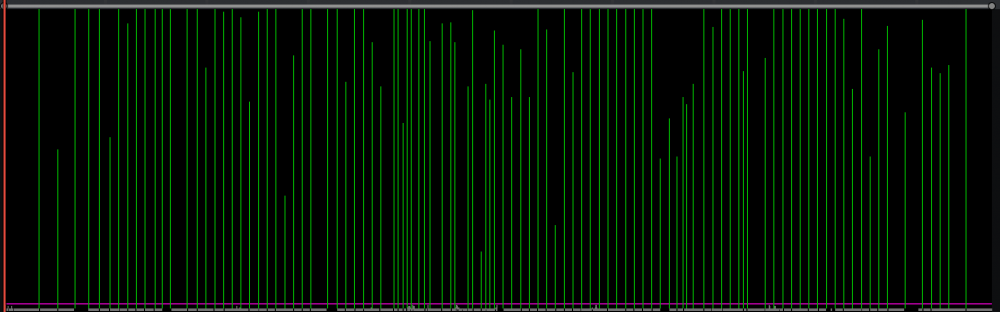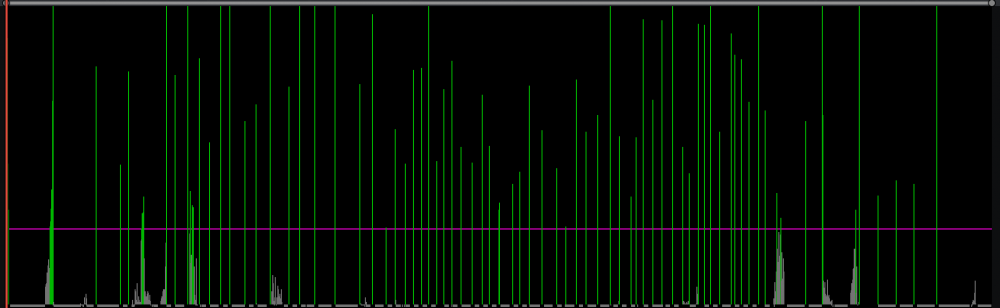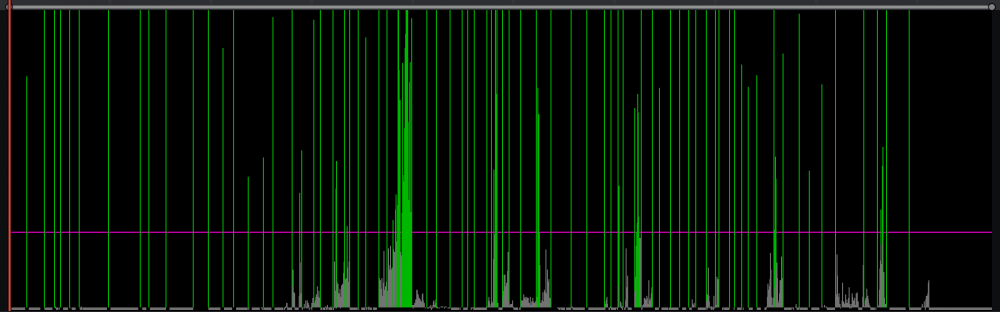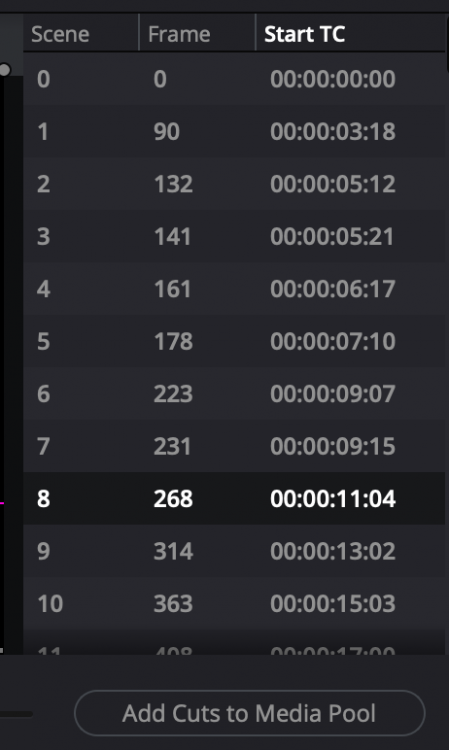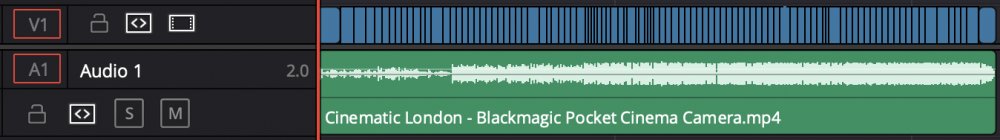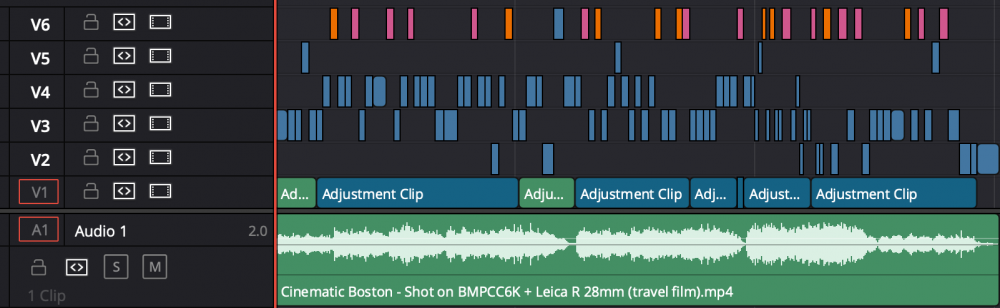-
Posts
8,043 -
Joined
-
Last visited
Content Type
Profiles
Forums
Articles
Everything posted by kye
-
Your points are all true, but what I'm getting at is that the balance is off. If I got a family car and made it sportier it would be good and appeal to a wider audience. If I made it faster still it would appeal to a narrower audience and most people would want other improvements rather than speed, for example perhaps safety or comfort. Making it faster and faster and faster leave behind most people because they'll never need the speed but would really prefer to pay for extra safety and comfort and a better stereo instead of paying for speed they won't use. Cameras are like that now. The only people where 8K is actually better than 6K in any meaningful way (when actually looking at the end result) is people doing VFX of some kind (crazy stabilisation, severe cropping, VFX) but they're specialists. So 8K is really a feature for specialists that is implemented in every camera. So we all have to pay for this feature that we won't really benefit from. But it's worse because all the energy being put into that feature is investment that could have been put into the other things that would have been of more use to a wider audience. Take the OG BMPCC for example. It was 1080p RAW internal, but had terrible battery life. You'd think that in a decade they'd have a camera that would take care of the battery life, because that was one of the cameras leading issues. Not so, the R5C can record 8K RAW, but not on battery. They've under-improved one feature and over-improved another. It's like Canon announcing "Last year we announced our 25K flagship camera which required external power to record, and that wasn't the ideal camera for everyone, so we're proud to announce that our new camera is 50K and still requires external power to record!" and people are sitting back and thinking "WTF - you worked on the wrong thing!". Similarly, think about the reaction when Panasonic keep releasing camera after camera with more and more resolution, larger sensors, but the AF is still the Achilles heel of the whole thing - "WTF - you worked on the wrong thing!". That's what I'm doing now. I'm sitting here looking at my OG BMPCC, my BMMCC, my GH5, my GX85, and thinking that all those cameras had weaknesses that would be great if they were fixed, but the current crop of cameras has been improved in ways I didn't want (and very few people actually benefit from) and most of the current cameras still have the same issues as before. They're working on the wrong things, diverting money from the right things. Hahaha. I love the old "I found one example in the entire history of mankind - therefore your argument has no merit at all so go home and let the rest of us forget you ever existed" logic 🙂 There's an interesting error of logic that people seem to be making around colour science. I keep saying that I wanted better colour science, and people keep saying that now 10-bit and RAW is more affordable so there I have it, but this is missing the point. Colour grading RAW is very difficult and manufacturers are much better at doing it than we are (otherwise, why are people so enamoured with Canon colour, if anyone can do it?) so actually, the lower the cost of the camera, the better I want the colour science because the worse the owner will be at colour grading and the less money they can devote to it. I think you're hitting the nail on the head here, The Aesthetic is about getting the right look. It's a "right amount" mindset rather than a "more is always better" mindset. If you concentrate on the right amount, then you're interested in getting the right amount of resolution from the sensor, the right amount of resolution and sharpness from the lens, the right amount of distortions, etc. The challenge is that, for everyone except specialist VFX applications, the right amount of camera resolution has already been gained and now they're just piling on more and more, but we haven't gotten the right amount of other things, like functionality or reliability. The R5 was a classic.. it can record way more pixels than you need, for way less time that you needed. It doesn't average out! The trip to film and back is a perfect example of an artistic treatment rather than a 'fidelity' treatment. Essentially it degraded the process in every way possible, when viewed from a technical perspective. Lower sharpness, lower resolution, altered colours, and cost both time and money. Worse technically, but better aesthetically. If I make two versions of a camera, one with a lower resolution sensor and one with a higher resolution sensor, the higher resolution sensor one will: drain the battery faster, or require a larger heavier more expensive battery (camera has to process more pixels) fill the memory card faster, or require a larger more expensive card have worse low-light and noise performance have worse colour (think about how colour goes to shit in low light) cost more to manufacture require a faster computer to edit, or require time to render proxies To a certain extent these costs are hidden, because technology is getting cheaper, so the cost of getting a memory card that can record an hour of footage doesn't go up from year to year. However, if I already own a large enough SD card for a given resolution, and they don't increase the resolution of the camera, the cost of an SD card for that camera drops to zero because what I own now is fine and I don't have to buy anything. This is a point that most people don't realise. I've seen it. Great film, really really enjoyed it. For anyone in this thread using this as an example of higher resolutions being useful, absolutely. Anyone shooting a VFX film with a budget more than $100,000,000 - please understand that I'm not talking to you! 🙂 LUT support in camera would be great. Guess why they don't include it in lots of cameras? It takes processing power. ............processing power that would be spare if the camera wasn't processing so many pixels!! This desire for "authenticity" through the smartphone look has been around for years but is interesting that it has permeated this far. I remember reading about it years ago when I wasn't even into video yet. IIRC people don't trust the more polished, longer focal length, shallower DoF image because they became so associated with big corporates (the only ones who could afford that look) making highly polished videos that lied about crimes against humanity and the oppression of the poor and working classes etc (you know - business as usual). Yet, the vloggers still seem to want shallow DoF, and go to extraordinary lengths to get it, so who knows if that aesthetic will somehow gradually be redeemed due to the huge volume of honest authentic people vlogging with a shallow DoF out there. Conversely, I wonder if we're in for a spate of heavily misleading content with the smartphone look somehow tarnishing the 'authenticity' that this look currently enjoys. If you get enough people spouting anti-social crap through it then that would do it, but of course that would require the people watching to realise that the content is anti-social, rather than radical free speech. Seems we're losing the ability to tell fact from lunatic in the current climate! Still, it's a genuine thing since the authenticity came from the content of that 'look' being more honest than the previous 'look'.
-
I don't have any information about what happened in this instance, but a very common behavioural pattern is where "bad faith actors" pursue a continued campaign of behaviour that gradually builds up pressure on someone and then that person explodes. The tricky part is that the campaign that pushed that person to explode will likely be a combination of: things done in public that are only very slightly over the line of acceptable behaviour and aren't "worthy" of making a serious complaint about because each on in isolation looks harmless things done in private that are definitely over the line but for various reasons are either inappropriate to share or where sharing them would come at a significant cost Perhaps a third factor in play here is directing (or not discouraging) other people from attacking the person as well. Kind of like being bullied by someones entire friendship group rather than that person on their own. So these things gradually build up over time, and the cumulative effects get under the skin of the target, and then they explode, and from the outside it looks completely inappropriate, like a huge over-reaction, and as it is a very emotional moment will probably not be expressed rationally or calmly. This explosion is the goal of the people doing the targeting and provides the perfect excuse for them to hold up their hands and say both "wow - where did that come from - I had nothing to do with that" and also "see - that person is crazy - you don't know how they've been treating me in private - this explains those times you saw me being mean to them". I've seen lots of people seriously damage their careers because of workplace bullying that plays out like this. It's very common. I get the impression that anyone with any public following has to learn to deal with this. YouTubers routinely talk about how they got big and then the hate started and that it took them a while to learn how to deal with it.
-
Thanks - excellent links and I'll definitely review them. I'm familiar with Walter Murch and have his book but didn't spot that playlist, which looks excellent. I've watched a number of his talks, but they seem to be around the same time and have the same content. Yes, definitely a great channel, and his series when editing the feature where he showed actual editing was great. It's hugely useful to watch someone actually doing the work, so you can see the effects and see what they're seeing, rather than just talking about stuff. The challenge I have is that my work isn't narrative, but travel, and Sven is very focused on that, which is very useful to others. I totally agree - it's very intangible. Both Walter Murch and Sven (ThisGuyEdits) describe the process as being very visceral - literally based on the feeling of your gut (viscera). Another thing I do is grab screenshots while I'm watching things on Netflix / Prime / etc as references for colour grading. I'm always trying to find a moment when the actor stops moving so I don't have motion blur in the frame. The reason I bring this up is that almost without fail, they cut just before that happens. I mean, I regularly stop the video on the first frame of the next shot, and can do that reliably even when I haven't seen the footage before. I don't really know what that means in editing terms, or even acting terms. Walter Murch mentioned a technique where he would be working on a cut and would skip back 5-10s, watch the sequence, and hit pause when he thought the cut should be - doing it by feel. He would take note of the frame number, then skip back and do it again. He would repeat this process until he was hitting the same exact frame reliably, and then he'd know that this frame was the right frame to make the cut. IIRC he said something like until he's able to hit the same frame reliably he hasn't understood the timing of the material yet, so the process is really an exploration and learning experience, with the reliability indicating that the learning has completed. The titular premise of Walters book "In The Blink of an Eye" is that we blink when we've finished a thought, and so you typically want to cut when the thought is finished, which is just before the blink. It could be that people tend to move while thought is occurring, and then pause when one thought ends and the next begins. This is probably linked to speech in some way, but I'm not sure how. Anyway, pulling apart the material like this is a great way to really study it in detail.
-
Good to know, and makes sense that they were super hot. The drying process probably only really kicks in once they're near boiling point, so it probably holds them there for a while as the moisture evaporates from the silica. Beyond that, seems like a good approach and should be relatively easy considering it's just a product and you're just following their instructions.
-
Such a good song and video clip. The time backwards and forwards reminds me of this:
-
Well, I'd say more like 5/10, but yeah. Even then, it pays to understand your needs. For some, AF-S might suffice, where you're filming yourself, using the remote, doing short clips, and not moving much. Film-making really is a pursuit of perfection (of the aesthetic, not the technical) while being surrounded by compromises in every way at literally every turn. So many things are inter-related and make decisions hard due to the complexities and far-reaching consequences. When I was buying my GH5 for run-n-gun travel, I was also considering an A73. On the surface the difference was AF capability, where obviously the Sony was great and the GH5 very not great, but the deeper ramifications revealed themselves the more I thought about it. I would have paired the A73 with the 16-35/4 and used the crop and zoom functions to extend it a little, giving me a one-lens AF solution with great low-light, but would have been limited to 8-bit codecs. The GH5 would require primes to get the DoF and low-light I was chasing, but had the 10-bit ALL-I codec options. In the end, it boils down to a completely different style of shooting - manual focus primes and lots of flexibility in post vs AF zoom with less. Almost a videographer vs cinematographer style choice. Yet, both were leading, well-liked, mirrorless cameras at the time, and were compared often on quite superficial terms, without really considering what it would do to the workflow of the user.
-
+1 If you take your time and buy well you can even make money on some things. It depends on where the product is in it's lifetime though, a 1-year old camera will go down in value over the next year, but a 40-year-old lens might stay the same or even go up.
-
As I gradually get more serious about learning the art of editing, I've discovered it's a very under-represented topic on social media. There are definitely some good resources, but compared to cinematography or colour grading, it's much more difficult to find resources, especially if your interest isn't purely narrative film-making. A good strategy is to search for editors by name, as often the good stuff is just called "<name> presents at <event>" and no mention of editing or even film at all. However, you can search for editor after editor and find nothing useful at all. As such, I've now started analysing other people's edits directly, hoping to glean interesting things from their work. My process is this. Step 1: Download the video in a format that Resolve can read I use 4K Video Downloader for Mac, but there's tonnes of options. You're probably violating terms of service by doing this, so beware. Step 2: Use the Scene Cut Detection feature in Resolve Resolve has this amazing function that not many people know about. It analyses the video frame-by-frame and tries to guess where the cut points are by how visually different one frame is from the previous one. It's designed for colourists to be able to chop up shots when given a single file with the shots all back-to-back. This isn't a tutorial on how to use it (the manual is excellent for this) but even this tool shows useful things. Once it has analysed the video, it gives you the window to review and edit the cut points. Here's a window showing a travel video from Matteo Bertoli: What we can see here is that the video has very clear cuts (the taller the line the more change between frames) and they occur at very regular intervals (he's editing to the music), but that there are periods where the timing is different. Let's contrast that with the trailer for Mindhunter: We can see that there's more variation in pacing, and more gradual transitions between faster and slower cutting. Also, there are these bursts, which indicate fading in and out, which is used throughout the trailer. These require some work to clean up before importing the shots to the project. Lastly, this is the RED Komodo promo video with Jason Momoa and the bikers: There are obviously a lot of clean edits, but the bursts in this case are shots with lots of movement, as this trailer has some action-filled and dynamic camera work. I find this tool very useful to see pace and timing and overall structure of a video. I haven't used it yet on things longer than 10 minutes, so not sure how it would go in those instances, but you can zoom in and scroll in this view, so presumably you could find a useful scale and scroll through, seeing what you see. This tool creates a list of shots, and gives a magic button... Then you get the individual shots in your media pool. Step 3: "Recreation" of the timeline From there you can pull those shots into the timeline, which looks like this: However, this wouldn't have been how they would have edited it, and for educational purposes we can do better. I like to start by manually chopping up the audio independently from the video (the Scene Cut Detection tool is visual-only after all). For this you would pull in sections of music, maybe sections of interviews, speeches, or ambient soundscapes as individual clips. If there are speeches overlapping with music then you could duplicate these, with one track showing the music and another showing the speeches. Remember, this timeline doesn't have to play perfectly, it's for studying the edit they made by trying to replicate the relevant details. This travel video had one music track and no foley, so I'd just represent it like this: I've expanded the height of the audio track as with this type of music-driven edit, the swells of the music are a significant structural component to the edit. It's immediately obvious, even in such a basic deconstruction, that the pace of editing changes each time the music picks up in intensity, that once it's at its highest the pace of editing stays relatively stable and regular, and then at the end the pace gradually slows down. Even just visually we can see the structure of the story and journey that the video takes through its edit. But, we can do more. Wouldn't it be great to be able to see where certain techniques were used? Framing, subject matter, scenes, etc etc? We can represent these visually, through layers and colour coding and other techniques. Here is my breakdown of another Matteo video: Here's what I've done: V6 are the "hero" shots of the edit. Shots in orange are where either Matteo or his wife (the heroes of the travel video) are the subject of the video, and pink are close-ups of them V5 is where either Matteo or his wife are in the shot, but it doesn't feature them so prominently. IIRC these examples are closeup shots of Matteo's wife holding her phone, or one of them featured non-prominently in the frame, perhaps not even facing camera V4 and below do not feature our heroes... V4 either features random people (it's a travel video so people are an important subject) prominently enough to distinguish individuals, or features very significant inanimate objects V3 features people at a significant enough distance to not really notice individuals, or interesting inanimate objects (buildings etc) V2 are super-wide shots with no details of people (wides of the city skyline, water reflections on a river, etc) V1 is where I've put in dummy clips to categorise "scenes", and in this case Green is travel sections shot in transport or of transport, and Blue is shots at a location V2-V6 are my current working theory of how to edit a travel film, and represents a sort of ranking where closeups of your heroes are the most interesting and anonymous b-roll is the least interesting. You should adapt this to be whatever you're interested in. You could categorise shots based on composition, which characters are in the shot, which lens was used, if there was movement in the shot, if there was dialogue from the person in-shot or dialog from the person not-in-shot or no dialog at all, etc etc. Remember you can sort between tracks, you can colour code, and probably other things I haven't yet tried. NLEs have lots of visual features so go nuts. Step 4: Understand what the editor has done Really this depends on what you're interested in learning, but I recommend the following approach: Make a list of questions or themes to pay attention to Focus on just one question / theme and review the whole timeline just looking at this one consideration I find that it's easy to review an edit and every time you look at the start you notice one thing (eg, pacing), and then in the next section you notice another (eg, compositions), and then at the end you notice a third (eg, camera movement). The problem with this is that every time you review the video you're only going to think of those things at those times, which means that although you've seen the pacing at the start you're not going to be noticing the compositions and camera movement at the start, or other factors at other times. This is why focusing on one question or one theme at a time is so powerful, it forces you to notice things that aren't the most obvious. Step 5: Look for patterns We have all likely read about how in many films different characters have different music - their "theme". Star Wars is the classic one, of course, with Darth Vaders theme being iconic. This is just using a certain song for a certain character. There are an almost infinite number of other potential relationships that an editor could be paying attention to, but because we can't just ask them, we have to try and notice them for ourselves. Does the editor tend to use a certain pacing for a certain subject? Colour grade for locations (almost definitely, but study them and see what you can learn)? Combinations of shots? What about the edit points themselves? If it's a narrative, does the editor cut some characters off, cutting to another shot while they're still talking, or immediately after they've stopped speaking, rather than lingering on them for longer? Do certain characters get a lot of J cuts? Do certain characters get more than their fair share of reaction shots (typically the main characters would as we care more about what main characters think than what secondary characters feel while they're talking). On certain pivotal scenes or moments, watch the footage back very slowly and see what you can see. Even stepping through frame-by-frame can be revealing and potentially illuminate invisible cuts or other small tweaks. Changing the timing of an edit point by even a single frame can make a non-trivial aesthetic difference. Step 6: Optional - Change the edit Change the timing of edits and see what happens. In Resolve the Scene Cut Detection doesn't include any extra frames, so you can't slide edit points the way you normally would be able to when working with the real source footage, but if you pull in the whole video into a track underneath the individual clips you can sometimes rearrange clips to leave gaps and they're not that noticeable. This obviously won't create a publishable re-edit, but for the purposes of learning about the edit it can be useful. You can change the order of the existing clips, you can shorten clips and change the timing, etc. You could even re-mix the whole edit if you wanted to, working within the context of a severely limited set of "source footage" of course, but considering that the purpose of this is to learn and understand, it's worth considering. Final thoughts Is this a lot of work? Yes. But learning anything is hard work - the brain is lazy that way. Also, this might be the only way to learn certain things about certain editors, as it seems that editors are much less public people than other roles in film-making. One experiment I tried was instead of taking the time to chop up and categorise a film, I just watched it on repeat for the same amount of time. I watched a 3.5 minute travel film on repeat for about 45 minutes - something like a dozen times. I started watching it just taking it in and paying attention to what I noticed, then I started paying attention to how I felt in response to each shot, then to the timing of the shots (I clapped along to the music paying attention to the timing of edits - I was literally repeating out loud "cut - two - three - four"), I paid attention to the composition, to the subject, etc etc.. But, I realised that by the time I had watched a minute of footage I'd sort-of forgotten what happened 30 shots ago, so getting the big-picture wasn't so easy, and when I chopped that film up, although I'd noticed some things, there were other things that stood out almost immediately that I hadn't noticed the dozen times I watched it, despite really paying attention. Hopefully this is useful.
-
@webrunner5 makes good points. The resale value of tech is minimal. I also have an XC10 that lies unused and I should sell, but I have accepted that I will only recoup a small percentage of what I paid for it. In terms of what you should buy, it really is dependent on what you shoot, how you shoot it, and what you're planning to do with the images. Lots of knowledgable people here willing to give you advice, but the more you can tell us about your needs the more useful and tailored that advice will be.
-
The way that people behave online (both good and bad) is predictable if you understand basic psychology, inter-personal communication channels, and the current way that the internet is designed. History tells us that technology always comes before our ability to understand and manage it, so anything new wreaks havoc before we gradually work it out and restore some degree of balance. The acceleration of technology means that there are more things expanding unchecked than ever before, and it can be a rough ride. Times are also tough in COVID times where people are more likely to be stressed and venting online, rather than being calm and forgiving. A good strategy is to monitor what you do in life and pay attention to those things that make you feel better about yourself and those that don't, and then moderate or remove those negative influences. Ultimately we're all battling the temptations of our more base instincts.... do I eat salad or a burger? do I read a book or scroll social media? do I spend time with people or watch TV? etc etc..
-
I'd also really like to have more visible markers, but I'm not aware of any way to adjust them. I have previously looked through all the menus looking, but didn't find anything. Maybe @Andrew Reid can shed some light?
-
As @TomTheDP said, it's about the bitrate not the resolution. Here's a test I did to see what is visible once it's gone through the streaming compression. The structure of the test was that I took 8K RAW footage (RED Helium IIRC) and exported it as Prores HQ in different resolutions and then put them all onto a 4K timeline and uploaded to YT. This simulates shooting in different resolutions but uploading them all at 4K with an identical bitrate, so removes the streaming bitrates from the equation. I really can't tell any meaningful difference until around 2K when watching it on YT. The file I uploaded to YT fares slightly better, but even that was compressed, and a 4K RAW export would likely be more resolving still. Scenario 1: The resolution wars Manufacturers increase the resolution of their cameras to entice people to buy them File sizes go through the roof, requiring thousands of dollars of equipment upgrades to store, and process the footage Features like IBIS, connectivity, colour science, reliability, take a back seat Shooting is somewhat frustrating, the post process more demanding, upload times gruelling We watch everything through streaming services where the compression obliterates the effects of the extra resolution (see the above test) and things like the colour are on full display Scenario 2: The quality wars Manufacturers increase the quality of their cameras by going all-in on features like great-performing IBIS, full-connectivity, almost unimaginably good colour science, and solid reliability to entice people to buy them File sizes stay manageable without requiring expensive upgrades Shooting is easy and the equipment convenient and pleasant to use, the post process is smooth, upload times are reasonable We watch everything through streaming services where the resolution is appropriate to the compression and things like the colour are on full display, creating a wonderful image regardless of how the images are viewed The first is the business model of the mid-tier cameras - huge resolutions and basic flaws. The second is the business model of the high-end companies like ARRI and RED. The OG Alexa and Amira are still in demand because the second scenario is still in demand. Shoot with an Amira and while the images aren't super-big-resolution, the equipment is reliable with great features and the quality of the resolution you do have is wonderful. When I went 4K I was talking about future proofing my images, but I eventually worked out that the logic is faulty. I shoot my own family, so I could make the argument that my content is actually far less disposable than commercial projects but resolution doesn't matter in that context either, and even if it did the difference between 2K and 8K will be insignificant when compared with the 500K VR multi-spectral holographic freaking-who-knows-what they'll have at that point. I regularly watch content on streaming services that was shot in SD 4:3 - oh the horror! Oh, but hang on, you hit play and the image quality instantly reveals itself, sometimes even showing glitches from the tape it was digitised from, but then someone starts talking and instantly you're thinking about what they're saying and what it means, and the 0.7K resolution and 4:3 aspect ratio disappears. Well said. It's about the outcome and understanding the end goal. I was hoping that by posting a bunch of real images that it would put things into perspective and people would understand that resolutions about 4K (and maybe above 2K) really aren't adding much to the image, but come at the expense of improving other things that matter more.
-
It does seem like a long time. @Grimor - how hot are the bags when they're finished in the microwave?
-
It will be very interesting to see. Who knows how much of a limiting factor their sensor has been up until now. Obviously it's excellent, but it's also positively ancient in tech terms.
-
I shoot travel, run and gun, guerrilla style, in available light, no re-takes, for personal projects, but within that context, I've done both. I have a target aesthetic that I want to achieve with my work and I know it mostly up-front, although the location does influence it. The quality of the light is one thing I try to capture and emphasise in post, for example. I own all my own equipment, but am pushing it to the limits and sometimes beyond. I'm consistently trying new equipment, techniques, and balancing various trade-offs. For example, with my GH5, I traded auto-focus capability for 10-bit internal files. This means I am manually focusing live in unpredictable environments. I have ordered a couple of lenses even this week to trial, and will sell a few pieces of gear once I've fully tested them. I have no control over what I shoot, but absolutely want to create continuity in the edit between days and locations. In addition to this, I mix footage from three types of cameras across 3 different brands, and shoot in different frame rates which have different codecs. These all have to match in the edit and are sometimes intercut. I haven't been in a colour suite in a professional sense as I do everything and am the client as well as entire production team, but I can colour grade fast. I've taught myself to colour grade by essentially making myself study. A senior colourist told me years ago that there is no shortcut, and that "it takes 10 years to get a decade of experience". I took that to heart. One exercise I did, which is relevant to your question, was I pulled in about 200 random shots (representing a ~10 minute edit) across all the footage I have, including over a dozen cameras and dozens of locations, and then graded it under a time constraint, perhaps equating to something like 30s per shot. I did this exercise many times. The first "set" of times I did this, I did the entire grade using only a single tool. I did the whole thing using only the LGG wheels, then only the contrast/pivot/offset controls, then only curves. I can't remember if there were others - I can't think of any 🙂 Then I looked at the footage and studied what I liked about each look. How well the footage matched, how easy they were to use, etc. Then I did the exercise again, using whatever tools I wanted. I studied the results again. Then I did it again, this time with a target look. I did warm, dreamy, vintage, modern, etc etc. Studied the footage again. That really covers both 1 and 2, because I've graded as many different types of footage as I can get my hands on, including my own footage as well as downloaded footage, both from the manufacturers themselves, as well as independent cinematographers uploading source footage for people to play with. I don't post much of my own work here because its of my family and friends who mostly don't want to be shared publicly online to people they don't know. I do make de-personalised versions of the edits sometimes, but TBH the last thing I want to do once I've finished an edit is to pull out the shots featuring the people I know and then re-cut the whole thing again. I've posted 35 videos to YT since Jan 2021, but almost all are private. They are a mixture of finished projects, equipment tests and colour grading tests. But just for fun, here's one I quite like: No actually, someone else said it, another person agreed, and I mentioned it. My comments were reserved to Canons compressed codecs, not their RAW files. Obviously colour is a matter of perception, taste, but it's also a matter of culture. Colour grading in other countries is often done quite differently, if you're not aware of this then do a bit of searching - it's quite an interesting topic. I could say the same line back to you - if you're not seeing the difference between Canon colour science and ARRI colour science then "That statement alone kind of disqualifies you from any serious color science debate"!!!! Of course, this kind of "I hereby declare that your opinion isn't valid because it isn't the same as mine" is the challenge with these conversations, and sadly, its normally the fanatics that want to cancel you because you have a more nuanced opinion. "You don't think Canon is perfect? Well, you obviously failed second grade math and were locked out of home by your parents - be gone heathen!" "You think we don't need 24K? Well, you obviously don't understand film-making, and progress is progress so get out of the way, and don't you know that there was once a situation where that came in handy, and don't you know that your computer will be able to handle those files in the year 2048 anyway... so, how about that new lens that is so optically perfect the factory keeps muddling up the lens housings for the finished lenses lol lol lol". At the end of the day, I just see that the equation doesn't add up... people are watching 2K masters shot on vintage lenses in cinemas, but if you question why the average Canon user needs 8K then somehow "it's the future" is meant to mean something, but I look at the average image and resolution above 4K is about as relevant to creating them as the colour of the tripod was on set.
-
In a sense there are two fundamental approaches, and two fundamental looks. The first combination is to get an organic look by doing it in camera. This used to be the only option before the VFX tools really became available, and would involve choosing the production design / lighting / filters / lenses / camera / codec to be the "optimal" combination to render the aesthetic. It's still the default approach and will be for a long time to come I would suggest. This is really the scenario that we're talking about here, and where I question the "more is more" mentality that people have, because it just doesn't line up with the images above. Sure, you can shoot a vintage zoom lens on a 12K camera, but if your target aesthetic is the 1940's then the lens won't resolve that much, and so there's no advantage the the resolution over shooting in 2K Prores, but you'll pay for the resolution choice with storage costs and media management and processing time. The second combination is to get an organic look by doing it in post. This is really only feasible recently due to the availability of VFX tools, and would involve choosing an authentic production design / lighting but using filters / lenses / camera / codec to be the highest optical resolution possible, so that the target aesthetic can be created in post. This is the scenario of Mindhunter, and is what I would call a specialist VFX application. The advantage is that you can control the look more heavily, but it's a lot of work. This is why the UMP12K exists. The last combination is to get as clinical / modern a look as possible. This will require the most resolution and highest resolving lenses possible. This creates soul-less images and probably none of us here are interested in this. So the two fundamental approaches are "cameras and lenses should be neutral and technically perfect" and the other approach is "cameras and lenses should be pleasing and technically imperfect, in the ways that I choose". You keep saying I have a black and white view, but I'm not sure what the third option would be - some people want "the right amount" and other people want "more more more more more more more". I would imagine that this will eventually plateau and those people might say "enough already" when we're at 200K or something stupid, but in the meantime it just gets less and less practical for the majority of people. ....and yes, I do believe that most people don't want more pixels, but are forced to buy cameras with more pixels in order to get the minor upgrades to the things that they actually care about.
-
AF I can live without, but I rely heavily on IBIS for the situations I shoot in because I use unstabilised manual primes, often vintage. The Komodo is absolutely a better image, no doubt. I really wish it worked for how I shoot, despite being used-car prices, I'd be super interested. I can't say I'm that enamoured with the cropping it does for higher frame rates though. GH5 battery life is fine. In a sense, I'm looking for: Colour science on the level of BM 2012 (sadly still limited to BM 2012 and pro-level cinema cameras) The IBIS, practicality and reliability of GH5 2017 An EVF with decent focus-peaking Prores downsampled from full sensor resolution I wouldn't say no to dual-gain ISO either, but I get by with fast primes so it's not a deal breaker. Essentially it's a GH5 with the colour science and codec from BM 2012.
-
Lens emulation is essentially a VFX operation, so happy to acknowledge that extra resolution is useful in that case. In terms of how much I've read that article, my answer is that I've read that article more than you have. This is because I have attempted lens emulations in post myself, quite a lot actually, and that article (and the excellent accompanying video which shows the node tree in Baselight) was one of the rare examples I could find of someone talking about the subject in really any useful detail at all. I've read it many times, watched the video many times, taking notes and following along as I went, experimenting and learning. Studying. It's a fascinating topic, and quite a controversial one judging from the response I got on another forum when I started a discussion around it. I won't link to it out of courtesy to Andrew, but googling it should yield results if you're curious - the ILM guy spoke about how they go about emulating lenses for matching composites in VFX and even shared a power grade he mocked up for the discussion, very generous and always fascinating to get to see the workings of people with deep expertise. You still haven't pointed out a shot in the above that requires a high-resolution, except for the one VFX example I included. I'm obsessed with colour science in this discussion because it's the weak link of cameras, and they're not really improving it (don't confuse change with progress). Canon can add as many versions as they like to their colour science, but the R3 RAW images were the splitting image of 5D3 ML RAW files, which I see quite regularly. That level of colour science was very good in 2012, but still isn't ARRI 2012, let alone ARRI 2022. Sony have greatly improved their colour science, absolutely. They took it from "WTF" to "Canon 2012." It's an improvement to their previous cameras, but doesn't surpass what I've been able to buy all along from other brands. BM changed sensors from Fairchild to Sony, which was a large step backwards, and have improved their colour science up to version 5, which is now about the same level as Canon 2012. Still not like the images from the Fairchild sensor. Your point about people watching on iPads reinforces my argument for colour science - the smaller the image is the less resolution matters, but it doesn't diminish the importance of colour science. 10-bit LOG and RAW is great. The best cameras in 2012 had RAW, and 10-bit Prores which is aesthetically nicer than h264/5. No improvement there, just a decade of manufacturers playing catchup. It's an interesting statement that recent mirrorless can compete or match ARRI or RED. My grading experience with the files says no, but ok. My grading skills, yes, let's get personal! You are ABSOLUTELY right that the weak link is my colour grading skills. Absolutely. If I had the total cumulative colour grading knowledge that ARRI have devoted to colour science, my grades would be as good as ARRI. Yes, that's definitely true. The problem is that there's no-one on earth who can claim that. Are you familiar with the path that ARRI have taken with colour science and the involvement and experience of Glenn Kennel? If not, it's a fascinating topic to read more about. Colour and Mastering for Digital Cinema by Glenn Kennel is hugely useful, and the chapter on film emulation is spectacular and was a revelation, and released several years prior to the first Alexa. ARRI have probably devoted 100+ years of expert development into their colour science since then. So when someone points an Alexa at something and records a scene, then takes it into post and applies the ARRI LUT, they're bringing hundreds of years of colour science development to bear. and no, when someone shoots a scene with a Canon camera and then I bring the footage into post and apply the Canon LUT, my skills are not sufficient to bridge the difference. That's the job of the manufacturers. But when I pull in Alexa 2012 footage and Canon 2021 footage into Resolve, apply the manufacturers LUTs, the Canon 2021 doesn't look as nice as the Alexa 2012. Like I've heard the colourists say many times, they can't work miracles, so unless you're shooting with the best cameras (which they mostly specify as ARRI and RED) you can't expect them to deliver the best images. Yes, that's right. The resolution doesn't really matter unless you're doing VFX, which lens emulation in post is definitely an example of. It's 2D VFX instead of 3D VFX, but it's an effect, and it's digital. Not sure what your point is here. My point is that higher resolutions are a niche thing, and I wish that the manufacturers would focus on things like colour science, which isn't a niche application and applies to all images. Sadly, the resolution obsessed videographers keep buying the manufacturers BS so the manufacturers aren't encouraged to actually make progress that applies to everyone.
-
I'd prefer to use the BM box - I don't suppose Apple have allowed there to be a HDMI-in adapter for the iPad yet? I'm not holding my breath though... Also, do you know of anyone using the iPad as a dedicated viewer for editing? I'm keen to hear if people find it large enough. Walter Murch famously puts little silhouettes of people on the side of his viewing monitor to remind him of the scale of the screen in a cinema: This helps him keep perspective on what the viewing experience is like for an audience and inform decisions about how much is required and when something will be good enough. Obviously I'm not editing for cinema, and according to @Django people watch videos on my non-existent 7" iPad, but I'd like to have the screen big enough to ensure things are visible. I have a tiny 3.5" monitor for the BMMCC, but I'm thinking that isn't large enough(!) so wondering what is a sensible minimum size.
-
They're both FF aren't they? The ARRI website lists the ALEXA Mini (not LF) as being 3.4K, so I'd imagine that Tom was referring to 4K on S35. That's the standard for cinema, still. That's a BS criteria that has nothing to do with imaging. Again, please point to the one that NEEDED 4K. or 6K. or 8K. or 12K...... for anything relating to the actual image. It certainly won't matter to anyone watching on my 7" iPad as I don't have a 7" iPad. (You keep making statements referring to my behaviour, and getting it wrong. Are you secretly bugging someone's house, and thinking it's mine? Very strange!) It also doesn't matter to me watching content on my 32" UHD display at about 5' viewing distance. When I was sizing my display before buying I reviewed the THX and SMPTE cinema standards and translated their recommended viewing angle to my room so that I'd have the same angle as sitting in the diamond zone in the cinema. The two standards were a bit different, so I chose a spot about half-way between them. At this distance, under controlled conditions, the difference between 2K and 4K high-bitrate images (ie, not streamed) is not visible, yes I performed my own tests and shot my own footage as well as watching comparisons from others. With streaming content there is a huge difference between a 2K stream and a 4K stream due to the bitrates involved, but switching between a 2K source and 4K source is not visible, even when the stream is 4K. Yes, my display is colour calibrated. Yes, my display is set to industry cinema brightness. Yes, my room is set to industry standard ambient light levels and is also colour calibrated. These were tests using high-resolution lenses and controlled conditions, not the kind of images shown above, which obscure and de-emphasise resolution deliberately for creative purposes. So, no, it's not visible to the faceless people somehow watching my non-existent 7" iPad, it's not visible to me in a highly calibrated environment with a cinema-like angle-of-view, and it's basically not visible to people who are watching a 4K TV that isn't within arms reach. It's only visible to people who pixel-pee instead of thinking about the creative aspects. Yes, it does, and yes, they do. I've done as many blind camera tests as I can find, and done them properly under controlled blind conditions. I did so because I was genuinely interested in learning what I saw, not what I think I saw based on my own prejudices. I learned two things: I judge a cameras image based on its colour This technique has, without fail, ranked more expensive cameras above cheaper cameras So, back to the tech. It's been a decade since we had OG BM cameras and the 5D with ML, but no improved colour science in the sub-$4K price range. None. Zero improvement. In a decade. Your statement is correct "Tech moves forward. So do requirements". Unfortunately, the number one consideration I have, and the consideration that accurately predicts the price of the camera (unlike other considerations from others) hasn't improved. It's not like it couldn't be done. ARRI improved the colour science of the Alexa, which was already worlds-best, but we're still stuck with 5D level colour. You appreciate resolution and so it looks like the tech is improving, and it has - DSLR sized cameras went from 2K RAW to 8K RAW is a 16x improvement. I value colour, and DSLR sized cameras haven't made much progress at all. The R5C and R3 look like 5D images, with a ton more resolution and a touch more DR. I'm not asking for a 16x improvement, I'm asking for a 2x improvement, or a 3x improvement.
-
No-one is forcing 8K on me? Brilliant! Please direct me to the aisle with the 2.5-3K RAW cameras that don't crop. I'd also assume, since we had these a decade or so ago that they'll have improved the colour science and made them crazy good at low light and improved the DR instead of adding lots of resolution. Thanks.
-
Please point to the one that NEEDED 4K. or 6K. or 8K. or 12K. Lots of talk about cameras around here, and lots of talk about cameras needing more resolution. Meanwhile I'm watching the content that is the best of the best and barely seeing a frame where the minuscule amount of detail 4K provides wasn't completely overwhelmed by the lens properties, either physical or virtual. The desire for finer detailed images from non-cinema cameras is opposed to having emotional images, and comes at the cost of things that would actually make a difference The people who talk about more resolution being better fall into two camps: those who are making images like the above and feel that a bump in resolution might be slightly advantageous, or the people who don't understand that images like the above exist and talk about resolution like its an end-goal in itself.
-
Interesting. I would have thought that the silica gel would have made the container too dry, but apparently not. Seems like a good solution, and worth trying if humidity is a problem. I wonder if silica gel can be dried and reused? Maybe by putting it out in the sun on a hot day, or something similar?
-
The people you're talking about are cinematographers telling a story. They're not talking about lens resolution, 8K, or cropping in post. Every time a new camera comes out there is the same challenge.... People that are seeing cameras get more expensive, have more pixels (that they don't need or want), and seeing that the colour or features aren't any better. Then there are the videographers who want as much resolution as possible, want as clinically sharp lenses as possible, don't know or care about truly great colour science, and will swallow the ever-increasing cost of the new cameras. The former seem to be happy to acknowledge that the latter wants more resolution (along with VFX departments and VR), the latter seem unable to acknowledge that the formers needs are valid, or even make any sense. This is the source of the conflict. This is how videographers shoot. They want to be able to extract many compositions from a single angle. They want to be able to get zoom-lens functionality from a single prime. It could be because they're running multiple cameras at once, or operating in a small space without room for many cameras, or the logistics of pumping out videos at break-neck pace dominate. The ability to re-frame in post requires resolution and it requires having the sharpest most neutral/bland lenses possible, otherwise things look funny if you're zooming into the frame near an edge and getting asymmetrical lens distortions. They want the image to be as flexible in post as they can, so the image SOOC needs to have the least amount of character possible. I wish. Too heavy, too expensive, and too large for how/where I shoot. There is a problem in the camera market. Essentially, there are no modern, DSLR-sized cameras with great colour (for which I set the standard of the Alexa from a decade ago): if you eliminate modern, you get the OG BMPCC BMMCC if you eliminate DSLR-sized, you get cinema cameras (Komodo, ALEXA Mini, UMP12K, etc) if you eliminate great colour, you get the modern mirrorless cameras (P4K, P6K, R5, C70, A7S3, S1H, XT-4, etc) The problem is that we had the OG BM cameras, but they abandoned the colour of the Fairlight sensor. Notice that price wasn't a variable in the above? There is literally no small, modern camera with great colour - even if you were willing to pay $20K for one. I think that the manufacturers are actively prejudiced against non-narrative smaller productions. They reserve the great image quality for people that can use a rigged-up cinema camera (slow and picky to work with) or if you're not in that upper echelon of high-art then screw you, you get the modest colour science of Canon from 10 years ago that used to be special then and everyone has now.