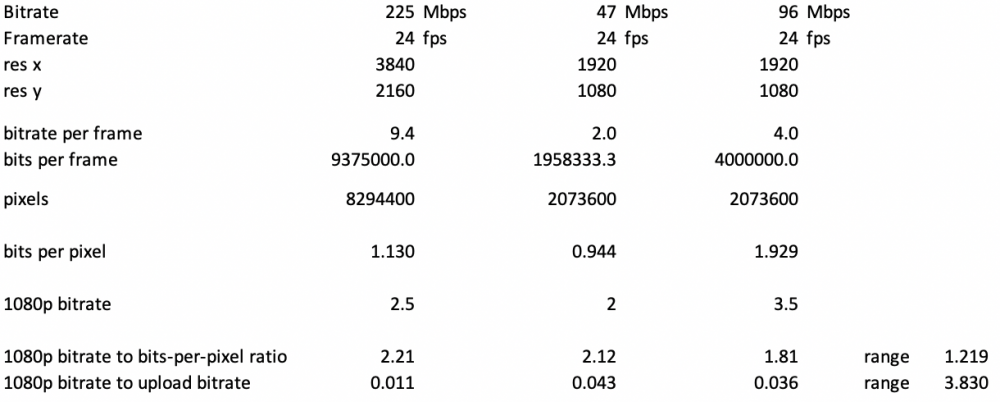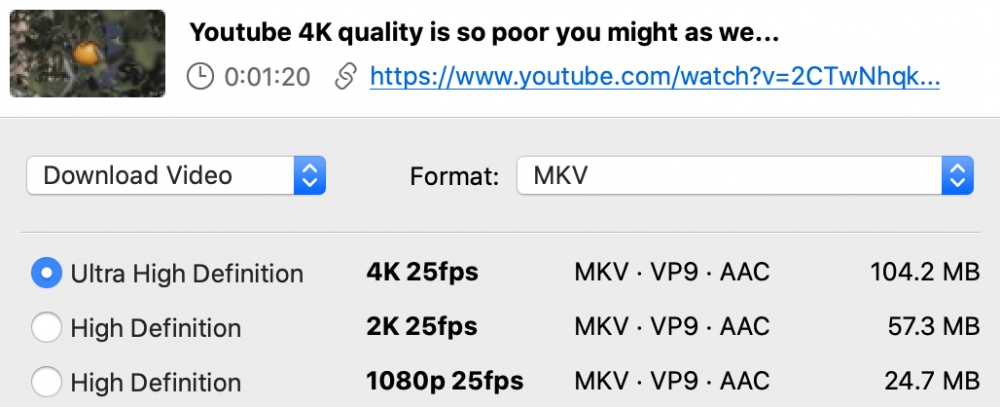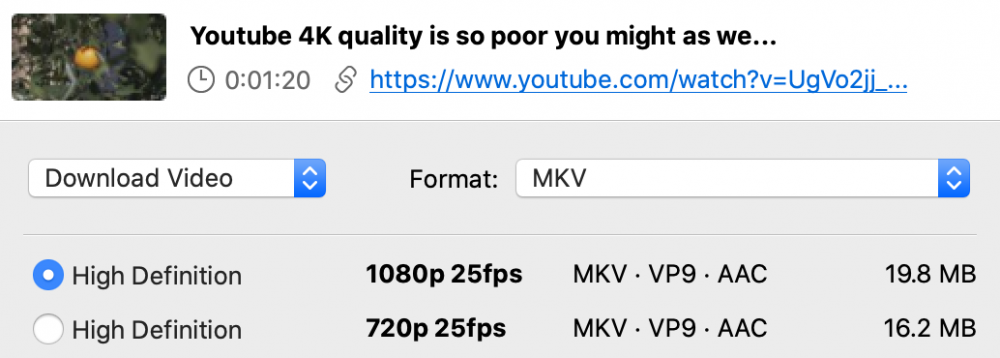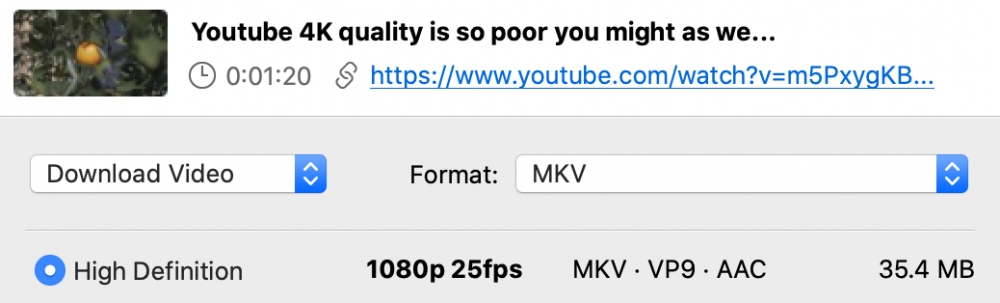-
Posts
7,835 -
Joined
-
Last visited
Content Type
Profiles
Forums
Articles
Everything posted by kye
-
It's the whole workflow. Just off the top of my head: Having to buy larger cards for capture Spending time changing media in the field Creative energy spent worrying about media management Extra batteries (if higher resolutions take extra power, not sure) and worrying about batteries going flat Having to wait longer for media to transfer to storage Having to transfer more cards to storage Having to pay for more storage Having to scale up when a drive gets full, eg, having to manage multiple drives and adjust backups and figure out extra media management protocols due to having more drives, or having to go to an expensive NAS style solution when you get more drives than the simple and cheaper docks can handle Having to buy larger editing SSDs for holding footage because the project is larger Having to buy a more powerful computer to play footage smoothly, or time spent waiting for proxies to render is longer Having to buy a more powerful computer / GPU to process the footage Having interruptions to your workflow when you max out your hardware with effects and transitions and the NLE can't play realtime anymore, or having to spend more time working with caches to pre-render those heavy computational sections of a project Having your creativity limited by sticking to processing options within your hardware performance (did you know Resolve has some time-stretching algorithms that use AI? and that's just one effect, there will be more) Having to wait longer for projects to render Having to wait longer for files to transfer during delivery and/or having to buy better/more internet to cope with the increased sizes Having to wait longer for backup cycles and media management tasks further down the line There's even the minor stuff that probably isn't that much, but includes extra cost of electricity, extra cooling, extra effort or creative drain dealing with the extra noise in the studio due to more fans or faster spinning of fans required for cooling, etc etc etc As a quick attempt at naming some stuff how was that?
-
I have bolded the most significant word in your post... "almost" 😂😂😂 I suspect that YouTube might make some kind of allowance for making 1080p videos better in 1080 than 4K videos are, as there's kind of a relationship between upload resolution and who watches stuff. People that have channels with nothing to do with aesthetics aren't likely to chase the highest resolutions. There will be exceptions of course, but as a general principle I think it holds up. I expect that @fuzzynormal probably does see a difference. I can see a difference, and once I learned where to look and what to look for, I think I could probably see that difference even if there weren't comparable shots. Perhaps the most interesting thing about this thread is that there wasn't consensus about if it was visible, or for those who had a preference, which one was even best. I think it's one of those things where being right doesn't necessarily align you with popular opinion, and it may not actually give you any kind of advantage in the end anyway. By the time we factor in all the overheads, which may be hidden for many people at this point but are real nonetheless, I think that for many 4K isn't worth it. That's easy.. we'll all need to go on a prolonged campaign to blow up my channel and get it to a million subs, then I promise I'll do the test 🙂
-
I agree that a 4K upload watched at 4K is WAY better than a 1080p upload watched at 1080p. Absolutely. The challenge with uploading 6K and 8K is that people won't watch at 6K or 8K, they'll watch at 4K or 1080p. It's kind of like me saying that you're going to love my new video because I shot it in 25K, and you have to watch it in 25K or you'll miss out. Not going to happen. At some point you have to optimise your viewing experience for the people watching, rather than the best possible experience if a viewer sells their car to setup a system. For many that's people watching in 4K, for most it's people watching in 1080p, or even 720p.
-
1) yes, 2) not necessarily. The 4K file was uploaded at over twice the bitrate as the better 1080p upload, yet the 1080p from it was only 70%. It might be that a 4K reference file might give a slightly better IQ per bitrate stream, that 'bump' is competing with a 70% bitrate, and considering we're talking FHD at 2.5Mbps - I'd think the bitrate would win. No. The 4K file was uploaded at over twice the bitrate as the better 1080p upload, yet the 1080p from it was only 70%. Judging from this, the logical conclusion is that more bitrate at the same resolution helps, and the same bitrate at a higher resolution HURTS. I suspect that YT might be looking at bitrate-per-pixel, which would explain why the 47Mbps 1080 was closer to the 225Mbps 4K file. Let's summarise that again, but looking at bitrate-per-pixel: Notice that the bits-per-pixel matches much more closely than the absolute bitrate.. still some variation, but much closer.
-
Here are the videos if you are curious to pixel peep... 4K 225Mbps: 1080p 47Mbps: and 1080p 96Mbps:
-
Here's some data... Original 4K upload 225Mbps: 1080p upload 47Mbps: 1080p upload 96Mbps: So: 4K at 225Mbps upload gives a 1080p stream at 2.5Mbps 1080p at 47Mbps upload gives a 1080p stream at 2.0Mbps 1080p at 96Mbps upload gives a 1080p stream at 3.5Mbps I'm willing to call that conclusive.. Uploading at a higher resolution is not the answer to people watching in lesser resolutions.
-
@Neumann Films @SteveV4D @fuzzynormal I think this is actually a myth. I don't think that uploading a video at 4K gives you any better quality when viewing the 1080p stream from YT. I'm doing a test right now, but I've previously looked at the 1080p stream across multiple videos, and the average bitrate for the 1080p stream was basically the same when the video was uploaded at 4K or at 1080p. What will get you a better looking image is uploading at a higher bitrate. So if you upload 1080p at 25Mbps and 4K at 100Mbps then the 1080 stream from the 100Mbps file will be better, but not because it was in 4K. People seem to still be very confused by YT....
-
I think it depends on what you're trying to achieve. A video showing test shots of brick walls, charts, high DR scenes, and scenes where a colour gradient is pushed in post to expose any banding would be very useful to a technical film-maker, but would be useless to the expressive film-maker who wants to see the aesthetic potential of the camera. Likewise, an emotional and dreamy creative piece where the composition is an interpretive dance between cast and crew can tell a creative everything they need to know about the texture and refinement of expression that the camera possesses in pure potential, and would tell the technical operator very little. The older I get the more I realise that people dramatically underestimate how different we all are to each other. Put more simply, what doesn't work for you might be useful for someone else.
-
Great test of (almost) all the Meike MFT lenses:
-
Also also also... being able to apply multiple treatments to an image is really where professional colour grading begins. You'll see in every colourist / colour demo that they start with the image and then they'll show several wipes to show how they did something, then something else, then something else again, etc. That really needs multiple nodes to do as you need the full control of one or more nodes to properly do each correction.
-
Also also, having multiple nodes allows you to have parallel processing of the image, for example you can take a key of an object, split it and the rest of the image into two separate paths though the node graph, and for each one you can have it pass through multiple nodes, before they get combined again.
-
Also, I forgot that multiple nodes allows you to do things like layer adjustments and parallel nodes, which allow all the kind of effects that having layers in an image editor gives you.
-
That's what I thought as well. It doesn't directly talk about your setup, but there are a bunch of articles on Pugets website talking about what benefits you get from having multiple GPUs, like this one: https://www.pugetsystems.com/labs/articles/DaVinci-Resolve-14-GPU-Scaling-Core-i9-vs-Xeon-W-vs-Dual-Xeon-SP-1121/ Of course, buying a second GPU also means buying Resolve, so it's more of an investment. I found with my system that the CPU was the bottleneck until I added an absolute ton of processing, so I had to upgrade to my new laptop. You can use the Activity Monitor application under Utilities to see the load on your system (go to Window and enable CPU History and GPU History then go do things in Resolve and see what got maxed out). I would definitely upgrade to Resolve Studio. IIRC the free version of resolve only lets you have a single node? If that's the case then having the ability to have more than one node let's you do a few killer things: Choose what order your effects get applied in by separating them into different nodes You can start to work with selective adjustments where you take a key and adjust only certain ranges of colour (eg, skin tones) or certain areas within the image (eg, track a moving window on someones face) Apply multiple OFX plugins Use Temporal Noise Reduction that compares multiple frames to do NR instead of blurring just one frame at a time
-
Agreed. I should do a follow-up with different scenes, but including some landscapes at infinity focus. Having a composition where lots of stuff is out of focus really helps any compression algorithm along, so having lots of detail is much harder. Would you suggest a shot with lots of stuff moving? That's not that easy to find, although I guess the ocean would be pretty good for lots of random motion at a far focus distance.
-
I focused by focusing at f0.95, then stopping down several stops. I think I shot at either f2.8 or f4 (stopped down 3-4 stops). I then shot in whatever mode the camera was in 4K / 2K, if the camera was in 2K then I would wait a few seconds then shoot again, then change to the other mode and shoot. I shot handheld standing up, so slight focus changes are possible. In post I used a random number generator to decide which of the 2K shots got Super Scaled and which was kept unprocessed, and also on the sequence of how the 2K SS / 2K / 4K appeared in the video. I've done tests comparing how much lenses sharpen up when stopping down (closing down by 2-3 stops is normally close to their sharpest) and I compared the Voiglander 42.5mm to the Helios 58mm + 0.7x SB (41mm) and the Konica Hexanon 40mm and all were similar sharpness when stopped down, on MFT at least. Once again, if it's only visible by direct comparison of identical shots then it won't matter because I don't get the option of watching a YouTube video shot in 4K and then watching the same video shot in 2K and then up-scaled.
-
You never heard it from me..... 😳😁😁
-
Actually, for it to be a real test, I should have shot different scenes altogether.
-
Between 4K YouTube and 1080p YouTube? Hell yeah - 4K is 10Mbps and 1080p is what... 0.1? 😂😂😂 lol about Safari. Maybe I should do a blind test for safari viewers between 360p and 1080p! I literally use safari for all browsing except media consumption 🙂
-
And the answer is....? If you can't tell without a back to back test, then you won't be able to tell when someone shoots something in one resolution and you never get to see it in another.
-
Seeing the results of my tests, I the logic will be transitive. ie, when people start watching in 8K, then it might be time to start shooting in 4K. Of course, people watching in 8K probably won't be watching on screens twice the diagonal size, so it will actually matter much less. Agreed. One of the things that is interesting to most (but not you as you've moved to shooting RAW) is that to have a 4K pipeline your computer has to decode and process 4 times the pixels. By putting 4K files on a 1080p timeline the computer would still have to decode 4K but then would only have to process 1080p. Anyone who is wanting really nice intermediaries can shoot 4K compressed, and then render 1080p proxies in an ALL-I format, then they only need to decode 1080p and process 1080p. I used to think that somehow the 4K quality was visible and that if I had some sort of 1080p processing along the way then it would be like I rendered to 240p and then was exporting at 4K again but the weak link would screw everything up. Turns out that the weak link is actually after your entire workflow, so no point keeping all the quality (and paying for the processing of it) in order to just have it crunched after you have delivered it. I remember when 4K was a huge deal and people were beside themselves about how much storage and processing power it would take for 4K. Hell, I remember buying the first 1080p panel that cost less than a reliable second-hand car, and it was great, but it would be two computer upgrade cycles before my computer was powerful enough to play any 1080p videos! Now we've gotten computers powerful enough to play 4K we naturally assume that it's easy and therefore not a requirement. Then we lump on all these effects and processing in post and spend thousands of dollars on something that we "don't give much thought to". Turns out it all doesn't matter, for YT that is.
-
Yes, this is a big claim. Allow me to explain how I came to this conclusion, and prove it to you. First off, the evidence. This is a video containing 5 compositions that were each shot with either 2K, 2K (and processed in post), or 4K. It should be easy to tell the difference - so see if you can tell! Not so obvious is it.... In the video I encourage you to download the video and pixel peep, please do. I have pixel peeped the shots directly on the timeline in Resolve, in the output file I uploaded and the YouTube file I downloaded. It took me zooming in to 200% and finding the place in the video with the finest details, to be able to see the differences, and I know which is which! Now, the details, to show that the test is valid. I shot each scene with the GH5 and 42.5mm Voigtlander (stopped down several stops) in either: 4K 422 10-bit ALL-I 400Mbps mode 2K 422 10-bit ALL-I 200Mbps mode (with Resolves Super Scale) 2K 422 10-bit ALL-I 200Mbps mode (with no processing) I exported the timeline to an RGB Uncompressed 10-bit file (65GB - 6,500Mbps!!) and compressed that file using ffmpeg to a 4K 10-bit 422 IPB 225Mbps h265 file, which was then uploaded. I tried uploading an 10-bit 422 ALL-I file but YT only interpreted that as 1080p. YouTube then compressed that 225Mbps file to the pathetic 10.42Mbps file you see if you watch the above YT video in 4K. As far as I can tell, there's nothing I could have done differently to get a higher quality result out of YouTube. But what about other platforms or delivery methods? This is just YT. If you pay for Vimeo, or deliver via any other mechanism that has a higher bitrate than YT this thread should make you feel better about that! But 4K is useful for things like cropping in post! Yes, and this test doesn't apply to doing that. I've tested how much you can upscale an image without it being visible in another thread / test (spoiler, it's something like 150%) but let's leave that aside for now. But YouTube supports 6K and 8K and ...... Sure, and when people start watching YouTube with their 6K and 8K TVs then they'll start to benefit from that. Until then, they're getting the 10Mbps file above. Are you saying that a 4K camera is not required? There are advantages to having a >1080p sensor. Downscaled video is much nicer, and there are times when shooting in 4K or higher can have advantages..... So, when IS it useful to shoot in >1080p? Lots of times: Cropping (significantly) in post Overcapture for things like stabilisation If your cameras 1080p isn't that great (which is most cameras TBH) etc. I have nothing against 4K or higher resolutions except that I think most people are making their life harder than it should be thinking that they're somehow getting better results when for many people it simply doesn't matter if they shoot in 4K or not. This was me. I fell for the hype, and have gradually been doing tests like this to actually see for myself what is true and what matters - rather than just believing the marketing hype from the camera industry. Ultimately, the lesson here is that what matters is that you publish in 4K, not that you shoot in it. Let the questions and comments (and flame wars from resolution fanboys and fangirls) begin...
-
I disagree. There seems to be this assumption that if they were making it that somehow we'd hear about it. As a counter-example, take the BM UMP 12K. We had no idea that a 12K camera was coming. I know BM isn't a company that has lots of people chasing rumours, and the UMP isn't exactly an internet darling, but it came literally from no-where. If BM can keep a 12K camera under wraps before launch, there's nothing to say that Panasonic can't keep a GH6 under wraps too, if they chose to. Absolutely. Yes. It's about features. The GH5 is still as awesome today as it was when it came out (and got the firmware updates). The bar has been raised, sure, but it wouldn't take much to put a GH6 right back up there with the current crop.
-
Good post. How would you say that lens baby products differ from a normal tilt/shift lens? My impression was the lens baby look had character on top of the t/s properties, but I'm curious to know what your impressions are. I've never really used either, but I understand how a t/s lens works and I've seen a bunch of lens baby images.
-
To second what @ntblowz said, most people I know that are successful in investing are in it for the long term. There's a saying that if you're going to own stock for a decade or more, any time is the right time to buy. There is a pretty widely held belief that there is a strong 10-year cycle that the market follows, and so the idea is to plot a 10-year moving average for the whole market (eg, look at the indexes) and whenever the current market position is below that trend-line then that's the right time to buy.