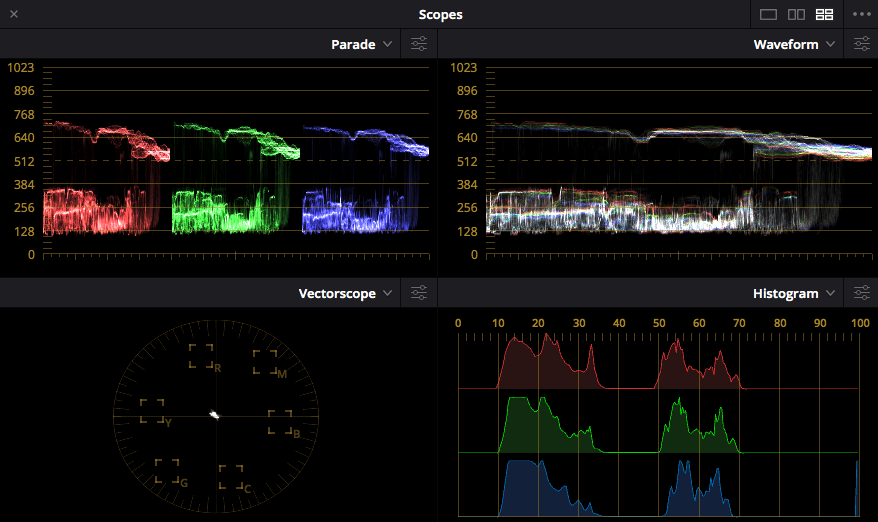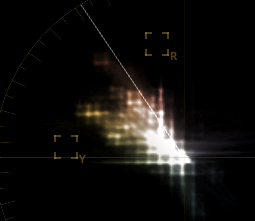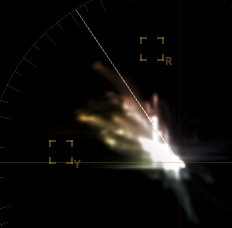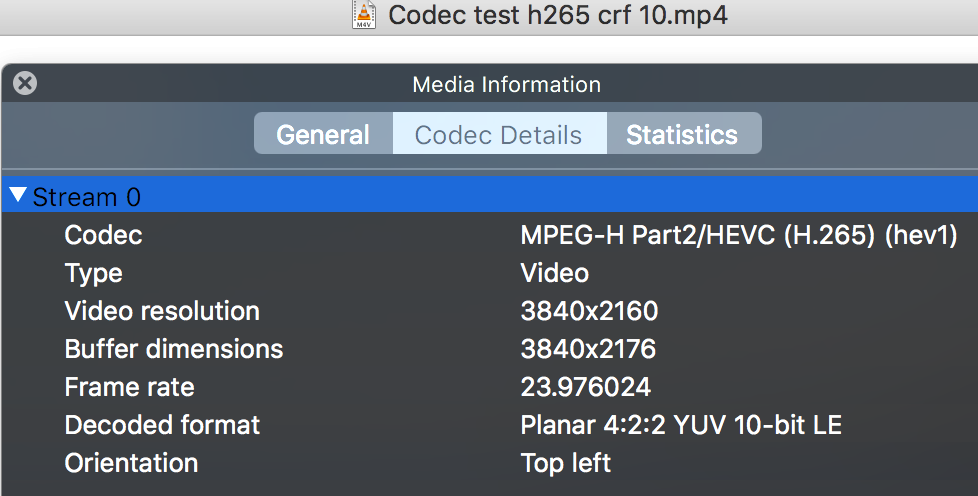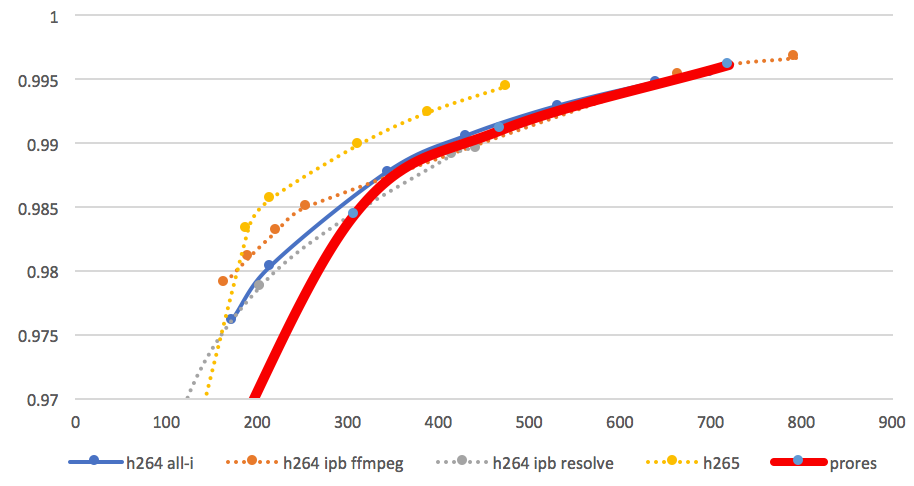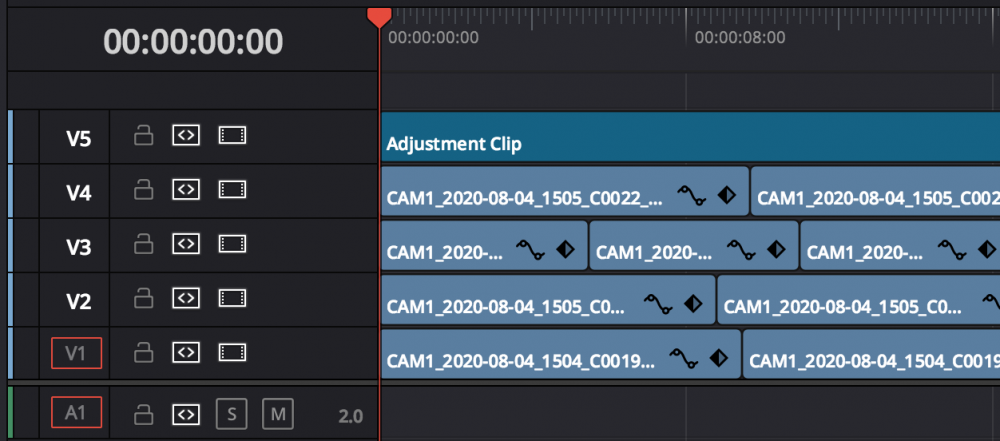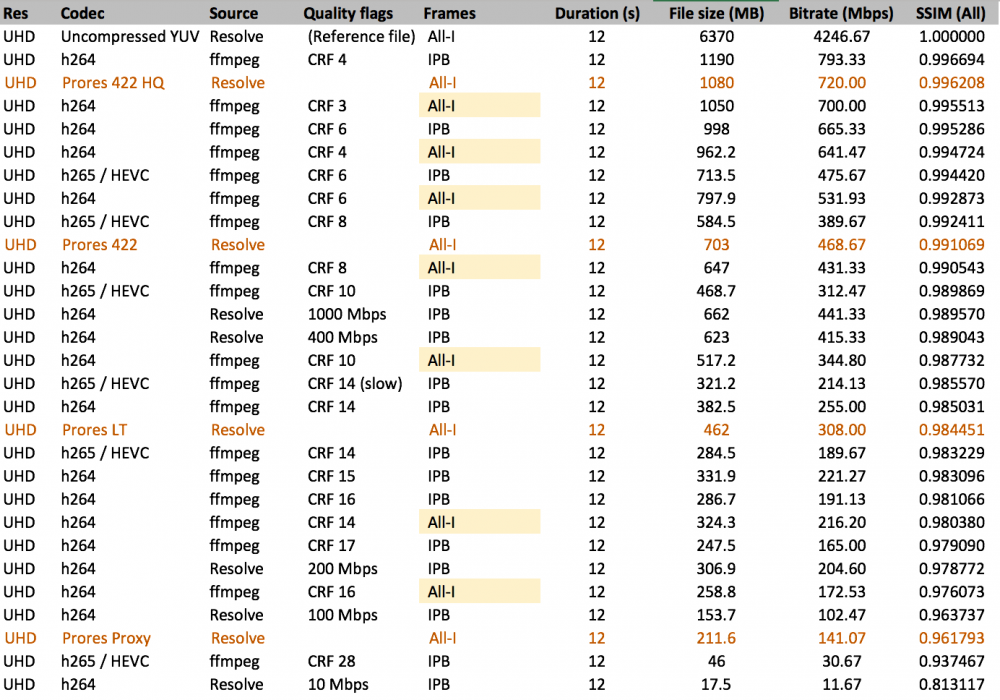-
Posts
7,835 -
Joined
-
Last visited
Content Type
Profiles
Forums
Articles
Everything posted by kye
-
Voted none because it depends on what you're doing. Buying new equipment should be a last resort.... and if you're asking the question which is going to be a better upgrade for you then you don't know enough about what you're doing to get much value for money on whatever you buy anyway. So, my advice is to spend that money on the people closest to you in your life and spend a year shooting real projects without buying anything new, making a list of all the issues, challenges, and compromises you made in shooting real projects. Then in a years time you can go spend money to solve whatever problems you have that weren't solved in that year by learning stuff for free and practicing with your equipment.
-
I'd say it's on its way. IIRC The GH5 didn't get the ALL-I or 400Mbps codecs until firmware updates, so it might be on the cards for this one too. As a MFT user it doesn't really impact me, my GH5 shoots the same modes today than it did before this was leaked. But otherwise, this is great stuff. Panasonic pushing the envelope benefits us all in the long-term.
-
"Tag Team, back again Check it to wreck it, let's begin" Just as predicted by Tag Team in their 1993 epic hit "Whoomp! There it is!" about recording in 8-bit with LOG profiles, I'm back with the XC10 footage, getting wrecked once more. Take this delightful image of a cluster of lovely buildings on the Cinque de Terra in Italy: As you can see, the combination of an overcast day and the C-Log profile makes for a pretty flat image: So, we adjust WB, levels and some saturation, and get this lovely starting point: Problem is, look at the noise! Perhaps our 8-bit file doesn't do a good job with a log profile - let's look at the vectorscope: Yes. This is real. We talk about colour density and thickness of image.... well, this isn't it. Luckily, Resolve is the love child of a Swiss Army Knife, a tank, and Monet, so with a little Temporal NR and a touch of sharpening, we can pull this phoenix out of the ashes. Now look: Obviously I have more work to do on this shot - a lot in fact - but I'm learning. Grading with this camera is a learning experience, I just wish it wasn't like being pushed into the deep end at gun-point.
-
You're right, assuming you're talking about using these things as intermediaries, but if you've got a camera that doesn't have Prores (like most prosumer cameras) then you don't have that choice. OR, you do have that choice, but the option involves adding an external recorder for many hundreds of dollars, plus all the extra size, weight, and complexity of additional battery types, chargers, etc. With things like the P4K/P6K and others making Prores more affordable now, I suspect that many will be tempted towards one camera or other because "Prores is a professional format and h26x is a consumer / delivery format" but I wanted to test if that really did matter. After all, the only comparisons I could find were that h265 was 100x better than Prores 4444, which is obviously ridiculous. I'm about to update my ageing MBP and am looking forward to the better h265 support that will come with a new OSX and latest Resolve (I can't upgrade Resolve until I update OSX and there's a limit to how new your OSX version can be on a given hardware setup, so I'm kind of stuck in the mud until I upgrade my hardware). I just uploaded a test file to YT right now. H264 10-bit All-I. Worked just fine. ffprobe reports: I've found YT to be pretty good with input file formats. Absolutely. I wouldn't advocate for h264/h265 as intermediaries at all. DON'T DO IT KIDS!! 😂😂😂 No worries. Personally, I find that doing a few hours / days of testing is far more effective than doing hours / days googling (which often does not lead to the truth) or, worse still, is hanging out online and hearing from people that just repeat misinformation and you end up making a bad decision that either wastes many hundreds / thousands of dollars or means you have to deal with lower quality footage for months / years until you realise that you were mislead. I've wasted thousands on equipment I don't use and also spent years shooting with bad settings or flat-out with the wrong equipment because of misinformation gathered online - even from EOSHD, although it's definitely been better than average for camera forums. I also finding that posting the results forces me to do everything properly as I will be explaining it, and it's a bit embarrassing if you get something wrong, so that's motivating too! Of course, I stuffed up my reference file above, and am re-rendering and re-evaluating all the modes again... such is life and learning 🙂 I'd really like to be doing perceptual quality testing, as we look at our footage with our eyes and brain, not our statistical analysis software, but typically this involves having massive double-blind tests, which are beyond my ability to perform, so I leverage off of metrics like SSIM, which are reliable and repeatable and comparable. Does Prores at a given SSIM have a different feel than h264 at the same SSIM - you'd imagine so. At this point I'm still very satisfied with my testing though, as at least I have some idea now of what is what. I would imagine that cameras would increasingly offer h265 10-bit ALL-I codecs, and I think that's a good move. h265 is better than h264 (more efficient, giving either better quality at identical bitrates or same quality at lower bitrates) and ALL-I formats render movement nicer and are dramatically easier to deal with in post. One thing I am very conscious of is that you can go two routes for your workflow. The first is to render high quality intermediaries and abandon your SOOC files. For this you'll typically choose a friendly ALL-I codec, which trades decoding load for high data volumes, requiring an investment in large and fast storage. You will edit and grade and render from these intermediaries. The second is to render low quality intermediaries, which you can use for editing, but then revert back to the SOOC files for grading and rendering. This is my workflow and I use 720p "Prores Proxy" which cuts like butter on my ageing MBP and also fits neatly on the internal SSD for editing on the go. The challenge with the second workflow is that you can't really grade on the proxy files, and you definitely can't do things like post-stabilisation or even smooth tracking of power windows. This means that you're back to the SOOC files for grading and which means that you can't play the graded footage in real-time. This compromise is acceptable for me, but not for professional people who will have a client attend a grading session where they will ask for changes to be made and won't want to wait for a clip to be re-rendered before being able to view it. Having SOOC footage that's ALL-I significantly helps with performance of grading from SOOC footage, but it's why professional colourists have five-figure (or even six-figure) computer setups in a sound-proof cupboard and run looooong USB and HDMI cables out to their grading suite. Anyone who balks at the cost of the Mac Pro for example has never seen someone do complex colour grades with many tracked windows on 8K footage live in front of a client. Anything that cannot be explained simply isn't sufficiently understood. I'll get there, I promise 🙂
-
Hot damn! I knew you were smart, but wow..... Hmmm, I wonder if my wife hates space travel.
-
In my initial run the Resolve ones were from the original timeline, but all the ffmpeg ones were from my 422 reference file, which I have now replaced with a real reference file. I'll start re-running the conversions again. I'm thinking I'll do h264 IPB, h264 ALL-I, h265 IPB, h265 ALL-I, all in 10-bit to begin with. The 1% of file size seemed fishy, but there isn't much out there, and people do a lot of comparing h264 and h265 but not against Prores. Considering how good ffmpeg is compared to Resolve I'm now wondering if I should export a high quality file from Resolve and then use ffmpeg to make the smaller one. Of course, I publish to YT so probably not, though.
-
Plus lens choices for low light are getting better all the time too. There's never been a better time to be in the market for a large aperture prime - they get faster, and better at those larger apertures, all the time. I remember someone talking about there being three different kinds of value: value you get from the utility of something, value you get from owning something (bragging rights, etc), or the other one I can never remember which is when you hate opera but take your wife because she likes it and making her happy is something you value.
-
That makes sense. I thought you were saying that you own a lens you dislike because it's all wrong but you were persevering with it regardless! and yeah, if you're into Zeiss Otus primes, then high performance optics should be a plus not a negative 🙂
-
That makes sense. Rendering a new reference file now. I'll test a few of the other ones I did before to see if they score differently.
-
I just rendered a Prores 4444 and a Prores 4444 XQ from Resolve and while the file sizes are much larger, they get a lower SSIM score than Prores HQ. Any ideas why that might happen? They're not radically lower, so I don't think that I've stuffed it up or that there's a technical error somewhere.
-
Thanks. Reference file is "Uncompressed YUV 422 10-bit" Prores files from Resolve are "yuv422p10le" h265 IPB are "yuv422p10le" h264 from ffmpeg are "yuv422p" h264 intra from ffmpeg are "yuv422p" h264 from Resolve are "yuv420p" I'm guessing then that the h264 are all 8-bit? and it looks like Resolve outputs h264 as 420, but ffmpeg as 422? Makes sense that you downscaled to match your workflow. I didn't, but considering that we're comparing cameras that have UHD Prores HQ with ones that have UHD 400Mbps 422 10-bit h264 All-I with ones that have UHD 100Mbps 420 8-bit h264 IPB, it seems a reasonable comparison. For me this comparison is the missing piece of the puzzle, as when you buy a camera you're seldom presented with the option of shooting Prores or h264 as cameras typically choose one or the other. My motivation was really to work out how good the GH5 modes are. People say "I shot a feature film that premiered at Cannes in 1080p Prores HQ" but what does that actually mean? For example, Cinemartin claimed that h265 is 100x as efficient as Prores 4444 (which Andrew reported on here along with some other new outlets, presumably before anyone could get their hands on it to actually check). According to this excellent resource at frame.io Prores 4444 HD is 264Mbps and UHD is 1061Mbps. If the above claim was true then h265 at 2.7Mbps for HD or 11Mbps for UHD would be better than Hollywood master files. Does that sound even remotely plausible? Why would people be talking about bitrate? My phone records at many times that rate! The image quality obviously doesn't bear this out, but unfortunately if you google "h265 Prores" you don't really get much else, so that's why I was motivated to do this test myself.
-
Any RAW file will require de-bayering in order to compare to anything else. The only way to avoid softness from de-bayering is to downscale. This isn't a completely pure stress-test, but neither is real footage. Most lenses aren't pixel sharp, and our love of bokeh, motion blur and camera stabilisation of any kind ensures that much of the image is blurry and doesn't move that much from frame to frame. I have done stress testing of codecs before but it makes it more of a theoretical exercise rather than a practical real-world test. How can I tell if the files are 420 or 422? I haven't got Resolve handy right now, but VLC gives me some info: Is it the decoded format line I'm interested in? I'm skeptical as I really want the encoded format, not the decoded format, but maybe it's just badly labelled? I'd share the files, but the source files are currently up to 22Gb, so would take forever to upload and basically no-one would download them. I've done things like this in the past and the download counter just sits there after a week of uploading at my end.
-
Here's the graph of what I've done so far: I haven't done any h265 all-i tests yet, although I'm not sure if there are any cameras that use this? I'll also do Prores 4444 and 4444 XQ for completion, assuming Resolve has them. I guess the only news is that h265 is better than h264 or Prores, but it's not 2x better, at least not at this end of the curve. We're in serious bitrate territory here, so not what these h26x codecs were designed to do. Let me know if there's anything else you want me to test while I'm setup for it.
-
Normally these codecs are discussed in terms of digital intermediaries, or delivery formats, but in todays cameras they are acquisition formats. It doesn't matter what I think about Prores or h264, my GH5 won't grow Prores support regardless of how much I like it, so this investigation was to answer the question about how bad it is to have h264 instead of Prores support in your camera. The file, which I realise I haven't shared, has a lot of very complex motion in it, and is high-resolution, so combined with a test that is relative, comparisons should be able to be made. The SSIM is a mathematical function, not a perception-based one, so it makes it possible to compare very very high-quality files. YT is a different story altogether and only offers a tiny tiny percentage of the bitrates we're talking about here. If you're only interested in YT quality, shoot in 50Mbps and be done with it!
-
-
In terms of the GH5, it means that: the 1080p 10-bit 422 200Mbps ALL-I mode is likely to be roughly equivalent to 1080p Prores HQ which is 176Mbps the UHD 10-bit 422 400Mbps ALL-I mode is likely to be roughly equivalent to UHD Prores 422 which is 471Mbps Not bad at all.
-
Some cameras shoot RAW and Prores, and some shoot h264 and a few shoot h265. There's lots of bitrates on offer too, 50Mbps, 100Mbps, etc. Some are ALL-I and some are IPB. But how good are they? I couldn't find any comparisons, so I did some myself. What I did was take a few shots from the BM Micro Cinema Camera shot in uncompressed RAW of a tree moving in the wind, and made a single UHD frame by putting them in each corner, like this: Also, they were of different lengths, so I just repeated each one, like this: So we have a test clip that was shot RAW (maybe compressing already compressed footage is easier? I don't know, anyway..), that includes decent movement but isn't some stupid test case that means nothing in real life, that doesn't repeat (because the clips are different lengths), and has some deliberately almost crushed blacks to test the pixelation that h264 and h265 sometimes get in the shadows. Then I exported an uncompressed 10-bit 422 YUV file to use as a reference. After some tests and seeing the file sizes and processing times, I decided to only use the first 12s of the timeline. Then I rendered a bunch of clips, either h264 from Resolve, or h264 and h265 from ffmpeg. I tried rendering h265 from Resolve but had issues, and in this test all the maximum bitrates I tried all created the same size file, so I abandoned that. Common wisdom online is that Resolves h265 export mechanism isn't the best and you should use ffmpeg anyway. Then I compared the compressed clips with the uncompressed reference file, which gives a score called SSIM, which goes from 1 (a perfect match) downwards. Here's the results so far: Here are some observations / thoughts, and some answers to some questions I'd had: In Resolve, H264 seems to top out, as I couldn't get it to export at more than about 400Mbps IPB, but ffmpeg went higher than that quite happily ALL-I h264 doesn't seem to be that different than IPB, at higher bitrates anyway - slightly lower quality and slightly higher file size, but not the 3x I've read around the place Prores isn't that much worse in terms of quality vs compression than h264 or h265, despite being an older codec (although maybe there are versions? I have no idea how prores works.. maybe that's important for this topic?) Different encoders have different levels of quality, so what's in a given camera is likely to differ from these results I guess the real question is, how much h264 do you have to have to equate to Prores? The answer seems to be "about the same bitrate, but probably a little less for an ALL-I codec, and a little less bitrate again if it's an IPB".
-
Agreed, there is something better about the image from cine cameras. We know that different compression algorithms have different levels of quality even for the same bitrate, and this is where I think that the cine cameras shine. They're bigger so can chew more power for processing and can manage the associated heat, they're more expensive so can pay for more expensive / faster / less efficient chips to encode the image, and they have an army of techs behind them tweaking things millions of times to wring every morsel of quality out of their flagship products. However there are limits and while cine cameras make a better quality image for the same bitrate, extra bitrate sure helps.
-
I think there are two kinds of film-making, each with a different set of criteria for equipment. The first is controlled situations, where for a camera the following criteria are what is important: Image Image Image How difficult it is on set to get that image How easy it is to deal with it in post The second is uncontrolled situations, where for a camera the following criteria are what is important: Can you use it at all? How good is the image in difficult situations? How good is the image inn easier situations? The BMPCC and BMMCC are designed for the first situation. People HAVE used them for the first, but they're DESIGNED for the second. We talk about cameras like it's a popularity contest, it's a beauty pageant, it's a stock portfolio, its a ticket into a club, its a fashion accessory, or it's a phallus extension. This is all crap. Cameras are ugly, expensive, fragile and fiddly and it shouldn't matter what your mates think, how much they retailed for, or what colour they are (even if they're fricking gold plated - Nikon). A camera that shoots 1080p RAW and various flavours of Prores is either worth $500 to you or it's not, and I'd suggest that if it isn't then it's either because you have a different camera that already does what you need it to do, or it wasn't designed for you.
-

EOSHD testing finds Canon EOS R5 overheating to be fake
kye replied to Andrew Reid's topic in Cameras
I'm not sure if this is adding a layer of pessimism or removing one, but could this be a PR strategy? I mean, put out a camera with huge specs, then cause huge controversy due to overheating, then issue a "sorry, we've fixed it now, honest mistake!" firmware update, and watch the sales roll in..... Look at how many people are talking about the 12K Ursa vs the 8K Canon - the headline didn't last but this is keeping up the emotion and sensation. It's the best of both worlds - play the fanboys off against the Canon-bashers, and either no-one finds the cripple hammer and it pushes the cine line or someone does find it and it blows up again.... and all PR is good PR. -
Why not sell it now and move onto something that doesn't put you off? Plenty more lenses, and if you don't care for contrast and sharpness then you'd be better off choosing something else at random, because the 18-35 is amongst the sharpest and most contrasty lenses on offer!
-
My advice is this: return the GoPro and get your money back put that money into a shoe-box in your cupboard and label it "for fixing film-making problems only" go shoot a bunch of stuff with your XT3 whenever you encounter a problem with a real project you're doing, ask yourself the following questions: a) can I avoid this problem by doing more prep work? If so, do that. If not, b) can I avoid this problem by improving my knowledge and skills? If so, try and find information for free online. If you can't find it for free online then take some of your film fund and buy some training or reference materials. If it's not about skills, c) can I avoid this problem by buying new equipment? if so, so that.
-
Of course, the sector that is about to explode in the above image is the Automotive one - currently only premium cars have any cameras in them at all (reverse camera) but in a decade or so every car will have a bunch of them installed. There are all sorts of challenges with lighting too, considering that cars need to be able to see objects that are far away at night and also have to obey very strict safety requirements so can't install floodlights to light everything around them either, so low-light performance will be a large consideration. That actually gives me a lot of hope for the MFT camera market, as it will essentially have its sensor tech bankrolled by the autonomous car market, much like the video editing market has the GPU arms race being bankrolled by the video game industry. Due to size constraints I don't see FF sensors being adopted for automotive purposes, and I struggle to think of another industry that is about to explode that will bankroll FF sensor development. In terms of tech, the cine-camera and professional photography markets are nothing compared to other market segments.
-
One of the things I've realised is that 1080p is enough and it's the bit-rate and bit-depth that really matters, rather than the resolution. I am probably standardising on a 4K or 3.3K mode on my GH5, but not because I need the resolution, but because the bitrate is higher. Most consumer cameras have very poor bitrates for lower resolutions. We've spoken elsewhere in this thread about it, but long story short, when people talk about "only shooting 1080p" they're often talking about shooting with higher bitrates than most modern cameras do in any mode at all. Take the A7s2 for example - a very popular "professional" camera for events and the like. How does the image stack up? It shoots 4K!! but here's the thing - it only shoots at 100Mbps, whereas Prores HQ is almost double that for 1080p. Additionally, people often buy the A7s2 for low-light and difficult situations, but those people "only" shooting at the 176Mbps Prores typically light their scenes well as they're on a controlled set. What happens if there is a difficult shot? Well, a camera that shoots Prores is often capable of shootings RAW, so they swap over to RAW for the difficult shots. So now it's the 100Mbps A7s2 vs ~800Mbps for RAW 1080p. The resolution doesn't matter so much considering that the final image is resized to the same screen area, so in essence, a professional camera "only shooting 1080p" Prores is likely to dedicate between 2x and 8x the data to describing every eyelash, every dimple, every lip curl, every subtle skin texture, etc. Imagine how different the conversation would be if we spoke about bitrate instead of resolution...... "I'm not interested in these new modern cameras, I prefer the older less fancy modes, so because of that I'm shooting my latest feature film at only 800Mbps!". Where's the A7s2 now? I haven't yet done the comparison of h264 vs Prores in terms of image quality, but it's on my list to do soon. But the more I think about resolution, the more I think that people like the resolutions of the newer 4K cameras simply because they give you more bitrate, rather than more pixels.
-
The Promist filters are popular with the 18-35mm, for example, Chris has filmed a few recent videos with the 18-35 and Promist filters https://www.youtube.com/c/ChrisFilmmaker/videos or the other option is to process the images in post and decrease saturation and add halation or blur or whatever you want to.