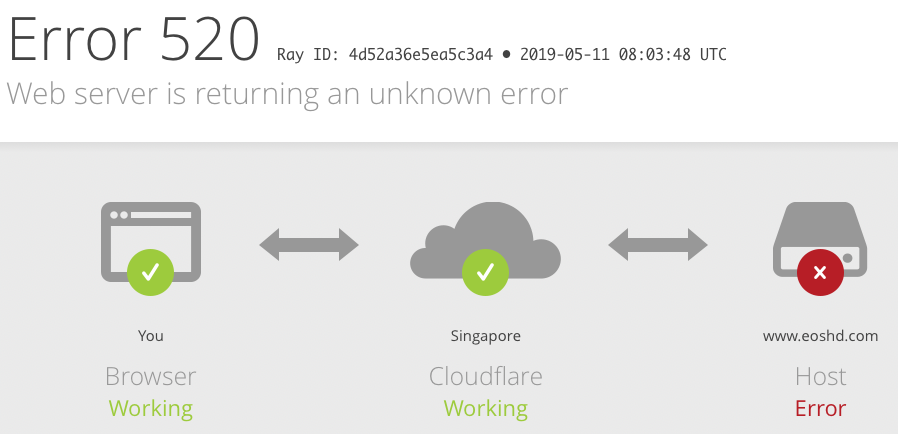-
Posts
7,835 -
Joined
-
Last visited
Content Type
Profiles
Forums
Articles
Everything posted by kye
-
These microphones are very interesting to me, not to use practically, but just appreciation of the tech. Do you know what kind of beam width / polar response they can simulate? It looks like the original materials are now gone, but this 2010 technology announcement was very impressive - you could clearly hear what two people were saying to each other in the fullon environment of a basketball game. https://singularityhub.com/2010/10/13/new-super-microphone-can-hear-you-in-a-crowded-stadium-video/
-
I think there are a couple of scenarios: 2 channels or more. If you're limited to 2 channels, you could do the Y-cable trick but have one directional and one omni to get the crowd. That would mean you can balance the action vs the crowd in post. If you're able to have more than that, perhaps between the two cameras, then one directional pointing at the stage, one under it, and a stereo pair for the audience might be a good setup. In case it's relevant, I've read a lot about how audio engineers record music, and an example is how to record an orchestra. They record using a directional stereo pair seated in the centre in the first few rows, or hung a bit above the orchestra looking slightly down. Then there's a second pair of mics that are omni-directional that are hung way up in the ceiling space of the venue, on the left and right sides of the hall, either about a third of the way back from the stage or even further back. The idea is that the stereo pair give the stereo imaging, and the omni mics give ambience and scale to the recording. They just pan them hard right and left and then adjust the two pairs to give a balance of directional and ambience.
-
My examples make no sense because neither option fits reality. I haven't answered your question because neither of the options fit my reality. You're assuming that I have any kind of preference or difference of view. I did answer - I gave a history and explanation of manufacturing in the context of economic development.
-
Trees are: Do not exist Only exist in a parallel universe DBounce: Is a robot Is an alien This thread: Doesn't exist Is invisible Everyone is: A murderer A mass murderer etc...
-
+1 for DIRECTIONAL stereo. The problem is that with less directional stereo mics you end up recording the things that the camera can't see, which is strange when viewing the footage back because the image and sound are disconnected. Again, directional is what people want. Remember that you can always have a DIY solution with a Y-splitter cable and just have two directional mics that get recorded to left and right because of the Y-cable. The issue with that however is that you can't have dual-level recording so you have to really watch your levels because clipped is clipped.
-
There is a component of economic development involved with manufacturing, I can't find what it's called (I'm sure it'll have a name) but it goes basically like this: Country decides it needs foreign investment to contribute to economic development It creates a policy (potentially linked to a limited geographic area) that provides incentives for foreign investment, often waiving things like taxes, regulations or minimum wage restrictions, and potentially guaranteeing investments Foreign investment starts and due to the cheap labor force, low cost manufacturing plants are created These plants produce relatively low quality goods, through a combination of low-levels of initial investment in the quality of the machinery, low cost low quality raw materials, low quality workmanship due to a largely uneducated workforce Over time the workforce builds a skill base and quality improves Investment results in economic development and benefits to the host country Over time another country sees this economic development benefit and starts it's own process, special waivers may lapse, workers may unionise, etc Assuming there is profit being made then the level of quality is raised such that they differentiate their products from the new competition If they don't want to raise the quality level of production then they move the operation to the new competitor country and start over again Japan was once the poor-quality cheaper competitor to the US, but caught up, China came after Japan, which is what this thread is about, but has long since caught up, many other asian countries came after that, and over the coming decades you will start to hear about African nations getting in on this act as well. This is an interesting list: https://en.wikipedia.org/wiki/List_of_technology_centers In terms of the premise of your original multiple choice question, here's a question of my own: The question is inherently racially biased and there is no way to answer it without accepting the premise and is therefore "a trap" The question is inherently logically skewed and there is no way to answer it without accepting the premise and is therefore "a trap" Pick one.
-
Nice location and great shots! A little different to the more widely viewed material from the Jersey Shore area!! ???
-
Anything that has FULL FRAME MONITOING has to be the real deal.
-
Having a 4K linear mode would put it above the Hero 7 for sure. That's an appealing possibility.
-
I agree that the P4K can't replace my GH5. I doubt the GH6 will replace the P4K for everyone, maybe some people will, but one of the big appeals of the P4K is RAW and there's a big difference between 400Mbps 10-bit All-I h264 or 200Mbps 6K h265 mode and the higher bit-depth crazy bitrates of RAW or edit-friendly Prores files. The GH6 may well be a beast, but I doubt it'll have full RAW in-camera.
-
This is why I disagree when people try to compare the GH5 to the P4K - they are different types of cameras. Funnily enough, the GH5 is a video camera, and the P4K is just what the name says - a cinema camera
-
Hi @Andrew Reid - this is the error message I've been getting intermittently on the site, and @webrunner5 commented he has as well. Feel free to delete this thread once you've seen it, I wasn't sure the easiest way to get this image to you
-
That really is small. I'd like it to actually go the other way, and put more features into something very compact, rather than same features as GoPro but in much smaller size. I mean, who has looked at a GoPro without any accessories or mounts or microphones and said "jeez, that thing is just too big" ???
-
I've been playing with the new Speed Warp slow-motion function in Resolve 16 and did a couple of torture tests on some not-well-shot footage from the other weekends rodeo outing. It's not magical, but it's pretty impressive nonetheless. It's not a HFR replacement quite yet, but for some situations it might be good enough now. First video is comparing the new Speed Warp to the best previous available mode: and this is Speed Warp used on 4k50 footage to simulate 100/200/400 and 800fps: This is really a torture test for an algorithm like this because the shutter was at about 360degrees, there's heaps of motion blur, there are hard edges in front and behind the items moving, and the footage is noisy and not well focused giving edge detection for objects a really difficult time. If you shoot an unobscured subject on a defocused background with a high shutter speed I think it might be almost flawless at whatever frame rate you like. I've also made a little bracket to shift the Rode mic forwards so I can get full access to the viewfinder. Source products (via ebay): Modified bracket (cut and hole drilled): Mounted on GH5: With mic (note that the mic cable is now level with the body):
-
That sounds like it's the one I was getting. Next time anyone notices it maybe take a screenshot in case Andrew hasn't seen it at his end.
-
Maybe it is the screen from the Osmo Pocket. That would make complete sense, to repackage the existing components you're already using and have bug fixed and written software for. That would be pretty cool. Does anyone know if it has the same number of buttons as the Osmo Pocket? If so, it might be a gimbal-less version of the same imaging pipeline.
-
It depends on who is doing the killing, and who is doing the dying. We have a long way to go yet.
-
I think that screen will be for settings like the GoPro one is. I could be wrong, but it's the wrong shape for a start. I completely agree. I'd happily sacrifice size (they could make it twice the size and I'd be fine with it) if it had a stabilised 1" sensor. But, it's not xmas apparently... IIRC, currently every option is missing at least two of those, some more, so if it was only missing one that would be a step forwards.
-
If you properly expose and all your clips are from the same camera then setting RCM in the project settings is the easiest option for sure
-
Is anyone else having issues with this thread? It seems like there are posts I swear I've seen (and posts I swear I wrote) missing. For example, as I am typing this, the thread shows no posts between the post by Zach with the text " New picture that I took with FD 35-105 F/3.5" and the post by Mercer from Monday beginning with "I have a plastic fantastic coming in the mail today" but I swear there were posts between these. Or am I getting confused between threads? @Andrew Reid I've been intermittently getting an error message about connections failing between different databases. I didn't screengrab it at the time, but will next time it happens.
-
Novim, you are a prince among men! Thank you!! For some reason, Speed Warp doesn't appear in the Project Settings, but does appear in the clip settings as you describe. What a strange thing! Thank you again!! ??? [Edit: it absolutely KILLS the machine while rendering. I made a timeline with two clips - one Enhanced Better and one Speed Warp with no other differences. The first clip rendered at 5.5fps, the second one killed the entire machine, doing an alt-tab back to this browser window might have taken 20s, scrolling took 30s to respond. It did render it and the motion estimation is far superior, however there are oddly coloured frames in the output, so I'm thinking that it's probably not reliable. Hmmm.... Now the question is do I raise it in the BM forum thread where they said it was because my video card wouldn't support it and have them remove the feature altogether, or potentially try and fix it.]
-
If anything is going to have RAW then it's that cyborg camera, not the GoPro clone
-
You can also use the Colour Space Transform OFX (CST) plugin to access the Resolve colour management profiles listed above, but on a clip-by-clip basis like the LUT. However, the CST doesn't clip the levels like the LUT does, so it's a more flexible option. I use the CST plugin exclusively because it offers the best of both worlds.
-
I couldn't find the SpeedWarp on either 16b1 or 16b2 and found out that from BM that that feature isn't available on the puny GPU in my MBP, which is quite disappointing. I can understand if it worked at 0.01fps or something, which just means I'd wait a long time for exports, but not being able to use it at all is a little frustrating.
-
That's all quite disappointing really. Apparently not.. I agree with many others here that if the hardware is similar to the GoPro and taking into account GoPro seeming to do pretty well on the software side, there doesn't seem to be much chance this offers much that GoPro doesn't. Interesting to hear that you're happy with the images - I know things have changed a lot since my Hero 3 Black but looking at the footage from that thing is beyond disappointing. I tried recording myself and a colour chart under controlled lighting high DR scene and cycling through all the main resolutions and combinations of Protune and different WB settings. Then I took them into Resolve and tried colour matching the Protune files to the normal mode and I struggled to get results as nice as the normal mode, and also couldn't see any improved DR either. Needless to say that none of that footage matched anything like the glorious ads they make. RAW or high bitrate files would be something interesting, one of the cool features of the X3000 is the 100Mbps codec, which combined with the OIS and less clipped DR (see iPhonedo GoPro review videos) makes for significantly cleaner images, especially in low-light. If the DJI action camera had RAW or a nice codec then I'd be quite torn between it and the X3000, but so far there's nothing interesting about it. Does anyone know if the Ambarella H2 image processor is particularly powerful? If it is then maybe there's advanced software stuff going on.... @androidlad ?