-
Posts
7,882 -
Joined
-
Last visited
Content Type
Profiles
Forums
Articles
Posts posted by kye
-
-
4 hours ago, thephoenix said:
what about this chanel ?
I've watched a few of his videos but don't remember them either way, so would have to have another look

-
3 hours ago, kaylee said:
since when is "good enough" good enough?
there isnt a camera on the market that has skin tones as good as im getting with 5d3 raw. its the most lifelike image that money can buy!
alexa skin tones are the most overrated thing on the plant earth. they make people look
a) dead
and
b) yellow
and thats the gold standard right now
SAD!
2 hours ago, kaylee said:Wow @kaylee you should tell us what you really think!!
To be fair, those images are screen grabs so won't be accurate in an absolute sense, but are useful as a comparison. Androidlad was partly right and partly wrong in the other thread. He was right about the pictures I posted being screengrabs, but he was wrong about the vectorscopes because they were taken from a downloaded copy of the video that hadn't gone through a display correction of any kind. I blocked him partly because he assumes that other people are wrong without cause, partly because he didn't try to clarify or have a civil conversation, and partly because I already have enough immature bickering in my life from my two children

However, having said all that, it is pretty difficult to get past the colour of 14 bit RAW!
-
4 hours ago, IronFilm said:
And those numbers vary a lot from shoot to shoot. Sometimes it is more like 75% the skills, 15% lighting, 5% lenses, 5% camera.
Yes, lighting.. I forget that other people have control of that lol.
If we add in other things like acting, sound design, music, grading, vfx, art department, etc the camera percentage approaches zero!
-
1 hour ago, IronFilm said:
^ This! This.
Too often I see comments like "I own a Panasonic GH4" should I buy an URSA Mini Pro or RED Raven or Canon C200 or or or or? When they're giving no context for their question whatsoever. Then when context does arrive... you realize they don't know at all what they're getting themselves into and should just stick with their GH4 and push themselves harder to get the most out of it! (like those folks who might only own the GH4 and a kit lens and think they should get a UMP next??)I agree. It's definitely hard though when you have the best in the business making great looking edits and using the best equipment - the logic would then suggest that part of the output is the operator and part is the equipment, so if you want better results quickly then buying the part of that picture you can kind-of makes sense. Unfortunately, the thing that isn't obvious is that it's more like 50% operator, 30% lenses, and only 20% camera, but it's the camera that people fixate on

-
So anyway, if you were to download those videos and pull them into Resolve then they're the vectorscopes you'd get. It's worth looking at the GHAlexa LUTs from @Sage to see what they do to footage too. My top impressions are the knee in the highlights, the overall saturation, and the skin tones. I suspect that if you watch a bunch of test videos shot on Alexa (eg, maybe lens tests or something that's not too heavily graded) then you'll start to see similarities between them and train your eye

-
7 hours ago, webrunner5 said:
I am not really surprised. It took me years and years of shooting photos to come to the conclusion that the average person could give a rats ass of the pictures I took of trees, bridges, railroad tracks, mountains on and on. They wanted to see pictures of people, even of people they didn't know. Now if people were in the above photos I stated they were happy and spent time Really looking at it, or commenting on it. Just a lone beautiful tree in a picturesque setting with no person in it hell it got passed to the next person about as fast as you can push it LoL..
As you know I make travel and home videos for my family and looking back on my finished projects it's the ones that are full of shots of us that are the nicest. The kids are in "that phase" where they don't like me pointing a camera at them (or seeing themselves appear in the final product - my daughter says "ew!" every time she sees herself..) but I'm persevering for those moments I can get a nice shot. I've recently started getting over-the-shoulder shots of us looking at big buildings or grand views, or doing the mid-shot and then pan to the thing. No idea if these will work but I'm trying

Trees and stuff are nice, but unless you're the cinema equivalent of Ansel Adams it can all start to look at bit like clip-art at some point.
-
10 hours ago, Jadesroom said:
Advice: Remember that the most important equipment you have is within you...your knowledge and abilities.
I remember watching an episode of Top Gear and Richard Hammond was driving some crazy car around the track and said "ooh this car is so much better than me!" and I've always remembered that. I'm on my second trip with the GH5 and I'm starting to get a feel for it now and when I take the images into Resolve at the end of the day and have a little play with them I am reminded that it is indeed so much better than me.
I think actually that this "benchmark" is a good one for buying equipment - if all the features that you use on your camera are better than you then there's no point upgrading.
-
49 minutes ago, newfoundmass said:
It really depends. For sports I usually treat it like I'm doing a live switch since that's how I started out 20 years ago. Then I'll go back and fine tune things. Pro wrestling for instance I can switch and edit in my sleep at this point.
If I'm doing a speech, interview, or really anything else I usually go through it a little bit slower, much more similar to how I'd edit something normally. Precision, pacing, etc. is more important. Sports gives you leeway that other work doesn't always give you.
Thanks - that's useful

I did a fake multi-cam of my wife giving a speech by digitally punching in to make the other two angles and I understand what you say about precision and pacing being really important. I can't claim to be any good at it, but I did notice that when I tried a few different cuts on certain sections the message of what she was saying really got impacted, which was interesting to see.
-
19 hours ago, newfoundmass said:
I'm progressing slowly but surely. My biggest issue that would prevent me from switching is multicam seems to be broken. Saw posts about it on the official black magic forum, so hopefully that gets fixed in a future patch soon!
I'm working on a short right now and it's coming along pretty well. I just wish 4K played smoother without needing proxies. But I'm not ready to commit to the upgrade yet until I see multicam in action.
I'd imagine they'll fix that pretty quickly as it's a pretty major feature and I'd imagine lots of people use it.
Just out of curiosity, how do you use it? I had a three-angle setup that I tried to edit once and I watched a few tutorials on it and I found it to be more fussing around than just putting the clips on individual tracks and cutting them up by hand. I was cutting around people walking in the foreground though, and I've never cut video live before, so maybe those were the stumbling blocks?
Do you just hit go and then change angles live and then tweak a bit and render that out?
-
On the subject of proxies, Resolve has a built-in function to render them so you don't even need to manage them, I'm sure that the other editors also have one-click solutions too.
I edit 4k 10-bit 150Mbps GH5 footage like butter on my 13 inch 2016 MBP laptop with prores proxies. It takes time to render them obviously, but it means you're not carrying around a 5k or 5kg computer

-
11 hours ago, majoraxis said:
Hi,
I wanted to use a second monitor with Resolve as a preview monitor. I hooked up a second monitor and selected Dual Monitors, which gave me more controls on the second screen, which is useful, but not what I was hoping to achieve. I searched the internet to see if there was a configuration option I had missed and there wasn't. As it stands with Resolve 15.2 and lower, it will not output to a second display as a preview monitor unless you have Blackmagic's hardware (actually you the can "tear off" the preview monitor in the Fairlight page, but I wanted it for the color grading page).
...then I found a program called NobeDisplay by Time In Pixels. The software runs as an OpenFX plugin inside of Resolve. You use it by inserting it on a node in the timeline view of node section of the color page. This plugin taps off of the video data stream that represents your preview in Resolve. At 19.99€ it is worth trying the demo to see if you find it useful/compatible for your system configuration. My configuration is an iMac with a second display via DisplayPort so I did not need Blackmagic Design's hardware to physically connect a second monitor. https://timeinpixels.com/nobe-display/
Thanks!
Mark
This is very interesting to me. What kind of performance do you get with and without it enabled? I would imagine there would be a performance hit when running it (as the BM hardware solutions would also impose I imagine).
-
9 hours ago, IronFilm said:
Often people realize they need better lowlight then go into TOTAL OVERKILL MODE and get themselves an a7S, to the detriment of other areas.
Yeah, I wanted extra low light and almost went with an A7III partly for that reason. I ended up with the GH5 and am really happy with what I am getting precisely because of the Voitlander 17.5mm 0.95 prime on it. The night city portraits are spectacular and I'm super happy with the combination, despite the GH5 not really being a low light star.
-
6 hours ago, webrunner5 said:
I can't imagine a PK4 doing so good handheld, hmm interesting.
A lot of the first footage from the camera was hand-held and had that shaky look. I'm not a fan of it (which is why I got the GH5) but it's an aesthetic that some people like I guess. It also depends on how shaky you are, if you practice a lot then you can get gimbal-like results from lens IS, but you'd have to work at it.
I think working out what aesthetic elements you like and don't like is a big part of film-making. I've worked out that I don't like non-stabilised hand-held, but I do like wide apertures, wide DR and the inaccuracies involved with MF are also kind of charming in a human/imperfection kind of way.
It's an art after all, not a science

-
-
23 hours ago, FoxAdriano said:
Hi, I'm a non-happy owner of a Lumix GH5, if I want to shoot in rec.2020 with my GH5, what should I do please? What is the easiest step to do? Thanks.
This is an interesting question and I did some googling and I think it said that HLG is rec2100, but maybe I didn't understand that correctly.
Does anyone know for sure?
-
28 minutes ago, androidlad said:
Screen grab from online video will never show anywhere near an accurate representation of colour, I wouldn't put them in vectorscope and use as critical reference.
Who said screen grab?
You seem very quick to point fingers at other people here, so before doing it maybe you should learn to pay more attention.
You might learn something.
-
5 hours ago, kaylee said:
wow, @kye, awesome~! thank you for the visual aides!!! i get it now ?
edit: ykno, ive been looking at arri footage for awhile now, but this is eye opening
> their skin tones are super homogeneous... almost too flat...? there must be a lot of magic going on to put those hues all right on that line, and i get why they do it, but...
the people in the arri shots look somewhat... mannequinesque. like, can you imagine them blushing? they are kinda wax like ?
It's definitely a 'look' but as @Deadcode says it's quite achievable with the hue vs hue curve to push the skintones together a bit and lessen the hue spread. Also worth paying attention to is the saturation as that's quite controlled too. It's worth pulling a still into Resolve and with a tiny window having a look around the face to see which bits make up the overall vectorscopes above.
Personally, when I first saw them I was quite surprised at how yellow and processed they looked and while I've gotten used to the look since then it's still quite a strong look for my eyes.
4 hours ago, Sage said:That's right - it depends on the light. Imagine a magenta neon light - its got a limited spectrum. That the LF promo video is on the line is a sign that they are using a rich, full spectrum light in the studio - no doubt the Arri Skypanel. Sunlight and Halogen are relatively smooth spectrum, and an accurately balanced Alexa will place on the line; off-the-self leds and flourescents are a different story.
Apart from lighting I think that the hue can vary depending on the person too
 Sick or not there's lots of variation.
Sick or not there's lots of variation.
-
8 hours ago, kaylee said:
kye, what do you mean by "the line"?
8 hours ago, mercer said:I think he means the skin line on the Vectorscope.
Yep.. that's right, sorry I should have said. Specifically the line in Resolve. Theres a bit of a debate about if it's the skin colour line or just an indicator, but the point is that skin tones actually vary wildly in hue depending on lighting conditions. The idea that skin tones should be on the line are shot down pretty quickly on the grading forums.
The top row are from the ARRI video, and the bottom row are from other videos that got good reception.
Here are a bunch of vector scopes from the ARRI video - notice the highly, highly, highly controlled skin tones!









These are a couple from the C200 demo video (IIRC) and note the more spread out line, and also that the line is between the indicator line and the Red reference box, and even slightly beyond the red in certain areas.




-
Some time ago I compared the skintones from the ARRI LF and C200 demo videos and the ARRI skintones were on the line or to the yellow side and the Canon ones were spread between the line and magenta reference point.
-
22 hours ago, henricus said:
Thanks Kye!
My xc10 is a pal version, so somehow 24p is not an option. Too bad because that’s what I’d normally use. At the moment I want to work in HD since I plan to record a lot of material for a docu style project. And my computer had already trouble to handle the 4K g85 files.. I’ve read that the HD quality in good light is rather good, so I’d like to try that our first.
So you prefer 25p over 50p? In this mode there is also the option to record in mp4 file structure. Will that degrade the quality in any way? I’ve read posts from Van Daven and others that they prefer the 50p mxf quality on the xc10. Btw I have no interest in using slow motion. I just want to know in what HD setting the file quality is the highest.
I love the way the auto focus organically snaps into focus. This is one of the things that always annoyed me with my mirrorless camera’s. The af was always so abrupt, not to speak of the hunting. With this camera you can actually use af with confidence.
I have now attached a 2 stop ND filter, this together with the built in 3 stop ND filter shoukd make it easier to keep the iso low enough.
The 25p has a bit more data per frame than the 50p, and IIRC the MXF has a higher bitrate than the MP4, but probably the best thing to do is run some tests yourself and see how it performs. I'd suggest doing a side-by-side test that includes skin tones and do shots that are normally exposed, one stop over and one stop under, then grade them and you'll get a bit of a feel for how they push around in post.
I used to setup the camera so that the first resolution option was 4K 305mbps, the second was 50p MXF, and the last was 25p MP4. I'd use the 4K for most things, 50p for slow motion, and the mp4 for long shots like time lapses or whatever where the quality doesn't matter much but file sizes did. After I did a grading test that included a mixed-lighting shot in c-log 50p and brought up the shadows a bit I was pretty crushed at how awful it looked. I then did a slow-motion test of 4K25 slowed to 50% using Optical Flow vs the 50p MXF and decided to never use the 1080 modes again
 But if you expose normally then it should be fine
But if you expose normally then it should be fine 
I found that a 4-stop ND was enough to get 180degree shutter even with the sun in frame, so 2-stops should be fine

-
@henricus greetings from Australia!
The XC10 is a lovely video camera, welcome to the club!
My recommendations are to shoot 4K if you can handle the file sizes, or 1080 24/25 fps if you can. Shoot C-log at the lowest ISO you can - ISO performance isn't great but it also adds temporal NR at the higher ISOs which is where the ghosting comes from (something I've never seen in real life BTW). The slow-motion mode isn't good quality at all, especially if you're shooting C-log or will need to grade much, as it's highly compressed 8-bit.
Keeping the 180degree shutter is only an aesthetic choice I think.
If you're shooting C-log then a simple conversation with the Canon C-log to rec709 LUT and then basic grading using the lift/gamma/gain controls should give excellent results.
The focus peaking isn't that precise so I'd suggest using the punch-in if you're using MF button, otherwise autofocus works quite well and I found it to be accurate.
I like getting a bit more separation in my shots than the XC10 provides so I've moved to the GH5 with primes, but apart from that aspect the camera was a joy to use.
Enjoy!
-
Have you had a look at the BM documentation? They have a document called something like the "hardware guide" for Resolve, it steps through all the different combinations and gives specific advice on things. It's not a complete answer to every question but it's a good place to start.
-
7 hours ago, Kisaha said:
I am amazed that you are coming to this conclusion so late, especially after mentioning this "other world" in some of my earlier posts to you (half a year or so ago!).
There are unlimited professional productions every day in the whole world, and not even 1% of those people are following, or participate in youtube.
Also, when you work on a production, usually have a particular role. It is great to do a lot of things - and I do - but on a regular production (be it a tv show, a film, a corporate, an advertisement), you have to do the thing that you are best, and/or more experienced at. Budgets and timelines are very strict and specific, and there is no time for "education" or even a tiny little mistake.
It's kind of a funny thing because I get mixed feedback about how much the different world's are aware of each other. I can push the point here with people who don't seem to have worked in the industry and not get anywhere, or also have strange feedback from people here who don't seem to understand that you can get cinematic footage without using a grey-card to manually WB or set manual exposure with histograms or false colour, and even if my gopro could do that it wouldn't be practical to do that for every shot when I'm swimming in a lake underneath a waterfall!
The guys over at LGG assured me that they were aware of how compromised the real-world shooting conditions are for one-person operations or low-budget productions, especially if there's travel or uncontrolled situations involved, so I think it's an awareness thing and that will range from person to person.
Personally, my journey with film started about 20 years ago when I got involved in film through my sister who went to film school and I helped her co-produce a few short films, as well as helping on set and in post with my home recording studio I had for making my own music. I did a producers course, we got a couple of film grants and did the local festival circuit for a few years before she moved away and I let it go.
It was only a year or so ago that I swapped over from photos to video for family and travel adventures and I started editing video myself and started learning the specific skills that I didn't have. A few people have been confused by me talking about how a film set is run when on the other hand I look like an amateur moving from photos to video. We all have our own combination of experience and skills.
At least we don't have the constant barrage of new people coming in and asking the same questions (that are answered really clearly in the manual) over and over again like they do on the BM Resolve forums!
-









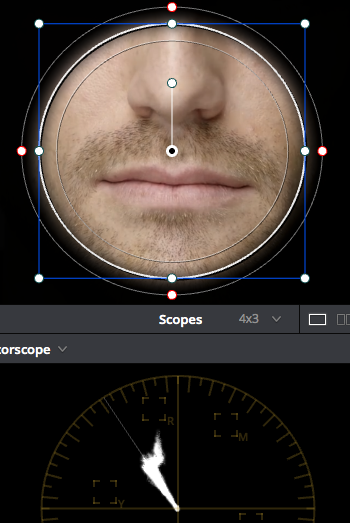
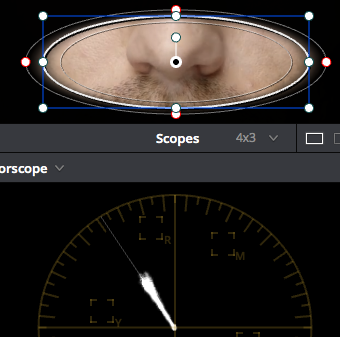
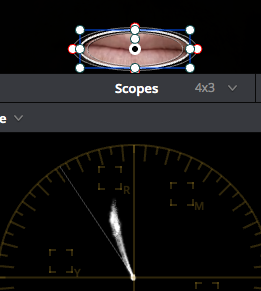
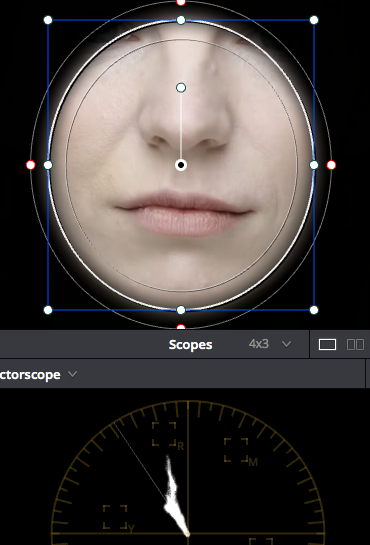
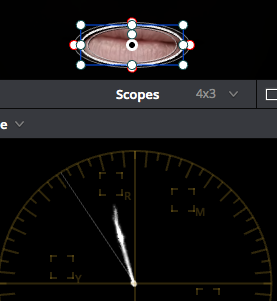
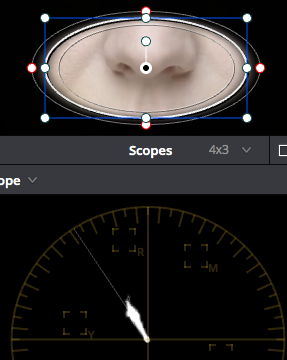
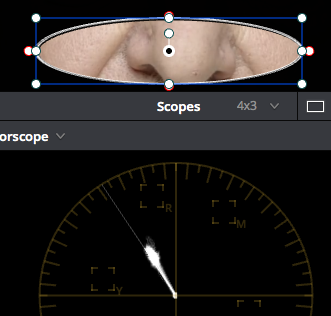
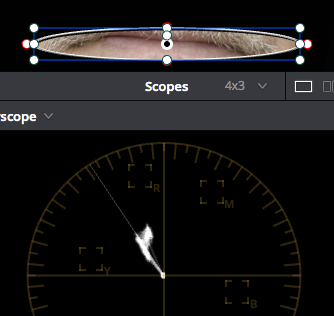
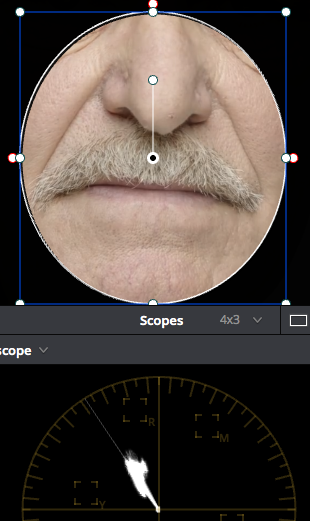
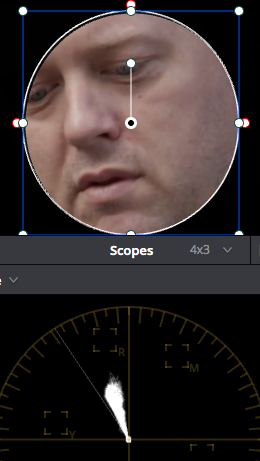

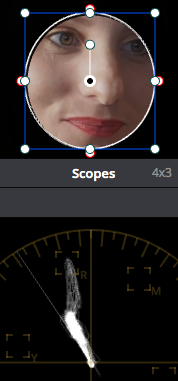
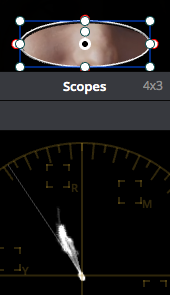

Canon XC10 4K camcorder
In: Cameras
Posted
In general, if you're shooting with 8-bit codecs it's best to get the exposure and colour as close as you can in-camera so you're not trying to push/pull the image too much in post. 10-bit is another story, and of course bitrate also comes into it too.
In terms of the dull lighting from the fog/smog it depends on what you're making and what is in the frame, but at a certain point you have to accept that flat lighting creates a flat image regardless of what you do. What kind of end result are you hoping for?