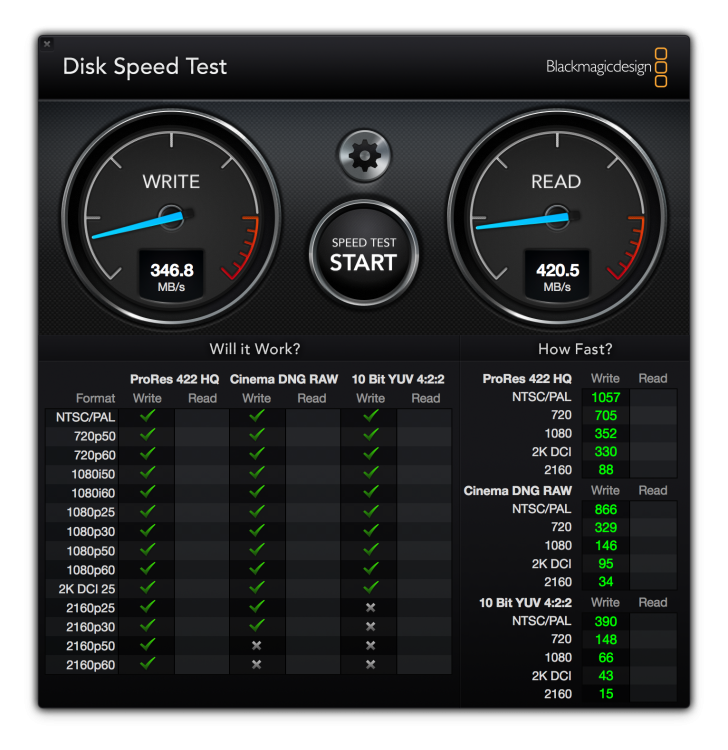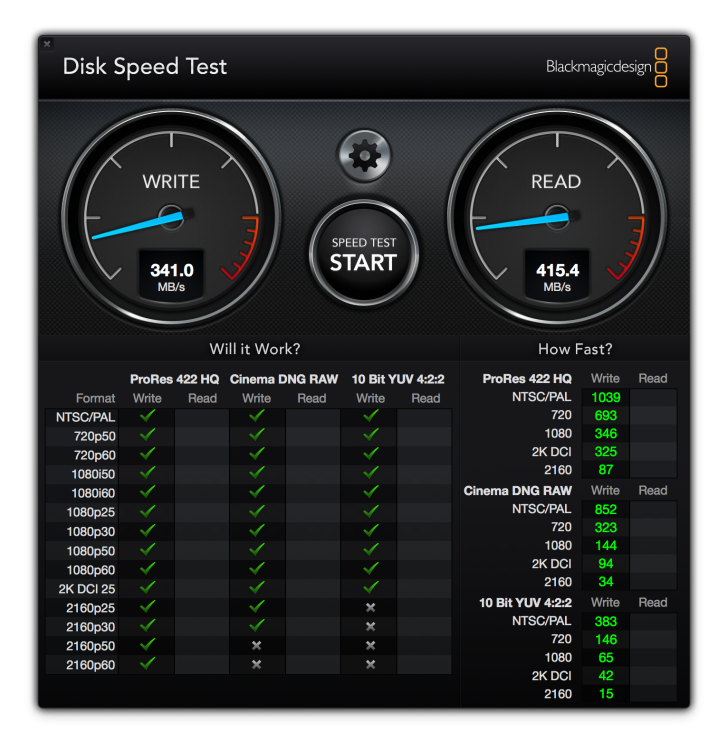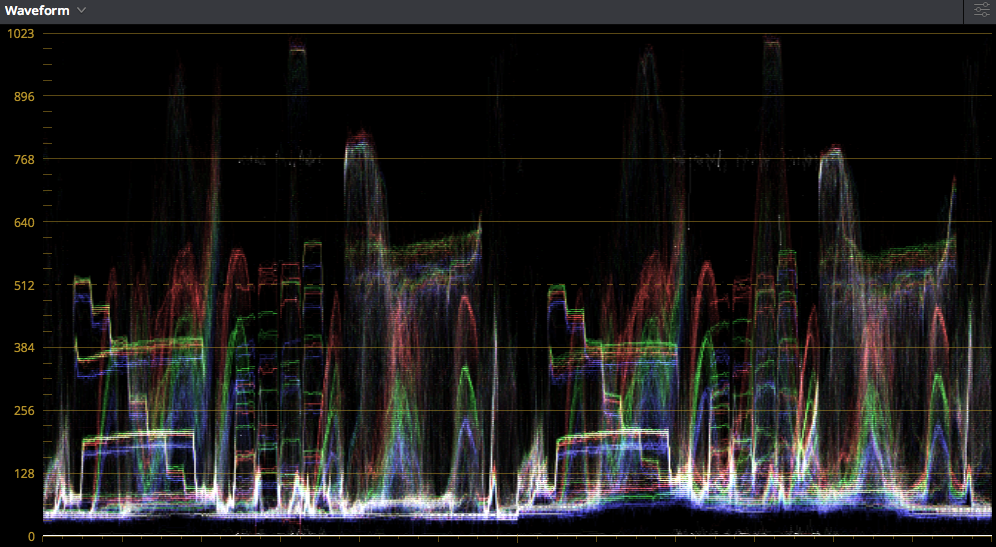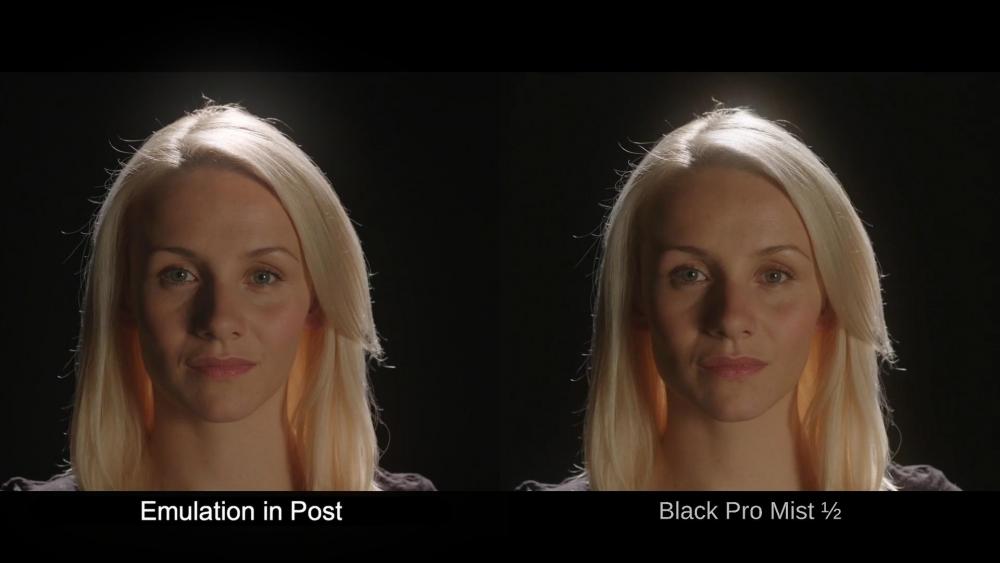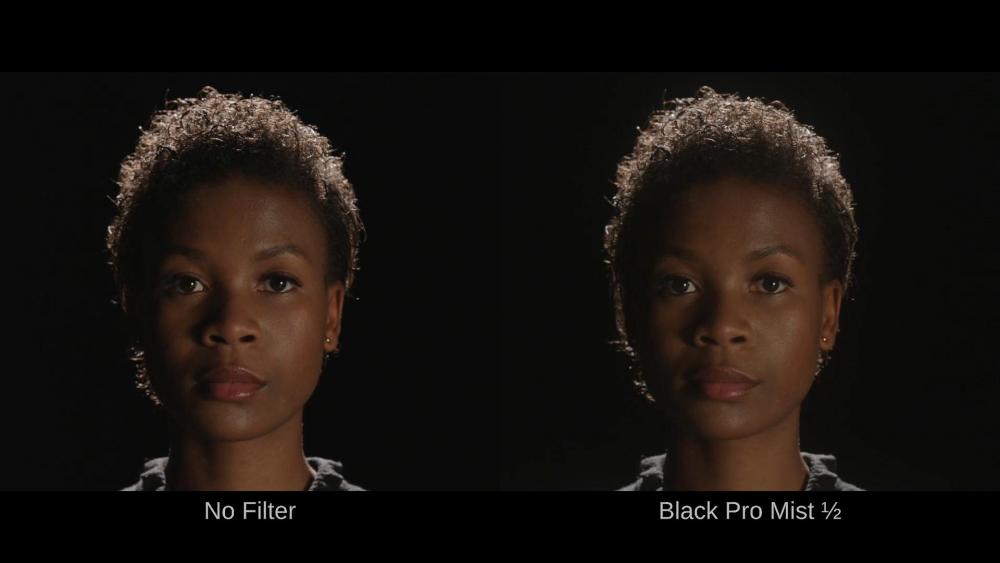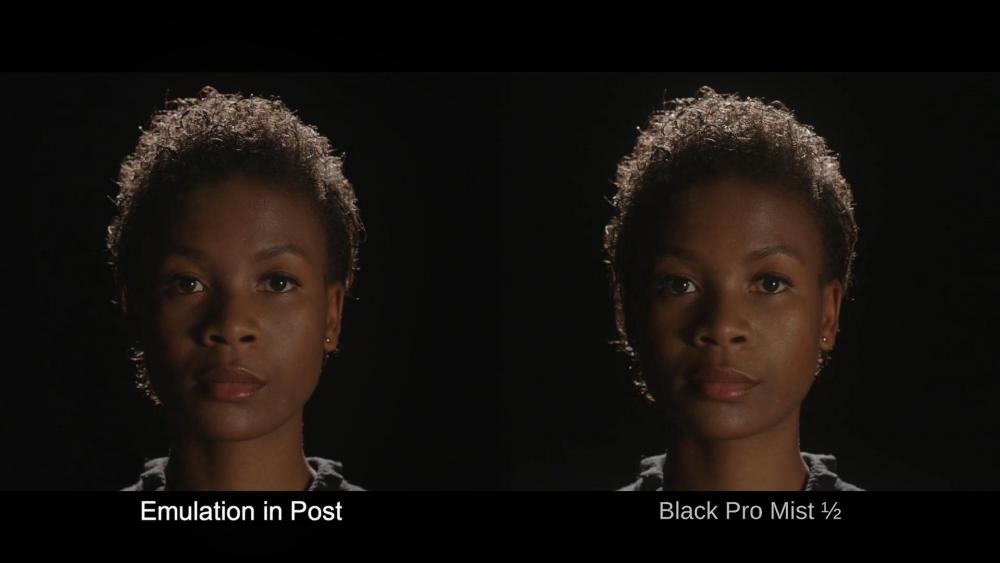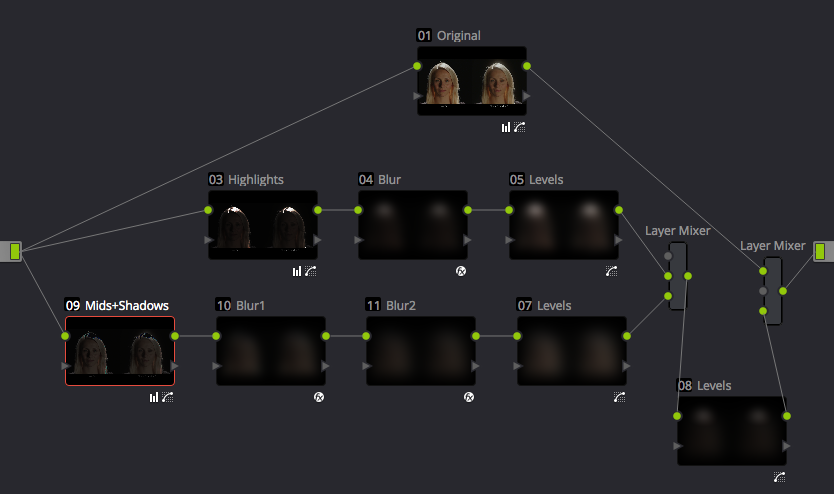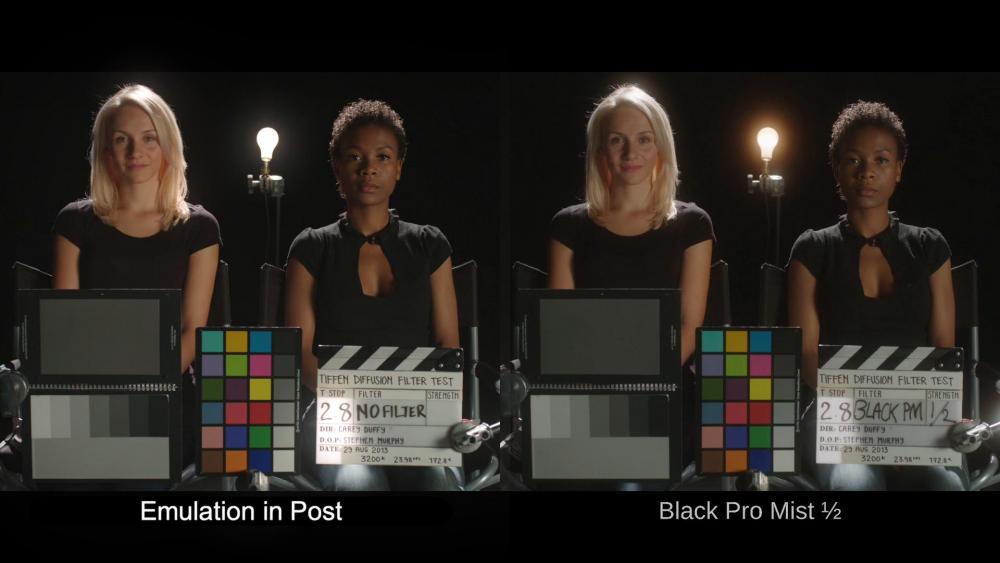-
Posts
7,834 -
Joined
-
Last visited
Content Type
Profiles
Forums
Articles
Everything posted by kye
-
@DBounce @Drew Allegre @Lenscamera @keessie65 - let's all settle back and let the manufacturers bid for our money!! A7III vs Pocket 2 vs A7SIII vs Nikon FF ML vs Canon FF ML!! Personally I am also 80% of the way to just buying the A7III right now, so they will have to make something really special to beat it for me. I think the Pocket 2 is ruled out for me because of the crop factor and lack of stabilisation. On the A7III the 24-105 F4 is double stabilised and when combined with the crop mode and clear image zoom there would need to be a m43 lens that was 12-120mm F2 zoom to keep the zoom range and DoF. I think the Canon and Nikon aren't likely to be able to match the zoom range either, although I'd be happily proven wrong! The A7SIII will likely be better but will be much more expensive, which combined with the premium prices for Sony lenses rules it out. The A7III doesn't have proper weather sealing? The website says: "Major buttons and dials are sealed. Sealing is provided throughout the body to minimise entry of dust and moisture" and "Not guaranteed to be 100% dust and moisture proof." I'm new to weather sealing, so what does this really mean? Don't shoot in the rain? Don't shoot in heavy rain? Be careful of sprinklers? I know we all tend to get our hopes up and then have manufacturers disappoint us, but one thing that would be incredible from a medium format sensor is full-sensor readout with no binning for 4K video. The Sonys already downsample from 6K to 4K, but debayered 6K isn't full-res 4K video so if anyone steps up with 8K downsampling that would be spectacular! Or, probably more likely, it should give the ability to do a more significant digital punch-in, which would be awesome as well.
-
I'm not on RAID yet - once I outgrow my current HDD then I'll need to go there. Just a single drive at the moment. RAID 5 means that if you have one drive fail then you're ok, but if two drives fail you lose your data. RAID 6 means that you need to have three drives fail to lose your data. In server environments I can understand that, but for video? Considering that if you have a drive failure then you just order a replacement drive and a few hours / days later then you're back to safety again, I don't see that as being too risky for data that you've already got a backup of somewhere else. You could even back up the array when the first drive fails as an extra layer of protection. Drives are quite reliable these days - every computer without RAID is only a single failure away from disaster but the people aren't running around screaming in panic!
-
Thanks @Charlie it's always interesting to see how other people approach a project! I also thought your tutorial was good - well paced with the right level of information provided.. I'm definitely interested in more. I'm especially interested in how you record things when you're out shooting
-
@jonpais - thanks! Lovely images. Can you share what picture profile and any important settings you used? Those interested in emulating that look may find it useful
-
Thanks @John Brawley that makes sense, and the data logistics would be significant. However, I thought someone had mentioned that Prores was preferred even in situations where the data rates were similar? I probably should have included it in my original question Maybe I'm remembering incorrectly, or perhaps that statement might have been in a different context?
-
I agree with you about the 8mm jerky look not being desirable, and considering that I'd rather keep a small setup that doesn't attract attention that's why I've opted for image stabilisation. That shake was probably the one thing that I disliked about the BMPCC films I watched. What is the monopod look? What kind of camera movement does it have? Is it a gentle but smooth movement perhaps?
-
I'm curious to understand a bit more about how RAW differs to Prores in post. To preface this, I'm a Resolve user and I don't know much about PP or FCPX, so maybe there are larger differences there? In terms of Resolve, when you shoot DNG sequences: the sequence appears in the media browser and other windows as one item, the same as a clip, and behaves like one throughout the RAW panel is available (which isn't for other file formats obviously) but I think the defaults are just to defer to the camera metadata, so you don't have to change anything here if you don't need / want to (this is the part I'm less familiar with so maybe there are things you need to do here?) everything else behaves the same way a clip would Assuming the above is correct and I'm not missing something, where is the extra difficulty? Is it in extra processing power required to debayer the files perhaps? Or does PP / FCPX not handle image sequences as clips? People online talk about image sequences from time lapses as an extra bother because you have 'lots of files' or 'you have an extra step to combine them' but in Resolve that's completely automated.
-
To save everyone else the math, it takes light 8 seconds to travel 2.3 million kms. I guess that's written the camera off for me - there's no way I can hand-hold something that size, even if it does have IBIS!
-
Remember that RAID isn't a backup solution. Yes, it protects your data if one of the drives stops working, but if your files get corrupted / you delete something important by accident / you get a virus / etc then it's still your only copy of the data. The backup copy should not be connected to the computer (if it is then it can also be corrupted by viruses or software malfunctions) and ideally it would be somewhere protected so if you get robbed or if there is a fire then you still have the data. The solution I'm working towards is having a RAID 5 system for the 'live' version of my data and archiving onto single hard disk drives as backup. I just bought a 12TB drive and that is my 'live' drive and I have a couple of 4TB drives as backups (ie, I backup projects by date and when the first drive is full I then backup to the second). My MBP isn't powerful enough to edit my 4K source footage so I make 720p proxy files and edit with these from the SSD in my computer so the speed of the drive with my 4K footage on it isn't a big deal for me at the moment. In terms of your data rates for the Pocket 2, BM lists these: The highest there is for 4K60P which would be 272 x 2 = 544MB/s which the specs you quoted easily matched. It's a bit of a separate topic but I think that lots of people are going to get the Pocket 2, and after testing the various codecs (and seeing the file sizes!!) will realise that a lower quality codec is absolutely fine for what they're doing. To put it in context, YouTube 4K is something like 35Mbps, which is a hell of a lot less than the 2176Mbps of the Pocket 2. Obviously you want to record at a higher bitrate than YT streams at, but I'm not sure that you need 62x the bitrate!!
-
@Aussie Ash I thought you'd chosen a bad frame to screenshot, but no! Let the speculation commence!!
-
Yeah, I saw that and wondered if it was a different model, which is why I mentioned the model number on mine. On looking a bit further the CFX650 seems to be a better model with the performance I got in my tests: https://www.transcend-info.com/Products/No-672 Something to look out for when purchasing I guess! If there are any tests you'd like me to perform just ask. Just people recording their kids and pets then... I guess if you already own some m43 lenses then $1300 is worth it to have 4K 60P in RAW of Mr Mittens!!!
-
I think it depends on which threads you look at, and which conversations you choose to read
-
That function is really handy.. My XC10 has a similar function, which I believe is a standard function from the Canon cinema line. Plus, that guys intro is really funny ???
-
I own two of the Transcend 128GB CFast 2.0 cards. I don't know if they're a different model to the link posted, but mine both say CFX650. Anyway, card #1: Card #2: Not quite enough for 4K60 at RAW uncompressed, but can do 4K30 RAW and can do 4K60 RAW 3:1 compression. IIRC someone said that most commercial productions (TV I think) find shooting Prores sufficient quality and don't need RAW. Especially if you're shooting 4K for a 1080 output.
-
I'd be happy with your crappy old mirrorless... if your GH5 or A7III start cluttering up your place I'll let you store them at mine!! Charlies post got me thinking about this board and who is on here. I think it tends to be a place for a few situations: Contemplating upgrades Keeping up with technology Socialising I don't see a problem with any of these, as even for people who shoot all the time there are still these situations I don't think there should be less talk about gear, but I'd love if there was more talk about the artistic aspects of film-making as well. After all, once you buy a camera and learn the exposure triangle the rest is really working out what to point it at! ?
-
Great stuff @Charlie! Just one thing that looked like it might have been out of place - on the shots where she was silhouetted against the sunset the highlights of her dress were iridescent blue. Was that intentional? It looked more like the orange/teal grade had gone a little awry?
-
I think it probably depends on what kind of performance you're trying to achieve. Adding an eGPU may not represent as much processing power per dollar as buying a dedicated desktop computer, but if it gives you sufficient processing power for your task then it might be the most economical option. Your point about wanting as much processing power as possible is reasonable, however the usefulness of extra power is a diminishing returns equation. If, for example, an eGPU gives your laptop sufficient power to edit 4K footage from your camera, then that might be enough. My MBP isn't able to stabilise footage in real-time, but that doesn't bother me. It also can't play footage with grades applied in real-time, or render in real-time, but these are limitations I work around. I suspect that these limitations are also things that quite a few other people would be willing to work around. However, the fact my MBP can't play 4K footage from my camera in real-time is not something that I think nearly as many people are willing to work around. I get around it by rendering lower quality proxy files which also mean I can fit lots of footage on the HDD in the laptop, negating the need to edit from an external HDD, which means I am even more portable. I suspect that eGPUs will mostly be used as a device to enable people to get real-time editing on their existing computer for less than the cost of a second computer. There are also quite a number of overheads associated with maintaining a second computer that must be factored in too. Im not familiar with PP or FCPX but having a second license for those, plus time configuring, applying upgrades, etc all contribute. Personally, I replaced my previous laptop with another laptop knowing full-well that it gives less performance per dollar but it meant that I avoided all the overheads of a second computer, and all those moments when the cloud storage didn't sync / you forgot your USB HDD / the software didn't upgrade on both machines that risks you not having your files when you need them.
-
What about if you want performance while in the studio but also need to retain portability? For example for those who shoot travel films and will need something to do media management and the odd quick edit in the field, but who will return to the studio and will want more power. Your solution proposes to have two computers, which is the least economical of all. I've raised this point before, and it's not specifically aimed at you Robert, but there's a pretty significant undercurrent of "if you want high quality you have to shoot the way the pros shoot with a huge camera and shot lists and studio editing suites" or "if you want portability then you obviously don't care about quality - go and buy a camcorder and stop pretending to be a real film-maker" on these and other forums, and it's basically discrimination against the new types of film-making that technology is now enabling.
-
I'm surprised that no-one has made a cooler for the MBP. Considering that these computers use the case as a heatsink, all you would have to do is make a platform to put it on that gets a good thermal couple to the bottom and then have some way of getting rid of that heat elsewhere. Things like these would have some effect: but even something like a larger aluminium heatsink would probably get a better thermocouple, especially if you shaped it to fit snugly, and then you could have a much larger surface area underneath that with fans. This might seem a bit ridiculous, but eGPUs only make commercial sense because they improve the speed of your computer, which lessening the thermal throttling will also do, and installing some fans and a heatsink is a lot cheaper than having an entire device with a video card in it!
-
I use the Transcend CFast cards in my XC10 and they work fine, but at 305Mbit I'm not exactly pushing their performance limits! When I first researched them I read lots of reviews about the cheaper cards and these were the cheapest cards that people said were reliable in the higher bitrate cameras. If I didn't already have any CFast cards then I'd use USB for the Pocket 2 for as long as possible, and only then buy CFast. CFast is something like 8x more expensive per GB than SSD! The Transcend are currently $2 per GB (128Gb $250 at B&H) but the Samsung T5 is 25c per GB. There are probably cheaper reliable CFast now available, but the T5 is also probably not the most economical device either, and even if it's only 5X or 3X difference, that's still a huge cost considering the amount of storage required for the high-bitrate codecs.
-
Absolutely.. sound design is massively important, and we can tell that because Silent Movies are not common, but Blind Movies (aka, music) is a $17B industry!! But, to be a bit less tongue-in-cheek, it's a hell of a lot harder to make people cry or jump around (dance) with a silent film than with music
-
Here it is: Summary is that you can't simulate it perfectly, but you can probably do a passable job in certain controlled situations. The more I see from this camera the more tempted I am to just buy one too! I told myself I'd wait for the Pocket 2, and Canon and Nikon FF Mirrorless unicorns, but it's very tempting!!
-
I quite like the look of the Tiffen Black Pro Mist filter, and thought that I could simulate the effect in Resolve. (This conversation started in another thread but I think it deserves its own) My theory was that if you can simulate it in post then it's more flexible, so you can mix it in to taste, and its also cheaper, applies to all your lenses, can be applied to historic footage, etc.. Here's the video showing what these filters do thanks to @heart0less I've had an attempt and I'm now convinced that a completely accurate simulation is not possible. To explain why, here's an unmodified screen grab: and here's the waveform of that shot: Here are the reasons you can't do a completely accurate emulation: The Tiffen doesn't "clip". The flare from the light globe is much brighter than the flare from the hair light on the blond lady, but in the "no filter" waveform you will note that these have very similar values because the globe is clipped. Also, the flare from the globe is coloured, which presumably is from the tint of the globe, however because the waveform is clipped that colour information is lost. The Tiffen has a very wide flare pattern and will include lights outside the field of view. There don't appear to be any flares from off-camera lights in the above shot, however we can tell that the Tiffen has a very wide pattern because the level of the dark background is raised for almost the entire width of the frame but the exposure seems to be the same (by comparing the levels of the grey cards at the left of the shot). If you are using this filter and it is being hit with sunlight from any angle I think you'll get the influence of that everywhere in the shot, because although it might be very off-angle the sun is practically an infinitely bright light. However, I think we can probably make a passable attempt that might work in some situations. Here's the original of lady #1: and my simulation: Lady #2: Same simulation as above applied to lady #2: The logic of this preset is this: The Tiffen has a non-linear rolloff, so I have simulated it using blurs of two different sizes, one smaller size applied to the Highlights and a larger one applied to the Mids and Shadows. If I really wanted to get serious about it I might try converting to a Log colour space and doing the blur in there before converting back to REC709, but that's something for another day. I think that preset looks pretty good for both of these shots, but unfortunately, if we apply that preset to the main shot then we see that it definitely isn't suitable for all shots: If I play with the levels and add a third blur that is highlights only and is even smaller radius then we get a better result, but it highlights the issues I mentioned earlier: If you're going to try and use this effect in post then I would suggest a number of things: Shoot in Log and don't clip any highlights from any colour channel If you move the camera don't have any lighting going in and out of the frame (because the effect will start and stop when it does which will look very un-natural) Experiment with applying the effect before you convert from log to any other colour space (after all, a Tiffen filter gets applied before the conversion) Experiment with different blur types - I used Gaussian Blur in the above, but maybe other types will look nicer? The Mids and Shadows processing chain is the kind of "beauty" element, and the Highlights processing chain is the "flares" element, so you can mix these to your taste I hope that is useful, and that Tiffen don't object to me using clips from their video!!
-
Yes, I noticed that and have already opened a YT search for reviews! I think I've looked at it previously and concluded that I could get a similar effect in post, but I never actually did an A/B. I think I might grab a few examples of with/without shots and see what Resolve can do to simulate the effect. There's a lovely plugin called Glow that does a similar thing (I believe). If I have any progress I'll share it, as doing things in post is more flexible (and cheaper!!).
-
Thanks! Those videos are lovely. The more I look at footage the more I think that there's something about the way cameras handle highlights that I am sensitive to, the shot at 1:40 in the A7III video (the light bulb in the background) was very nice. I'm looking forward to the A7III finding its way into the hands of the masters who know how to make it truly shine and we can get more examples of its potential. In a sense if it can shoot Slog to match their cinema cameras then the rest is in capturing and grading well.