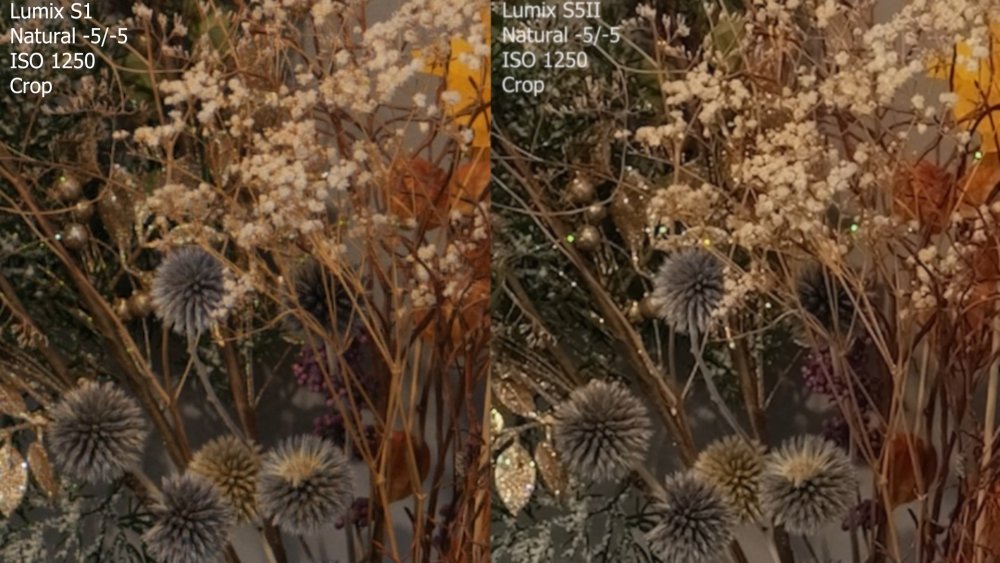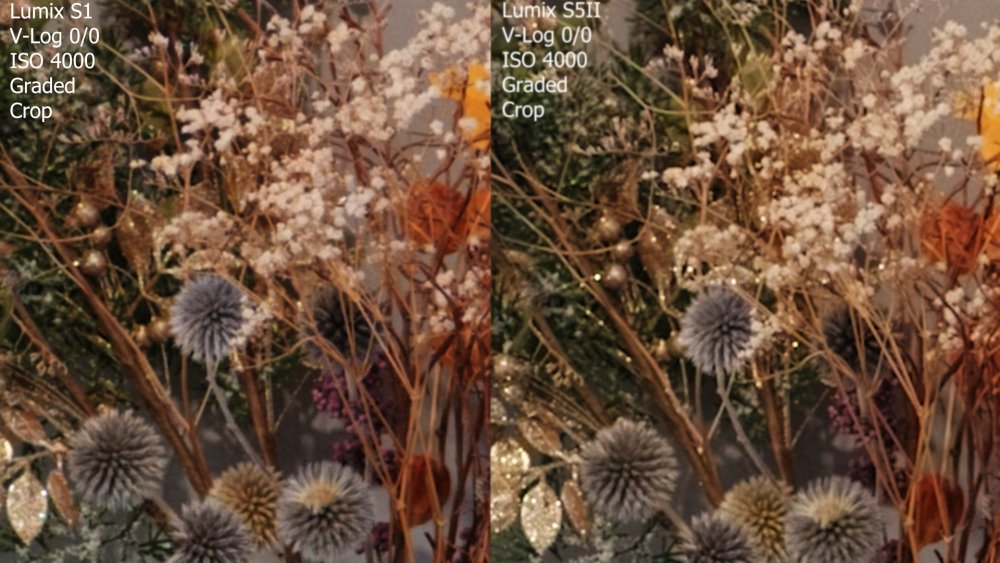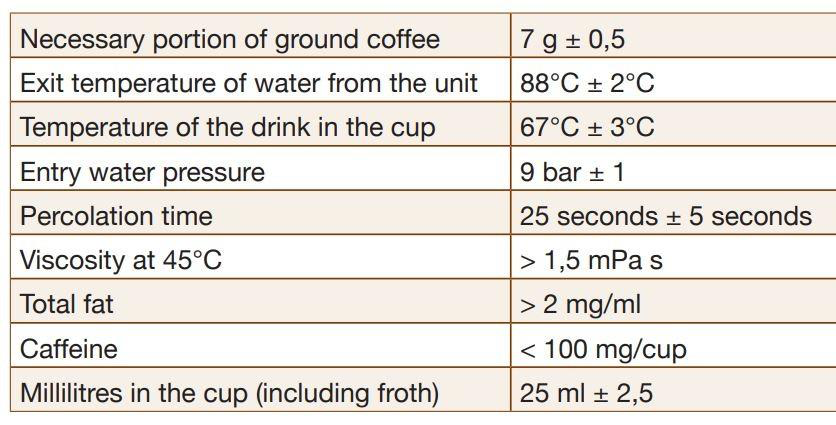-
Posts
7,831 -
Joined
-
Last visited
Content Type
Profiles
Forums
Articles
Everything posted by kye
-

Panasonic S5 II (What does Panasonic have up their sleeve?)
kye replied to newfoundmass's topic in Cameras
The GH6 was definitely a swing for the fences, although unfortunately not a massive hit like the previous attempts, but it did show that Panasonic were still willing to aim big and put in the time and resources. I also think that having the new sensor from the GH6 might help with the GH7, and even if they didn't re-use the GH6 sensor in the GH7, the fact they went through the whole exercise of partnering with a provider, designing it, manufacturing it, and putting it out into a new product might mean there are less barriers to them doing it again for the GH7. When they engaged the sensor manufacturer they might have even signed up for a series of sensors to be delivered over a period, so some sort of incredible GH7 sensor might even be quite a way through the sausage machine already. The proof is in the pudding, of course, but if the GH6 had failed because they didn't even try to be innovative then it would have put the GH7 in a very different context than what actually did happen. -
I wouldn't pretend to know where such an error would be, but if it happened across multiple drives then it wouldn't be on the SSD unless there was an issue with the firmware / controller. Maybe try the same drive in a different computer? My dad used to be in IT at a large educational institution and they regularly had issues when buying custom high-powered PCs (such as servers or classrooms for processor intensive applications). The issues were always that some piece of hardware was incompatible with one or more other pieces of hardware. At one point they bought a server and there was some problem, so he went online and apparently because it was a combination of the latest components it was common for people to have that problem. Each of the manufacturers were blaming each other and claiming their product was fine. After a couple of months of it not being solved they just told their supplier to take it back as a return, which they did because the college purchased a huge amount of equipment from them each year. Dad explained to me that manufacturers frequently build components that follow a standard but will deviate from it in little ways that are advantageous for their product. Most of the time this is fine, but occasionally there will be two or more products that took each took a liberty that clash, and so the combination of the two won't work. Of course, then both manufacturers will claim the issue is with the other product because their product works with lots of other alternative products.
-
Let's hope, but I've seen quite a few in my time, and the phrases "hostile takeover" and "purge" come readily to mind, unfortunately.
-
I should add that the processing in post isn't to be overlooked, here's the ungraded edit of the above video: Not only is it SD, it's pretty darn poor SD at that.
-
Great thread and what a fun final edit! Don't fall into the cacti!! I think for me, one of the most enticing aspects of shooting with "bad" quality cameras is that the "get a technically great image" part of my brain shuts off and I can relax and feel free to be silly and engage with the situation etc. The fact these low-quality cameras are often small also contributes to this freedom. This has an enormous effect on the footage, obviously. I take a slightly different strategy to you by shooting the highest resolution from whatever camera I'm using but then deliberately degrading it in post. The connection between the methods is that I'm choosing the camera based on how it is to shoot with, and not immediately ruling it out because it doesn't hit some spec or other. I've mentioned before in other threads that a new project I'm just starting is to shoot fun / whimsical / vintage style videos in order to learn that style and integrate it into my other personal work, but within that I'm also going to try and replicate an 8mm film image as a sort of minor goal. Posted before, but I shot in SD for the last cheap camera challenge with the mighty Fujifilm J20, a point and shoot from 2009. Final video: The fact these often shoot only in 30p gives the "opportunity" for a slight slow-motion effect, which is just enough to make the footage a bit more surreal, which I think lends itself to the already slightly-surreal aesthetic that comes from the footage being so low resolution. I find these images to be emotional in some way that I can't explain. The nay-sayers put forward the argument that it's just nostalgia for the past and that if the past was in 12K then we'd be nostalgic for that instead, but I don't think that's the full picture. TBH, I don't think highly of the past and I'm not nostalgic for it - on the contrary actually - I tend to think of the past as sort of uncomfortable and dirty, like when you visit old people and they haven't cleaned their houses properly and everything is dusty and gross. My life has also gotten a lot better over the decades and the thought of going back is not a desirable one either, so my associations for the past are not positive, which rules out nostalgia as the single explanation for these aesthetic associations. I wonder if dreams might be a factor - they are often vague and surreal but are sometimes highly emotional and definitely the language of connection to our semi-conscious and unconscious minds.
-
One thing that's sometimes useful in things like this is asking your closest friends what you are good at, because we're often blind to these things ourselves, or we know we're good at it but assume it's relatively common and so don't place much emphasis on it. One thing I did that was of benefit to me was using something called the Personal Business Model Canvas. The original Business Model Canvas is sort-of a business-on-a-page template, and the personal version is a redesign around you as an individual. This is the template for the personal version here: https://methodkit.com/wp-content/uploads/files/business_model_you.pdf What I did was fill one out for each of the positions / projects I'd been on in my freelance corporate career, and although the roles were all quite different I started to notice patterns and commonalities that hadn't occurred to me before, so it was a useful introspection exercise. If anyone wants to do their business, I also recommend the original Business Model Canvas - it's a very useful summary of the structure of how your business is operating, and in the associated resources online and in the book (which I also recommend) there are all sorts of questions and discussions about how to use it to find opportunities for improvements to be made, such as horizontal and vertical integration, in-sourcing, out-sourcing, etc etc. This is that template:
-

Panasonic S5 II (What does Panasonic have up their sleeve?)
kye replied to newfoundmass's topic in Cameras
IDK, it doesn't look too bad to me - especially considering the extreme level of pixel peeing going on here: By the time you're viewing this at 1:1 on a UHD display after you've exported the footage, I'd seriously doubt there's a meaningful difference to it. When you apply a blur to the footage, the first thing that it does is to reverse any sharpening, then when you apply more it starts pushing it into what people might think of as soft. The mathematics of blurring and sharpening are opposite. Blurring is literally "un-sharpening". To get more technical, both operations adjust the frequency response of the image by adjusting the high-frequencies in the image. Think of it like a WB, if the image is too warm then you make it more blue, but the image doesn't instantly become blue. The reason it doesn't become blue instantly is because it has to cancel out the warm tint first, and only after that is cancelled out will the image become blue. Applying a blur is like doing a sharpening balance, where you un-sharpen to bring the image back to a more neutral place. -
Thanks all ... I've ordered a T9 2Tb. Rationale: Tried and tested brand and series I was concerned that the odd shape of the T9 would be a problem (the T5 and T7 can fit into a slot for camera mounts) but I figured that it's so common that people will make some kind of mount for it T9 wasn't much more expensive than older generations but will be more future-proofed In case anyone is curious about the business case and stakeholder management aspects, I explained it to the wife using this argument: I tried editing the honeymoon trip from the HDDs I have, but they can't keep up I have an SSD, but it's not big enough to hold the whole trip The SSD I have is still a great performer, even though I bought it many many years ago, so they last Apple charges $600 per TB for their internal SSDs, external ones are a fraction of that and transfer from one computer to the next I just got paid, so......
-
That is bizarre. I happened to see a menu item in Resolve yesterday and looked it up and it's a feature where you can set a source folder and one or more destination folders and Resolve will duplicate the contents, including creating a log file in each location containing some sort of checksum, so I imagine there must be some reason they decided to implement that verification step.
-
Careful! You're starting to sound like I do when people talk all kinds of crap about what is and isn't possible and I point out that the OG BMPCC was released basically a decade ago with lots of stuff that people say can't be done... and now todays cameras are worse in many ways and yet are more expensive.
-

Panasonic S5 II (What does Panasonic have up their sleeve?)
kye replied to newfoundmass's topic in Cameras
Fascinating comparison. How do they compare if you blur the S5 to match the sharpness of the S1? I read a thread on Reddit some time ago asking if people should use sharpening, and maybe half of the replies were people saying that most of the time they actually add a very slight blur to the footage (and the context of the thread was REDRAW, so no in-camera sharpening at all) and that adding any sharpening runs the risk of looking like video. I just about laughed out loud, because deliberately blurring your footage is against the religion of most YT film-makers, but secretly the pros are doing the opposite. After working out that careful softening of footage is a valid and desirable part of colour grading, I became far less concerned when 4K footage was sharpened in-camera. I suspect the image would be better without the sharpening, but if it is sharpened and then compressed in-camera, and then you're softening it in post then you're actually softening the edges of the compression artefacts too, which should make the image better and not worse. TLDR; the pros subtly blur footage so don't be afraid of it; and if a camera is too sharp then try blurring it and only evaluate the image after you've created the desired sharpness. -
I am stunned that this would happen at all - perhaps the most fundamental principle of digital electronics is perfect replication of digital information. To have bit errors in something as simple as a file copy over a USB cable is staggering. Where the hell are the error detection mechanisms in these situations??? Did the OS detect the errors, or was it only your verification that revealed them?
-
I wear wrap-around sunglasses while out in bright light, so the challenge is changing glasses to look at the camera and also be blinded by the brightness when I take my sunglasses off. I have a pair of varifocals that are computer distance at the top and reading at the bottom and they're ok but I haven't worked out how to manage them once I leave the house. I did a bunch of googling and read dozens of articles and threads about how to carry, protect and use then while out and about and everything that anyone suggested seemed like having one hand tied behind my back the whole time. I'm sure it's just resentment about the loss of ability and the gradual dawn of old age, but in situations when I need three hands already, needing to manage an extra fragile object whilst not being able to see some of the time doesn't feel like I'm on the right side of whatever bargain seems to have been struck.
-
I've gone deep into a few topics throughout my life and so that doesn't surprise me in the slightest. Good thing we don't have people here who will try to win an argument by taking the most incredibly favourable interpretation of every single word in the statement they made and are now desperately trying to defend! 😂😂😂 Good luck! LOL.. Just in case you're not aware of how deep the espresso rabbit hole is, here's one definition, but be warned - it's not the only one and in the other ones the numbers are different! ...and lest ye think that it's just people online that take this stuff seriously, Italy has been trying to get itself UNESCO heritage status for inventing it. https://www.theguardian.com/world/2022/jan/21/italy-seeks-unesco-heritage-status-espresso-coffee Personally, I just drink it.
-
Ah yes. Maybe if each user either had edit permission or didn't, then it could be earned by new members, and removed if abused. BUT, it's really about what is built-into the forum platform, as programming such a thing and keeping it through (what I assume must be) regular updates would be an absolute PITA. Not me on Gearspace, but sounds like an interesting thing to discuss, and something that one or two folks out there might pop a blood vessel on their forehead about. I'm on some coffee forums and one guy keeps banging on about the definition of 'espresso', which needless to say isn't something that there's a lot of value in being dogmatic about!
-
Isn't ARRIRAW 12-bit LOG? That would be broadly as good as 14-bit Linear, one 'level' better than 12-bit Linear or 10-bit log.
-
I don't think this is the cause. My strategy is to draft the post, then re-read it in the editor before posting it. When I post it and then re-read it I have to frantically make edits until the timer blocks any more edits. I think it's a 5 minute window. I also have a vague recollection that it was put into effect because people were making inflammatory posts and then days later were editing them then gaslighting everyone after the evidence had been erased. It made for very strange reading too because it looked like they made a calm post and then all the following quotes were doctored to make them the asshole. Sadly, we all suffer because a few people are emotionally damaged.
-
I'm contemplating buying and SSD for editing, and potentially in future for USB-C recording from a camera if I ever go that direction. Any reason I shouldn't buy the Samsung T9 drive? Pricing is not much more than the T7 and it's faster and more future-proof.
-
I once shot stills at a christening for a friend with my Canon 700D and having the mechanical shutter pierce the tranquility in the mostly empty church felt like I was letting off firecrackers at a meditation retreat. I had to force myself to continue taking any photos at all, but pressed the shutter with extreme reluctance. I really don't know how you guys do it!
-
My close vision has finally lost its battle with decrepitude and I'm now trying to work out how to proceed. I can't see the LCD screen to save my life, don't want to wear reading glasses on the point of my nose like an octogenarian (vanity is a virtue, right?), and don't want to use the viewfinder because I don't want people to see me holding a camera up to my face (despite the fact that the EVF adjustment compensates for my vision). Life is full of challenges.... I have recently switched from MF primes to AF, but because I only tend to shoot short shots I have found that AF-S is sufficient. The spectacular thing about this is that AF-S is often instant and accurate, even on very budget cameras, and when things move out of focus it appears natural and organic, in contrast to having a poor AF-C where things getting out of focus just looks like the AF is crap.
-
Obviously this depends on your individual preferences, but after much playing around with controllers and setups, I found the following as a pretty good workflow: In Resolve, use the Source Tape mode in the Cut page to queue up all clips in the order shot Using the J-K-L keys you can play backwards, stop, or forwards (and holding K and pressing J or L moves one frame) Hit I to create an In Point, Hit O to create an Out Point, and I mapped P to be Insert This is literally the same process as a tape machine, just without the jog wheel. If you want the Jog Wheel then the Speed Editor wheel feels top-notch to me - weighty and smooth. More recently I found an approach that uses the "gaming" keys, and this involves putting all the clips onto a timeline, then use JKL in combination with Q as Start To Playhead, W as Split Clip, and E as End To Playhead. This is similar to setting In and Out points, but cutting away the unwanted tails on the clips. I combined that with A and S which Swap Clips left and right, to quickly move clips around, and D for deleting a clip. This setup doesn't use a jog wheel but is fast and intuitive. One thing I learned in all my editing and colour grading workflows and controllers and customisations was that I could get by just fine with just a keyboard and mouse, and that Resolve is actually setup pretty well for that. YMMV of course, but if you're able to use Resolve and not be tempted to hit all the buttons, having a workflow that only has the buttons you need can work pretty well. One thing I realised from the Olympus 15mm F8 body cap lens is that if you make a lens slower you can make it drastically smaller, but unfortunately it looks like FF lens manufacturers just don't do it for some reason. For example, the 14mm F2.5 is equivalent to a 28mm F5 lens, both in terms of DoF and light gathering (taking into account the fact that a FF sensor is 4x the size) but where are the F5.6 prime lenses for FF? Are there any at all? What about F4 primes? Any of those? We know that MFT with fast lenses becomes large very quickly, but it seems to me that FF could make very small lenses but the PR department from the Cult of Ultra-Fast Lenses seems to have prevented anyone from actually making one.
-
Ah, sorry.. I missed the mention of it being on a gimbal, where obviously you lose the ability to touch the camera or lens. Makes sense now, and yeah, having a wireless control of some kind where you don't need to buy new hardware would be optimal. I have a vague recollection of someone on YT saying that the BM camera app is actually a camera control app where the first camera it controls is the internal iPhone camera, but that the roadmap will be that it adds control for BM cameras. That would effectively give every BM camera a smartphone-sized touchscreen interface. I think that was just speculation, but if true would definitely be a very nice user experience. and SSD. The AF on the P2K is better than nothing but only marginally, but it seems like the M4K has a much newer sensor so I'll be keen to see how much the AF is improved. If the AF is improved and the images are compelling, this will be the closest I'll have come to buying a new camera in quite some time.
-
I guess we'll see if it's absent or disabled in time. How often would you need to change something in-camera? On my P2K and M2K the only thing I might change is aperture on native MFT lenses, but on manual lenses I wouldn't change anything.
-
Looks like the Blackmagic Micro Studio Camera 4k G2 (or M4K as @mercer has coined) has started shipping - I saw a quick video from someone earlier this week, but now Will von Tagen has received his, and promises to rig it up and take it out into the world, so we'll be able to see how it fares. Here's a video showing the menu system and giving some initial comments towards the end of the video, which are very positive.