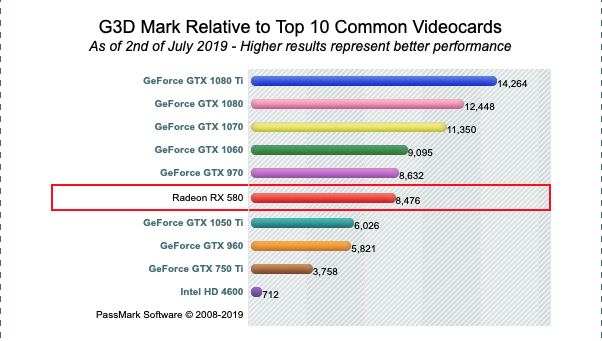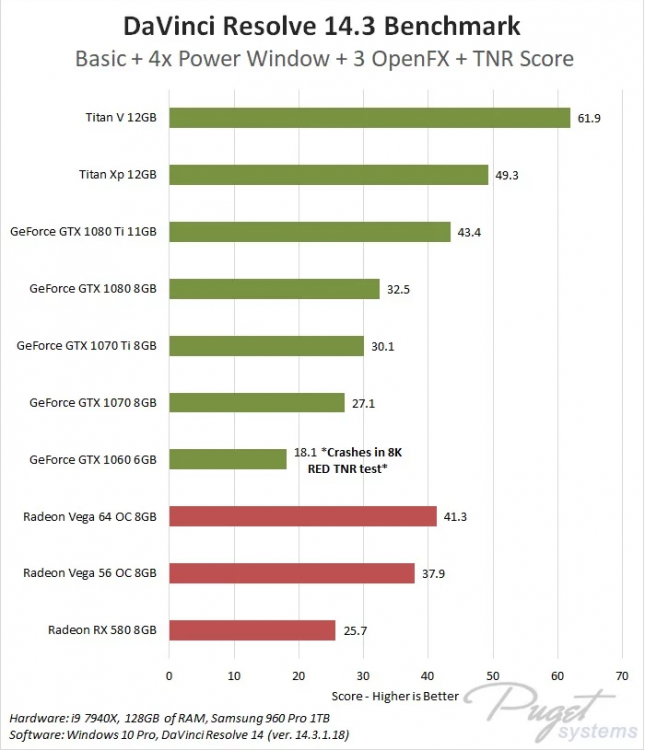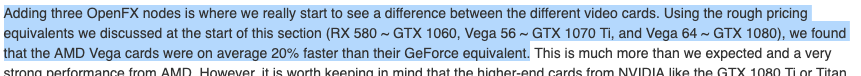A_Urquhart
Members-
Posts
397 -
Joined
-
Last visited
Content Type
Profiles
Forums
Articles
Everything posted by A_Urquhart
-
Interesting camera but for me, the 4K is a better buy. My line of work is mainly TVC's, Documentary, Interviews for broadcast etc Most of my clients don't want anything over 4K. Also, if shooting 4K BRAW on the 6K camera I'm assuming there will be a sensor crop? That, along with the EF mount means that it will be harder to lens this camera than what it is the 4K with a speed booster especially at the wide end...No? It's great that BMD are developing so quickly but I think this sensor really deserves it's own body. A Pocket4K pro!
-
Or you can choose not to believe the Metabones marketing hype and just use the adaptor you have. I'm sure Metabones will sell more speedboosters by saying that you need a new one for the Pocket4K. And to be fair, this has nothing to do with BMD. BMD is not going to say you will need a new Speed Booster and it's not their problem in the slightest anyway. Again, I used a Viltrox Adaptor on a Netflix Doc and no-one has had any complaints about the image.....and that's comparing it to the other C300MkII's using L series native glass we had on the shoot. Comparing to FS5II is strange too. How much do you need to spend to record RAW or even a 10bit codec to the FS5? You can 100% shoot RAW and 10bit with the pocket 4k just by adding a lens (Which you also need for the FS5), variable ND filter and a few extra batteries. I think you are over reacting.
-
Ive just finished up shooting on a Netflix Doc. Main cameras were C300MkII's and I was on the Pocket4K (on a Ronin S) with Viltrox EF-MFT adaptor, Sigma18-35 1.8 and Tilta Nucleus. Shot ProRes and sharpness is not an issue. Images look fantastic with this combo IMO. Maybe I just got a very good copy of the Viltrox adaptor. This is awesome! PMing you an idea I have......
-
And I never said you did! Sorry, who's making shit up? I'm just showing you that while a gaming benchmark might show one card scoring considerably lower than another, when using a real world editing test, the results can be very different to what you might expect if you just look at gaming scores. That...is....all. And that test was not only 8k....yet that's what you chose to focus in on. It was an overall test and included plenty of 4k ProRes as well. Yes, I cut that out as it relates to Titan cards....the are superior to any current AMD card, out of most peoples budget, irrelevant for Apple users and probably overkill in an eGPU enclosure. Take your blinkers off! The world is not black and white like you seem to see it. Benchmarks are not everything. Despite me providing more than one real world test that shows the performance gains that can be had with an RX570 and 580, which you seem to have ignored (i wonder why?) you still stick to gaming benchmarks. Strange. You may have a computer science degree, but not sure you posses any logical thinking abilities.
-
The Sandisk SSD Extreme will work fine and its speeds are very close to the T5. If it is a lot more affordable than the T5 in your part of the world, I'd say GO FOT IT!
-
Image 1. As you can see below, the RX580 does not rate as highly as a comparatively priced GTX1060 on the comparisons you linked to. Also note how much lower a score the RX580 got compared to the 1070. Image 2. But, in Davinci Resolve below, for many tasks, the RX580 outperforms the GTX1060 by 20% and is actually closer in performance to the GTX1070 despite it rating way below the 1070 on your gaming benchmark.
-
Good article talking about AMD vs Nvidia GPU's that is actually relevant to editing rather than gaming benchmarks....... Yes, Nvidia are great but they are more expensive and no longer supported in Mojave...so really your choices are AMD or AMD. https://www.pugetsystems.com/labs/articles/DaVinci-Resolve-14-NVIDIA-GeForce-vs-AMD-Radeon-Vega-1213/
-
So, you are recommending something that is unknown? And you have the nerve to get upset at ME who is recommending a cheap, proven way of Kye getting the performance he is after? Show me another way that Kye can upgrade his stem for $400-500 that will provide him with 3x the speed that he currently has like in the last video I posted? My solution means he can keep his laptop, keep his favourite editing software of choice and stay in the same Apple OS ecosystem he is currently in.....and he can have it all NOW! Not wait for 5G, not wait and see if he can upgrade a $1100 iPad, not have to try new software that won't work with his current projects. Again, show me a $400-$500 upgrade he can make to get 3-4x better performance. You keep suggesting unknown technology champ. You win lunatic of the day!
-
We are talking computers...there is always 'Something else to come'! If you wait for something else to come, you will never do anything!!
-
An iPad Pro is not expensive on it's own, but it will cost Kye double what an eGPU costs and is much more limiting at the same time. Not only that, but we already know how much of a performance gain there is to be had with him using an eGPU with Resolve. The iPad Pro however is unknown to him, doesn't run Resolve and if he doesn't like the experience, he then has to sell it and buy another laptop. This is tedious, un-necissary, expensive and for unknown gains (if any) to him. Yes, GPU's and CPU's date quickly, you said it yourself! So why an iPad pro which is not upgradable? An eGPU is upgradable. I can't keep up with the contradictions you make. iPad Pro, 5G, cloud editing....all great in a few years but not now. Kye, can you wait a few years? And for the sake of this discussion, maybe you and Emanual can start a 5G cloud thread?
-
I don't work for networks, where did you read this? I have built edit suites for Production companies. These range from $3,000 systems to cut DSLR footage on and offline editing to $20,000 systems for online. Again, did you watch the last video I linked to. Did the RX570 make no difference? Kye, listen to Webrunner. Ditch your MacBook and use an iPad on the cloud. Then, if you don't like either option you are stuck with having to sell your iPad pro and buy another laptop while moving all your projects back to resolve. Sound feasible. ???? Or you can find used eGPU enclosures and RX580 GPU's for a few hundred dollars each and you are good to go.
-
Yes, I'm clueless. Thats why I often get paid to build edit systems and 10Gbe networks/Storage for production companies. Sorry, where did I mention $50,000 outfits. You are just making shit up now. I'm not saying you can't edit video on an iPad pro, but Kye has a MacBook Pro that he is trying to get better performance out of. For a small amount, he can massively upgrade his edit experience as well as keep his existing MacBook. The eGPU is also upgradable in future and works with Resolve now neither of which the iPad pro are capable of doing. To recap, you suggested Kye change his hardware and edit software of choice, I suggested a solution which fits in with both of his current hardware/software solutions...Yet, you say you are the one trying to suggest affordable solutions? I think not. Cloud is good, but not there yet given current networks. Please, keep it real dude!
-
And yet you recommended two things you admit you know nothing about. Cloud editing and the latest (EXPENSIVE) iPad pro??? Well if you are running Mojave you have no choice but to go AMD, hence my recommendation. I've always been Nvidia as well but what's the point of going on about whether or not they are better in this case as I wouldn't consider an Nvidia GPU an option here if you want to maintain compatibility with Apple. Watch the last video I linked to and then say that the 570 in an eGPU will be no better than integrated GFX that Kye has? Have you lost your mind? Ive built and maintained many edit systems over the last few years for a few production companies with in house editors so I'm not just looking at gaming benchmarks to base my opinions on.
-
@kye here is a good little real world test of some eGPU's compared to integrated GFX. By all means, if you can afford it, the 580 or even Vega 56 are the better cards. I would however recommend getting a proper, full sized GPU enclosure rather than this one.
-
BTW, @webrunner5 have you ever built an edit PC for use in a production house? Gaming benchmarks are not the be all and end all when it comes to video editing.
-
I know that he RX570 8Gb will work well in an eGPU if you want a less expensive version. I don't think you know anything about editing video in the real world. Or yes, for maximum performance, Kye could use the cloud based editing you linked to ???
-
No one here suggested buying a 560. I recommended an AMD GPU due to Mojave not supporting Nvidia drivers. Yes, I did write 570 & 580 and recommended the 580 for anything over 1080p. You seem to just pick on one little element of my whole post. But that's the person you are, little useful information, lot's of negative nitpicking. You suggested he not waste his money on a mac......despite him already having one. FFS.... And here is another one of those comparisons you love to link to. It's gaming comparison FWIW but that doesn't seem to bother you. https://www.rockpapershotgun.com/2019/05/03/nvidia-gtx-1650-vs-amd-rx-570/
-
Do you come here just looking for argument. Calm down dude. If you are referencing the article I linked to, the writer is comparing a 2018 MBP WITH dedicated GFX. Kye has a MBP without dedicated GFX so results should be similar if not more advantageos for Kye. Again, Kye already has a MBP so suggesting he doesn't waste money on a Mac for resolve is terrible advice. EDIT: here is a simple comparison of the integrated GFX in Kye's MBP compared to the 560x in the article. as you can see, Kye will get a more noticeable improvement as his inter iris graphics is less powerful to start with. He would benefit more by the eGPU.
-
The 570 will still give a nice boost to performance over the internal GFX and the bottleneck is not 30% especially with that card. A 580 would be ideal and would be my number one recommendation especially if cutting anything over 1080p. In addition, Resolve uses GPU's differently to Premiere (Premiere is terrible at using max performance of most hardware) so any videos using premiere as their test bench will not apply to Resolve. Here's a good test I found, although a little dated in terms of hardware he used. https://filmdrives.com/blogs/blog/2018-macbook-pro-egpu-faster-transcoding
-
Sounds like Kye already has a 13" MBP hence his question.
-
I haven't used an eGPU but have been looking into them a fair bit recently as I needed a new laptop. I was going to get a 13" MBP to have something small and light for every day use and an eGPU for editing at home/office. In the end, I bought a Razer Blade (Base) 15" with HexaCore i7 and GTX1060 GPU. This machine is fantastic BTW. Anyway, from what I know, while you don't get the full bandwidth or potential of a desktop GPU once in an enclosure connected via TB3, it is still a massive improvement over not having an eGPU especially when your laptop only has integrated graphics. I would definitely recommend getting one! Most enclosures should do the job quite well but in terms of GPU's, I would probably recommend getting an AMD one as Apple has abandoned Nvidia GPU support in Mojave (and probably future OS's). I would look at getting a used RX570 or 580 in an enclosure of your choice.
-
FWIW: https://www.4kshooters.net/2019/05/01/arri-alexa-mini-vs-bmpcc4k-side-by-side-footage-comparison/
-
-
The EX3 also says 'CineAlta' on it but it definitely wasn't designed as a Cinema Camera. The Sony PDW-F1600 XDCAM deck also says 'CineAlta' in it but would anyone really use it for Cinema Use? Exactly my point, the OP was wanting one camera with ALL the features mentioned in a 'Cinema Camera'. I was merely pointing out that packing all those features in, is not the highest of priority when a company is designing an affordable 'Cinema Camera' Yep, some high end Cinema Cameras are now coming close to providing it all, but then not in an affordable/ small package that most people here want. The Alexa Mini was designed primarily to fly on drones, Russian Arms etc. Remote control, motorised ND's come in very handy for those shoots!