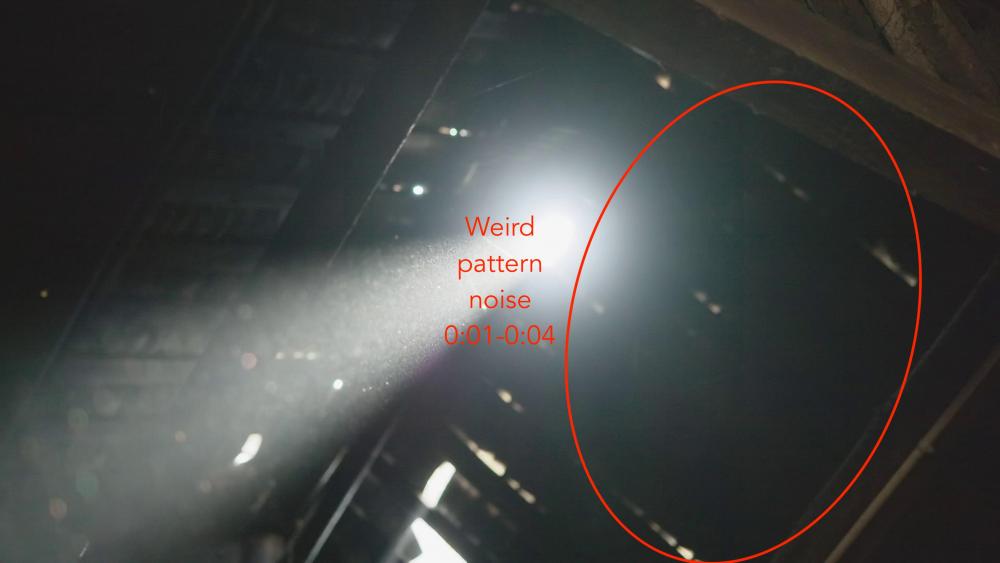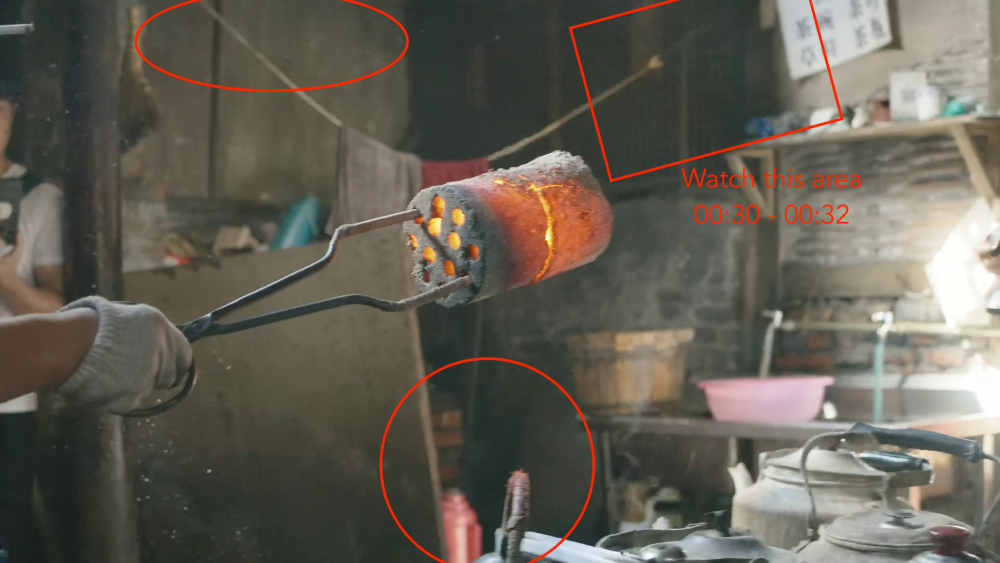drm
Members-
Posts
198 -
Joined
-
Last visited
Content Type
Profiles
Forums
Articles
Everything posted by drm
-
Canon rush to reassure investors as camera profits plunge 64%
drm replied to Andrew Reid's topic in Cameras
This happens to many big market leaders when the market changes. They try to protect their old business, rather than jumping in on the new opportunity. The list of times where this has happened is truly massive: IBM - PCs, Microsoft - anyone remember Windows Mobile????, the list goes on and on. Canon's imaging business (and everyone else's) is being eaten by cell phone cameras. Cell phone imaging systems are rapidly improving and are even doing things that the legacy cameras can't do, like allowing people to produce live video & computational imaging. The cell phone cameras are going to continue to improve over time. SLR type cameras will hang around because there are people who care about image quality, but the camera market will be a tiny fraction of its former size. All but the most dedicated will just use their mobile device. I would hate to have my bonus tied to the point and shoot camera market in the future... -
That is a dramatic difference in the sky. This is where I use highlight recovery (rebuild) too. It makes the camera seem like it has a greater dynamic range than advertised. Since the clouds are already white, it doesn't hurt much that we can't recover all of the color detail in those sections. Scenes with that much dynamic range are problems for most cameras, particularly at the P4K price point. I think you would have to spend at least 5K to get close to enough range for this (perhaps VLog on the S1). Even the C200 is limited to about 3 usable stops of over exposure and it costs about 4 times as much as the P4K.
-
Thanks for sharing. I have had blown out skies like that recovered when using Highlight Recovery as well. Captain Hook said that Highlight Recovery should really have been called "Highlight Rebuild" because it rebuilds the highlights from the other channels when one of the channels is clipped. He also said that the recovered area is only black/white because they don't know what color to make the recovered areas. So really, we should avoid using Highlight Recovery if we are interested in getting the most accurate image. In your footage, I would much rather have some detail in the sky rather than having it blown out. At ISO 400, at least the clipping point is a full 100%. At ISOs below 400, the clipping point is lower. As you increase the ISO up to 1000, the area above middle gray increases. So, your sky shot with ISO 1000 should have more detail than the sky shot at ISO 400. I don't think that I have a sky shot handy. Have you tried 400 vs. 1000 on this scene to see if there are noticeable differences?
-
I view Gerald Undone as more of a techy geek vlogger that talks about camera stuff than a filmmaker. But, I think that you are right that people were commenting about the visuals in one of his videos a few weeks back. The photo side of my brain is used to getting the ISO as low as possible to reduce noise. I shoot exclusively BRAW on the P4K, so this doesn't apply to me, but I would not have thought to avoid going below ISO 400 (or 3200) to avoid nuking the highlights. This means that NDs are pretty much necessary. UPDATE: Captain Hook added some clarifications to Gerald's YouTube video post, so make sure you read Captain Hook's comments as well. Some of the clipping may be a Premier issue instead of clipping in ProRes. Hook says that Highlight Recovery (Highlight Rebuild) works as I thought. So, much of the earlier video may be a false alarm
-
Gerald Undone: Exposure Tips for the BMPCC4K & Why I Don’t Use ProRes So, according to Gerald, there are several things with the P4K that I didn't know about that are very important: 1. Exposure with ProRes on the P4K can be problematic. To fix this you should use RAW, not ProRes, or be *very* careful when setting your exposure. 2. The maximum clipping point *changes* as you change the ISO, if you reduce your ISO from the "native" ISO levels (400, ~3200). At ISO 100, it clips at 83%! I am familiar with the chart showing the steps above and below middle gray, but I didn't realize they were just clipping the top at lower ISOs. 3. Highlight recovery seems to work differently than I had thought and should apparently not be used much of the time. Highlight recovery appears to cause problems with the image when you use it at ISOs >= native ISOs. I had heard that the highlight recovery used the data from other channels when a color had clipped to rebuild that clipped channel. If you have a P4K you should watch this video! I am really curious to hear other's thoughts on this material. Thanks @kye for telling me how to embed the video!
-
Consider my mind blown... I will have to do some testing with my cameras now. Native ISO is really 400 and 4000, and it clips at lower levels as the ISO drops below the default ISOs. ISO 100 = 83% clipping point. https://www.youtube.com/embed/hV7ixU2AmLE Gerald Undone: Exposure Tips for the BMPCC4K & Why I Don’t Use ProRes Note: How to I embed a YouTube video?
-
Panasonic S1 V-LOG -- New image quality king of the hill
drm replied to Andrew Reid's topic in Cameras
LOL...I don't know. I have gotten a good chuckle out of the whole thing. I have also learned that there are a lot of people like me that prefer to manual focus their cameras. The Panasonic cameras & the P4Ks have good focus peaking. I use focus peaking with a follow focus wheel and I am happy with the results. To me, it is a little bit like the auto vs. manual transmission debate. Yes, the automatic can shift faster and get better fuel mileage, but I don't care. In certain cars, I like the control of moving that lever myself. Same with focusing my cameras -
That might very well be the case. I suppose if they filmed in 24 or 30, then tried to slow it way down in post, that might cause some of those problems. Although, I saw a short film that someone posted on here earlier today from the E2 and I see problems all through the shadow areas in that footage, but I didn't the temporal type problems. I would really love to see some of that footage straight from the camera I like the idea of being able to shoot 4k/120 or 4k/160, even if it is at weird sizes, so I wish them the best.
-
Panasonic S1 V-LOG -- New image quality king of the hill
drm replied to Andrew Reid's topic in Cameras
Panasonic is supposed to be working on TOF focus systems. I suspect within a generation or two of the cameras we will see that feature added. Those systems will be superhuman accurate. When those kick in, it will give the hybrid cameras like the S1(mark 2 or 3) a distinct advantage over the cinema cameras. Personally, I don't consider any of the current continuous AF systems on the SLR type cameras to be reliable enough. Even the best system can lose focus, like if the person turns around or something comes between them and the camera (like their hands). Having the camera suddenly focus on the background = ruined shot. I would prefer for a person to smoothly go out of focus when they move (if I don't keep up) rather than have the camera freak out and focus on the background or foreground. Having a slight delay while I manually focus (minimal with focus peaking) is totally fine with me. I like the look of smooth focus pulls. The S1 footage that I have seen after the latest firmware update shows that the S1 resists this type of focus problem, but it still has the micro pulses, which I can't stand. It is certainly way better than my GH5 or GH5s, but I am not sure that it is good enough yet. It would be really nice to have a good continuous AF for gimbal work, etc. Maybe the new high-end Canon mirrorless will have 10 bit 4k/60 internal with Canon's decent continuous AF. To be honest, this is why I don't have 3 S1s right now. I am curious what is coming from Canon and Sony (A7SIII). -
I recently did a two-day commercial shoot using Q5 exclusively. There were extreme variations in locations and lighting, but I am very pleased with the results. I haven't seen a single thing where I felt that I needed to use Q0. I am personally surprised that Q5 is as good as it appears.
-
Panasonic S1 V-LOG -- New image quality king of the hill
drm replied to Andrew Reid's topic in Cameras
I am most likely going to upgrade one or more of my of my GH5 / GH5s to the S1 and I am a fan of Panasonic. With that said, I am mostly in the "not caring" camp too. I know that the S1 *continuous* autofocus isn't great (the AF for stills is great), but I will probably buy it anyway, due to the IBIS and the other great features. Most cinema cameras have, at best, one touch autofocus, so that is my standard. Even if the camera had great continuous autofocus, I would turn it to one touch focus most of the time. The camera simply can't be trusted to reliably focus where you want it to focus and stay there. For example, many of the cameras (even Sony) lose focus if the person turns around. With manual (or one touch) this doesn't happen. I use focus peaking with manual AF and/or one touch AF and it works great. I get to decide where and when to focus. Would I like a great continuous AF where it could track people around? Yes. Would I use it some times? Yes. Is it a deal breaker if a camera doesn't have it? No. -
Yes. To be clear, I am not saying that the E2 is good or bad in general. I have even considered buying the E2 a few times, but I am still reluctant because of my very poor experience with the two E1s that I purchased when they came out. I still have the E1s sitting on a shelf gathering dust somewhere. I was simply commenting that I agree with @zerocool22 that I see many weird artifacts in that *particular* video. I haven't paid much attention to the other E2 footage that has been posted, so I won't comment on the quality of the E2 footage in general. My recollection is that the other E2 footage that I had seen looked nice. After my pointing out the areas of the video to watch, I am certain that other people can see the artifacts that I mentioned, particularly in the opening scene. Again, I am not hating on the E2. I was simply pointing out the artifacts in that particular video. I have no idea of the cause of those artifacts. I can say, with certainty, that I would not keep a camera that produced footage like that all the time.
-
I'm with @zerocool22 I see image quality issues in *many* places in that video. I downloaded the highest quality version from vimeo. I am not convinced that the issues that I see are due to compression artifacts from vimeo as the patterns that I am seeing are very odd. I would really like to see the original footage before I decide for certain. I used to run JVC LS-300 cameras and this reminds me of those cameras. The problems that I notice are most prominent in the dark areas. Here are some examples of the issues that I see. I just took snapshots from VLC while the video was playing, then saved those as 100% jpgs. When you let the video play, these issues are more visible. There is weird pattern noise here in the intro. Watch the video to see more clearly. Here, notice noise in his jacket and on the wall Here notice the pattern in the shadows and on the rope: Here, watch the guy's face. There is a lot of weird pixelation in places that I haven't noticed before. Perhaps this footage is just jacked up or something.
-
Kisaha, I have a lot of m4/3 lenses (maybe 20? and Canon) but use Olympus 12-100 lens a lot. It is great because it is a constant f/4 and has a great range. The lens is also very sharp and well built. The lens IS *does* help and works well. I also use the Panasonic 12-35 & 35-100 f/2.8 lenses regularly. I find that I use the Olympus 12-100 lens in run/gun situations more than the Sigma 18-35 because of the better zoom range on the Olympus (plus you get IS). After reflecting on the issue, I think that the focus issues with the Olympus lens that day were mostly due to the environment in which I was shooting. It was very bright outside and I was running handheld (cage, side handle, SmallHD monitor on top). If you hold the camera still when focusing, the one touch focus works well. If you move the camera while focusing, you can cause the camera to freak out. I suspect that I didn't do a very good job holding the camera still that day In the studio and most other times, the one touch focus has worked very well. I can't recall ever having that many focus issues before on a shoot, so, I chalk my problems that day up to user error. It didn't help that I couldn't see the screen very well in direct sunlight.
-
LOL...one of the main P4K complaints is related to its focus ability (or lack thereof), hence the interest in your type of solution . Although, this could be said of many of the cinema cameras. To be honest, I am only somewhat satisfied with the push to focus on the P4K. It works some of the time. I use manual focus with focus peaking most of the time but I do use the push to focus on shoots sometimes to get initial focus. Unfortunately, the P4K push to focus also flakes out some of the time. For example, during my last shoot I noticed several times during the day when I used the one touch AF on the P4K that the camera would get confused, then focus in and out repeatedly, then ultimately fail to focus (with the Olympus 12-100 f/4). (it was a run & gun type shoot) Even though my GH5 & GH5s cameras have continuous autofocus, I never use it. I set them to one touch AF, just like the P4K. I can't stand to see the pulsing while the camera is trying to focus. If I see that Panasonic focus pulsing in one of my shots, I would consider that shot ruined and not use it. I would love to have a reliable *non-pulsing* continuous autofocus system that I could turn off when I didn't want it.
-
His solution doesn't use a follow focus motor, so this won't allow you to autofocus manual lenses. He solution sends the focus distance to the camera, which then sends that data to the lens, which performs the focus movement. I suspect that he could quickly modify this solution to send the commands to a follow focus motor instead of sending the focus commands to the camera.
-
Knowing how much better the native lenses autofocus, I suspect the performance is much better when not using adapted lenses. By the way, is the communication two-way? I mean, if I select a focus point using the touch screen, are you able to use that information with your focus system to maintain focus?
-
The P4K can already autofocus with many autofocus lenses, but it is single push to focus, not continuous autofocus. I suspect that his LiDAR system is telling the P4K *where* to focus and could probably do this on a continuous basis. The time of flight systems will likely offer a huge improvement for AF. This is a very exciting development.
-
The 1920x1080 viewfinders are pricey. The Blackmagic is $1500 and the Zacutos are about $2000. If this one was a little less expensive, they would probably sell very well. If you want to give yourself a heart attack (or a good laugh) go to B&H. Search for "electronic viewfinder", then sort by price from High to Low. There are some *crazy* expensive ones out there.
-
I just noticed this new sun hood from Smallrig in case people haven't seen it: https://www.smallrig.com/smallrig-sun-hood-for-bmpcc-4k-2299.html It looks like $28 with a ship date of late August.
-
After my bright sunlight shoot the other day, I went looking for a brighter portable monitor. I just received the Feelworld 279S monitor (2200nit). It was on sale at Amazon for Primeday for less than $280 for the SDI/HDMI version. This monitor really is viewable in direct sunlight. I have only played with it for a few hours, but this appears to be a pretty decent monitor, particularly for the price. It is fairly well built, but there is a lot of plastic (as you would imagine for the price). As long as you don't drop it, I think it will be fine. There is only a 1/4" mount on the bottom, not the sides or top, so be aware of that when thinking about mounting options. It also only has two function buttons, like for histogram & false color, but you can customize them to your preferred function. I think that people will have to be careful judging exposure just by looking at the monitor since it is so bright. It does have several exposure tools like false color, histogram, & zebras, so that will help you get exposure right (I didn't see waveforms). I suspect that I would really like the new Atomos Shinobi (I have Ninja Infernos), but I need HDMI in & out. I am going to place this in my workflow and see how it goes. This is an interesting new toy. This is a terrible photo that I snapped with my phone that shows you a little bit about how the monitor compares to the monitor in the P4K. The P4K monitor is a little better than it looks in the image if you move around to get an angle with less glare.
-
Probably not any time soon. I have a couple of the Atomos Ninja Infernos and I really like them. They are great recorders and monitors and I use them when I am on sticks. They are just too big and heavy for my liking when doing a small handheld rig. I have one of the P4Ks rigged with a cage, handle, and NP970 battery. It makes a nice little rig when used with a stabilized lens. I have also been using it a fair bit on a gimbal.
-
I used the P4Ks all day yesterday at a shoot where I was regularly going from outside in direct sunlight, to shady areas, then to indoor areas with varying light. If you plan to use the P4K in a quickly moving shoot, I **strongly** encourage you to mount an external daylight-viewable monitor to your P4K. The screen on the P4K works great, unless you are in direct sunlight. In direct sunlight, it is basically unusable. I mounted my SmallHD 5" monitor on top to help, but even that wasn't really bright enough. I could have used one of my 7" Ninja Infernos, but they are kinda big when going handheld. I prefer a 5" monitor unless I am on a tripod. I think that I am going to buy the 2200nit Feelworld monitor and try it, just for kicks (it is a 7", but it is light). I could pick up the Atomos Shinobi, but I need HDMI in and out. So, for all of you planning to use the P4K in sunlight, you will have to find shade regularly to review your shots, or pick up a bright external monitor. Happy shooting!
-
I do this *all* the time. It is such a hassle to set up everything that I leave my P4Ks rigged up (mostly) and transport them that way. I take off the external monitor (if I am using one) when I travel, but leave the cage, rails, battery, follow focus, etc. I have the HDMI / USB-C clamps in place, so I also usually leave the SSD attached. If you want to go with a smaller / lighter setup, skip the v-mount battery with rails and use one of the Sony NP battery sleds. I attached them to the cage top handle. A 970 gives me 2+ hours of run time (iirc). The NP battery sleds that I use have an LED that turns red when the battery gets low, so you have some indication before the external battery dies. Since I use the 12 connector, I also have the internal battery as a safety backup.