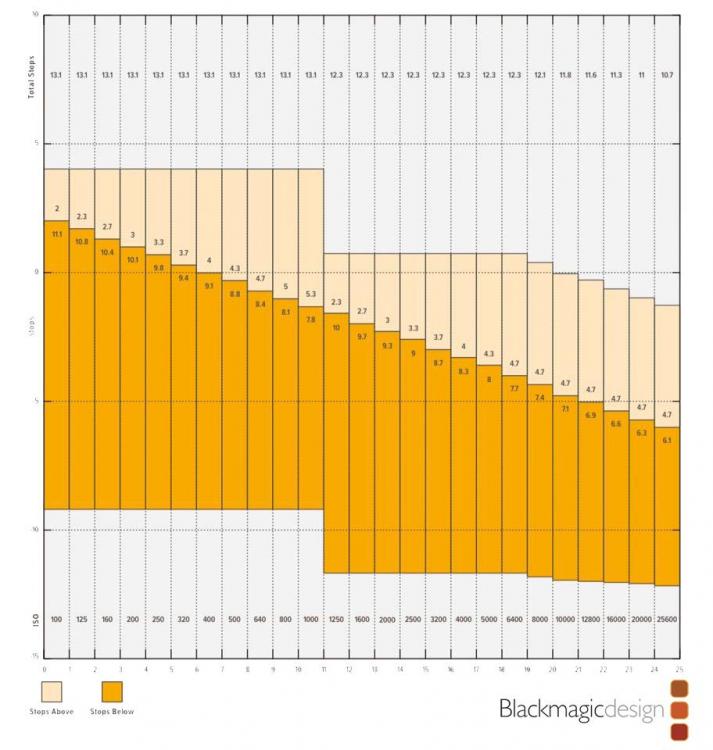drm
Members-
Posts
198 -
Joined
-
Last visited
Content Type
Profiles
Forums
Articles
Everything posted by drm
-
Yep. I was pissed. Luckily, I was just testing the camera at the time and only had test footage on the drive. Every once in a while, the screen will just go crazy and start acting like someone is clicking around on the screen. I have seen it happen maybe 3 or 4 times. At least once, the camera decided to open the external drive menu, then clicks on through until the drive is reformatted. I haven't seen this with the new firmware. I will let everyone know if I see it again.
-
I doubt that the designer of that brochure has inside information about the timing of the release of BRAW for the P4K. However, that is only about two weeks away, so I will cross my fingers and hope for release within the next couple of weeks! I did notice that the new firmware has made the camera *much* more stable. I have taken it on a couple of shoots since the firmware update and haven't seen any of the previous issues that I encountered prior to the update (like the damn camera reformatting the T5 drive on its own while glitching #$#%#!!)
-
Just FYI, my Metabones EF-MFT Speed Booster .71x running v3.00 & the Sigma 18-35 adjusts the aperture properly, even after updating the camera firmware last night. The AF doesn't work, but that didn't work before either.
-
I also have not seen any substantial banding in the gradients on properly exposed footage with my P4Ks. Banding is more common with 8 bit files, but I haven't had a problem with it on my P4Ks or on my GH5/GH5s cameras when shooting in 10bit. I am with @kye it is probably Youtube compression. I just went outside and filmed a few short clips in DCI4K - Prores Proxy, LT, & 422. ISO 200 f/11 & ISO200 f/22. I can't see banding in the sky anywhere. Not even in the Prores Proxy footage.
-
GOOD NEWS! The update fixed my battery door! ? Kidding. The update did , however, seem to make the autofocus a bit snappier (still not great, but usable). The battery % indicator also seems to fluctuate less while the camera is in use. Don't get me wrong, the indicator still drops faster than the gas gauge in my old 1971 454 Corvette, but at least it is stable now I am a bit bummed that the didn't include BRAW, but a welcome improvement regardless. Ok. So, they shifted middle grey down by 1.5 stops. The dynamic range is the same, but the grey point is lower, leaving more room for highlights at a given ISO. Does anyone know why they made this change? Was this just a correction to the original chart or did they change the camera settings?
-
Our situation is a bit different because every shoot is a multi-cam shoot. I almost always have an A, B, C cam setup. We use Final Cut Pro & Resolve. With Prores, we don't need proxies, but with the footage from the Panasonic cameras, or the footage from our Sony cameras, we have to encode proxy media for it. Without the proxies, we can not get a smooth edit experience even on our top of the line iMacs or Mac Pros. That consumes a huge amount of our time. We have many hundreds of gigabytes of footage to encode weekly. If BRAW allowed you to have three angles without needed proxy media, that would be amazing. Have you edited a multi-cam timeline using BRAW?
-
The Arri also has more dynamic range, likely ~ 2 stops. I honestly think that shooting RAW is one of those things that looks great on paper, but there are lots of professionals that don't bother shooting RAW most of the time. Many jobs simply don't have it in the budget to shoot RAW with all the extra overhead that entails. I know lots of people that just shoot ProRes 422 (or similar codec) and move on. For movies, music videos, etc. using RAW might make sense. But, there are lots of jobs where RAW wouldn't make much difference. I do, however, like knowing that I have the ability to record RAW available as an option If the BRAW is truly similar in file size to the Prores 422, I will probably use it regularly. At the moment, we seldom use CinemaDNG.
-
@jack86 My Wasabi LP-E6 batteries are 7.2V, 2600mAh = 18.7Wh. With that battery, I get from 30-45 mins of runtime. My Sony NP-F970 batteries are 7.4V, 6600mAh = 48.84Wh. So, if you are using a dummy battery with the Sony NP-F970, I would expect to get from 80 mins to 2 hours of runtime. I suggest that you do *not* use a dummy battery. Put a normal battery in the camera. From your external battery, run an adapter cable to the 2 pin power connector on the side of the BMPCC4K camera. This way, your camera will keep running while you swap batteries. When you remove your external power, the camera seamlessly switches to internal power. This will allow you to run all day. This is actually one of my pet peeves about my GH5's and GH5S cameras. I run them with battery grips. If you remove the battery from the battery grip before the camera has switched to the internal battery, the camera will reboot. I have caused a camera to reboot from this numerous times on a shoot. Even worse, is you know that you will need to swap the handgrip battery soon, then forget to do it You can get Sony NP battery plates that output 12V. Then, you just need to get the cable to adapt to the BMPCC4K power input.
-
Canon EOS RP specs leaked, features 26MP sensor and 4K video
drm replied to Andrew Reid's topic in Cameras
Right. It is very unlikely that I will buy it, unless it is better than the A7III. Of course, my use is 95% video / 5% photo, so perhaps I have an unusual perspective. I have a huge investment in Micro 4/3 equipment and glass, but I still have a fair bit of Canon glass. I regularly use the Canon glass with with a 0.71X Speedbooster on my M43 cameras. I used to love my Canon gear, but sold my last 5DMIII about a year back and have no Canon bodies left. I would love to have a good hybrid video camera from Canon. I could use it for the occasional product shot and still use it as a backup video camera. Unfortunately, we have switched to an all 4K 4:2:2 10-bit workflow (frequently log). With Canon, that doesn't leave me any choices. The EOS R, has bad rolling shutter, a big crop in 4K, and no IBIS. How about Canon just makes a Full frame GH5 equivalent?? ? I can dream, right?? -
Canon EOS RP specs leaked, features 26MP sensor and 4K video
drm replied to Andrew Reid's topic in Cameras
The Canon 6D Mark II caps out at 1080p / 60 on video. *Surely* Canon wouldn't release an enthusiast camera in 2019 that only recorded 1080p...would they? Although, Canon recently released the M50 and it only does 4K @ 23.97, has terrible rolling shutter, a big crop, and AF doesn't work very well in 4K... I have a bunch of Canon glass and would love for them to introduce a good camera for video. With their recent track record, I can't say that I am optimistic We already have the A7III, Z6, S1, and the others above the EOS R & RP in price and the Sony A6400 / 6500, & Fuji below them in price. It might make sense for Canon to introduce the R & RP cameras, with those features, at those prices in isolation, but there is some pretty stiff competition out there... -
I ordered 3 the day after the announcement. I was around #20 on their list. It took me until late October / early November to get mine. By the way, on the battery front. I shot yesterday from ~10:30am until about 5:00pm on one battery and had about 75% charge left. With a good v-mount battery, there are no power concerns
-
I have also had good luck with the Wasabi batteries (https://www.amazon.com/gp/product/B01HFOJQ0I/ref=oh_aui_search_asin_title?ie=UTF8&psc=1). I have several and they all work better than the original BMPCC4K battery. They also show battery percentage. I don't have any new Canon's to test against, but these are just as good as my Canon batteries that are a year or so old.
-
The Zhiyun-Tech Crane-2 also works very well with the GH5 & GH5s and is inexpensive (*not* the Crane v2). We have used one for hundreds of hours. With the recent firmware updates, it also interfaces with the camera well. Although, I will say that I prefer the angled back of the Ronin-S and the Moza Air 2, if I were buying new ones. The angled back makes it easier to see the screen on a hybrid. Also, think carefully about your gimbal selection if you eventually plan to purchase a BMPCC4K.
-
@Shirozina thanks for your reply. It is a shame that we couldn't discuss this over a beverage It would be so much easier and faster. I know that BM says that the dynamic range doesn't change as you change ISO within each range (100-1000, 1250-6400), they claim they are moving the middle grey point. That is why I posted the chart. My original comment was: "...a lower ISO in the 100-1000 range and a lower ISO in the 1250-6400 range shows more details in the shadows. The ISOs in the higher end of each range do a better job preserving detail in the highlight areas." to which you said: "This is not true. The low ISO's compress the shadows and put more tonal data in the highlights and the higher ISO's expand the shadows and compress the highlights. This is clearly evident on the scopes of a monitor or in an NLE. " (emphasis added) I posted the chart because you said that my original comment was not true. QUESTION: So, suppose that you are recording a landscape shot that includes clouds on a bright day and you want to emphasize detail in the clouds. What ISO should we use? With many other cameras, I would pick a low ISO to get the most dynamic range, then adjust the camera settings so the highlights are just below clipping. With the BMPCC4K, what ISO should we choose? If we are recording RAW, I suggest that we choose the 100-1000 ISO range to maximize dynamic range then expose so we aren't clipping the highlights. What if we are not recording RAW? What ISO would you suggest that someone use when recording this scene on the BMPCC4K, when not recording in RAW, in order to have the most detail in the highlights?
-
LOL...*that* is why my GH5 sucks in low light compared to the GH5s I knew that only the GH5s had dual ISO, but it certainly didn't occur to me when I was writing that comment. There are a couple of other differences that sometimes trip me up, like timecode differences between the GH5 & GH5s. I have moved my GH5s cameras to A & B, and my GH5 is usually pulling duty as the C cam and as a cam for taking photos. For the last couple of shoots, I have even brought in one of the BMPCC4Ks and replaced the GH5, so the GH5 is only pulling duty for photos. OH and I solved the BMPCC4K battery problems. I have a 158Wh v-mount battery on 15mm rods behind the camera. It runs pretty much all day now
-
The attached chart is directly from Blackmagic Design for the BMPCC4K. I may have worded my original message poorly, but Blackmagic shifts the middle grey point up or down based on the ISO when not recording RAW. With lower ISOs in the range, there are more points below the middle grey, with higher ISOs there are more points above the middle grey point.
-
The exposure changes that he discussed in the video are clearly visible in the BMPCC4K footage, *if* you are not shooting RAW. It is the case that a lower ISO in the 100-1000 range and a lower ISO in the 1250-6400 range shows more details in the shadows. The ISOs in the higher end of each range do a better job preserving detail in the highlight areas. There is also a very dramatic change in the exposure from 1000 to 1250 as the camera changes from the low gain to the high gain circuit. ISO 1250 is substantially less noisy than 1000. I will have to compare again, but 1250 might even be less noisy than 800, but 800 would preserve bright details much better than 1250. I guess that my point is that you do need to learn the subtle differences in this camera with regard to proper ISO selection for your scene, if you are not shooting RAW. I have not noticed the dramatic difference on my GH5 or GH5s cameras, despite their being dual native ISO cameras. It is fun to get to explore these
-
I think that one of the things that people miss is just how capable the BMPCC4K is for the price. This camera opens up opportunities for content creators because of the features that it offers vs. the price point. With my setup (camera, cage, 1TB T5, extra batteries, etc.) I probably have around $2k in each rig. Lots of people start out with inexpensive gear and move up. Your progression might be something like Sony A6300, then maybe Sony FF (A7 III) or other SLR hybrid camera. Once you have sufficient work (and $), you may transition to more traditional video cameras like C200, FS5, EVA1, etc. These bigger cameras are going to cost $5K -$10K each after you get them rigged out. You may even only have one (big) A cam and then a cheaper B cam due to budget constraints. The BMPCC4K gives you the ability to have an A, B, and maybe even a C cam for roughly the same money as one of the traditional mid-tier cinema cameras, but gives you higher-end features like RAW recording and good dynamic range. I think that many people would be better served with a 2 or 3 cam setup of BMPCC4K's instead of 1 big A cam and a cheaper B cam. I run a 3 cam setup on almost every shoot. Having 3 matched cameras lets you have redundancy, makes matching footage easier, and has many other advantages.
-
I have the GH5, GH5s, & BMPCC4K cameras. We do lots of events, frequently in low light, and always in 4K. I love the GH5 & GH5s combo, but it gets *really* time consuming having to encode the video for Final Cut. I have terabytes of footage on a weekly basis to process. Being able to record ProRes in camera was one of the reasons that I purchased several of the BMPCC4K cameras. However, there *is* a solution for this issue now for the GH5/GH5s. Just get an Atomos Ninja V for the GH5/GH5s. You then get a larger screen and you get Prores recording. But, your GH5s setup costs now costs ~$3k-$3,500 each, the Prores 422 files are even larger than the 400mbps All-I files from the GH5s, and you are running a big rig (compared to the BM). The BMPCC4K really is an amazing package deal, despite its issues. We haven't yet fully switched away from the GH5(s), but I imagine that we will do so soon.
-
In that video, it seemed like the ISOs didn't match very well between the GH5s and the BMPCC4K at the lower end. It seemed like up to around 6400 the BM was darker. Also, his brightness levels as he changed ISOs was all over the place. In my casual testing, my GH5s cameras seem to be a fair bit less noisy at the same ISO settings than my P4Ks. I will have to revisit this on my cameras after seeing his video. This most surprising thing that I have found after getting the P4Ks is that they don't fit my bags. I am having to completely rethink my bags and storage systems to fit the P4K cameras The added width really does make a big difference in this regard.
-
In my opinion, the GH5 & the GH5s are fantastic cameras. They have been bulletproof for me in well over a hundred events. The GH5s is substantially better than the GH5 in terms of low light performance, but you lose the IBIS from the GH5. I seldom (almost never) use the continuous autofocus in my work, but the one touch autofocus is very fast and works very well. I usually leave the cameras on manual focus, but I do use the one touch AF fairly regularly during shoots and it works well for me. I did notice a nice improvement in the continuous AF in the last firmware update, but I still don't use it very much. My understanding is that the Sony AF is almost magic pixie dust levels of amazing and clearly better than the Panasonic, which I consider to be usable, but not amazing. I really appreciate the 10 bit quality and the wide selection of fast lenses in these cameras. My 12-35 2.8 stays on these cameras *a lot* and produces great results. For that candle lit project, I would take a GH5s with the Sigma 1.4 primes (or fast Panasonic primes) and a gimbal. I would also think the Sony A7III with some fast lenses would work well. I think that the GH5 with a 12-60 lens would produce very poor results in that environment. I mean, it will be better than your cellphone, but probably not up to professional standards
-
If you get one of the new P4Ks, be aware that have been reports of the P4K's having "issues." I am hopeful that many of these items will get better with firmware updates. The P4K on my desk *literally* freaked out while I was typing this message. I have 3 P4Ks and I still haven't decided how I feel about them. I have mine rigged up with Smallrig cages, Samsung T5 1TB drives, XLR mics, and external power (V-mount). I really like the image quality and I have even gotten used to the unusual ergonomics. But, I have experienced many glitches that make me hesitant to use the camera in production. Here are a few of the issues that I recall either having personally or seeing mentioned about the P4K: Sometimes the Samsung T5 SSD isn't recognized by the camera. Rebooting the camera without the drive connected, then connecting the drive seems to help. I haven't personally seen this issue on any of my 3 P4Ks, but I do *not* disconnect the drive while the camera is powered on. The battery indicator can vary wildly. I have seen a fully charged battery fluctuate from 7.6V down to 6.6V over the span of a few seconds. Low voltage can cause the camera to turn itself off, even while recording. This appears to happen most often with the battery that came with the camera. The Wasabi Power batteries that I bought seem to work better. I typically see 45 minutes or less on a fully charged battery. My camera has gone from 7.6V to 6.7 (34%)-6.4 (13%), sitting on my desk (just turned on, not recording) while I typed this message. I had a very hard time getting phantom power to work on one of my cameras. Even though I had a mic plugged into the camera via the XLR mini port, the option "Audio > XLR +48V - Mic" wasn't even available in the Audio menu. The XLR Phantom Power option on screen 2 of the Audio menu was greyed out and would not work. I finally managed to get it to work by doing a Factory Reset a couple of times. The first time that I did the reset, the Phantom power worked, then the option disappeared when I switched the audio to internal mics for testing. After another reset, the phantom power seems to be working properly. On at least two occasions, the camera has completely freaked out with rear display showing menu options flashing on and off (from the live view) and jumping from screen to screen in the menu. The P4K on my desk *literally* freaked out while I was typing this message (with a fully charged battery). I had been viewing my Audio settings, then I turned the menu off, going back to the live view. The camera started showing ghost images of the Channel 1 Level and Channel 2 Level meters in the middle of the live view screen. It then glitched some more and ended up on the AWB screen. After I hit cancel, it hasn't done it since. My Metabones 0.71X doesn't autofocus the Sigma 18-35. This is, of course, a Metabones issue, but I thought you would want to know. Autofocus is available, but doesn't work very well. Autofocus is slow and I have had to refocus the camera several times when it didn't focus on the item where I tapped on the screen. I shoot a lot of live events, so I must have a camera that is completely reliable. I typically use Panasonic GH5 / GH5s and they are completely reliable. I can't recall a single issue while using those cameras, although my GH5s cameras do kill batteries while they are turned off. I have also had great luck with FS5s & LS300s. I think that the P4K cameras have huge potential. Just be careful in the beginning, as you may have some early adopter issues.
-
I have the GH5, GH5s, BMPCC4K and several others. I have filmed hundreds of events over the past couple of years, in some very low light environments (lots of bands, weddings, and live events). In terms of noise, the best low light camera of the three that I listed is the GH5s, by far. ISO 10000 on the GH5s has very little noise and the GH5s is MUCH better than the GH5 in terms of noise performance. ISO 25,600 is usable on the GH5s with noise reduction in Davinci Resolve. I don't like to use higher than ISO3200 on my GH5, due to the excessive noise. Given the extreme low light nature of your upcoming shoot, I suggest that you rent one of the Sony cameras, like the A7SII or an A7III with 2.8 or better lenses. The Sony cameras seem to be around two stops better in low light performance, vs. my GH5s. If you can only use the GH5, you absolutely must use some very fast prime lenses. I have the Sigma 16mm / f1.4, Sigma 30mm / f1.4, Voigtlander Nokton 25mm f/0.95, Panasonic Leica DG Nocticron 42.5mm f/1.2, and Sigma 18-35 f1.8, among others. Any of these lenses would be a good choice for your project. In my opinion, the GH5 with an f2.8 lens will not be good enough for your project. Best of luck on your project!