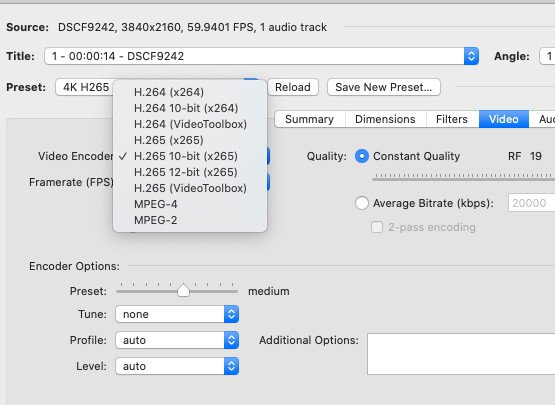Jay60p
Members-
Posts
169 -
Joined
-
Last visited
Content Type
Profiles
Forums
Articles
Everything posted by Jay60p
-
Unfortunately the 16-55 does do stepping during a zoom. It is the lens being used in the first video I linked above at time 4:52. That is how the lens maintains a constant aperture, same as my Fuji 10-24 f4 (see my post above, Thursday August 6). I was thinking the 18-55 was doing some sort of ISO stepping, but putting the lens to my ear I can hear faint clicking that sounds like aperture stepping while zooming at above f4. So the new X-T4 firmware may not fix this. The OIS is strong in this lens, great for hand holding in one position. It may be overly strong for panning shots since there is little ease-out when coming to a stop and appears too abrupt. So I pan slowly with OIS on. I have several old 35mm SLR zoom lenses that work best for zoom shots. They have manual aperture rings (no stepping) and are very parfocal so they don't rely on the camera's auto focus. They are also a small fraction of the cost of new Fuji zooms, and use $20 adapters.
-
One other condition avoids zoom exposure stepping: If you have the X-T3 settings all on manual and your 18-55 is wide open at f2.8 (at wide angle), then a zoom does not do the exposure stepping and will darken at the telephoto end during a video shot. But close the aperture down to f4 or more and the stepping will happen 3 times during a zoom; and the telephoto will end at the same brightness that the wide angle started at. Note that 3 steps x 1/3rd stop each = one stop = from f2.8 (wide) to f4 (telephoto). For still photos this is an advantage, for video it is an unwanted "blinking" artifact.
-
Sorry if this is confusing, it is difficult to explain. With the 18-55 the camera is compensating for the change in aperture when zooming (from f2.8 at wide angle to f4 at telephoto) by boosting exposure in 1/3rd stop jumps (my guess it's an underlying ISO that doesn't show ISO change in the viewfinder readout). Otherwise the zoom shot darkens from wide to telephoto. A gradual change from wide angle to the darker telephoto would be easily correctible in post, but the"blinking" exposure jumps are not. Using the lens auto aperture A, with AE-L lock on, is the only way I've found to get to the natural gradual exposure change of the lens during a zoom. X-T3 also does this stepping when in auto ISO exposure, or auto shutter, or auto aperture, even with prime lenses. Use manual exposure settings to avoid this. You can see the zoom exposure stepping in this video at 4:52 ... And here (read the subtitles) at 0:27 ... Fortunately the X-T4 has a new firmware upgrade that appears to smooth out this stepping, at least in auto exposure... I hope the X-T3 eventually gets a firmware upgrade with the same improvement!
-
New Discovery: How to zoom with Fuji 18-55 and 10-24 without exposure stepping. With the Fuji 18-55 f2.8-4 zoom: I was idly playing around with the controls on the X-T3 & kit zoom. I was in video mode, 4k60, shutter at 1/60, iso on manual. Then I did something I never normally do, I put the lens aperture switch on A. For no particular reason I hit the Exposure Lock (AE-L) button, then I tried zooming. Amazingly there was no exposure stepping. The image darkened at the telephoto end with no compensation from the camera. Controlling your exposure in this mode is clumsy, so I would only use it for a deliberate zoom shot. Usually your shutter is fixed for your video frame rate. Your lens needs to be in “A” auto aperture mode. You control the exposure by changing the ISO (either by the top ISO wheel or by the front Command dial). Set the ISO that results in the aperture you want. You are now set for +/- “zero” exposure in the viewfinder scale. To darken or lighten beyond this you can use the top Exposure Compensation dial. Hit AE-L and zoom. You need to use AF-C to keep the shot in focus, and this works best for Slow zooms. In manual focus my 18-55 is not parfocal. With the Fuji 10-24 f4 zoom: I can do the same but with one extra requirement. At the 10mm wide angle, I needed to have ISO high enough to result in f5 or above before hitting AE-L button. (At f4.5 I had exposure stepping appear again.) If you brighten with the exposure compensation dial make sure your aperture does not drop down under f5, then hit AE-L. Bizarrely, at the 24mm end I needed to have f9 before hitting AE-L! The image darkens at the telephoto end and may need an "animation" adjustment in editing-see my previous post above, July 20. For the first time I can do slow ultra-wide zoom shots with no exposure stepping! I never noticed this before. Never saw this mentioned online. Maybe the last X-T3 update changed something.
-
Even on the X-T3 the 18-55 OIS is very effective for hand-held shots especially trying to stand as still as possible. So your video lenses are selected for fast apertures, to shoot wide open (churches)? How high in ISO do you need to go? In weddings I’ve always wondered if the ISO exposure stepping is a problem with zoom shots, or if no one notices… Or do you avoid zoom shots in general? Despite my zoom lens complaints I love the image quality from my X-T3 and have zero interest in full frame cameras. Looking forward to X-H2!
-
A new post at Fuji Rumors solved the 10-24 stepping mystery for me by reminding me of how my old Canon FD zoom works. The post mentioned the Fuji 16-55 f2.8 zoom aperture closes down slightly as you go to from telephoto to wide angle. You get a “constant” aperture by limiting the lens to its telephoto speed. This results in aperture stepping during a zoom. I remembered my old Canon FD 35-70 f4 does the same thing to hold it's aperture constant. You can see the aperture close slightly as you turn the zoom ring from telephoto to wide angle. The difference for video is that the Canon zoom is a gradual aperture change mechanically, but the Fuji changes are in steps, electronically. The 18-55 f2.8-4 works differently, apparently with an underlying ISO adjustment that again I cannot control. (Note that with the 18-55 wide open & in all manual settings, you can actually do a full range zoom with visible darkening at telephoto and no stepping.) The question for X-T4 owners: will the new improved smooth ISO changes for auto exposure also result in smooth zoom shot exposures in the Fuji 18-55? How about the 18-135 f3.5-5.6 ? Will all the constant aperture zooms still have the stepping problem?
-
I started with mirrorless video a year and a half ago and I'm still learning how it works. Recent discussions about new cameras and image quality got me wondering about how much oversampling cleans up noise in high ISO shots. Especially in Super35. So I shot this test on my X-T3, ISO 25600, 18-55 zoom at f8 on tripod from the same position. Varied shutter for exposure. Samples straight from camera without any grading. (First time I ever shot at this high ISO!) Natural room light from windows with Sunlight white balance. First - actual size crop from a “FINE” JPG photo at 6240 x 3512 for a 1:1 (not oversampled) comparison. Eterna profile with boosted color, noise reduction -4 and sharpness -4, lowest. Second - actual size crop from an oversampled UHD 60p 10bit HEVC movie frame, same settings: the 6K is from this angle: and the 4K oversampled is from this angle: which required a little zoom lens trial and error to get the "actual size" crops equal to compare. I also recall Andriodlad said something about the Fuji 60p having a little less oversampling than 24p or 30p, they would be cleaner.
-
Fuji is still learning how to do video. This camera design was originally for still photography, then unexpectedly high quality video was added later on. Thus the exposure stepping and "Robo OIS" in the 18-55 kit zoom (the 10-24 is less so). I have had time with the X-T3 to learn how to work around these limitations. I find a little of the Inertiacam stabilization added in FCPX (amount 0.5) or other NLE software does wonders to smoothing out the OIS in panning shots or walking shots even without IBIS. As for continous auto focus I find it ugly even in the best cameras. I have become comfortable with full time manual focus. (Easiest way: Set one-time AF-S and keep about the same distance to your subjects for the rest of the shot, and use higher apertures for deeper depth of field.) If you are using AF, do you think the GH5 auto focus was as good as the X-T4? The consensus is that's Panasonic's weakness. Unexpectedly good news: The new X-T4 update appears very effective at smoothing out ISO exposure stepping from what I see in the videos just posted on youtube.
-
Can anyone with the X-T4 confirm this Fuji Rumors post: “Video Exposure Stepping Fix” in Firmware 1.03 for X-T4 https://www.fujirumors.com/tested-new-fujifilm-x-t4-and-gfx100-firmware-brings-smoother-exposure-changes-in-video-except/ I expect, as Mr. Moon said, the day Fuji really eliminates the ISO exposure stepping ‘the oceans will fall into the sky and the trees will hang with fishes’. (Tom Stoppard)
-
Glad you found a workaround. This made me curious about some other transcoder results with raw Fuji H.265 Eterna so I tested the latest version of Shutter Encoder (free) and EditReady (trial) for Fuji H.265 Eterna to Prores 422. I am on Catalina 10.15, FCPX 10.4.7 - not upgraded to the latest but I am wary of fixing what ain't broke. I found both those encoders to result in higher contrast Prores files, similar to what FCP used to do to Fuji HEVC in the older OSX Mojave. There is still something funky about Fuji H.265 compared to other cameras. Luckily the FCPX renders of Fuji HEVC shots to Prores 422 look fine, no shifting. Which is how I render out my final cut master to be encoded to MP4 in Handbrake. (And even Handbrake compressor if given a raw Fuji H.265 results in higher contrast output.)
-
1. Are you on OSX Mojave or Catalina? Mojave did not display Fuji H265 correctly. 2. I am not a compressor user, but a "pass through" is usually for leaving part of a file unchanged, such as transcoding only the audio track but not the video track. I would have read "video pass through" as a way of re-encoding the audio (say from 48khz to 44.1khz) but not the video, which would remain the same H265 track. So I find your results puzzling. The compressor user guide at https://support.apple.com/en-mide/guide/compressor/cpsrf44b12ac/mac mentions this: "Video properties Enable video pass-through: Select this checkbox to copy the source video unmodified to the destination file. When this checkbox is selected, all the other settings in the Video Properties area are disabled." Is codec selection (Prores 422) included in the Video Properties? so would that be disabled?
-
I was thinking the same, perhaps most Sony owners would never notice the difference between oversampled and 1:1 but would really appreciate being able to shoot the kid's Jazz Band concert from beginning to end without stopping. Still, it shouldn't cost more than the Alpha a7sII at this late date.
-
3500? too much. I would say $2000 for a body with that sensor. Ouch! so not only have I pissed off the Sony users but the GH5 users as well! If the GH5 with zoom lens wasn't $1000 more than the Fuji a year and a half ago that would have been my first choice.
-
On second thought that 12MB sensor gives some major advantages Sony didn't have before, unlimited recording time with 10 bit in 4K60 and "no overheating". (My X-T3 is limited to 20min at a time.) If you are shooting in 4K to release to 2K the lack of oversampling will make no difference. Then there is apparently a major improvement in color science. Time will tell.
-
Then would you agree that in general a 12MP camera (with more moire/aliasing) usually results in a softer image than the 26MP 6K oversampling cameras for 4K video, DR being equal?
-
He won't be moving around very much for at least another year!
-
So there is no oversampling for 4K. How could this match the IQ of the X-T3/4 and all the other 24-26 megapixel cameras for 4K video? My X-T3 is oversampling from 6K to 4K. Seems to me the 422 or 16 bit raw wouldn't matter much if the lack of oversampling results in a softer image. Or is this new 12 megapixel sensor a major new technology?
-
Yes, family video is 90% of what I do nowadays, and 4k 60p is the best format to use to capture the most live You-Are-There video. Another thing I did is replace all the lamps in my house with 5000K Led bulbs. That solved major white balance problems caused by window light mixing with indoor lamps, and solved some major color grading headaches. They looked strangely cool for a few days, but we became used to them fast (the old lamps look horribly yellow now). On X-T3 I use the Eterna film simulation at DR 200, but boost the color level in camera. I find it needs no further grading if exposed correctly at the right white balance, a major time saver.
-
yes. To be even more specific it is the last version of that AF zoom, labeled "AF-n Nikkor 28-85mm f/3.5-4.5". That other older lens you found might be just as good, you don't know until it is in your hands. I would wait till it is safe to go shopping in camera stores again. Bring your X-T3 and have adapters for the lens brands you are interested in. Try out the used vintage zooms with the X-T3 viewfinder in high magnification & focus peaking to see how close they are to parfocal. See if the zoom ring is smooth and the image does not shift around. See if the focus ring travels far enough for precision focusing. Check the glass with a pocket magnifier for mold etc. Also check what is mounted on the used cameras they are selling, mine was on a 35mm Nikon for sale, but they agreed to sell the lens separately. And make sure they take returns for at least a few days.
-
That Ebay link is for a different older Nikkor that is manual focus only, I haven't any experience with that one, let us know how it is if you try it. Mine is the AF Nikkor 28-85mm f/3.5-4.5 I also never found any reviews that mention parfocal function for video, it was designed for 35mm film cameras and is usually reviewed for still photography. The adapter you use can also affect parfocality, see my post here - https://www.eoshd.com/comments/topic/44273-the-mystery-of-the-lost-parfocality/ The Change of Exposure solution is easy in post compared to the Fuji zoom exposure stepping which is nearly impossible to correct smoothly. The Nikkor is f2.8-3.5 which is a 2/3rds stop change, darkening at the telephoto end. Zoom-In Example: In Final Cut Pro I right-click on a zoom-in shot to open its animation track, and open the color inspector/color board/exposure tab. Add a keyframe at the beginning of the zoom, go to the end of the zoom and drag the Exposure Highlight control up until the brightness matches the start of the zoom, this automatically sets the second keyframe. Result: FCP gradually adjusts the brightness across the zoom and looks like a constant aperture lens shot. Using the video scopes lets you see what is going on. No doubt the other pro editing programs can do the same. I prefer brightening over darkening, so I expose for the 28mm wide end of the lens and adjust in post for the darker 85mm end of the shot. (Add the FCP InertiaCam stabilizer and the speed of your (possibly unsteady hand turned) zoom comes out looking as smooth as a servo controlled Arri Alexa zoom, I kid you not!)
-
To be clear the Nikkor 28-85 we are discussing is here...https://www.kenrockwell.com/nikon/2885af.htm. My copy was bought used in a camera shop about 7 months ago for $50 US. It is parfocal in the sense that when focused at 85mm and after a zoom shot out to 28mm the subject is still in focus. It is not 100% parfocal over the entire range, it drifts slightly at about 45-50mm. This is only visible when closely examining a 4K image (pixel peeping) shot wide open, and not actually noticeable in any of my zoom shots. I hate soft focus shots and I avoid shooting wide open with any lens. For $50 this is excellent results. A new auto focus zoom would have cost 10x-20x as much. A cinema zoom would cost nearly 100x as much. Where did you see it is not parfocal? Under heavy use these older SLR lenses can be worn out to the point that the cams inside are loose. The worst zoom I ever bought online (and immediately returned) was a Canon FD 28-85 f4 that looked perfect on the outside but rattled loosely around on the inside when turning the zoom ring, with the image jumping sideways and in and out of focus. Totally worn out. As for the Nikon I can say that (unlike my other Canon FD 35-70) there is no shifting of the image when turning the zoom from one direction to the other, as well as no looseness in the focus ring that results in image shifting (unlike the 18-55 Canon kit zoom on my T2i). I am extremely happy with this Nikkor for video. My trouble with Fuji zooms for video on the X cameras is the exposure stepping. I have the 18-55 f2.8-4 kit lens and the 10-24 f4. I don't do zoom shots with these because the camera steps through a series of exposure adjustments in 1/3rd stop jumps as it compensates for the lens aperture change from wide to telephoto (kit lens goes from f2.8 to f4). The crazy thing is even the 10-24 zoom which is supposed to be constant f4 does the same exposure stepping, four times over the zoom range! And this is with ALL camera and lens settings on manual. If not for this stepping I would have been willing to invest in one of the longer Fuji zooms for video, even if you must rely on the auto focus to keep it more or less parfocal over a video zoom shot due to the focus-by-wire of the modern lenses. (But I will say I love that 10-24mm as a set of wide angle primes, the 10mm view is extremely sharp and I love doing walk-thrus in 4K DCI, it feels like those Kubrick shots in the Overlook Hotel hallways or the interiors in 2001.)
-
My 2018 Mac mini has the T2 chip. In the Handbrake compressor video encoder there are two Apple “VideoToolbox” modes, one H264 & one H265. These modes have accelerated encoding several times faster than the other modes, and I think these use the T2 chip for encoding. Unfortunately my "H.265 (VideoToolbox)" encoding test from 10bit input came out 8bit from Handbrake. Nevertheless Quicktime playback of 4k60p 10bit HEVC is always smooth on this machine.
-
Oh, the wind in the bushes - that wasn't a zoom. That was a slider shot close-up across my flowering bushes on a windy day. The bushes filled the frame with branches moving in chaotic directions, I wanted the InertiaCam to smooth the slider into a constant speed motion, like it does with zooms. But instead it tried to smooth the waving branches. Subject motion that fills the frame like that can be problematic. Do you mean you don't get good stabilization, or you don't get bad distortion? I don't know Davinci, someone else here might help you?
-
One weakness of the FCP X stabilizer is that since there is no gyroscopic information, It only has the pixels in the image to go by. So it must distinguish between camera motion and subject motion. With the camera locked down during a zoom shot InertiaCam has occasionally tried to stabilize wind blowing bushes or a person passing close across the frame and that resulted In some really weird distortions. Sometimes switching to SmoothCam fixes this, but it can be impossible to get a good EIS stabilization with too much subject motion. That doesn’t happen to me often, but it shows one advantage of motion sensor driven OIS and IBIS over EIS. I don’t have a camera with IBIS so I haven’t experimented with that. But I did try this with the Fuji 18-55 kit lens: I taped a big post card on the end of my lens support rails to cover the camera’s view, and turned on OIS while hand holding. The OIS lens shifting can be seen on the video of the postcard (the OIS generated the image shake), proving that the actual video image has no effect on OIS.
-
This looks like a great possibility for a professional who is doing a lot of run & gun work, and an alternative to gimbals. It is about $300 US. The main limitation seems to be recommendation against using mirrorless cameras that have IBIS… “The reason is simple: the sensor is stabilized inside the camera, the position of the sensor is not precise every time, and it can screw the post-stabilization software. In fact, during the test session that we did, I wanted to shoot a couple of test footage with my GH5, and I was strongly advised not to do so.” So the best cameras to use this would include GH5S, X-T3 but not GH5 or X-T4 or the Sonys. And it’s programmed for prime lenses, not for zoom shots. I’d love to see the results compared with FCP X InertiaCam. (Like InertiaCam it works best at shutter speeds of 1/125 or 1/250, and will crop into into the frame.)