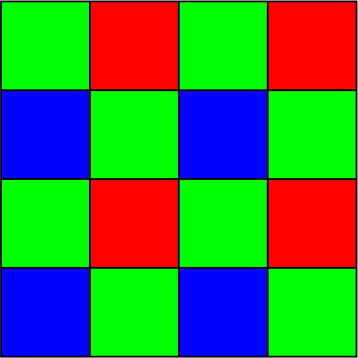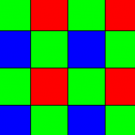-
Posts
321 -
Joined
-
Last visited
Content Type
Profiles
Forums
Articles
Everything posted by rawshooter
-
Just to compare: In 2009, a DIY filmmaker equipped with the newest gear would have used - a Canon 5D MkII or 7D with the mushy h264 image whose actual optical resolution was closer to SD than HD, in sRGB color profiles with a dynamic range of 7-8 stops; - on a steady cam like the Glidecam, or a bulky DSLR rig with display loupes; - with adapted vintage manual DSLR lenses because of the nearly unusable manual focus of native AF lenses (and AF still being unsuitable for video); - editing the material in Final Cut Pro 7 or Premiere Pro using Magic Bullet Looks for color grading, with material that didn't really have enough bit depth for doing that.
-
All Canon primes and zooms whose name starts with "TV16" or (only in the case of zooms) "V" do cover the camera's sensor, and are recommended for the camera.
-
- Panasonic GH2 (released in 2010) - MagicLantern RAW on 5D MKii + MKiii + EOS-M, the Blackmagic Cinema Camera 2.5K (still incredibly good) + all versions of the Blackmagic Pocket (& Micro) Cinema Camera - Metabones Speed Booster - Gimbals (Zhiyun, DJI, Moza) including the DJI Osmo Pocket gimbal camera - Sigma Art lenses, all of them, but especially the 18-35mm/1.8 - Davinci Resolve and (not necessarily in my niche) FCPX All these were real game changers.
-
Is your LCD brightness set to "Auto"? That can be changed in the camera menu (section 'System', third tab 'LCD Settings', submenu 'Brightness').
-
For me, the shutter delay currently is a deal breaker for using the camera for serious, daily photography. You can easily test it: Turn 'Shutter Blackout' off in the camera menu (section 'Shoot', 5th tab), shoot a digital stopwatch like this one, and you will see that the actually recorded picture has been taken 0.1 seconds later than the picture/frame shown (and briefly frozen) in the camera display after pressing the shutter button. It literally means that you can't take snapshots of moving subjects with the camera, at least not in a predictable way. Unreliable focus and inconsistent metering make this a camera with an unusually high amount of pictures you have to throw away in post because of missed moments, missed focus and wrong exposure. I have to second DPreview's opinion that the fp is one of the worst cameras released in 2019, from a stills photography perspective. It's most likely the worst full-frame photography camera currently on the market, maybe even the worst full frame digital photography camera ever released. In fact, a $250 EOS-M100 (with its similar-sized body and a pancake lens like the Canon 22mm/f2) beats it as a stills camera, except for the sensor size. Since I had both cameras, I know what I'm talking about... [and would already regret having given the EOS-M100 to my girlfriend after I bought the Sigma - if it hadn't been for my girlfriend...]
-
Yeah, considered selling mine as well. While it's a decent-enough mini RAW video camera (except for the file sizes of uncompressed CinemaDNG), it's a lousy performer as a stills camera - most annoyingly lacking responsiveness, with the abysmal autofocus and 0.1 seconds shutter delay. I've remorsefully gone back to my Sony A7iii for stills shooting, a much better camera in that department....
-
The Nikon Z6/Z7 ProRes RAW update is out, and it turns out that those cameras will downsize the sensor's native resolutions to 4K RAW as well. So we better shouldn't expect the announced ProRes RAW firmware update for the Sigma fp to give us 6K external RAW recording...
-
Question: Does anyone know an affordable SD card that is fast enough to record 4K 8bit CinemaDNG? The Sandisk Extreme Pro 170MB/s is too slow...
-
Will not happen because of RED's patent.
-
Btw. - has anyone found a way how Resolve (16.1) properly recognizes the Sigma fp raw video files as CinemaDNG files, instead of DNG sequences with separate .wav files?
-
You must have mixed that up with the Blackmagic 4K, which has an S16 mode (since the last firmware update). If you were to adapt an S16 lens to the Sigma fp, your maximum usable resolution would be 1760x990, and you'd have a strong vignette/crop on the camera display.
-
You can also do that by choosing 172.8 degree shutter with 24p/23.98p.
-
Thank you so much for your help and clarification! Turns out that, reading the camera manual, I got completely confused about the difference between Custom modes (C1, C2, C3) and "Custom Mode Settings" (which only affect the display) - I had thought that "Custom Mode Settings" were about configuring the Custom modes... (Sigma's language is not exactly helpful here...) Maybe it would be good to write a practical guide for the camera, because it has its own quirks and learning curve. - I just found out that the display for video recording can be much improved for judging correct exposure, and seeing more details in shadows and highlights, when setting Color to "Portrait" and "Tone" to "Manual" with +5 in the Shadows and -5 in the Highlights.
-
Slashcam just ran a test concluding that most adapted SATA SSDs do not reliable work with the Sigma fp: https://www.slashcam.de/artikel/Kurztest/slashCHECK---Guenstige-SATA-SSDs-an-der-Sigma-fp.html
-
I use the normal, original Sigma battery, yes. Can you test the following with your camera: Change the record setting (for example, from 12bit FHD to 8bit UHD), let the camera go into power save sleep, activate it and see whether it remembered the setting? Plus, Zebras only work in the custom modes - so whenever the camera is powered on again defaulting to the saved values, temporary adjustments have been forgotten.
-
The problem is that you need custom modes for zebras to be visible. But I also have this behavior in M mode. Correction: It only happens when the camera wakes up from sleep, not when turning it off and back on.
-
Just tested it again: Record settings (such as resolution, audio levels) are not remembered after the camera wakes up from sleep.
-
Unfortunately yes.
-
Just saw this: https://docs.google.com/spreadsheets/d/1FUt1bfhWYftUhlABkO91goSNEYuPZzlrxmOVGDJnQ7E/edit#gid=0 A collaborative Google doc for tracking current issues of the Sigma fp and submitting them as a bug report to Sigma.
-
Figured it out with the help of the camera manual. The menu entries for the zebras are only for configuring their parameters, not for activating them. For the latter, one needs to define a custom shoot mode and then customize the display settings for that shoot mode (including activation of zebras). Zebras and focus peaking don't work together. And in Cine mode + Manual mode, lens aperture cannot be controlled via the camera's wheels, but only via menus, which is a huge downer for lenses without aperture rings (such as adapted ef mount lenses). Many configuration items - such as audio level adjustment - are buried in submenus. In still mode and M setting (with Auto-ISO), exposure compensation is only available via menus, not via dials - another huge letdown. The camera tends to overexpose in automatic metering and has no highlight priority metering option. This is definitely not a straightforward camera in handling and everyday use.
-
Speaking of exposure, I can't get the zebras to work on my fp (with firmware 1.01). They appear in the menu, but are no longer displayed after leaving the menu. Is there some trick to get this to work?
-
The Speed Booster will cover the entire sensor, but most lenses (particularly zooms and wide-angle blenses) won't. They'd have to cover 39mm instead of 36mm horizontal sensor size when speedboosted. Even if lenses will cover this extended image circle without vignetting, you have expect bad resolution/blur at the edge of the frame.
-
Use Slimraw instead to recompress the CinemaDNG to smaller file sizes. Cineform Raw is a sparsely supported and pretty much a dead format.
-
It shoots 24fps but not C4K.