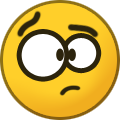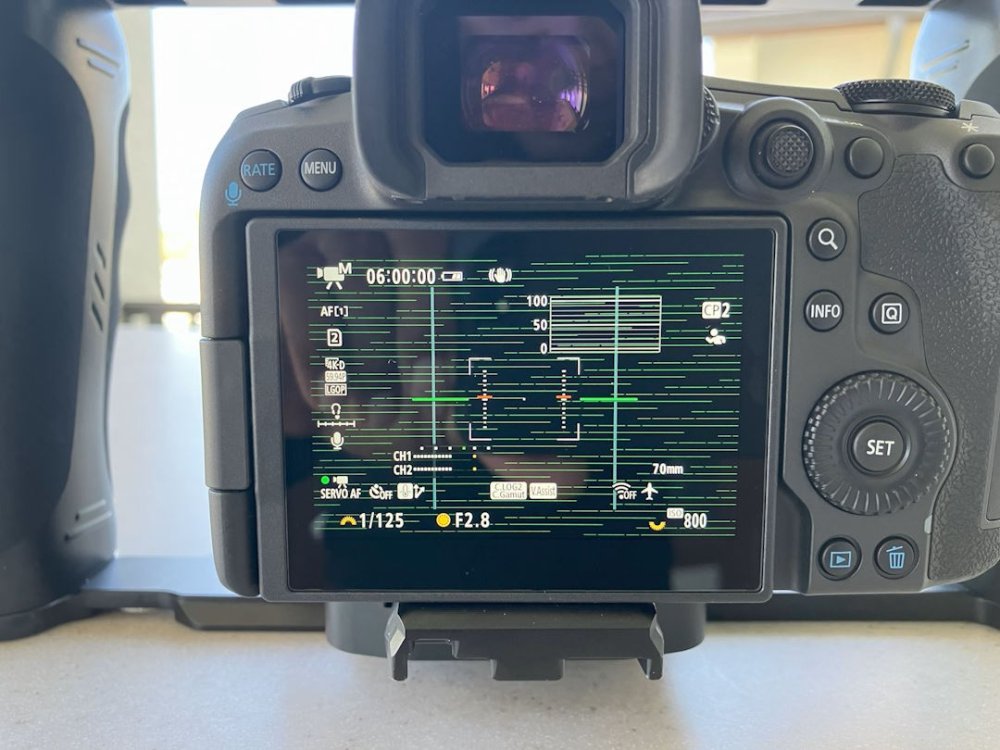herein2020
Members-
Posts
934 -
Joined
-
Last visited
Content Type
Profiles
Forums
Articles
Everything posted by herein2020
-
Were you on the latest FW? I am about to shoot my biggest job to date after replacing the first R5II body and updating it to the latest FW. I will know after this weekend if my main problems (battery drain, green/black screen) are fixed.
-
If it has the C80's triple native ISO that could be interesting. Panasonic's lens mount and AF will always be its own worst enemy and they haven't updated the S1H since 2019 so anyone who was going to move on from Panasonic already has and has already had 5yrs to delve into a different camera maker's ecosystem so I don't see anything from Panasonic making anything from Canon or Sony DOA. BTW I am a big Panasonic fan....just being realistic.
-
It is almost comical to me the new total trash formula that plays out again and again on Netflix, Amazon Prime, and others. If you look closely at many of the movies on those platforms produced starting in 2019 you will start to see a very obvious pattern emerge; no more than 2-6 actors, 1-2 locations, weak if any special effects, and a flat storyline; rinse and repeat. The actors are all very much c rate, the one location is usually an island, building, phone booth, ship, house, plane, or spaceship that they mysteriously cannot leave for some reason, and the entire movie is spent in that one location as the c rate actors try to explain their predicament to the viewers and to each other. It is a very low budget template that they use to churn out a sea of mediocrity which their audiences probably just play as background noise while texting away and updating their anti-social media feeds. I think this pattern started out of necessity during COVID and then the studios realized people truly didn't notice the mediocrity and the bean counters realized they could keep making profits without any effort to return to a higher standard of quality.
-
Well all of my shoots got cancelled for this week due to the inbound hurricane, so hopefully some of that gets rescheduled and I can test out the new body and FW before my exchange window ends. I suspect you are right and I think I had HW problems as well; I was getting pretty bad IBIS wobble at 24mm with the first body, the image would have been unusable at 14mm. I don't know about auto WB performance, I've never used it for video and stopped using it for photos as well, when I don't have the C70 with me I use the expo disc, if I have the C70 with me I just use AWB to get a reading then hard code it into all of my cameras for that scene. It's annoying that the R5II won't show you the AWB values it has selected unlike the C70. It won't even show the WB values when playing back an image. I do know that it has some options on how to control the auto WB behavior, maybe one of the settings will help its performance. BH supposedly has the R5II in stock again, they might ship to Switzerland.
-
I agree 100% that it is getting harder and harder to make a living in this industry. What makes it even harder and what hasn't yet been mentioned is that the price of everything is also going up, so not only do you have more and more clients who want things for free or lower cost, your own cost of living is increasing exponentially. I still will never forget a really badly exposed cell phone mirror photo of Kim Kardashian got over 100M views and true masterpieces from some of the top photographers in the world would be lucky to get 1,000 views. These days true talent and art are not appreciated at all, what matters to the current generation is who is in the picture or video and what they are doing, not the level of skill or years of knowledge needed to create it. I personally have been affected by the current trends as well, I had to give up some of my service offerings because the level of effort vs what the clients were willing to pay meant I would be making less than minimum wage after expenses and my time were accounted for. Residential Real Estate Photography/Video, Weddings, and a few others I have dropped completely unless something really high end comes my way. I will say though that for the niche I specialize in (events, promo videos/photography, etc.) social media has also opened new doors for me. I do freelance photography/video work for some of the big ad agencies in my area and even at that level their clients are obsessed with social media. They literally host events with social media in mind, and where I come in is they hire me to film them. I filmed more private VIP social media inspired events this year than ever before and to these clients money is no obstacle as long as it produces something that will generate useable social media content. More big names than ever before are trying to reach new clients on social media and they hire people like me to create their content. They also scour social media to see what their competition is doing and send me their work and ask if I can create something like that for them; it is so odd using 8K capable cameras and thousands of dollars worth of gear to create 30-60s worth of content that will be viewed at 480P in the worst aspect ratio and orientation possible that its almost laughable. I literally had to rethink the way that I shoot and completely focus on anything that will grab the audience's attention for 2 seconds vs trying to be artistic or create content that truly took planning and was challenging to create because that's what my clients want because that's what their audience wants. Anyone who hasn't seen the movie Idiocracy should check it out, it feels like that future is already here in many ways.
-
IMO 10bit and 8bit are identical in perfect lighting conditions. Even when color grading the two, to me they are identical since few people are going to color grade to such an extreme that the difference will matter. The key words though from my statement above is "perfect lighting conditions". Where 10bit shines (when paired with a good codec) and far outperforms 8bit is when the lighting conditions are not so perfect. For event work I do not usually have time to get the exposure or white balance perfect. At events people couldn't care less about mixed lighting, or the fact the sun just went behind a cloud while they are posing, or I just came from a brightly lit area to a heavily shaded area, they just want their 5s in front of the camera then on about their day. What I have found in those scenarios is that 10bit combined with LOG is far more forgiving than 8bit. 8bit falls apart very quickly if you start changing the WB or tint, or bring up the mids or shadows. 8bit likes to start adding color shifts, banding, or highlight rolloff gets harsh and skin tones are the first to suffer; whereas modern 10bit feels almost as pliable as raw footage. I used to think 10bit was overkill until I went from the 8bit GH5 to the 10bit S5. The latitude that I had to fix marginal footage was eye opening for me. Also surprising to me, was I then went from 10bit to raw out of the C70 and R5 and raw was not some magical step up to me. Raw seemed only slightly more pliable than 10bit but with massive file sizes; if anything I might even say that raw might be the actual load of b***** strictly from a color grading/exposure fixing standpoint. Obviously raw comes with other benefits especially with Canon cameras depending on the camera and sensor, but I would say the difference between the raw that I have seen and 10bit seems to be smaller than the difference between 8bit and 10bit when you need to fix a marginal clip. I don't do charts and graphs let alone have time to shoot the exact same scene in both 8bit and 10bit, but I do have over 15yrs of shooting events and working in the fashion industry where they are very picky with their skin tones, and I can tell you from firsthand experience I would never want to go back to 8bit. One thing I do wonder sometimes is if 10bit 4:2:0 vs 10bit 4:2:2 matters and I questioned that difference a lot as my previous editing workstation could not smoothly edit 4:2:2 out of the Canons since NVIDIA cannot HW accelerate H.265 4:2:2 but these days I don't notice or care anymore after upgrading to a QS capable CPU.
-
It really is best to just give up on the older batteries, even the ones you bought for the R5, that's what I did. Too many limitations that you will have to workaround in the middle of a shoot. 4K Fine is also removed when using the older batteries. I got 4 new batteries plus the one that came with the camera so 5 total. Here is the full list from the manual: https://cam.start.canon/en/C017/manual/html/UG-00_Before_0080.html Reduces continuous shooting speed and prevents selection of 8K DCI/8K UHD/RAW/SRAW movie recording size, Fine image quality, and 239.76/200.00/119.88/100.00/59.94/50.00 fps frame rates. HDMI RAW output, still photo shooting during movie recording, High Frame Rate movies, and pre-continuous shooting are not available. It has also been mentioned that the R5II will not work with any 3rd party batteries. I got my replacement body yesterday and updated it to the latest FW, it looks like that feature you mentioned is on by default so it was on with my last body that was draining the batteries so fast. One thing I immediately noticed though and it's not documented anywhere in the release notes is a big improvement in IBIS, either something was wrong with IBIS in the other body, or the FW update made some IBIS changes because it is way smoother than before. It still has the annoying message "Mode movie still switching" when trying to playback images/video. I have shoots coming up for most of next week so I will see if any of the other problems are fixed as well. Supposedly another FW release is coming this month so it really sounds like Canon rushed this one out the door with a plan to fix all of the problems later at the expense of their customers.
-
Looks like a horrible idea, this frankenrigged desktop will be the perfect companion to someone's frankenrigged camera. I like my desktops like I like my camera rigs, as simple as possible with everything inside where its supposed to be. What they don't tell you in this article is that this thing will have a very hard time keeping the CPU cool in such a small enclosure and any modern Intel CPU will throttle its performance if it detects thermal runaway, which means you will not get the full performance you paid for. I have a mid tower desktop and its still barely big enough to fit my CPU, video card, and all of the storage that I need (OS drives, cache drives, working project drives, and archive drives), I would never want something like this.
-
I think shoulder work with the C80 or C70 will be tough, without an EVF and with the DSLR type form factor as well as the attached screen it's really not ideal nor is it built with ENG uses in mind. Even if you rig it in a way where you can view an external monitor while it is on your shoulder, getting to the controls for even simple things or using the touch screen will be difficult. With ENG cameras you don't need a frankenrig to make it work on your shoulder. At the end of the day IMO the C70, C80, and other "cinema cameras" really are meant to live on a tripod or gimbal with occasional handheld work if any at all, and little if any shoulder work. I learned early on that my C70 will probably never leave my tripod again and I will stick to other cameras with IBIS for anything handheld or any gimbal work. As far as color grading, it shoots in 6K raw in CLOG2 and has 13+ usable stops of DR.....with that as a starting point you can color grade it to look like anything including the C500. The battery life for my C70 is great, with my V Mount battery and the onboard battery I can shoot continuously for around 8hrs, the C80 is probably similar. Sturdiness is questionable in the C70, I would assume it's better in the C80.
-
CineD does a much better job by shooting a mini doc with it, ProAV just makes the camera look bad. For rigging ideas, I would just take a look at some rigging ideas for the C70. Below is how I rigged my C70, I know the thread says S5, but my C70 setup is identical. When I create rigging setups I want to be able to swap in any future camera body without having to buy anything new (except the camera cage and a few small parts) and it worked perfectly for me. I only have 7 setups and with those I can shoot anything that I typically shoot and use any camera body. With my setup I can swap in the R5, R5II, R7, or C70 without buying anything new for everything from handheld to gimbal to tripod long form content.
-
The green cast does not bother me, and there's no way I am going back to a lens end vND after using a lens mount vND. I get 1.5-9 stops of ND, no X pattern, and the cast is consistent so when I choose to remove it, it takes seconds in post, or a few seconds on set using WB. It also provides another layer of protection for the interior of the camera if I have to switch lenses on set. My point is, casts don't matter in the real world if they are consistent. I have yet to see a single thing in all of your charts and graphs that matters in the real world. I also have yet to have a single customer tell me in the real world that they want a discount or reshoot because my camera did not have enough stops of DR. I have been shooting with the R7 for the past 2yrs and it paid for itself many times over.....to this day I still have no idea how many stops of DR it has nor do I care. If I went by YT BS, and all of these uselsess charts and graphs I would have been lugging around the C70 to every hybrid shoot and brought the R5 for the photography part of it, and likely had less satisfied customers because I would have had a lower photography and video shot count and missed valuable moments throughout the events because I was too busy fiddling with the gear or switching cameras. If you are not filming the next Hollywood feature length blockbuster these charts mean nothing and if you are then you still aren't looking at these charts and you are just renting trailers worth of equipment packages that will work for your project.
-
I rarely used the EVF because I was mostly shooting video, I did have a lot of the power saving features turned on, but it seemed like it did not just happen when waking up the camera from a standby mode; the times it happened I was in too much of a hurry to get it working again to figure out what happened leading up to the problem. I don't know what the Standby: Low Res was set to; I don't remember seeing that setting. I pretty much left the power saving settings to their defaults, the main thing I changed was the EVF refresh rate to power saving vs smooth and I turned on Airplane Mode under Networking because WiFi and BT will kill the battery as well.
-
It looks like Canon released the first FW update for the R5II. Download Link Firmware Version 1.0.1 incorporates the following fixes: 1. Fixes an issue in which movies captured in RAW/SRAW format may not play back properly on applications due to the attached lens and camera not communicating. (This kind of sounds like what I experienced where AF stopped working) 2. Improves the stability of the touch operation control when the [Touch control] is set to [Sensitive]. 3. Fixes an issue in which the camera's LCD display may become abnormal after the camera resumes operations from the [Viewfinder off] state. (I think this is the black/green screen problem) 4. Fixes an issue in which the camera may stop working properly when the shutter button is operated while the BUSY message is being displayed on the screen. 5. Fixes an issue in which Err70 may be displayed when the display mode is switched between the LCD screen and viewfinder while the BUSY message is being displayed on the screen. (I got the busy message a lot, but no Err70) 6. Fixes an issue, in which the camera's LCD display becomes abnormal after using EOS Utility to capture and import movies. 7. Fixes an issue, in which movies captured using EOS Utility may not be played back on the camera. 8. Optimizes the auto white balance for specific environments when the Custom Picture function is set to [On]. I took no chances and sent mine back, I should get the replacement next week and I will update the FW once I get it. Nothing about rapid battery drain, but who knows...maybe one of these fixes fixed that as well.
-
Pixel peepers are going to pixel peep...and use their pixel peeping to justify their desires and purchases. @Kino just get whatever works for you, none of your concerns are my concerns, the R5II is the better fit for me in every way vs the R1. Also, I am as far from a pixel peeper as it gets and even I can tell in the R1 vs R5II screenshots that the R5II is at least 0.5 stops over vs the R1. And who cares about a magenta shift? All of my footage has a green shift from my vND filter, takes two seconds in post to shift it back, or you can even shift it back in camera with a custom WB tint setting; who knows, the "magenta" shift might even counter my vND's green shift which means it all works out. Also, I have no idea what highlight rolloff "problem" you are referring to, the R5II when shooting CLOG2 has some of the best highlight rolloff that I have ever seen in a mirrorless camera......but hey, if you need some sort of justification to buy the R1 then have at it. I have already shot multiple paying jobs with the R5II and no complaints so I guess my clients are also fine with what the camera can produce.
-
I wish that were true, maybe compared to other mirrorless cameras but that's not saying much these days. I highly doubt that the R1 is built to even the 5DIV's standards but it still has a 1D price tag. For my needs the R5II is the better fit, but Canon has something for everyone. I do agree 6K Raw is a nice sweet spot that the R5II is missing along with oversampled 4K 60FPS. At this point I think they keep excluding it because of overheating. 4K Fine is the only mode where I saw the overheating warning come on after just a few clips on the hot humid Florida heat.
-
Well, mine is in the mail going back to the retailer, they agreed to exchange it for me. I feel like even though others were experiencing the black screen, I was still having more issues than most which means it could be a HW problem as well. I shot a runway fashion show with it prior to sending it in, photography only, and it was flawless. The AF is truly impressive, definitely the stickiest I have ever seen. The playback issue where it skips the last image taken and shows some prior image also went away. Even the battery usage dropped to what appeared approximately on par with the R5 and maybe even the R7. I shot 800+ images with Servo AF eye tracking and fast FPS for the EVF and it barely dropped one bar at the end of the show. The R5II was pared with the RF70-200 F2.8, so this also removed the adapter from the equation. As a photography camera it is definitely impressive, but I think if you are a stills only shooter nearly any modern camera would work just fine; even the 5DIV would be sufficient. But, the R5II definitely shows what can be achieved with subject tracking for modern photography cameras.
-
The only scenario I could see is if you shoot a lot of sports/fast action and only occasionally needed quick video clips maybe of the awards ceremonies or something like that. In that scenario it would make sense to just switch over to video vs buying another body. But I think 99% of the time the R5II makes more sense.
-
It is so funny pixel peeping vs real world, I could care less about charts and graphs, I'm delivering footage to my clients not a chart so I would also take the C80 or C400 any day vs the R1 for long form or controlled set content. There is no way I would want a frankenrigged R1 vs the C80 or C400. For that matter, IMO the R5II has put the R1 and R3 back in their rightful places as sports cameras and taken over as the new hybrid video king. I also think the C80 is plenty good enough for most people's needs, also, the sharpness difference is so negligible that a little post sharpening would make the two look identical.
-
I recommend looking into the American DJ brand. When I researched years ago ADJ kept coming up as a high quality brand, I ended up getting one of their machines and its now about 10yrs later and it still works like the day I got it. Size wise, I recommend getting a decent size, you can always turn it down or use less dense fog liquid, but if you ever need to use it in a place that has a draft or one day want to use it outdoors you will appreciate the additional capacity. I have used mine for studio work, music videos, and other projects.
-
For me it happens just turning on the camera, before ever hitting record. Fortunately, it has never happened while recording. Canon CPS said based on the video it looks like a power distribution problem which would also affect lens communication as well and might explain the very rapid battery drain. They also said they have no insight into pending FW updates so they can't tell me if the new FW will fix it; they said it is possible but of course they couldn't confirm or deny anything. If I can return it I will, if I can only exchange it then I will do that instead, I feel like I might have multiple issues going on; some HW and some FW.
-
I sent Canon a video of the problem and they have stated that it is an electrical HW defect, I am working with my retailer to either return it or exchange it. I am fortunately still within the 30 day window. I strongly recommend that if you can return or exchange yours that you do so before it is too late or you will need to file a warranty claim later if FW can't fix it. If I wait to see if the new FW update fixes it, I will be past my return window. I think after an exchange the 30 day return window resets so I will have peace of mind from that regards, unless of course the new one is worse.
-
Yes I saw that as well. CPS told me its a HW issue and I need to send in the camera....I'll wait until the FW update to see if things improve. It's insane to me that issues this major and this common made it through to even v1.0 of the FW.
-
Ok, I am reaching the point to where I have to say this camera is not ready for commercial production use. I had a full day commercial photo/video shoot and I made it through the shoot but I have lost all trust in the camera. Black Screen - this happened again on the shoot, pretty much every shoot it happens once. The video will not display only the photo back screen will display. This time I took a picture of it. Playback - After taking a picture then hitting playback it randomly will not show the last image taken, it will usually show the one before that or a random one, very annoying to keep asking the talent to pose again because I have no idea if the last image was a keeper. Auto Focus - This is the second shoot where it stops focusing. AF stops working at least for video and I have to restart the camera.
-
That is a good find, I think it is all related. I tried power cycling a few times today but it would not do it, I am trying to recreate the issue so that I can create a video of the problem to send to Canon. The two times it happened to me I hadn't pressed record yet. Also, switching to photo mode restored the back screen, but it went black again when I switched back to video.
-
I hope you open a CPS case, I just got a moronic response from Canon tech support saying to cycle through the modes using the Info button to get the back screen to display again. Of course, that was the first thing I tried along with making sure that the eye sensor was not blocked. The more of us that report it, the more likely it is to get fixed.