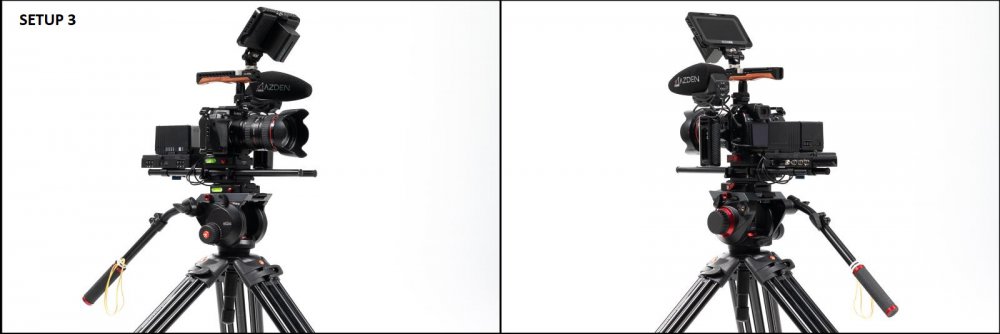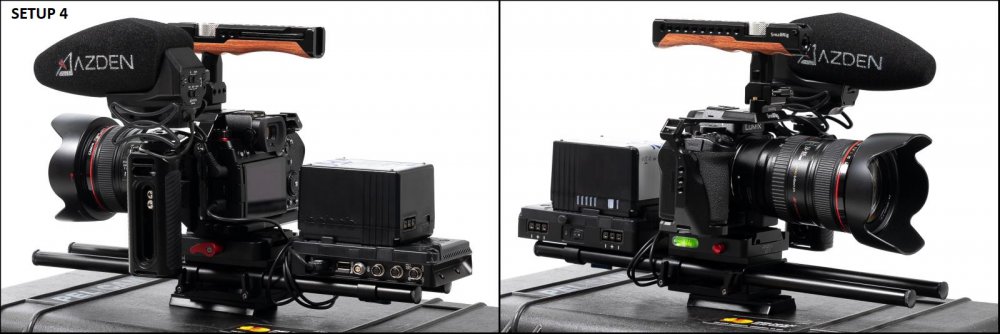herein2020
Members-
Posts
934 -
Joined
-
Last visited
Content Type
Profiles
Forums
Articles
Everything posted by herein2020
-
R5 freezing during recording with Atomos Ninja V *MAJOR PROBLEM*
herein2020 replied to npc1386's topic in Cameras
I will admit as much as I'm used to the lack of AF (after using a GH5 for years), it still bugs me a bit with the S5. I know native lenses would solve that, but I'm like you, I have a large investment in EF glass and its really nice to be able to swap lenses between my C200, 5DIV and S5. So even though continuous AF is non existent, no overheat timer, dual card video recording, VLOG, etc. etc. far outweighs the R5's superior AF for me. Funny thing is, everyone raves about Canon's AF yet when I tried using the R6 to film a dance group the AF was terrible, I had to switch back to MF because it kept jumping to audience members in the background. -
R5 freezing during recording with Atomos Ninja V *MAJOR PROBLEM*
herein2020 replied to npc1386's topic in Cameras
The spot AF is great with the adapter, so it is fine for stills as long as the subject is not moving. You will lose continuous AF with the adapter even for stills so that's something to keep in mind. I know everyone slammed the EVF on the S5 but it seems fine to me. I picked up the EOS R in the store a few times and looked through the EVF and the lag was horrible. I'd rather no lag than a higher resolution EVF and I don't really see a lag in the S5 EVF. I'm still using my 5DIV for photography so I don't really use the EVF on the S5 since I only use it for video. If I were to use the S5 for photography I'd get a second one with no cage and a battery grip because the grip to me is not as comfortable as my 5DIV. The one thing I will say about the R6 is it felt awesome to hold, the S5 actually feels better to hold with the cage than without because it adds size to it. -
R5 freezing during recording with Atomos Ninja V *MAJOR PROBLEM*
herein2020 replied to npc1386's topic in Cameras
Get an S5...problem solved (except no AF and no 4K120FPS). My Canon R6 experience was equally bad: Compared to my Panasonic S5 experience: But I do think you got a bad R5, probably something wrong with the HDMI port. I do think if your mixture is 80% video 20% photography the R5 is not the best option but that's just my opinion. In Canon's world they would want you to buy the R6 and the C70 for that mixture. -
- I always shoot in VLOG, when color grading are you using a LUT or doing manual primaries correction? I've stopped using LUTS for primaries and get much better results simply grading by hand. In DR I create 3 nodes (primaries, curves, false color), I use the primaries node to set the Lift, Gamma, and Gain, I set Saturation to 90%, and I set Contrast to 1.17. I then fine tune the image in the curves node and check skin exposure using a false color LUT in the false color node. I've attached a screen shot from a recent fashion show, showing before and after. I have never had a BM so I don't know if the attached image has more grain than a BM in the same situation so I will let you be the judge of that. What really impressed me about the attached image is that I was able to recover the white balance. Someone turned on a very warm spotlight right as the show started and I did not have time to adjust the WB (the joys of shooting fashion shows). -For IS, with the Sigma adapter attached for some reason most of the modes get disabled for me and it doesn't seem to give me the option to turn off body IS. My Canon EF 24mm has lens IS and I haven't tested which is better, so I've just left everything at their defaults and it seems to all work itself out. -For S&Q I never use it, I shoot everything in 4K and mostly at 60FPS, I feel like all of the modes in the S&Q options are going to require that I deliver at 1080P so I haven't experimented with the modes. -I don't use AF at all, since I can't use continuous AF with the adapter I just use hybrid AF.....so half press the shutter to get focus then MF from there. -Depending on the lens the magnifier will automatically come on when you set the dial to MF and start turning the focus ring as long as you are not already recording. In the menus you can set the center button of the focus selector dial to magnify when in MF so that's how I have mine set. Some of my lenses like the Canon 24mm-105mm don't automatically magnify when I turn the focus ring but the EF Sigma 50mm does as long as the selector is in MF.
-
I just hope its enough, Panasonic as a whole is in better shape than Nikon due to the fact that they make many other things, but if their camera division is losing money its days are numbered, also it can't be good that they have to buy sensors from Sony and they are only available online. You have to really want a Panasonic and know what you are buying in order to get one; maybe its just like that in my area.
-
I really wanted to like the S1 and even after getting the S5 I went back and looked at the S1 again especially since it has a full HDMI port and will soon be able to do internal 6K, not to mention it can still use the same XLR adapter I am using with the S5, the only things I don't like is the screen is not a full flip / tilt screen, besides the lenses and AF situation, and they charge for the VLOG "upgrade" which is why I never had it in the GH5. I use the S5 at odd angles and on a gimbal quite often so that tilt flip screen is pretty important to me. I truly thought CLOG3 was as good as it gets, but working with VLOG out of the S5 is pretty incredible. The way I can push and pull the 10bit VLOG footage coming out of the S5 I thought was only possible with RAW footage. I always feel like I haven't exposed properly when the WFM says everything is still in range then I drop it into Resolve and a few clicks and it looks perfect. That's my main concern....how many of us are out there? The cameras are great but if they are losing money on them how much longer will they keep making them? Everyone is predicting Nikon's fall, but it seems to me like Panasonic is the one in more trouble than Nikon.
-
Like @IronFilm said, the minute you can view it, you can download it. All you need is an MP4 downloader plugin in your browser. The better ones will download ANY video that you have playing in your browser, no matter where it is playing from.
-
We all knew there had to be one so I decided I'd be that one 🙂 if you were using DR you'd just drag the clip to the timeline and by default it would inherit the default project settings which is scale to timeline resolution; a round about way of saying you wouldn't have to do anything in DR except add the clip to the timeline. My own personal journey from PP started earlier this year when work slowed down due to COVID and I was still paying that Adobe subscription. With no video work for awhile and that death by a thousand cuts PP subscription I installed DR, spent a week watching YouTube, and have never looked back; best decision I have made in a long time. I know its not for everyone but it really is so much better in all the ways that matter to me and my workflow (especially financially).
-
Currently the focus has been on Nikon to be the next one to exit the camera market, but I've been reading more and more articles about Panasonic actually being in worse shape than Nikon when it comes to their camera division. One such article is below; and I know it leans heavily on Tony and Chelsea which many have strong opinions about, but regardless I do think the facts in the article are pretty sound. As much as I love my S5 and GH5, I will admit I've been hesitant to go all in on their offerings due to their AF, lens lineup, and this nagging feeling that they might not be around much longer. https://www.digitalcameraworld.com/news/2021-doom-panasonic-selling-camera-division-nikon-to-shrink-business Having Panasonic exit the market would be the worst possible scenario in my opinion because they are without a doubt the best cameras for my specific use cases at this point in time. I would love to get an S1R for photography, a dual battery grip, and some native L mount glass now that my Canon blinders are off (thanks R5 and R6), but something just doesn't seem right to me about their situation. I keep getting this feeling that in 2 or 3 years Canon and Sony are going to be the only hybrid options to pick from (if you consider the R5 or R6 to be hybrid cameras). I truly don't get why they haven't changed their AF system, or why they went with a new lens mount or didn't at least provide a native adapter to EF and RF that enabled Continuous AF, no GH6, and not so much as a rumor about HW updates for the S1, S1H, or S1R. I know the S5 just came out and it is fantastic, but there's not so much as a rumor that I can find about their flagships. I have also noticed that the big box retailers in my area have stopped carrying any Panasonic bodies, the only way to even hold one now is to order it or rent it, even Olympus was on the shelves until the end and Nikon still has plenty of display space. I also haven't seen a single Panasonic being used for photography ever at any of the events I have attended where dozens of photographers are present, and in my area I seem to be the only one not using Sony for video. Last but not least, their website is terrible...their cameras are great, but its clear they put next to nothing into their website or marketing compared to Canon and Sony. In my meantime, my 5DIV and EF glass collection still meets every photography need that I have so I guess that's all that really matters, but I am almost ashamed to admit that if my 5DIV died tomorrow I'd probably replace it with an R5 as much as I would prefer the S1R.
-
@Phil A @gt3rs that's what I meant, I knew there was something you couldn't change in DR16 after creating the timeline.....the framerate. Back in DR14 I used to forget all the time since my starting framerate is usually 59.97FPS. Now in DR I have all of that set as defaults especially the frame rate so on import it automatically sets the right frame rate. It looks like in DR17 beta there's no change in that area. At least it lets you set project defaults so that you are more likely not to have the wrong timeline frame rate.
-
I don't think we will ever know if Sony is refusing to let Panasonic use the technology or if Panasonic truly thinks what they have can be superior one day. When a camera maker is dependent on their competitor for their imaging sensor that can't be a good situation.
-
Panasonic Lumix S5 New Firmware w/ 10-bit V-Log & DCI-4K
herein2020 replied to SoFloCineFile's topic in Cameras
Yes and its wonderful. Now if they would just add false color and better focus peaking it would be great. -
In my area (FL) couples seem to expect to pay whatever is left over after the photographer, venue, vacation rental, baker, caterer, officiant, DJ, flower shop, and limo driver have gotten paid so around $500USD - $1100USD for a 6-8hr wedding. To add insult to injury I've had clients tell me they spent $3K on the photographer and $800 is all they have left for video. My recommendation to them is to set up their iPhone on a tripod, my lav mics setup alone is more than that. @MrSMW beyond the AF issues, how does the 85mm F1.8 perform for photography and non AF video? I still kind of wish I could use native lenses but don't feel like I'm missing much.
-
@MrSMW I'm with @Thpriest do you really need the entire walk in focus? You can't just set up on a tripod, set it to F8 or higher, focus on a point half way up/down the aisle/walk and throw away the softer parts before and after your focus point? I'm assuming your final wedding videos are far more video than the ones I offer based on the number of cameras alone, but I still would think an entire walk really wouldn't be that interesting. Also I simply use a wider lens like a 24mm which provides even more DOF during things like a walk. It's been my experience that for things like walks clients just like to see themselves performing the action, it doesn't have to be a razor thin DOF or the entire thing. But it also sounds like your wedding clients have a bigger budget than the ones in my area. In my area the budget seems to end up somewhere between are you kidding me and not even close so needless to say I don't film many weddings.
-
As I was reading this thread and your lens lineup I was surprised that you were planning on relying so much on Sigma when everything I've read says that "native" Panasonic lenses are much better in the AF department...then I reached the end of the thread and saw you reached the same conclusion 🙂 I read a great article that I can't find now that discussed all of the weird quirks of trying to use Leica, Sigma, and Panasonic glass within cameras that are supposedly all fully L mount compatible and the article made it clear that beyond the actual mount there are a lot of issues between the alliance member's lenses and bodies; the article pretty much reached the conclusion that if you want the best user experience you needed to match the camera maker's lenses with their bodies, of course this kind of defeats the concept of an alliance. This is also one of the reasons I am cautious about going all in on the S5, I feel like every native L mount lens I buy is pulling me into a system that may always have a lens shortage if you only count the 'native' Panasonic glass, so for me I decided to give up continuous AF in order to stick with EF mount lenses.
-
As others have mentioned, continuous AF is not currently possible with EF lenses on the S5. I read somewhere that most if not all EF lenses are incompatible with the S5's DFD focus system due to the many small micro adjustments that DFD needs to lock focus vs Canon's DPAF which is able to smoothly adjust the focus; whether this is true I have no idea but if it is, then it means continuous AF with EF lenses may never be a possibility with the S5. I have never used a Sony so I can't answer that part but I think it is pretty safe to say that if you rely on continuous AF for most of your work then the S5 is not going to be the best choice, in fact it probably shouldn't even be on the consideration list. Even for photography with the S5 there is no continuous AF with EF lenses so that is something else to keep in mind.
-
Any switchers from EOS R to a7sIII? How does the Camera FEEL in comparison?
herein2020 replied to dvcrn's topic in Cameras
Why don't you just rent the Sony and rent the R5 and reach your own conclusions for far cheaper than buying either. Personally I was faced with the same list of options and I chose the Panasonic S5. I did test the R6 first because even with all of Canon's BS I felt like if I didn't test the R6 in person I'd always wonder "what could have been" so I tested the R6 prior to picking the S5. Admittedly, the S5 does not do 4K120FPS, but it does do 1080P at 180FPS so for those few times you really want a high frame rate 1080P is still an option. Here are my two completely unbiased reviews for the Panasonic S5 and the Canon R6: Panasonic S5 User Experience https://www.eoshd.com/comments/topic/48868-panasonic-s5-user-experience/ Canon R6 User Experience https://www.eoshd.com/comments/topic/48628-canon-eos-r5r6-user-experience/ -
The Best Davinci Resolve Color Grading for Skintones Explanation Ever?
herein2020 replied to herein2020's topic in Cameras
Thanks for the links, I'm still unsure how far I want to go with color grading, I already have so much that I need to keep up with (video, audio, lighting, photography lighting, photography, photography editing, photography studio work, video green screen work, motion graphics, titles, lower thirds, Fusion, DR changes, aerial photography, aerial video, underwater video, etc...) the list never seems to end. It always bothered me a little though that the LUTS I was using I knew were applying to some extent to skin tones and the referenced video really showed me what I was doing wrong. I think for now just knowing how to control the skin tones regardless of the LUT as long as the skin tones were properly lit and the camera was properly configured will be very helpful. I do get tired of digging through my LUT library trying to find one the "looks kind of nice" and it would be nice to be able to grade any scene to the way that I picture it in my mind, but there's only so many hours in a day. Working with the 10 bit VLOG out of the S5 is really helping too; I wasn't able to push and pull the colors like this using the 8 bit CineLike D footage out of the GH5. -
So I have been shooting more fashion and higher end work lately and wanted to improve my color grading process without adding too much time or going down the endless rabbit hole that is known as color grading. My current process is to simply conform each clip to Rec.709 using a VLOG to Rec709 LUT make some minor tweaks using the waveforms then add an adjustment clip over the whole project to give it a certain look and feel. This works fine for events, real estate, etc. but what I am finding is that the finishing LUT is also affecting skin tones in ways that I did not like. So a quick YouTube search turned up the below video which is what really helped me develop a new workflow that is almost as fast as my previous one but allowed me to greatly improve my color grade without adding too much more time to my process. My new workflow is as follows: 1 - Apply a VLOG to Rec709 LUT to the clip 2 - Adjust the highlights and shadows using a mixture of the Log Wheels and Color Wheels until I have a good starting Rec709 image 3 - Apply a false color LUT to Node 2 to check for skin tone exposures then remove it when the exposure is right 4 - Create an adjustment clip and adjust the curves, saturation, etc while creating a skin tone layered node to control the skin tones separately 5 - Clone the adjustment clip to each subsequent clip and make small adjustments to the skin tone node qualifier to keep the creative grade from affecting the skin tones https://www.youtube.com/watch?v=HcFPJOLTFP0
-
I would definitely keep the Panasonic since you already have it especially if the barrel doesn't fall out and in like the Canon. Also, you get to use continuous AF with the native lens. If I did not have so much Canon glass I would probably have gotten native lenses because no matter what everyone says about Panasonic's continuous AF, its still better than none at all which is what I get with EF glass.
-
I am using version II and honestly its not great. Its not a very fast lens so I mostly use it during daylight and outdoors only but the worst part about it is it won't hold its focal length if you point it up or down unless you hold onto the lens barrel. This isn't a big deal for photography but for video its really annoying having to hold the ring to keep the front element from sliding in or out, with a little more friction it would be way better. I still like the range though and as long as you hold the camera level it works well and is definitely sharp enough, it also has a good weight to it which helps for hand held shots. If I did not already own it though I definitely would not buy it for the S5. Its a great walkaround photography lens, but even then it should really have a barrel lock to keep the extension in the barrel when not in use. On a tripod though its perfect, it could be used at the back of a conference or other event like that. My favorite two lenses so far are the 50mm and 24mm primes. That is good news I'm going to update today, I've been missing the shutter angle feature in the GH5. I do wish they would add false color capability though, it would be much easier to do it on set vs in Davinci Resolve like I am doing now.
-
Very true, actually, when you think about it, unless you are watching camera reviews, or sample gimbal and drone footage, the average viewer could easily never encounter the speed ramp effect. Even the real estate videographers in my area aren't really doing them. I've gotten countless new clients for big real estate projects that say they want a video just like I did for xyz customer and almost 9/10 times speed ramping was involved. I do think camera reviewers tend to overuse it but I also think real estate is one of those types of projects that its perfect for. No one wants to see 15s of you walking down a long hallway, or 2min for a drone to dolly into the target property, speed ramping is an elegant way to still show a particular direction without wasting the viewer's time and is less jarring than a jump cut
-
You are correct, I rarely go below 2.8 with it so I forget sometimes just how fast that lens is.
-
I have given up on the idea of a single body for both photos and video as well, mainly because I need a battery grip for photos because I shoot 90% of them in a portrait orientation but the battery grip would not work with the video cage and because I don't use native L mount lenses so there is no continuous AF in my setup. Also, a lot of times I need the video camera on a tripod while also taking images handheld so that still requires two bodies. If I ever get back to taking trips I definitely would feel comfortable taking a single S5 for both photos and video. I could never use the 20-60mm for much, the variable aperture was so annoying even for the few days that I had to wait for the EF mount adapter to show up. For now I've pretty much given up on L mount lenses, the free 45mm Sigma showed up and I've never even bothered attaching it to the camera. getting the Sigma EF mount adapter off is too much of a PITA to even bother trying the Sigma 45mm L mount lens. So for the work I do it looks like my lens lineup will be as follows: Gimbal work - Canon EF 24mm F2.8 Handheld Detail Shots - Sigma EF 50mm F1.8 General Purpose Handheld/Monopod/Tripod - Canon EF 24-105mm F4 Wide Angle - Canon EF 16-35mm F4 For scenarios that I do not yet predict I also have the Canon EF 24-70 F2.8, the Sigma EF-S 18-35 F1.8, and the Canon 70-200 F2.8 if needed.
-
I now have my Panasonic S5 rigged to meet every type of project that I shoot and I know how much time it can take to get your gear rigged up in a way that works for you so I figured I'd share my setup in case someone else is looking for ideas. Every rig is kept as simple as possible, I can go from one rig to another within less than a minute and none of the rigs require tools to put together or take apart. Also, all of my handles, lenses, rails, tripod plates, audio equipment, and even the V Mount battery is interchangeable with my Canon C200 which is what I wanted for simplicity. For each set up I provide a parts list and what I use that setup for. All Setups - Parts SmallRig Cage for Panasonic S5 Camera 2983 SMALLRIG Quick Release NATO Rail 1.6 Sigma MC-21 EF-Mount to L-Mount Adapter Andoer Rapid Connect Adapter with Quick Release Sliding Plate Setup 1 - This is my setup for when I am shooting video only and have the talent wired for audio via a wireless lav mic or a wireless microphone. The extra weight makes handholding easy and I can rest the back on my shoulder or chest for short interview type work. I also shoot content for some YouTube influencer's channels and this setup lets me shoot hand held while capturing their lav audio. With this setup I think I can shoot for about 10hrs without running out of battery life Equipment Canon EF 24mm-105mm F4 Panasonic DMW-XLR1 XLR Adapter Sennheiser G4 receiver Sennheiser to XLR cable SMALLRIG Aluminum Side Handle with NATO Clamp SMALLRIG Tripod Mounting Kit with 2x plates and 2x 15mm Rod Clamps SMALLRIG 16 Inch Rods x 2 Bebob Factory GmbH COCO-15V III V Mount Battery Plate V150 Bebob Battery USB A to USB C cable 2 x Andoer Rapid Connect Adapters Setup 2 - Same equipment as setup 1 but with the addition of a Manfrotto Video Tripod which also has an Andoer Rapid Connect Receiver plate mounted on it. In the picture I show how I can slide the S5 off of the rails and slide the C200 onto the rails within seconds. Setup 3 - This is my long form event setup. If I just need a static camera and natural audio this would be my setup. Although I show an external monitor here, I don't actually use one but I showed it anyway in case someone wanted to see where a monitor could go. Equipment SMALLRIG HTN2362 Rotating NATO Clamp Handle SMALLRIG Aluminum Side Handle with NATO Clamp SMALLRIG Tripod Mounting Kit with 2x plates and 2x 15mm Rod Clamps SMALLRIG 16 Inch Rods x 2 Bebob Factory GmbH COCO-15V III V Mount Battery Plate V150 Bebob Battery USB A to USB C cable 2 x Andoer Rapid Connect Adapters Video Tripod Setup 4 - Same equipment as Setup 3 but without the tripod. This is my handheld setup when I am shooting video only and do not need high quality XLR audio. Setup 5 - This is my handheld hybrid shoot setup when everything gets crazy and I am shooting a mixture of video and photos and will not use the onset audio at all. Equipment SMALLRIG HTN2362 Rotating NATO Clamp Handle SMALLRIG Aluminum Side Handle with NATO Clamp Setup 6 - Same setup as 5 but on a monopod. I use the top handle for additional stability and additional points of contact. I also can use the monopod as a light glidecam if I need a little forward or backward movement. Setup 7 - This is my gimbal setup for everything from real estate to music videos. Equipment Canon EF 24mm F2.8 Ronin S with Inverted Handle Sling Grip