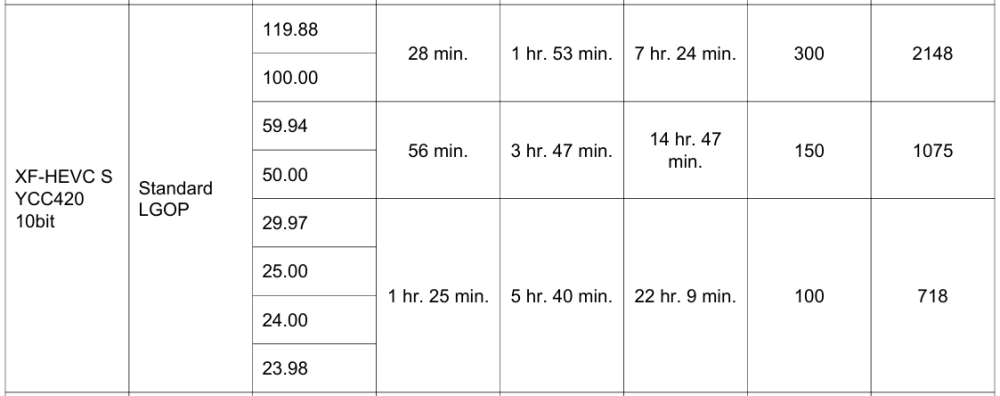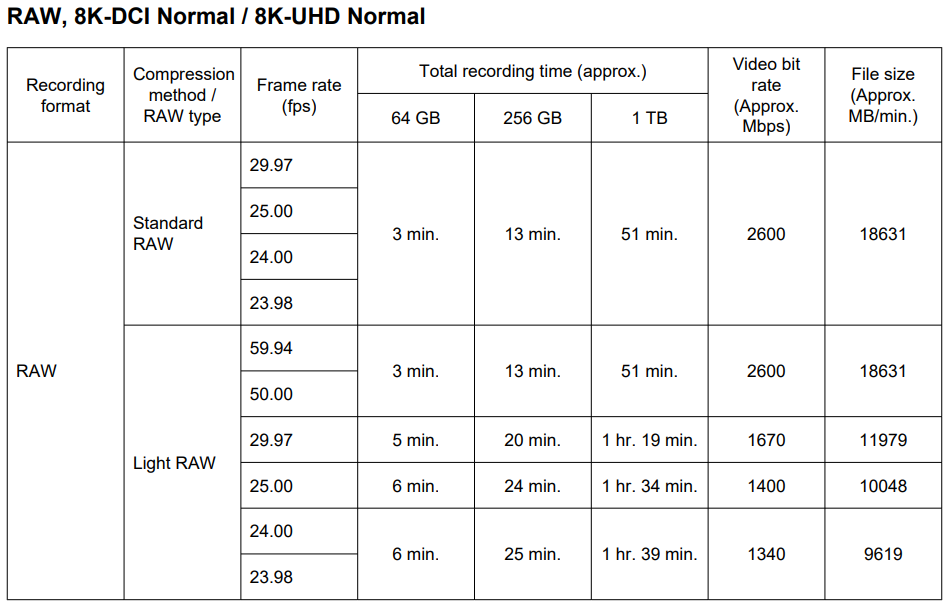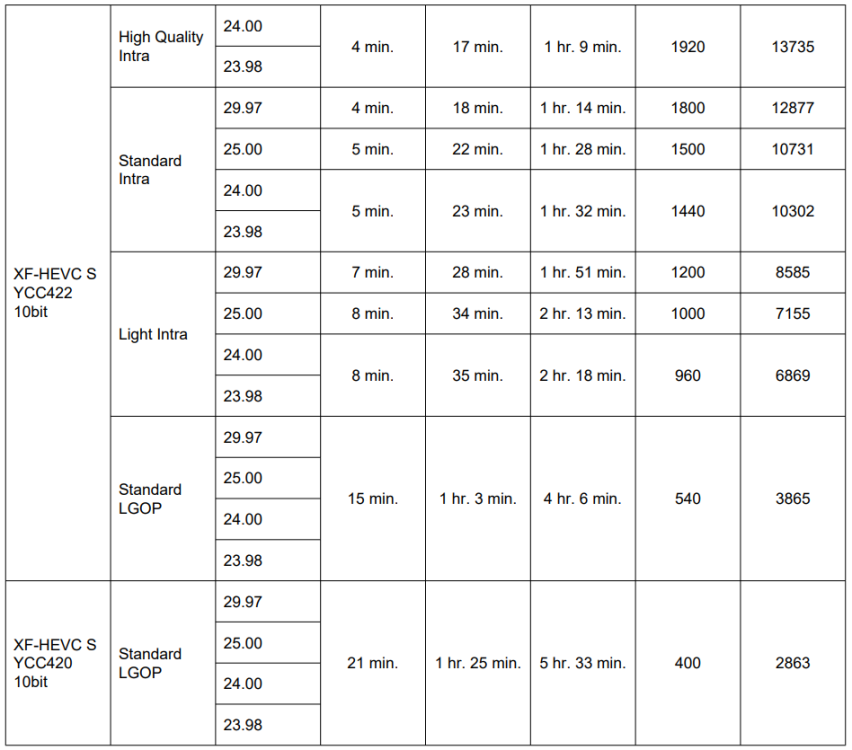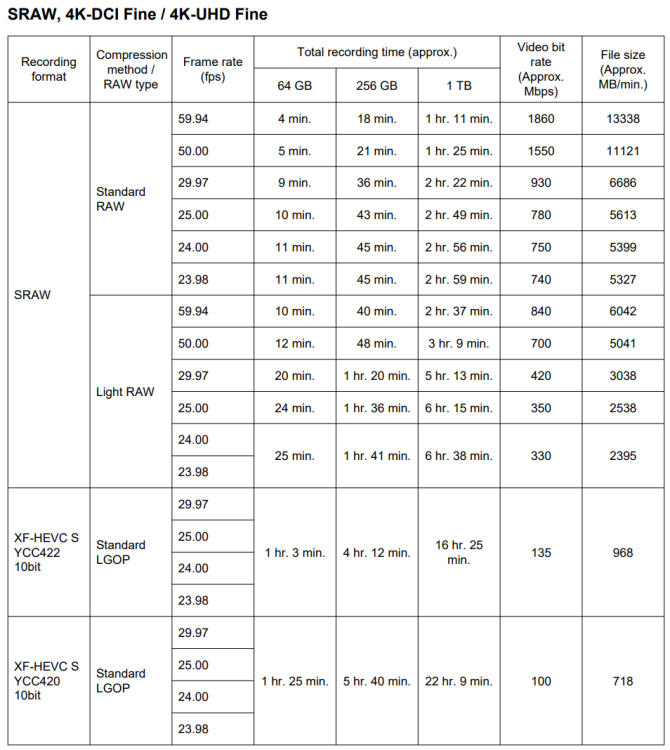herein2020
Members-
Posts
934 -
Joined
-
Last visited
Content Type
Profiles
Forums
Articles
Everything posted by herein2020
-
This user provides some download links in their video description to some sample raw files. I checked out a few of them, they just seemed average to me, maybe because the scenes were not challenging; to me they felt no different from my R7 filming the same scene but with much larger files. On paper the R5 II seems like a big leap ahead of the R5 let alone the R7, but so far, the footage just looks pretty average to me. Average isn't necessarily a bad thing, but when my R7 is so capable and meets my needs so well I kind of expect something more for $4300. Raw is nice and all since you can change the WB, but HEVC is already so good with much smaller file sizes that raw is starting to feel like its overhyped. The R5II IMO still doesn't match the S1H or BM cameras in terms of video IQ; I was hoping for R5 photography features/quality and S1H image quality for that price. What I really want to see is a proper video DR test, I seriously doubt it is 16 usable stops but 14 would be nice.
-
The C200's AF was marginal at best when compared to any current AF system, it is also a massive camera by today's standards with mediocre IQ (I have one). Are you actually going to buy a camera for just one project? Why not rent instead? Renting for a week or two is far cheaper than buying. I rent things like lenses all the time when I need something for one project.
-
I hate actual lens flare, in my opinion when it comes to lens flare from photography lenses used for video or in photographs there is nothing more annoying than lens flare. I am guessing anamorphic lenses flare in a much more complimentary way than the lenses that I own because I do everything I can to avoid it during a shoot. My lenses when they flare completely ruin the contrast and clarity, and usually the flare is a very undesirable odd pattern that is burned into the footage. It is on my list of complaints regarding my Canon EF 24-105 F4.0 L lens, even with the lens hood on it, it flares uncontrollably if the sun is at just the right angle.
-
I have never used an anamorphic lens (and probably never will) but I nearly always shoot for both portrait and landscape resolutions so you definitely do not need an anamorphic lens for that. I simply keep the subject matter near the center and crop space for the edges and I can easily convert to a social media friendly portrait resolution in post while still having the landscape resolution for everything else, this is particularly useful for drone footage where the camera only has a landscape orientation. For lens flares, they are trivial to add in post, I have a whole library of lens flares that were created in a studio with anamorphic lenses that I can add in post. I will admit that I use flares quite a bit for fashion/modeling videos but they are pretty common in the fashion world to add interest to an otherwise 'flat' scene. I do think they are overused at times but it's one of those things where if the client sends you a reference video that they like with them in it then I add them as well to mimic the look. For weddings or most other types of events I can't imagine a situation where I would use them. I definitely would not want them to be burned into the footage, its much nicer adding in post because you can control the intensity, direction, and location of them.
-
I agree the S1H somehow still has some kind of secret sauce that beats the R5II's image quality, not sure what it is but unless subsequent tests prove otherwise, there's still something about the S1H that sets its IQ apart. I think the R5II's price is going to be an issue for photographers that already have the R5 since you really don't gain much in the way of photography, but for video shooters no record limit, the increased raw options and the fact that you can offset the price quite a bit by selling your current R5 would make it a better value proposition. I don't think the lens mount is going to be a problem. There are tons of cheap EF glass out there and the vND RF to EF adapter is fantastic for video; it turns any RF mount into a mini C70 with the only drawback being that you have to swap filters when it starts getting dark to gain 2 stops of light. I have had the R5 for about 2yrs now and still only own a single RF lens...the RF 70-200 F2.8 for portrait work. The RF 24-105 F2.8 looks like a very attractive option for my C70 since the C70 has internal ND filters, but there is no way I am paying $3KUSD for it and I wouldn't use it for the R5 or R7 since I wouldn't be able to use my vND with it.
-
It looks like Potato Jet did some preliminary overheating testing with the R5II and it will definitely still overheat even at 4K30FPS when using oversampling but the 4K30FPS line skipped or whatever the other mode is, seems risky but promising. The overheat warning seems to reach close to the shutdown point but it never actually shut down during his tests. The R7 on the other hand overheats around 48min when using 4K30FPS Fine and I have never seen the overheat temp gauge when shooting in line skipped mode.
-
I agree 100%. 90% of the video that I shoot with the R7 is 4K60FPS line skipped and absolutely no one cares or can tell and this is for everything from big events to commercial work. The few times I have used 4K30FPS fine I still couldn't tell the difference except for the fact that the overheat light likes to come on around the 45min mark when shooting in that mode. I watched Potato Jet's review of the R5II and it still overheated at 4K30FPS around the 35min mark when shooting in 4K Fine, the Nikon Z6III he was testing side by side with the R5II overheated in around 41min.
-
Third time?! That sounds expensive. And you went with RF mount so no vND adapter? After my C70 and my vND adapter on the R7 I couldn't imagine going back to screw on ND filters. I still use them for photos since I have the RF 70-200 F2.8 for portraits with my R5 but that's usually just a single 4 stop for the whole session.
-
The Puget Systems chart is a good start, but to be certain when I built my system, I used Intel's own chart. I also researched the different Intel CPU options to find the one that was the best value, meaning best cost to performance ratio. You typically don't want the absolute fastest CPU they offer but you also have to make sure you are not picking one with known stability or overheating problems. Intel, just like everyone else has created a few duds in their past. After picking the CPU you then have to repeat the process for compatible motherboards, next is the memory, power supply, and case. At least that's the way I have always built my systems.
-
Yes, with any custom system build you have to do your due diligence to ensure the result is what you expect especially since technology moves so fast. There are many little details that could ruin a system build such as PCIe Lane shortage, PS leads, case sizing, MB port placement, etc. That's why I spent a month in my free time researching prior to building.
-
With RAW you will probably be fine, I was able to edit Canon raw with my 2080TI up to 4K60FPS with no problem. Trying to edit highly compressed codecs is when the problems start. If you are switching to braw I would do that first before deciding if I needed a new editing workstation.
-
AMD is great for games and to save money on the CPU, but only Intel has QS and of course DR works best with NVIDIA's CUDA cores architecture. If you switch back to Intel make absolutely certain that the CPU you pick supports QS because many of them do not. I used this chart as my starting point for my CPU. From there I picked my MB and so on.
-
On paper that would be logical, but in practice it won't help at all. I had a 2080TI and DR was still pretty much unusable for Canon footage. Not a single NVIDIA GPU can accelerate H.265 422 10bit footage, you really need Intel's QS GPU to see a real performance increase. For non 422 H.265 10bit footage, you still won't get enough of a benefit to overcome stuttering for most 4K60FPS H.265 10 bit LongGOP footage until you get into the RTX series. I have spent years testing nearly every performance aspect possible for DR because time is money and my client's won't pay extra just because my editing workstation isn't fast enough.
-
Yes, that's pretty ridiculous. Reminds me of Peter Mckinnon in his review of the R5 when the overheating light came on in the middle of his review.....he explained it away saying of course it's going to get hot shooting 8K footage....it was his ONLY mention of overheating well before the R5 showed its true colors and there is no way that's the only time it overheated on him during his review of the camera. I have never watched one of his videos since.
-
I went through this for many years, it really depends on your source footage, my problem was that I kept throwing GPUs at it that could not HW accelerate H.265 422 which is what the Canon cameras use. The biggest performance increase that I gained was when I built my current custom system with an Intel QS capable integrated GPU and paired it with an RTX4080 GPU. I can now edit anything coming out of my C70, R7, or R5 up to 8K without proxies, caching or dropping frames until I start adding Fusion effects at which point it is hit or miss on whether I have to cache the Fusion effects or not. DR is fantastic, Fusion is nothing short of a nightmare when using complex transitions or effects at least for me even with my current system. So, for my workflow I edit the entire project, color grade it, then add the Fusion effects last. I doubt your SSDs are your bottleneck, I sometimes go back to old archived projects to get b-roll footage out of them and I also have a large b-roll library stored on very slow spinning NAS grade disks and DR never drops a frame while playing those old projects or b roll clips. I have even edited a few and re-exported them at a client's request and it feels just as fast as my NVME storage. Throughout my years of fiddling with DR I have also learned that taskmgr in W10 and W11 will not show you the bottleneck, the GPU will seem to be sleeping, so will your storage throughput and CPU will be around 30% but DR is still dropping frames or stuttering. The single biggest HW performance gain you can get hands down if you work with H.265 422 footage will be an Intel QS capable CPU, unfortunately to get that CPU you will need to upgrade pretty much everything (MB, RAM, CPU, PS, etc.). Below is my current system build. I found it better to build the system myself vs going with another prebuilt system. It has been flawless, and the way DR automatically switches between the QS GPU and the RTX GPU when rendering and playing back the project is perfect. Also, with the RTX4080 GPU I am able to export to AV1 which is the codec of the future. All of the main platforms have added AV1 support and at some point will switch over to it as the new standard. OS: Windows 11 DR: 19 Beta 5 Studio Case: Corsair 5000D Motherboard: ASUS ProArt Z790 CREATOR CPU: Core i9-13900K 24 Cores@3.0GHz RAM: 128GB of RAM Additional GPU: RTX 4080 Power Supply: Corsair RM1200x Drives: NVME OS Drive, NVME RAID 1 Storage Spaces Array Project Drive, NVME Storage Spaces RAID 1 Cache Drive, 10TB RAID 1 5400RPM WD NAS disks archive drive Typical Project Media: H.265 10 Bit 4:2:2 | Canon XF-AVC | Canon Cinema Raw LT If you aren't quite ready for such a big upgrade, the biggest performance increase that you can do right now for free without dealing with proxies or render cache is to set your timeline resolution to 720P then make sure that your export presets are set to 4K. For your render cache that's where your HD throughput is important, I would make sure to always set my render cache to the fastest non-OS disk(s) in your system, that will speed up generating the render cache and when playing from the render cache. Make sure that your render cache is also set to 720P for faster generation and playback. Keep in mind also that these days you cannot just upgrade your GPU, I tried that and ended up with it sitting in a box for a month while I researched and spec'd out a new system. The new GPUs need new Power Supplies, and take up a massive amount of room in the case, etc. For the newer RTX GPUs you are pretty much looking at a new system build.
-
I agree 100% with @bjohn your first question should be how much are you willing to learn about lighting, your second should be how much ambient light is typically available to you, and your last should be how much lighting are you able/willing to bring with you. Once you have truly learned how to maximize both available/ambient lighting as well as how to optimize your supplemental lighting then figure out what camera meets your workflow needs while delivering the image quality you are looking for. You need amazingly little supplemental lighting with modern cameras at ISO 3200 - ISO 4000 when filming only a few individuals which is where many current dual native ISO cameras tend to set their second native ISO. I have managed to adequately fill light up to 5 people at night with nothing more than optimizing my ambient light and two Falcon F7 panel lights. One thing I keep alluding to here is ambient light. Yes even at night there can be plenty of ambient light if you know how to use it. A streetlight, window sign, digital billboard, lit candles, even oncoming car headlights can all be used to help light your scene at night. I like to use ambient light for back or side lighting whenever possible then a small panel light for front fill and as a key light for good white balance/skin tones at night. At the end of the day all cameras need light, cranking the ISO as high as it will go trying to turn night into day is a newbie approach which just reduces contrast, washes out colors, and can make any camera you buy look worse than cell phone footage no matter how clean YouTubers will tell you a camera is at high ISO. When you have mastered or at least optimized your supplemental/ambient lighting approach then and only then would I start looking at the camera side. A few generic non vendor specific features that I would look for is: What glass options are available for that ecosystem when it comes to fast lenses? How much do lenses in the F1.4-F2.8 range cost for that ecosystem and do they offer IS if you shoot mainly handheld like I do. Do camera bodies in that ecosystem offer dual native ISO and if so what are they set at? I have found ISO 3200-4000 to be a very useful second native ISO option for low light. I keep mentioning ecosystem here, as I have said many times before, the actual camera body is probably the least important part of the equation, since any modern camera body will produce excellent image quality under the right circumstances. The camera's ecosystem (accessories, ergonomics, lens selections, cage selections, etc.) are what will ultimately determine if it complements your creativity or infringes on it.
-
I never even noticed that, I read somewhere early in the launch of the R5 that it was RAW only and never confirmed for myself. That is a good point, the lowest 4K data rate that the R5 offers is 60Mbps, the lowest for the R5II is 100Mbps. I read somewhere that Canon decided to stop using proprietary codecs and standardize on what everyone else is using. It will be interesting to see if Standard LGOP is better or worse than IPB Light. It could be harder to edit, lower quality, or both. The C70 uses XF-AVC LongGOP and I haven't had any performance problems editing the footage from it. Canon R5 - 4K (29.97p/25.00p/24.00p/23.98p) IPB (Light): Approx. 60 Mbps Canon R5II
-
I agree, its probably a heat problem, I really didn't think in 2024 that cameras overheating when using them for what they were intended to be used for would be this big of a problem, I wonder if an internal NVME drive would fix all of these heat problems. The best example for comparing body sizes between the R5II and a camera with dual CFE slots would be the R1. Of course, the R1 has a bigger body, different battery (I think), and a lower resolution sensor, but it is a good example of possibly what the minimum specs need to be to support the heat generated by two CFE cards at least for Canon. My point with the C70 was that Canon was able to create a flavor of a raw codec that was a low enough bitrate to support 4K30FPS writing to relatively slow V30 SD cards. No other camera in their product line can write any flavor of RAW to a V30 SD card that I am aware of. If they had included that same codec in the R5II (Cinema Raw LT), then we would have a raw option that could write to both card slots. In fact, with that codec, it might even be possible to write 4K60FPS to V60 or V90 SD cards which would provide a redundant card slot option up to 4K60FPS raw. I doubt we will see Cinema Raw LT in the R5II since it seems like they have already thrown everything possible into it, but without it, I would never feel comfortable shooting important projects over 4K LongGOP.
-
From the user manual, these are the two most interesting codec tables to me. 8K in Standard LGOP might actually be usable especially for short b roll clips. I never understood why the R5 only offered RAW for 8K, probably due to overheating. Another interesting combination is 4K SRAW at 60FPS. My understanding is that SRAW doesn't use line skipping so in theory the R5II does support some form of down sampled 4K60FPS if you shoot in SRAW. 4K Light SRAW at 60FPS looks like it might be usable for short b roll clips. Also, I have figured out where the cripple hammer is hiding.....for most of these more interesting codecs you will need to use the single CFE card which means you will not have multi-card redundancy for most of your footage if you shoot in these modes. Out of curiosity, I checked the Nikon Z8 and it also only has a single CFE slot but it is also $500 cheaper. Considering how hot CFE cards get in the R series, relying on a single card is even more concerning to me. According to the user manual, it looks like you don't get dual card redundancy until you drop down to 4K30FPS XF-HEVC 10bit 422 LGOP. For some reason the tables don't show if 60FPS can also be written to the SD card but I assume so. One of my favorite features of the C70 (right after the internal ND filters) is being able to write Cinema Raw LT at 4K30FPS to dual V30 1TB SD cards. User Manual: https://cam.start.canon/en/C017/manual/c017.pdf
-
Rebel moon was also shot with 5 and 6 figure lenses, had a $166 million budget, and was graded by professional Hollywood colorists......the R5II's footage would be just as different under the same situation. Not saying different cameras don't look different and obviously a Red 8K camera is built for a very different target customer, but just trying to figure out your point here.
-
So RAW is 12bit and compressed is 10bit. Canon did seem pretty vague about if 14bit was just photos or included video.
-
I very rarely use my RS2 I hate gimbals actually and much prefer handheld, the few times I do use my gimbal I just throw on the Canon EF 24mm F2.8 and typically set it to infinity manual focus or servo AF.
-
Actually, the Sigma EF APS-C 18-35 F1.8 lives on my R7. I only use EF lenses on my R7 for one important reason......because I can use the Meike vND RF to EF adapter with them. It turns the R7 into the perfect video camera. I would lose that with RF lenses. Using EF lenses is great as well because they are so cheap but optically excellent, so if you need something "new" you will save a lot of money vs RF. Yes the RF lenses are sharper but with video that's not necessarily a good thing. Really the only two lenses I use on my R7 for everything is the EF 24-105 F4 for daylight projects and the Sigma EF 18-35 F1.8 for low light projects. If I get the R5 II I will probably keep the same setup...EF lenses only with vND for video. Canon never seems to confirm that the R5 has dual native ISO (800 and 3200) but if the R5II does have dual native ISO then 3200 will mean I can use slower lenses like the 24-70 F2.8 at night which would replace the Sigma 18-35. I also need to research the crop modes some more; I will be interested to see what kind of quality the crop modes provide. If they are equivalent or better than the R7 then I can still use my Sigma 18-35 on the R5II. I am still not a fan of the R5C, no IBIS is the main deal breaker because I shoot almost exclusively handheld, also the R5C has lower DR than the R5II as evidenced by the omission of CLOG2, and the whole switching entire OS to go from photo to video was never appealing to me either.
-
I am way past the pixel peeping days, any camera produced in the last 5+ years from any vendor can produce fantastic image quality. Just get what works best for your workflow and if it doesn't live up to your expectations then find something that does because I guarantee you something out there will.
-
Any look can be manipulated in post, it is very easy to turn down sharpness by using a different lens, different color grade, possibly even in camera via the settings, or in post. I certainly would not make any purchasing decisions based on a single video. It is also possible they sharpened it in post. That particular video to me looks like its straight out of camera with a CLOG2 to Rec709 grade with no attempt at a "cinematic" look. Any modern camera can be made to be so sharp it is crispy or so cinematic it looks like a Hollywood production via lighting, lenses, camera movement, and post processing.