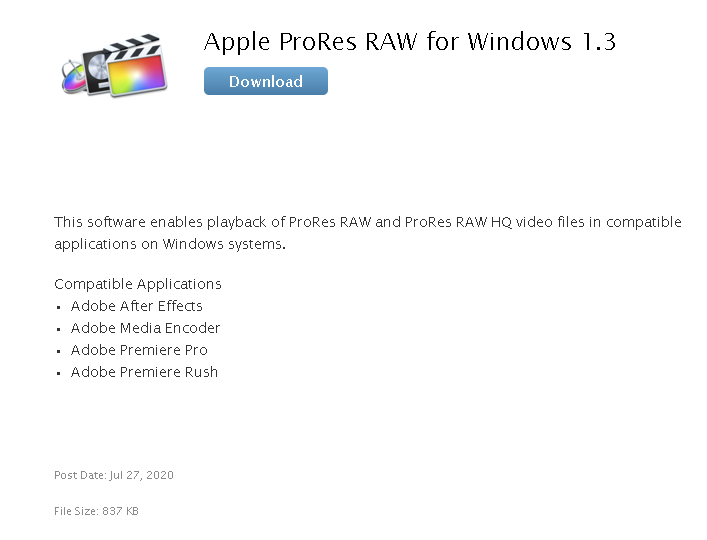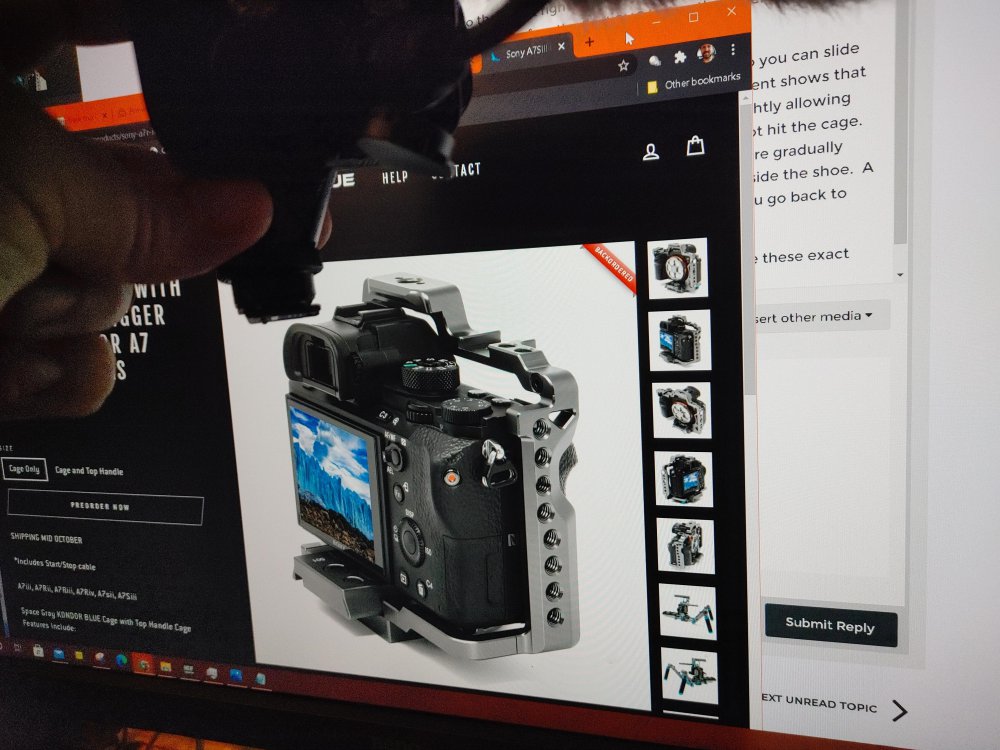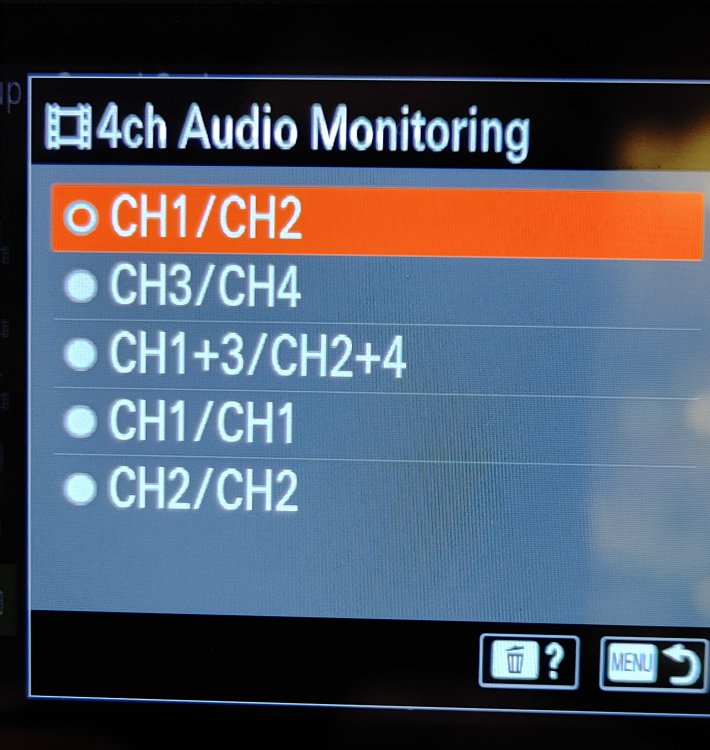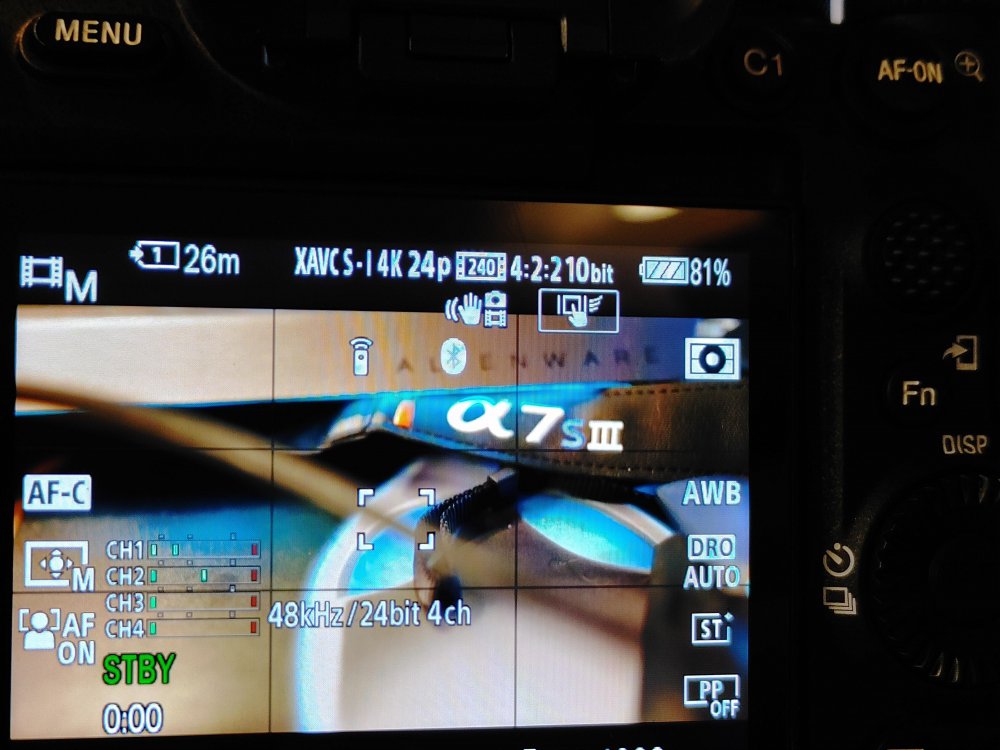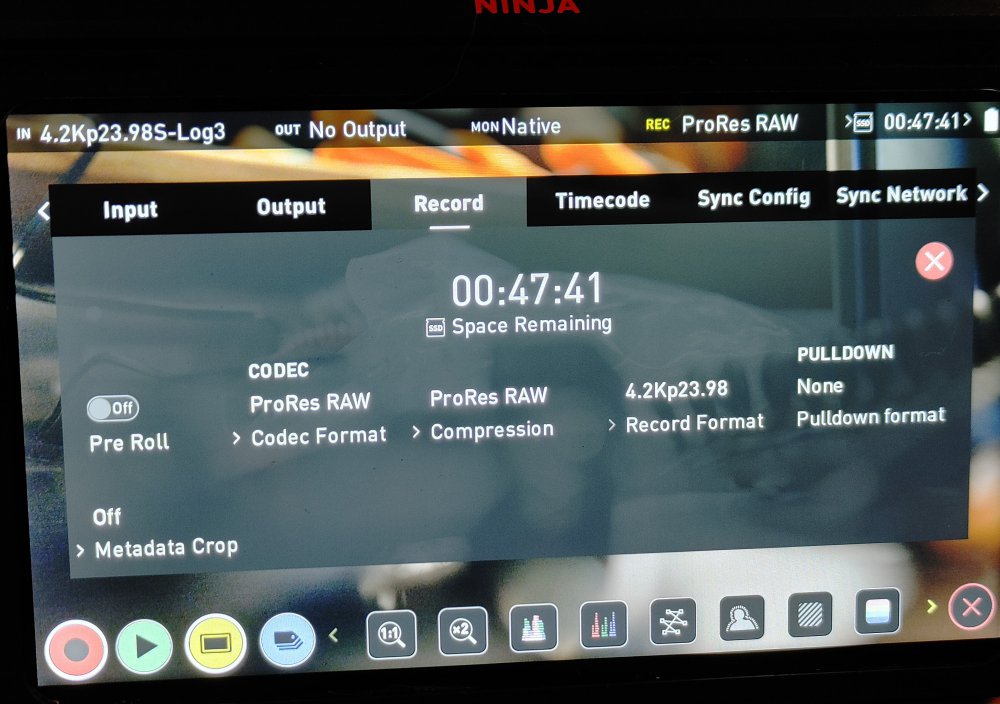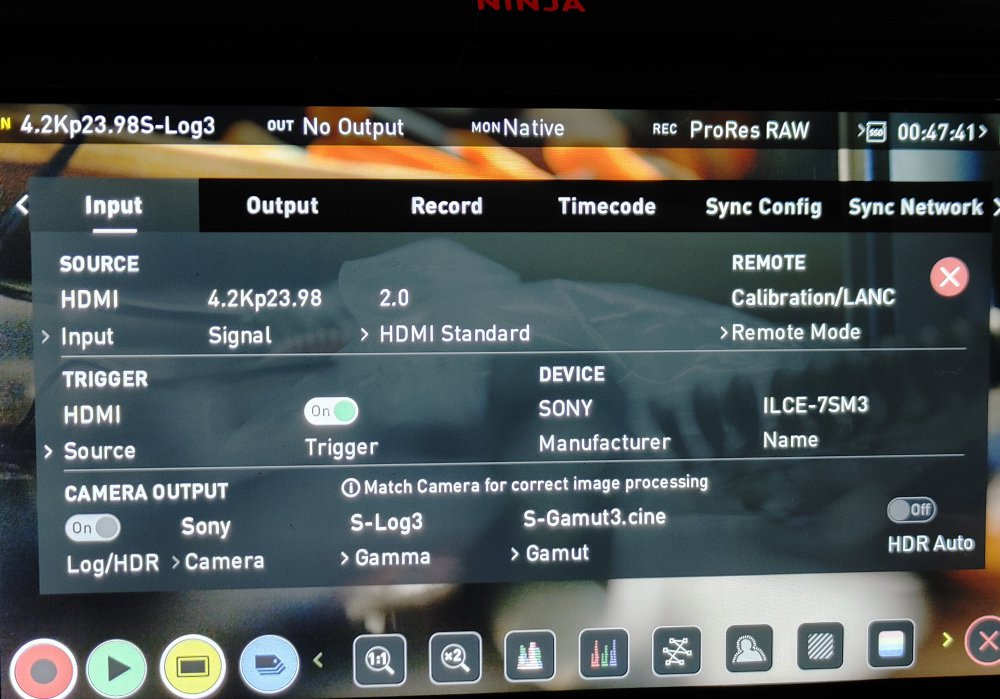-
Posts
131 -
Joined
-
Last visited
Content Type
Profiles
Forums
Articles
Everything posted by Hangs4Fun
-
I'm pretty sure base ISO for S-Log3 is 640 and you can expand down to at the lowest 160, but base is 640 (which is still MUCH better than before btw)... ??? Anyone know how to delete this? It didn't look like it submitted (I was on page 1 of 2), so I submitted again. This one should be deleted, thank you
-
I'm pretty sure base ISO for S-Log3 is 640 and you can expand down to at the lowest 160, but base is 640 (which is still MUCH better than before btw)... @Oliver Daniel
-
funny you mention that. I JUST finished testing the Leeming LUT's with S-Log3, S-Log2, and Standard Creative Look. In each case, I recorded internally in XAVC S-I 4:2:2 10bit and externally at 10bit ProRes HQ. I did one test with S-Log3 RAW out to ProRes RAW HQ. I exposed using Paul Leeming's latest recommendation of ETTR -1 from the already published numbers, so S-Log3 ETTR 94+, S-Log2 ETTR 106+, and Standard ETTR 99+. Something very odd happened in Premiere when using the RAW footage (using the latest Apple ProRes RAW drivers) and the S-Log3 Leeming LUT. In the Ninja V, the 16bit RAW from the A7SIII looked AMAZING (and was using the S-Log3 Leeming LUT for viewing). The internal footage came out the best of the bunch of above as far as dynamic range and color depth, but the RAW ended up being VERY over exposed. Now, I am sure it was just my inexperience working with RAW. Maybe there is something else I am supposed to do in Premiere and applying the corrective Leeming LUT made it worse. But considering the image looked so perfect on the Ninja V using the Leeming LUT as a monitoring LUT, and exposing exactly per instructions, I have to think it is something in how I am bringing it into my computer and/or Premiere? Any way, here is my results (I am starting a separate post with full details on the testing conditions and such, this is just a quick share) BTW, I also did some noise tests with lens cap and black velvet covering the lens to see the noise floor at 1/50, f/1.4, ISO 640 in the above 3 profiles In the photos below, the top is the external ProRes (one RAW HQ and the last 2 HQ) results and lower is internal XAVC S-I 4:2:2 10bit S-Log3 (top external ProRes RAW HQ, bottom internal XAVC S-I) S-Log2 (top external ProRes HQ, bottom internal XAVC S-I) Standard (top external ProRes HQ, bottom internal XAVC S-I)
-
Hey @Oliver Daniel, yes I have the XLR-K3M and have reported on it's functioning in some detail with the A7SIII. Good news is that is really does give you 4 channels of digital audio at 24bits/48khz as digital straight into media file internal recording (as LPCM 24bit/48khz 4ch). Bad news is, when using HDMI whether RAW or not, you are restricted to only 2 channels, though they do let you choose which pair of 2. Kind of sucks considering the Ninja V can handle 12 channels of audio. So maybe this will be fixed in a firmware release. Other topic may be using it with a cage and a top handle (even with the 12" MI cable relocator). My take on that is, when I will be shooting 4 channels of 24bit audio, I will not be off tripod or motion controller and therefore don't need the top handle and will just remove (probably come up with a lanyard to hang it close out of the way). So really that is not an issue. Possible issue even without the top handle on is if your cage is too much higher than the top of the MI shoe AND you want to use the 12" MI cable relocator (comes with the it). That relocator cable, protrudes forward a good half inch plus a thick cable that leads forward. This too is likely not a big deal, depending on how your cage works and adjustments available. PLUS, if you just want to install the XLR-K3M directly into the MI, then there is no issue there either, as it doesn't protrude forward right close the shoe. Hope that helps, I think that was most of the topics so far. Photos are my lightweight setup for frequent repositioned locked in shots. I don't have my cage yet, Kondor Blue should be shipping in mid October. In this picture I have all 4 channels of audio used. Channel 1 boomed (out of frame) via XLR to MKH-416, Channel 2 onboard XLR mic that came with it, Channel 3 and 4, is 2 sets of Rode Wirelss Go mic's lined up such that I can monitor them (for battery and signal strength). Battery is FxLion NANO TWO which P Tap's to my Ninja V and USB-C PD charging my A7SIII (which also has USB-C PD charging and you can charge faster than it can use the Z100 battery finally). Lens is 16-35GM with Tilta matte box. I'm experimenting with a "poor mans" EVF, aka 5" Loupe attached to my Ninja V.
-
Dang that is over $20 cheaper that 1 single Sony Tough G card at 128GB. Man, I'm stuck on those TOUGH cards though, as my passion projects take me filming for a week or two solo in wilderness. Sony's marketing team has me convinced those cards are indestructible, lol. Granted, they are a solid piece of material and have zero flex in them 😉 Thanks for the link, luckily I purchased a bunch of V90's on the day of the pre-order, because I wasn't sure if there would be any CFast Express Type A's and that would force people to panick and buy the next best thing (V90 cards). I posted on here back then to get your V90's now before "the rush", lol.
-
So far, I have not seen any magenta in my S-Log3 or 16bit RAW workflow, I have not seen that magenta cast thankfully. The little bit that needs correcting seems to be corrected with the Leeming S-Log3 corrective LUT. I'm loving the internal 4:2:2 10bit All Intra so far, with marginal benefits with RAW for what I do. Been working with Sony's 8bit for so long, it's a nice change. Especially paired with properly exposed and corrected S-Log3.
-
ALL Loaded up, ready to do a day hike and see if I can't get some footage. I am going to try to get some 4K/120p using a Motorized Jib with pan/tilt, as well as some Dolly in and Dolly out shots, and Sliders. There's a small water fall I have access to, I was going to use as the subject. I'm also going to take the same shots but in 24P along with RAW output at the same time. This way we can look at the difference between ProRes RAW 12bit and Internal All-I 10bit. I can't believe it all fit in that Edelkrone backpack, here's everything that is loaded: Sony A7SIII with 24GM f/1.4 Induro GIT304L carbon fiber w/ 75mm modular system to swap out heads/motion controllers fast Edelkrone JibONE (for motorized jib shots) Edelkrone Dual HeadONE setup (for motorized pan and tilt) Edelkrone SliderPLUS v5 Long Edelkrone Slide Module v3 Edelkrone FlexTilt 2 Edelkrone Backpack Cat hair on backpack provided by my youngest daughters Himalayan Simese, lol HEAVY as heck, but the backpack has decent waste and shoulder straps, and the weight is stable. If all works out well, I will try to upload the footage to my vimeo site tonight and will share here.
-
This is my portable video tripod setup, for when I need to be able to move around quickly. I originally built this for doing video work on 1-2 week solo wilderness trips. But it has turned out to be a stable and capable video tripod for more mobile shoots where I need to reposition a lot. Gitzo GT1540G AcraTech 45622 leveling base Gitzo GHF2W 2 way video head The tripod itself is my old but trusty Gitzo GT1540G Carbon Fiber Mountaineering tripod (I think they are on GT1542G now?). This thing has been everywhere and never failed me, yet I can carry it with all my wilderness and camera gear. For it's weight it is very stabile. The video head is fairly new, as I recent added it to get better quality pan and tilts in the field (literally, lol). It's the Gitzo GHF2W video head, weighing only 1.3 pounds, yet still has a counter balance system and for under 9 pound setups you can dial in the tension pretty decent. NOT an Ozen or Sachtler by any means, my main requirements for this one was more about weight, speed, but still with functional video capabilities. That black mass between the video head and tripod is the AcraTech 45622 Leveling base. Since this tripod isn't like my heavier duty 75mm or 100mm bowl setup, and couldn't support the leveling arm passing through, I added this leveling base, so I could still get a quick level, but on a non bowl tripod. It works great and is fast. This setup is about a 1 man, small rig, where you need to grab a bunch of different locked down shots. My shoot next weekend is just an event video for Oktoberfest, so I will be using this and my Ronin S. Some of it will be of the live band and dancing, so that will all be done from this tripod setup using the 4 channel audio setup too. All the mobile stuff will be on the Ronin S (Once I get the Kondor Blue setup, I plan on doing more shoulder shooting and less gimbal, as I like the look a should rig footage here and there.
-
VERY TEMPORARY 4 channel RIG, fully wired up, with Timecode from the Atomos Sync. Since I have a shoot next weekend, I needed to throw something together that was functional UNTIL Kondor Blue has those beautiful Ultimate Rigs ready to ship in a week or two. This is fully wired up, so you are seeing 4 audio feeds coming in (1 from a boom to #1 XLR, 1 from on camera #2 XLR, and #3 and #4 are 2 sets of Rode Wireless Go. That beautiful blue braided cable is Kondor Blue's 14" full hdmi to full hdmi braided cable. I'm running a USB-C to USB-C cable from the FxLion NANO TWO V Mount battery to the A7SIII for PD charging (it is keeping it at 100% as I use it). Also, running a locking cable from the Ninja V dummy battery to the FxLion NANO TWO. Obviously the Sony XLR-K3M is powered by the A7SIII through the MI shoe. The matte box is just a Tilta one I had laying around with a cinema soft filter (4" x 5.56") mounted on the provided 82mm ring to the Sony 16-35GM. And in the first picture is a "poor mans" EVF, very similar to how the FX9 is doing it. This is just a 5" Loupe from Kinotehnik that magnetically attaches to the Ninja V. I'm VERY pleased with the fit to my eye and function of this, however, I am having difficulties with the metal strip staying attached. Magnetics is fine, but the adhesive sucks. I'm going to try and fabric a hinging mechanism that attaches to the top of the Ninja and then just screws into the plastic shell of the Loupe. Without a proper cage I do not have anything where I want it exactly yet. Like the Ninja V will be more to the side, the Wireless Go will be elsewhere, etc.. But this will do for next weekends shoot.
-
BTW... when using the ProRes RAW on your Windows computer, say to edit in Premiere or Resolve, you will need to download this from Apple: https://updates.cdn-apple.com/2020/windows/001-36880-20200831-dd7a918b-e5de-4145-add4-c835639d9476/ProResRAW.msi So far, I am seeing about 6GB per 1 minute in ProRes RAW HQ. But let me do several more tests first. In case I have a setting wrong. At first the Ninja V was estimating 48 minutes, and this is more like 166 minutes, which really is phenominal. But like I said hang on, don't quote me yet. This is all very early in my testing.
-
The Ninja V is fine I believe, as it has adequate heat syncs and a fairly noticeable fan. This is not a weather sealed device obviously so they can deploy features to get get the heat out of the way. I still plan to record internally at XAVC S-I 4K 4:2:2 10bit, but instead of having my internal cards recording simultaneously to both cards, I just going to have it do Auto switch to get the most out of the few V90 cards I have (my backup is the card and primary is the SSD on the Ninja V).
-
So, I have been eyeing the Kondor Blue Sony Ultimate Cage and have been in discussion with them about that very thing where the remote cable comes forward and there is no way to change that. Their cage goes a little low at that spot, and I am hopeful that I will be able to have the cable that comes out of the MI cable to be able to go up and over the top. Basically, it might just require a slight filing to create a beveled edge on the part of the cage that is close to the MI. Depends on how badly you want to achieve 4 channel audio into your main media files (reduced post work), for me that is one of my top priorities, so I will figure something out and of course share it. I am sending them caliper level measurements to them, but right now they are busy machining out the cages and what ever adjustments they were able to do before the final CNC instructions were done already. So what ever it is I am going to start with that and Figure it out. The good news is with their design has the camera on a Quick Release 501 Plate System, so you can slide the camera slightly forward or backward into the position that works for you (first attachment shows that with an arrow) So I am hoping that I will be able to slide the camera and 501 plate back slightly allowing the leading bump of that XLR-K3M MI shoe cable reroute thing; to protrude forward but not hit the cage. Then where the cable leave that it may be best to have a filed notch in the NATO rail to more gradually allow the cable to move up and away from the rail and not put stress on the connection inside the shoe. A small cable size notch in the edge of the NATO rail won't keep it from functioning when you go back to run and gun setup with top handle. The other alternative here, is that Kondor Blue is known for creating custom cables to solve these exact kind of problems. I have already suggested it to them, but that solution will take some months. It would involve a design where the cable comes out to either the left or right instead of straight ahead. BUT... let me ask you this? If you look at the second picture, the XLR-K3M itself does NOT have a leading bump and will likely just seat in the MI shoe (at least on the Kondor Blue cage). In my opinion, if you are recording 4 channel audio you are on a tripod, so why worry about a top handle. And if you don't have the top handle on (which on a well designed cage, takes 2 seconds to take on or off), why not just install the XLR-K3M straight into the shoe when you need 4 channel audio? I'm planning on 95% of my 4 channel needs being tripod based and have no reason for the top handle. I'm just going to make a lanyard that lets me hang the handle to the side when not in use and add back on when leaving the tripod. That being said, my place of choice to hang my Ninja V from was the front of the top handle, so now I will be mounting their cine magic arm (or pro) on the top just to the side of the middle. They have these sweet mini QR plates that will make it easy for me to go from a side loaded Monitor to back on the top handle for run and gun in a couple of seconds. MUCH more to come on the build out of that In this first picture you can see the reroute cable that lets you run your XLR-K3M 12" away from the top center. you can see the front leading bump it has and how it might hit the cage and/or NATO rail IF you have a cage that does not let you adjust the front/back position in your cage like the Kondor Blue does. Here I am showing the XLR-K3M itself, and it does not have that leading bump off the MI shoe like the reroute cable does.
-
I haven't measure it yet, but it "feels" like 2 ms, lol... I plan to get the exact amount. You can now do an automatic audio/video sync on the Ninja V side though. just connect the 3.5 and click the button and it calculates and adjusts for the delay automatically. Will post more on that later.
-
That is correct because the handle is right in front of the MI But seriously, here's the thing, when the heck would you ever have your handle on (run and gun) AND be setup for 4 channels of audio? One of those silly arguments from people not involved in the actual use case. When I'm in interview mode, my handle is off, and I put it on when I shoot B Roll or run and gun. Shouldering or operating the camera from behind you are more likely going to be using handles from the sides of the cage or proper extended hands in the cases where you might be in that setup and still need 4 channels of audio.
-
Some more tidbits I checked out tonight, before I head to bed.. ANY output over HDMI restricts you to only 2 audio channels (for those using the XLR-K3M 4 channel, it does do 4 internally, but you are currently restricted to choosing 2 of the 4 to go out HDMI for RAW or regular) Those Sony G memory cards (UHS-II SD) that Sony sold before they came out with the TOUGH series, do NOT register as V90 cards to the Sony A7SIII unfortunately Even though they have the same performance of 300MB/s read and 299MB/s write, they apparently can't sustain V90 speeds or something. This REALLY sucks for me because I had invested several hundred dollars in those cards. I only have 4 of the new TOUGH G cards and 2 of the TOUGH M cards, so will keep bugging PRO support to figure something out there (either Sony needs to support those very expensive cards or swap them for TOUGH G cards). The LANC option and record option in the Ninja V does not seem to be triggered by the Sony A7SIII. This is a feature I use all the time on my Ninja V. When I hit record on my other Alpha camera, it also triggers the recording on the Ninja V at the same time. Atomos has been having problems with this as they were releasing new versions of their firmware, it would get fixed then broke again. There's a pretty cool audio monitoring feature that actually helps you monitor 4 channels (see the attached photo). The caveat is to do 4 channels, it combines channels 1 and 3, and 2 and 4. but it does work I was able to record and monitor 4 channels. All the controls of the levels were done on the XLR-K3M The only way to record proxy's at the same time you are recording to both memory slots and outputting over the HDMI, is with the high priced Express cards. HOLY CRAP did my Ninja V get hot when recording that RAW output. It has a really good exhaust fan and heat sync (you will hear the fan in your recording if your mic is not at least 3 or more feet away). It literally blows hot air out like a tiny space heater. The A7SIII was very hot to the touch as well. I have an IR temp gun, once I calibrate it and make sure it is accurate, I will take some measurements of the two. Good night, will work on some footage tomorrow (or today I guess, lol).
-
Here's the XLR-K3M running 4 channels into the A7SIII. This way you inject 24bit/48khz digital signals straight into the media file and have dials and switches of control. In the A7SIII screen shot you can see the 4 channels levels on the bottom left with a peak marker. Once the XLR-K3M is plugged in, you can no longer control levels in the camera, it is all controlled on the outside dials of the XLR-K3M. My typical setup and what I used in this example is a boomed MKH-416 on Channel 1, the XLR mic that came with the XLR-K3M as the on-camera mic (or could be a second boomed mic) as Channel 2, and 2 RODE Wireless Go setups using a splitter that runs one of the lav setups as the left channel (Channel 3) and the other as the right channel (Channel 4). I verified that I can take the MP4 from the A7SIII with these 4 audio channels into Premiere and see each of the 4 channels and can control each one separately. For me this is HUGE, because you are basically looking at the FX9 I could not afford (or justify this year) and I needed 4 channels of audio preferably not external, for doing in studio or on location interviews.
-
I was pleasantly surprised to see that the A7SIII does PD charging faster than it can use the battery. Which is why I went with the FXLION NANO TWO V Mount. As you can see in the output of the NANO TWO, it's pushing 9.3volts and a couple of amps out to the A7S3, it too supports PD charging in and out. I WAS thinking about putting a dummy Z100 battery in my A7SIII to run off my V Mount, but.... now, I'm leaning towards running it off of USB-C PD. Between this solution and the previous post with the Atomos Sync Time Code device that allows you to swap batteries while recording; this PD solution between the NANO TWO and the A7SIII would also allow the same since the camera actually would be running on the Z100 battery. I could be in the middle of recording to both memory cards and outputting RAW, yet swap my V Mount battery with no disruptions to video or audio (the XLR-K3M also runs off the A7SIII through the MI port). Of course depending on how much space you have memory wise, you will now run out of space before battery. It's just comforting to know if you starting recording when lots of space on your sd/ssd, but low on your V Mount, you could swap while recording (mostly useful for events, weddings, interviews, etc). Obviously movie production or any filming involving shot lists, you could manage a swap of the battery around takes.
-
I've been using Timecode lately and have gone with the Atomos Atomx Sync on my Ninja V's. For multi camera that don't have a Ninja V, I use the Atomos UltraSync ONE (then unfortunately have to do audio based timecode on those camera's). But at least on my main camera's the Sync device is absolutely seamless and your timecode is embedded in your media file as timecode and not audio. Was a relief to see that it still works on the A7SIII and the timecode ends up the my NLE 🙂 If you haven't played with wireless TimeCode networks, you should, the technology has gotten a lot better. One warning though, if you buy into the Atomos solution (which is really the old TCS company that they bought), you pretty much will need to go mostly Atomos. For me that was fine, as I was building up my timecode solution, but if you already have a bunch invested, you might want to look into interoperability. But that $149 price tag is really hard to beat on the Sync (a little known secret is that the Sync device also has a small capacitor/battery in it, that allows you to swap batteries WHILE recording)
-
I know some people were interested in the reported in camera Highlights and Shadows adjustment in the Standard Creative Look and aren't plan on using SLog-3 or RAW. For those, you will be pleasantly surprised at the adjustments you can make in camera (and these make a lot more sense than some of the concepts covered in Picture Profiles). I still recommend trying SLog-3 with this camera. Here are the Standard Creative Look settings and the amount of adjustments you can do now. Defaults are 0 on all of them except Sharpness defaults to 4 and Clarity to 1. Contrast -9 to +9 Highlights -9 to +9 Shadows -9 to +9 Fade from 0 to +9 Saturation from -9 to +9 Sharpness from 0 to +9 (default is 4) Clarity from 0 to +9 (default is 1)
-
It's the little things sometimes. Comparing the Sony A7SIII's new camera strap to the strap that came with my A9, they have gone to a leather material and full embroidery of the orange stripe and Sony logo. Very nice touch, this cell phone pic doesn't do it justice. But basically the A9 strap was just a print on some kind of soft rubberish material.
-
The grip on the A7SIII is so much more comfy depth wise (though part of my pinky still does hang off the end). In this picture you can see my the grip extender from my A9 and how much deeper that grip is. It feels like you have so much better control
-
One thing that I am still trying to catch my breath on, is that it can only get about 48 minutes of 12bit ProRes RAW out of a freshly formatted 1TB SSD. Get your wallets out, if you are looking to do mostly RAW. I think it may be showing the amount of record time based on 60fps, because the calculations I was seeing put a 1TB 4K/24p recording at around 100 minutes for ProRes RAW and 70 minutes for ProRes RAW HQ. I will know more once I test.. BTW, I confirmed that the Western Digital Blue SSD 1TB drives, can handle the RAW output from the Sony A7SIII. And those are only $104 with a decent warranty. I use only the WD Blue drives on my NAS and my Drobo 5C, so was hoping these would handle the RAW sustained write speeds. We'll see, I will do more testing, like filling up the drive with a frame that has moving objects in it and see if it starts having problems towards the end of the space. I mention this drive, because Atomos is terrible at adding new drives and such to their supported drives page.
-
Well, I got her earlier today, but it was senior night for my oldest and a big high school football game to attend to. I will share a photo of my Ninja, receiving a 16bit RAW 4.2K output to it 🙂 One VERY odd thing though is, I was testing 4 channel audio through the Sony XLR-K3M plugged into the hotshoe on the A7SIII. And it did 4 channel internally just fine, but restricted output over the HDMI down to only 2 channels? Not sure what is going on there, the Ninja V is capable of like 10 audio channels. More to come soon 🙂
-
congrats, same here. I feel like I've "done the time" with past Sony 8bit color and long gop codecs. REALLY looking forward to some colors I can push around a little and finally an Intra based codec (even if the "S" variation, I'll take it) as well as seeing 16bit RAW from a Sony. I really won't need 16bit RAW for the gigs that pay the bills, but for my passion projects (solo wilderness adventures and a couple of Doc's I've written the scripts for), could most definitely take advantage of it. We'll see though. It is a very great time for photographers and filmmakers, as far as tools available. Maybe now, people will focus more on "time behind the lens" and improving their skills versus GAS. I for one really appreciated Sony's A9 and AF/Exposure speed when shooting sports. In that example, I went from spending a good portion of my brain on exposure settings and nailing focus. Versus with the A9 and 100-400GM, being able to concentrate most of my attention to tracking and composition. So these tools can be a good thing, but many times people are putting too much emphasis on the gear over art and creativity. But even my wife will tell you that I get GAS from time to time, lol
-
He said "For a very large majority, 12MP is more than enough for photos. " not "everyones"... I don't think that is inaccurate, as you are not the large majority. Many will never even print a photo and the few who do, don't print larger than A2, A3.. I actually own a large scale printer and color lab, and am very familiar with dpi and viewing distance, and many of the photo's I print, have an excess of pixels that have to be interpolated down to the dpi being printed, which is usually 240dpi (sweet spot IMHO) to 300 dpi. The pro's I print for, usually don't crop much if at all, as the MP size of the image they send me is equal to that of the camera they shoot on. I will go out on a week or two solo wilderness backpacking trip, and shoot astro, wildlife, and landscapes; specifically for my calendar or large scale prints. And yes, in those cases 12MP is not enough. Thought to prove a point, I will produce a video showing me using the A7SIII for those 3 types of photography. For landscape, I am pretty sure my 5 shot pano technique in portrait will yield an image that will be printable larger than I can print in my shop. I'm hopeful the Milky Way Shots will actually be improved thanks to the low light capabilities of that camera. But, for wildlife, even with my 100-400GM, I'm pretty sure I will miss the A7RIV at that point, as I do heavily crop, usually for more reach. Versus landscape is about composition, with good composition and multiple shots together I'm sure it will be print worthy. And versus astro, getting little noise in low light conditions (and nailing focus of course) are key, so again with a good composition there, I expect a print worthy image as well. And I also do multi shot pano's for astro. We'll see though. But then again, I am mostly going to be using the A7SIII in place of the FX9 I couldn't afford this year, lol. But I can 100% guarantee, it will also take some really high image quality photo's, and that a large percentage of people would be just fine with 12MP, if they were real with themselves, lol 😉