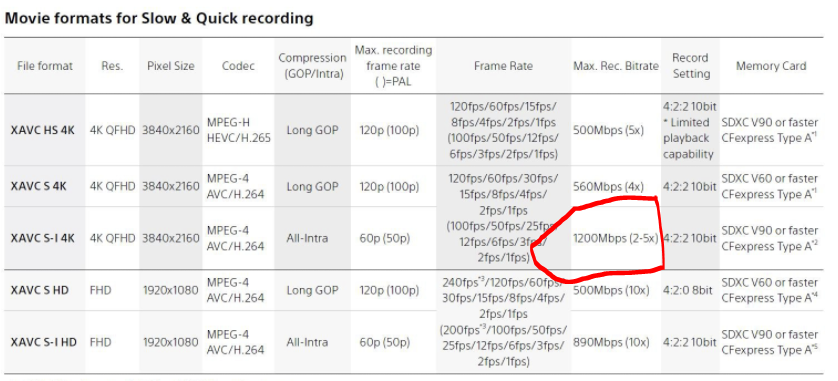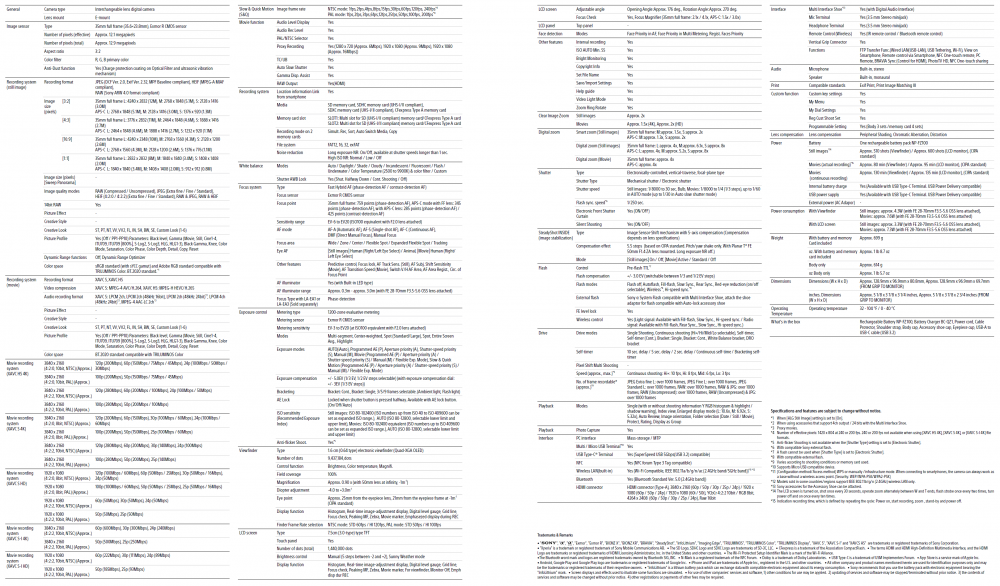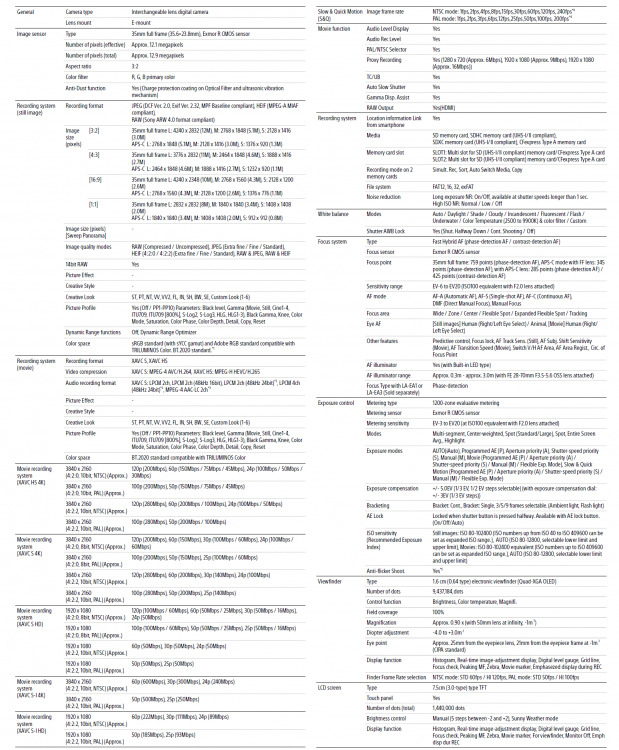-
Posts
131 -
Joined
-
Last visited
Content Type
Profiles
Forums
Articles
Everything posted by Hangs4Fun
-
Dang, I just noticed the "Max Rec. Bitrate" on XAVC S-I 4K is 1,200 Mbps 😮 Notice how they support V90 or faster for that. What is weird to me, is that sure if you multiply out the 299 MB/s (Mega Bytes/sec) rating of the Sony Tough G cards you get 299 MB/s x 8 bits/1MB or 2,392 Mbps (Mega Bits/sec), so clearly those Tough G cards are capable of such speeds. HOWEVER, the whole point of a V rating is to identify the max sustained write speed of the card and V90 is 90MB/s sustained write or 90MB/s x 8 bits/1MB = 720 Mbps, which is supposedly the max sustained bitrate from a V90 card. So not, sure if Sony has a typo here or if their TOUGH G cards are more like V150 cards which is the rating that would be needed to sustain writes at 1,200Mbps
-
So the official lists have been finalized on the production model that will start being sent to PRO Support in a week and other pre-release places. Mostly for reference if you need it, but I found the movie recording option one to be well laid out with everything I needed in one chart. Getting excited to get mine. Fingers crossed, but I had my paid invoice literally in the first 10 seconds on pre-order and was the first to fill out the "prioritized shipping consideration" from Sony PRO Support. It has been a long wait for this camera release, hope it proves to be worth it. FULL Specifications (which is currently missing from Sony's page for the A7SIII): GREAT Single place for all movie recording options, depth, framerate, codec, bitrate, memory card req.: Breakdown all of the controls, dials, covers, holes, jacks, etc:
-

Not safe to power monitor and camera from same power source?
Hangs4Fun replied to Jeremy Clark's topic in Cameras
That is a nice feature. If there is no voltage flowing, then the circuit in question is dead. Most systems don't have that switch option. I had posted an easy to remember "you always start and end with power" in your case you are doing that by disabling the power source. Also, remember this was more a possibility on SDI 6G/12G because the BNC cable could have a proceeding positive that touched before the ground completing the circuit through SGI 😮 This has been reported to happen with HDMI solutions, particularly with the faster HDMI 2.0 and 2.1 (that new 2.1 spec is crazy fast at 48 Gbps). Most likely the gold connections were a tad higher for positive and/or neg had oxidation or lint or something, allowing postive to touch first. In that scenario if you have a powered circuit to both your camera and recorder from the same power source, your hdmi in that scenario can complete the circuit. Many times it can happen quick enough that the higher currents in the battery circuit don't spend enough time in hdmi or sdi to do damage, but in other cases it can fry the hdmi or sdi circuit (they just weren't meant for those levels of currents). All that being said, if you use good quality cables, V Mount plates, C Mount Battery, etc. you are less likely to experience an issue. But if you just follow a good workflow when operating your camera, you can avoid this issue all together. Always start and end with power. Get your power circuits in place and then add input/output. Before shutting down remove all input/output, then disconnect power. The important thing is to keep that power circuit in place to keep the voltage and current in the right places and using the correct grounds. -

Not safe to power monitor and camera from same power source?
Hangs4Fun replied to Jeremy Clark's topic in Cameras
Easy way to remember that cabling sequence, is that you always start and end with power -
Hey LightShooter, I have a full Edelkrone setup. As the ole Franks Hot sauce commercial says... "Edelkrone, I put that $h1t on everything", lol I will be doing some shots with the JibOne combines with dual HeadOne V2's for repeatable motion controlled pan/tilt/jib movements. Also will be doing some shots with the SliderOne Pro V2 combined with dual HeadOne V2's for repeatable motion controlled pan/tilt/slider movements. I want to see how well the A7SIII does with parallax in an outdoor scenario, with high dynamic range needs, and lots of motion and reflections (waterfall, creek, large bolders). Will be testing that in 10bit 4K/120p and 10bit HD/240p, plus 16bit 4K RAW (out to 12bit 4K ProRes RAW, as long as Atomos releases it when I go to test). Also, looking forward to testing out the time lapse with these setups. A motion controlled Jib movement with pan/tilt done over an hour or two, has an interesting look to it. And with 12.1MP sensor at 4264 x 2408, the resulting timelapse would be about a 4.3K video. If you have anything specific to do with motion controlling and A7SIII tests you would like to see, let me know.
-
I wish you the best of luck, of course hit us up on here to talk through your pro's and con's. It is so important to understand your business goals, your requirements, the priority and "weight" of each of those requirements, a realistic evaluation of what you have and how that meets and doesn't meet your current and future needs, etc. No small task. On one hand just the thought of switching makes me anxious, but on the other hand, it can be exciting and light a new fire to your passion and motivate you, rekindling that drive. But dang, no small decision for sure. Good luck 🙂
-
That is what Ted Forbes was saying over at the YT channel ArtofPhotography For me, I carry my cell phone on my trips into wilderness, not for cell service (which there is none), but to bluetooth to my InReach explorer device so I can use EarthMate app, to control my drone, to check off my shot list for that video, to back up the days footage and photo's onto a tiny indestructable 1TB Samsung T5 I bring, etc. I tried hauling a SmallHD Focus 5" for a couple of years and more battery power, but between the monitor, the bracket, the cables, the battery power, etc; it is almost 2 pounds. And when you already have your wilderness gear for a week or two trip, your photography gear (landscape, astro, wildlife), and then filming gear too (plus multiple audio recording types, drone, etc)... it all adds up. So I stopped bringing my SmallHD. My goal on these trips is that every device has multiple uses and balances the weight, size, cost, function as much as possible. So the idea of using my phone (already have it and use it for other things) as not only a monitor, but also the ability to fill the gap where the Sony A7SIII falls short (scopes and false color for setting exposure quick) would be very welcomed. I might need to add an additional 5k-10k mAh of battery capacity to my chargers, but that is far less than a monitoring set up normally.
-
Been gearing up for a 4K RAW workflow and had an idea that should be easy for Atomos to implement (I already submitted it to them, but curious what you guys think). Similar to how they created the Master Caddy II that allows us to use SSD 2.5" SATA drives and then use them in recorders like my Ninja V. Why couldn't they create a Master Caddy III that lets us use NVMe M.2 2280 chips that are now much more affordable? Not only are they affordable at around $100 to $200 per 1TB, but they can do sustained writes speed from 2,500 mbps to over 3,500 mbps, a magnitude of 7 times faster than typical 2.5" SSD drives. ALSO, they are the size of a memory stick and could easily allow 2 to be inserted on the back of a Ninja V (maybe 3), and potentially upto 4 on the backs of your larger recorders. Our media storage of drives would be even smaller than they were with Master Caddy II Would eleminate the need for Atomo's support drives page, which is grossly outdated and not a good indication a drive could work since it isn't based on transfer speeds at different modes Don't get me wrong, Atomos has some great solutions and the Ninja V is heck of a value. I'm just thinking that now NVMe prices are down to reasonable, they could have a solution that exceeds their write speed requirements for anything, including 16bit 8k RAW linear (no ProRes, just straight linear RAW). Any way, what do you think? Is there any enhancements you would add (8k support, 4K/120p support, etc)?
-

Not safe to power monitor and camera from same power source?
Hangs4Fun replied to Jeremy Clark's topic in Cameras
Simplest thing to do here is have a safe workflow when setting and taking down your camera rig. In the example where you have a camera and a recorder/monitor both receiving power from the same power source, yet have a high frequency connection between the camera and recorder/monitor like SDI 6G/12G or HDMI 2.0/2.1 and unshielded cabling is used. Simply following: - When connecting: FIRST connect power cables, THEN HDMI / BNC. - When disconnecting: FIRST disconnect the HDMI / BNC, THEN the power. Also helpful is using shielded power cables and avoiding D-tap connectors (since they can possibly be plugged in backwards). To safeguard your D-tap connector you could add the Lentequip Safetap which protects against reverse polarity, over/under voltage, and short circuits, as well as preventing battery deep discharge. But just following the connect/disconnect process above should protect you most of the time. -
You are wise to make switching very seriously, as it is a huge cost on many fronts (lenses, getting that second nature back with the new platform, different workflows, different software/drivers, etc, etc. I was about 3 months away from switching, because for my video needs, I required 10bit color in a small body size. My a9 meets most of my photography needs, and a7R3 the rest. I'm heavily invested in GM glass (24, 16-35, 24-70, 85, 100-400) and some additional choice primes that I would hate to be without the Sony 90mm macro f/2.8 and Sony/Zeiss 55 f/1.8. But on my radar was the S1H, X-T4, and R5 was in the running (until it was clear that camera is not going to be a work horse). If I could bring a Sony FX9 to the places I shoot, then I would have just gone with one of their FS or FX cameras. Now with my commercial video and corporate work kicking up, I can justify an FX9 level camera now (just still couldn't bring it where my passion projects are shot). That a7SIII may end up being my solution for both professional work and passion projects, so for me I don't have to think about switching any more. It is no small decision to switch, so hopefully the X-H2 is everything you need. From what I have seen Fuji doing with video lately, they will likely hit that one out of the park. You may be looking at having S1H level video with decent tracking based AF. I wish you good luck!
-
actually no, I submitted via email (like the last couple) with the PRO Support person I have been working with. He had been responding to additional questions via that email chain. He might have been out last week, so I will reply to the email I sent. If I don't hear back by Monday, I will just call in, and get the answer.
-
The whole playmemories concept, was the light bulb moment for me and mirrorless camera's. It got me thinking that a mirrorless camera was just a computer with hardware and firmware for core functionality, but also could have apps downloaded and installed to add features. I imagine it was a nightmare for them to manage all the different camera options and firmware levels and was slowing down firmware releases to support it. If camera firmware was more like Smart Phone O/S's and app SDK's, then Sony probably could have kept Playmemories going, but the support matrix was becoming exponential for them and the architecture of the Playmemories framework. I have like 14 apps that I bought and justified buying them, since I could have them on upto 6 camera's. At the time I figured I would always be able to install them. Only camera that I have, that has playmemories on it, is my old RX100 Mark IV.
-
You are correct on Standard only having Contrast, Saturation, and Sharpness. I'm not aware of Highlights and Shadows being in a picture profile setting. So my first instinct was that it was one of the settings options in DRO, which would make sense due to the name Dynamic Range Optimizer. But I didn't see Highlights or Shadows there either. Makes me think these are some new parameters and levels for the A7SIII. I have passed along this question to PRO Support and will let you know what they say.
-
I'm keeping a log of any shot requests and have added this. I will lay out all the tests and parameters in advance for any final requests and/or tweaks.
-
Shot under what type of conditions? I can do waterfalls/cliffs/outdoors, sunset/sunrise, night time, dawn/dusk, etc. Then what subject would be best in this conditions, like human, animal, nature, automobiles, etc? Even doing more clinical shots in studio under perfect lighting conditions can help understand capabilities. Then are thinking 24p mostly? If so, I can definitely do the highest quality internal (I only have V90 cards, no CFexpress Type A), and RAW also no prob at the highest quality (as long as Atomos has the new firmware out).
-
Totally agree, I didn't think that I said that. My point was that at 16,000 ISO there is a clear and significant drop in noise, but I didn't imply it was anything like an Alexa. I interchange ISO and Gain all the time as I go back and forth (also Aperture and Iris, and even f stop and t stop, lol). It's a bad habbit, because I try to be accurate in what I say. Definitely worth looking into, no doubt, that at 16,000 ISO on the A7SIII something magical happens. Not sure why Sony didn't shout that one out as one of the top new features.
-
Daai, I'm not sure if this will help you on your A7III, but its worth a shot. Watching the Brandon Li short film shot on the A7SIII he described what he did to get more dynamic range. I would think it is worth a shot to try on your A7III. He just uses the Standard Creative Style with the following adjustments: Highlights -9 Shadows +9 Sharpness -7 DRO AUTO Brandon is used to shooting on A7III, A7RIII, etc and since those are 8bit and S-Log3 is unusable, he learned to get more dynamic range with other techniques. He applied those to the A7SIII (which is good for you, but ultimately, I also think because of that, he didn't squeeze all of the DR out of the A7SIII that he could have)
-
Interesting that he chose to not shoot that in S-Log3 and instead used Standard Creative Style with the following adjustments: Highlights -9 Shadows +9 Sharpness -7 DRO AUTO He then used Neat Video Noise Reduction with Luma Mask set on the shadows. I think Brandon is most comfy with standard creative profile from using his other A7 camera's that are 8bit. I wonder if the noise could have been less if shot in S-Log3 with a different exposure and/or external RAW?
-
QUESTION TO DO WITH A7SIII TESTING If there is any interest, I am more than willing to establish a set of test parameters for when my A7SIII comes in. This could also include the external RAW option (as long as Atomos releases the firmware update on time). I could even do some private TEAMS, WebEx, YouTube live streams and do some live tests, as well as having live test parameters being given to perform live. Then make the footage available for download either via Google Drive or Vimeo. Like this comment or reply to it, if you are interested. If there is enough interest, I will set up a new thread to start collecting the test parameters and conditions. And start planning the live sessions.
-
I agree, I will be playing around with that very thing as well. Base ISO for S-Log3 in the A7SIII is now only 640 and you can take it down as low as 160. And knowing that the A7SIII's strong point is low light and less noise in the shadows versus highlight protection like the Alexa is good at. I'm curious to try going really low in ISO with the A7SIII. That being said though, it also appears to have dual gain architecture. I am REALLY hoping that this is not just a pre-release thing, that will disappear in the final production models. I say that because, why the heck wouldn't Sony put dual gain architecture right towards the top of the feature set and even say it doesn't have dual gain? Clearly in the pre-release video tests, there is a significant improvement at 16,000. It is unmistakable that at 16,000 noise is decreased greatly. If this is the case, I am interested to try S-Log3 exposure a couple ways and see what results are better under different conditions. Will try exposing all the way down on ISO, as well as giving 16,000 ISO a shot. Just guessing until it's in my hands. I've already warned my family, they won't see me for a week or so sometime around Sept 24, lol.
-
I'm willing to bet the A7IV (and any new A7 from here out), is going to finally have 4:2:2 10bit. So starting with the A7SIII and forward, S-Log3 should be usable. Keep in mind if you publish to YouTube or somewhere similar, you can still get banding because YouTube and others are 4:2:0 8bit and have high compression. You would need to start using Vimeo or similar solution to keep from having the end consumption showing banding. Case in point, almost every A7SIII outdoor example footage, if you look at the sky, you can see really bad banding. This isn't from the A7SIII, it is from YouTube and it's 4:2:0 8bit. So, you may have high DR AND 4:2:2 10bit colors and S-Log3 let you squeeze as much DR out of your A7SIII, A7IV, etc as possible, but in the end if it is consumed on 4:2:0 8bit with high compression streamed to a smart phone, it can negate much of your hard work. If you don't mind banding in your A7III 4:2:0 8bit, S-Log3 can help a little, but again, don't forget about where it is going to be consumed.
-
same, I will be using my Ninja V a good bit of the time. I am looking for a better way to set exposure when I'm on a backpacking trip and not carrying the Ninja V. 18% grey card and custom zebra's set to 41% is what I have been doing. Was curious if that would change with with the A7SIII since I would finally be able to use S-Log3. The other option I mentioned was upgrading my cell phone to the rumored PRO version of the new Sony Xperia 1 Mark II which supposedly has hdmi and scopes/false color. If that is the case, then I'm golden.
-
Interesting, thank you. For studio and onsite work, I would still use my 478 and my Color Checker video card... But when doing more run and gun (shoot and scoot) in wilderness, this might be the perfect tool for me. I watched the first video and will watch the others. I'm really excited to finally have 10bit on my adventures and even better dynamic range. But I'm very rusty on exposing S-Log3, since it is unusable on 8bit. I like how quick I could set WB and Exposure though. The 18% gray is awesome to set WB, but without false color I have to get creative on using it to set exposure. If I'm being honest, I could use help properly exposing S-Log3 on the A7SIII when in wilderness without false color. If this ExpoDisc worked in that case, it would be worth it to me to have something like this over a cheap monitor that may not work well in humidity, plus the battery weight and cables.
-
yeah, I really love using my Ninja V and false color's, makes it fast. I do use a variable ND (the PolarPro PM edition on my Sony 24GM f/1.4). I really like your idea of using a cheap and light plastic monitor to get false colors. But since I mentioned it, maybe I should upgrade my phone to the Sony XPeria 1 Mark II PRO if it actually does have an hdmi port. Sony is interested in providing us monitoring capabilities with their top Xperia phones, I just thought it wouldn't be available until the Mark III. The video tools on the non-pro Xperia 1 Mark II already have false colors and scopes, so if the PRO version adds hdmi, I think that would be the best way for me. Since I have to have a smart phone for my wilderness trips any way (not for cell service, but for using topo maps, and Earthmate bluetoothed to my InReach Explorer, controlling my drone, and backing up my footage at night in the hammock to a Samsung T5).
-
I hear you, I just rarely carry a light meter into wilderness, lol. BUT... that being said, I do ALWAYS have a grey card with me. Only problem is, I no longer carry a monitor/recorder. For about 2 years I was bringing a SmallHD with me (and the batteries, ugg). when you already have a heavy enough backpack for your 1 to 2 week stay in wilderness, and then add photography gear for landscapes/astro/wildlife, and then add more weight and volume for filming gear (drone, video, audio), you wish you had a Sherpa. So now when I do my solo wilderness trips, I have to get creative on exposure. For studio work and on location filming for video production work, it's a whole other ball game. Yeah then I could definitely use my 478 and meter properly and color checker charts. When I saw that outdoor footage, I immediately thought of my backpacking adventures and the limitations it puts on me. But yeah, you are probably right, most of the time when you see footage outdoors, they probably didn't have to hike several days to get there, and easily could have the right gear to set exposure. For me, I have my little 18% grey card and I have to get very creative to use it in the field. If you have any suggestions for a super light weight method for setting proper exposure for what I described above, I would greatly appreciate it. I don't plan on using my Ninja V in those conditions, so will have to rely on what the camera has built in (and they sadly still have not provided us with scopes or false colors). One VERY promising thing though, is that it is rumored that the Sony Xperia Mark II PRO (the PRO specs haven't been officially released yet). But I have heard it might have hdmi, which means I could use it as my monitor to get false colors and scopes potentially...