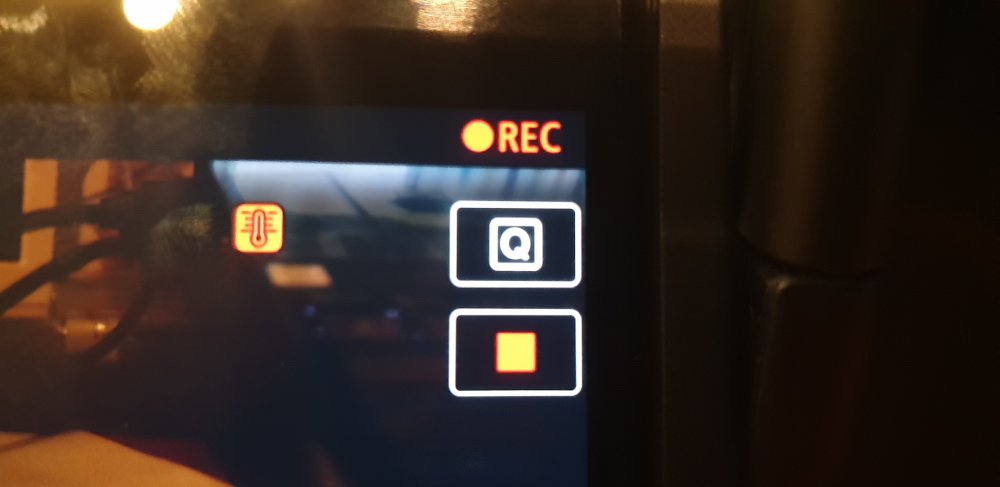Coffe
Members-
Posts
19 -
Joined
-
Last visited
About Coffe

Profile Information
-
My cameras and kit
r5
Coffe's Achievements

Member (2/5)
15
Reputation
-
 ntblowz reacted to a post in a topic:
Canon EOS R5/R6 user experience
ntblowz reacted to a post in a topic:
Canon EOS R5/R6 user experience
-
Interesting, if you are willing to open your R5: https://blog.yifangu.com/2020/10/09/canon-eos-r5-thermal-mod/
-
 Vavid Cincent reacted to a post in a topic:
Canon EOS R5 / R6 overheating timers, workarounds, and Magic Lantern
Vavid Cincent reacted to a post in a topic:
Canon EOS R5 / R6 overheating timers, workarounds, and Magic Lantern
-
 Vavid Cincent reacted to a post in a topic:
Canon EOS R5 / R6 overheating timers, workarounds, and Magic Lantern
Vavid Cincent reacted to a post in a topic:
Canon EOS R5 / R6 overheating timers, workarounds, and Magic Lantern
-
 Coffe reacted to a post in a topic:
Canon EOS R5 / R6 overheating timers, workarounds, and Magic Lantern
Coffe reacted to a post in a topic:
Canon EOS R5 / R6 overheating timers, workarounds, and Magic Lantern
-
 Coffe reacted to a post in a topic:
Canon EOS R5 / R6 overheating timers, workarounds, and Magic Lantern
Coffe reacted to a post in a topic:
Canon EOS R5 / R6 overheating timers, workarounds, and Magic Lantern
-
 Coffe reacted to a post in a topic:
Canon EOS R5 / R6 overheating timers, workarounds, and Magic Lantern
Coffe reacted to a post in a topic:
Canon EOS R5 / R6 overheating timers, workarounds, and Magic Lantern
-
 Coffe reacted to a post in a topic:
Canon EOS R5 / R6 overheating timers, workarounds, and Magic Lantern
Coffe reacted to a post in a topic:
Canon EOS R5 / R6 overheating timers, workarounds, and Magic Lantern
-
 Coffe reacted to a post in a topic:
Canon EOS R5 / R6 overheating timers, workarounds, and Magic Lantern
Coffe reacted to a post in a topic:
Canon EOS R5 / R6 overheating timers, workarounds, and Magic Lantern
-
 Stanly reacted to a post in a topic:
Canon EOS R5 / R6 overheating timers, workarounds, and Magic Lantern
Stanly reacted to a post in a topic:
Canon EOS R5 / R6 overheating timers, workarounds, and Magic Lantern
-
 Coffe reacted to a post in a topic:
Canon EOS R5 / R6 overheating timers, workarounds, and Magic Lantern
Coffe reacted to a post in a topic:
Canon EOS R5 / R6 overheating timers, workarounds, and Magic Lantern
-
Canon EOS R5 / R6 overheating timers, workarounds, and Magic Lantern
Coffe replied to Andrew Reid's topic in Cameras
We like the Camera now. Not Canon. About real overheating: Can't say for sure yet, but I guess it kicks in around 75. But it doesn't shut off at that temeperature. Only gives you a warning. I'm not so adventurous yet to go past 75°C -
 Coffe reacted to a post in a topic:
Canon EOS R5 / R6 overheating timers, workarounds, and Magic Lantern
Coffe reacted to a post in a topic:
Canon EOS R5 / R6 overheating timers, workarounds, and Magic Lantern
-
 Emanuel reacted to a post in a topic:
Canon EOS R5 / R6 overheating timers, workarounds, and Magic Lantern
Emanuel reacted to a post in a topic:
Canon EOS R5 / R6 overheating timers, workarounds, and Magic Lantern
-
 Rob6 reacted to a post in a topic:
Canon EOS R5 / R6 overheating timers, workarounds, and Magic Lantern
Rob6 reacted to a post in a topic:
Canon EOS R5 / R6 overheating timers, workarounds, and Magic Lantern
-
 Matthew19 reacted to a post in a topic:
Canon EOS R5 / R6 overheating timers, workarounds, and Magic Lantern
Matthew19 reacted to a post in a topic:
Canon EOS R5 / R6 overheating timers, workarounds, and Magic Lantern
-
Canon EOS R5 / R6 overheating timers, workarounds, and Magic Lantern
Coffe replied to Andrew Reid's topic in Cameras
Works too. I didn't do 100 clips, just 12. -
 Coffe reacted to a post in a topic:
Canon EOS R5 / R6 overheating timers, workarounds, and Magic Lantern
Coffe reacted to a post in a topic:
Canon EOS R5 / R6 overheating timers, workarounds, and Magic Lantern
-
Canon EOS R5 / R6 overheating timers, workarounds, and Magic Lantern
Coffe replied to Andrew Reid's topic in Cameras
It seems too simple to be true. But it is. There is a camera reset procedure now. Whenever your R5, R6 is overheated, just go quickly through your date change, battery drop procedure. And your camera is back on and fully operational for all video modes. No matter what card you use. Only if your camera surpasses 65 or maybe 70°C, that's when the real overheating warning kicks in. The other question of course still remains - how much can or will the camera endure in long term? But as long as you use this neat trick only to get rid of the ridicously long cool down periods I'd say it's fine. -
Canon EOS R5 / R6 overheating timers, workarounds, and Magic Lantern
Coffe replied to Andrew Reid's topic in Cameras
So this is my final result with the R5 running on 1.1.0: After 1 1/2 hours I gave up. Couldn't make the camera overheat at 19°C room temperature in the 4K HQ mode. Camera started at 21°C. After 1 hour 30 minutes EXIF reports 61°C and didn't go above it. While it said in photo mode that I had 0:00 minutes left, it showed 1:00 in video mode but recorded nonstop 7 minutes before I stopped, deleted the clip and started right again with another 1:00 minutes left. Didn't even need to fool the camera. But now I was interested in the real recovery time. After 10 minutes (indicating 3:00 shooting time left) the camera went back to 41°C (all doors open, camera switched off) After 20 minutes (20:00 shooting time) the camera ist at 33°C After 30 minutes (20:00 shooting time) the camera is down to 29°C Weird detail: Toggling between photo and video mode: video mode always shows more recording time than the photo mode. f.e. 10 vs 20 minutes. -
 Coffe reacted to a post in a topic:
Canon EOS R5 / R6 overheating timers, workarounds, and Magic Lantern
Coffe reacted to a post in a topic:
Canon EOS R5 / R6 overheating timers, workarounds, and Magic Lantern
-
 Coffe reacted to a post in a topic:
Canon EOS R5 / R6 overheating timers, workarounds, and Magic Lantern
Coffe reacted to a post in a topic:
Canon EOS R5 / R6 overheating timers, workarounds, and Magic Lantern
-
Canon EOS R5 / R6 overheating timers, workarounds, and Magic Lantern
Coffe replied to Andrew Reid's topic in Cameras
You again 🙂 Always appreciate your videos Matt. By the way - tried to make the R5 overheat at 4K 25fps HQ (at 19°C room temperature). Took me 59 minutes to get it to show the overheat warning (which appeared in the photo mode about 10 minutes earlier). Recording on CFExpress. So obviously we will need this neat trick only to shorten the cool down wait period or the "overheating due to obsessive menu use" 🙂 BTW: Still no shutdown after 1 hour eight minutes of 4K 25P HQ. But the GoPro gave up. Overheated! -
Canon EOS R5 / R6 overheating timers, workarounds, and Magic Lantern
Coffe replied to Andrew Reid's topic in Cameras
The ambient was 19°C. I had a first run with 4 chunks of 4K 120fps with around 5:20 each. The camera overheated. I changed the date, overheating gone and filmed another 5:20 without any overheating sign popping up. I left the camera cool out for half an hour. Then I started again. 24 minutes (4+ chunks due to card size) until the camera overheated in 4K 120fps. Changed the date. Went on for another 17 minutes. This is when I got the real overheating sign and I've stopped the recording, took the picture showing the 75°C. The detail that might be interesting for all of us, which I might check again today: I opened the card door and took of the lens (with closed shutter). Let it cool out for 40 minutes, took a picture. Internal camera temperature was at 25°C. But I will test that again to confirm the real cool down time. -
 ntblowz reacted to a post in a topic:
Canon EOS R5 / R6 overheating timers, workarounds, and Magic Lantern
ntblowz reacted to a post in a topic:
Canon EOS R5 / R6 overheating timers, workarounds, and Magic Lantern
-
Canon EOS R5 / R6 overheating timers, workarounds, and Magic Lantern
Coffe replied to Andrew Reid's topic in Cameras
38 minutes of 4K 120fps 🔥is Luckily I don't need that on a every day basis... 😁 -
 horshack reacted to a post in a topic:
Canon EOS R5 / R6 overheating timers, workarounds, and Magic Lantern
horshack reacted to a post in a topic:
Canon EOS R5 / R6 overheating timers, workarounds, and Magic Lantern
-
Canon EOS R5 / R6 overheating timers, workarounds, and Magic Lantern
Coffe replied to Andrew Reid's topic in Cameras
Disappeared. And the pictogram in the second picture is the "real" overheating symbol. While the other one with the camera is the "timer based" overheating. -
Canon EOS R5 / R6 overheating timers, workarounds, and Magic Lantern
Coffe replied to Andrew Reid's topic in Cameras
This is Pictogram. I took a foto with my R5 close to that moment: Not pretty - but it should have the precious temperature reading you're looking for 🙂 Next time I will take that picture once I see the symbol again. It comes in red and also in white. And it disapeared seconds after I took out the CFExpress card. -
Canon EOS R5 / R6 overheating timers, workarounds, and Magic Lantern
Coffe replied to Andrew Reid's topic in Cameras
But this is interesting: There is another overheat symbol appearing after 15 minutes into my seconf 120fps run: one without the camera, a thermomter only. After stopping and taking out the card (leaving in the SD card) the symbol turns white. It disapears after taking out the (very hot) CFExpress card. So it seems to be an overheat warning for the CFExpress card. -
 ntblowz reacted to a post in a topic:
Canon EOS R5 / R6 overheating timers, workarounds, and Magic Lantern
ntblowz reacted to a post in a topic:
Canon EOS R5 / R6 overheating timers, workarounds, and Magic Lantern
-
Canon EOS R5 / R6 overheating timers, workarounds, and Magic Lantern
Coffe replied to Andrew Reid's topic in Cameras
Second run, one minute after shutdown due to overheating. Runing for seven minutes now. No overheating sign. Camera very warm on the back. So obviously the camera doesn't check any kind of temperature inside the camera. If it did, it would have had to shut down by now. -
Canon EOS R5 / R6 overheating timers, workarounds, and Magic Lantern
Coffe replied to Andrew Reid's topic in Cameras
After the date change and the battery drop the camera restarted without any overheat warning, I wasn't locked out anymore and I got the full amount of filming time for my CFexpress card. Camera recorded after pressing REC. So I haven't tested yet if it gives me another 20 or 25 minutes, but I will try it in a bit, once it has cooled down again. Keep you posted. -
Canon EOS R5 / R6 overheating timers, workarounds, and Magic Lantern
Coffe replied to Andrew Reid's topic in Cameras
Well, well - actually I did test it with my R5. Firmware 1.1.0 - and guess what: it works like at charm. Let the camera overheat in the 120fps mode. Camera gets really warm. I guess I had something like 20 minutes in total (had to erase the clips from my card again and again). Anyway, after the camera overheated I opened the battery door, blocked the little latch to make the camera think it was closed. Went into the menue, forwarded the date by one full day. Confirmed. Took the battery out, waited some 15 seconds. Put the battery back in, closed the battery door. And here it was: Camera still warm after a short pause of 2 minutes (the time it took to go through the procedure) and what do I see in the display: Full recording time, no overheating sign. LOL. Canon, You've got a loophole there. Does the camera even bother to measure zhe temperature at all?! Say thank you to yourboylloyd on Magic Lantern Forum. Chris -
Canon EOS R5 / R6 overheating timers, workarounds, and Magic Lantern
Coffe replied to Andrew Reid's topic in Cameras
Suggestion to Canon: try a business model such as Tesla runs it: Sell product at a base price. If the buyer wants higher reach, he has to unlock it by paying for it. So for another 500 squid you get 10 minutes more recording time. Or 10 USD /Euro /Pounds for instant recovery.