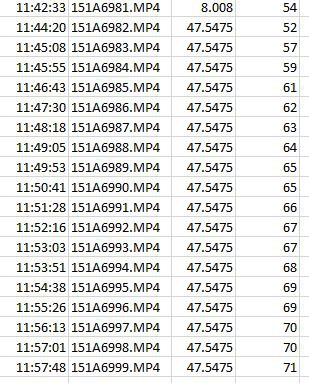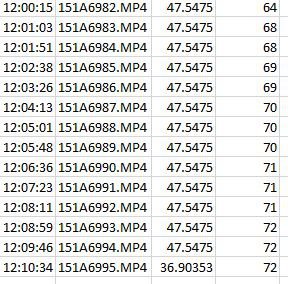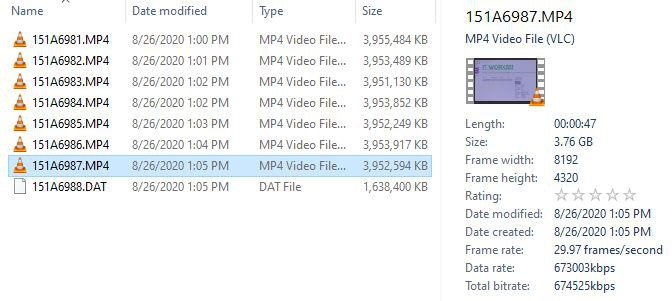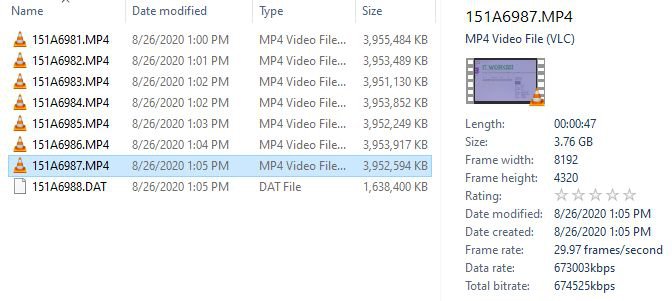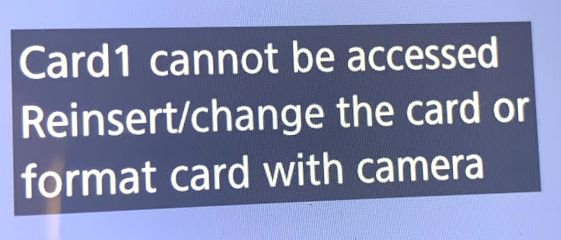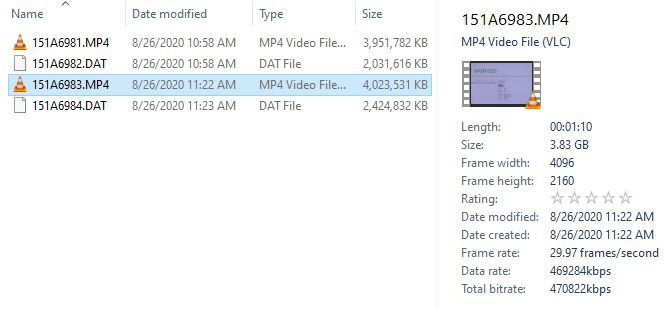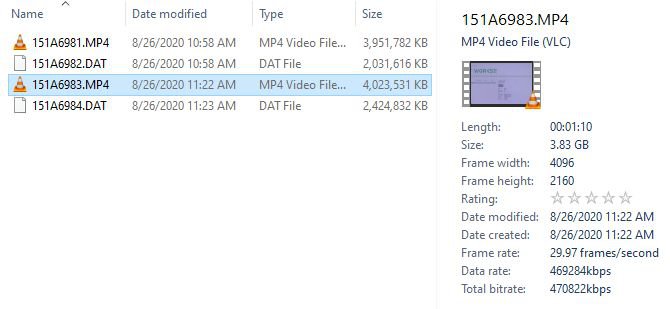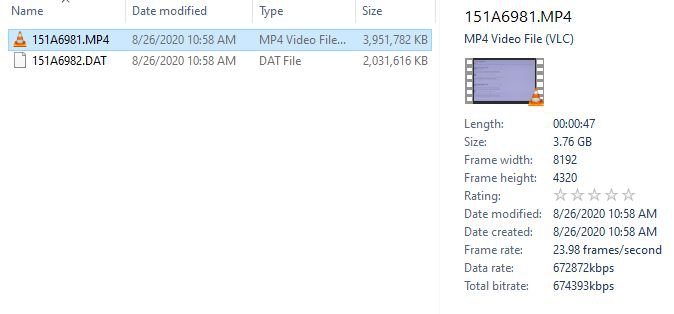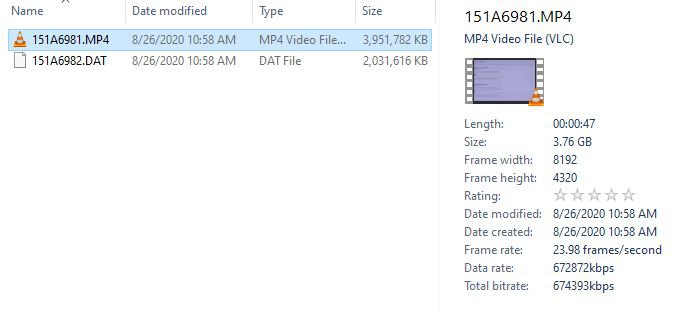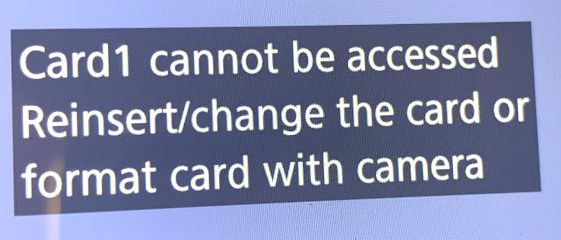Electroholic Anonymous
Members-
Posts
56 -
Joined
-
Last visited
Content Type
Profiles
Forums
Articles
Everything posted by Electroholic Anonymous
-
My Canon EOS R5 recording 8K video 50 minutes straight
Electroholic Anonymous replied to Andrew Reid's topic in Cameras
The Sandisk 512GB CFE card throttled only once, during this 8000 photos I took within an hour. I was so giddy that I could not even count how fast the buffer was clearing, until some 45 minutes into the shoot it really slowed down, to say only twice (yes, only twice) the speed of my a7R4 clearing its buffer to 300MB/s SD cards. Never ever have I experienced a fault or slow down of a CFE card in my R5 during recording video that is not attributable to a non-formatted power interrupted card. -
My Canon EOS R5 recording 8K video 50 minutes straight
Electroholic Anonymous replied to Andrew Reid's topic in Cameras
Yes, that's why I was closely measuring the interface side of the CFE card coming out of the camera, which at one point was 56C, whereas the back of the card was 68C at the last run, if I remember correctly, otherwise I will have to watch back my boring youtube video 😉 The interface side of the CFE is only millimeters from the Digic X and RAM. The SD card is closer to the back side of the mainboard. I think running 47 minutes of 8K RAW with the CFEs in my video was riskier than the planned test of 60 minutes 8K IPB with the SDs, taking your remarks and my previous sentence into account. Famous last words? 🙂 -
My Canon EOS R5 recording 8K video 50 minutes straight
Electroholic Anonymous replied to Andrew Reid's topic in Cameras
I was waiting for someone to bring this up 😉 Mine died only once, but it was due to a faulty AMD gpu, which was a common problem with this specific model. Apple had a full recall program for it, mine was repaired in 2017, 6 years after purchase, well out of warranty, and still repaired free of charge, and I got a new back panel because they wanted to be nice. I think they made AMD pay for it, I am not sure. Apple did not even issue new fan speed profiles in any of its software updates to protect against excessive heat, why would they, they gladly repaired your friend's Macbook for a second time, costing them nothing and betting on your friend getting a new shiny Macbook. Business 101? Who knows, this could pan out the same way with the R5, let's say there is indeed a component somewhere in the R5 that cannot stand the heat and that its temperature cannot be closely monitored with the current R5 design, it could be anything, some auxiliary chip, the EVF, even something as simple as a capacitor. If it dies prematurely, then they could let that part supplier pay. The big 'if' of course is whether that part would run outside its specification. What really puzzles me though is why the R5 is so much hotter to the touch during a 8000 per hour photo run, than I have ever encountered even after close to 50 minutes of 8K RAW abuse? What component specific to the higher video modes cannot stand the heat. That I would like to know. -
My Canon EOS R5 recording 8K video 50 minutes straight
Electroholic Anonymous replied to Andrew Reid's topic in Cameras
By the way, is there any temperature information of let's say a 5D2 or 5D3 running Magic Lantern in one of its more demanding modes? -
My Canon EOS R5 recording 8K video 50 minutes straight
Electroholic Anonymous replied to Andrew Reid's topic in Cameras
72C is about the temperature that my 2011 Macbook Pro 17 inch idles in, because Apple back then did not want to annoy users with whining fans, it correctly thought that some 70C is cold enough for a CPU, and only really kick up the fan speeds when approaching 100C, below 80C the fans are already coming down, and, just as I like it. What a hassle it was to make my Alienware laptop behave the same. Let's see whether I still have a working R5 this evening, or next month, or next year, a few years from now. Is it really the cripple hammer v2? Or is it a crude and hurried attempt at temperature and heat damage control by the magnificent engineers of Canon? -
No! I have seen the teardown video, which is now also on youtube. My skills are not at that level, I think I would break a flat cable or something else. And what would I need to do in the camera? Remove the coin cell, but in the teardown video one can see that it is at the back of the mainboard, that's too difficult for me. I want a working solution without tinkering with the internals.
-
My Canon EOS R5 recording 8K video 50 minutes straight
Electroholic Anonymous replied to Andrew Reid's topic in Cameras
Indeed. Also, every time a second start of the video did not give a card slow error, so only the first attempt writing to a power dropped SD or CFexpress card gives this behaviour. Here are the prelimnary results of the 40 minute 8K IPB FAT32 test. From 15 to some 40 minutes in to the test. Things appear to stabilize around 72C. Let's see how it fares tonight. -
My Canon EOS R5 recording 8K video 50 minutes straight
Electroholic Anonymous replied to Andrew Reid's topic in Cameras
Indeed, that is foreseen, however, in all my tests, it only appeared when not formatting a card after a power drop, and this single time with the SD it was me deleting the files on the PC, without formatting it, in the other 6 instances in which I formatted the SD card it did NOT happen. I never ever had a slow card error in normal use for over a month with the R5. I am not ruling out that the R5 could do that as you say, it's just that I did not experience it after much abuse. -
My Canon EOS R5 recording 8K video 50 minutes straight
Electroholic Anonymous replied to Andrew Reid's topic in Cameras
My external battery has cut the test short unfortunately, 40 minutes into the test. The R5 gave the message to charge or replace the battery. I will repeat the test that I posted on youtube, tonight, running for over an hour this time, using two Sandisk 128GB SD cards in FAT32. Showing the clock again, and connecting the Ninja for the low-res 😉 4K Prores backup, and the thermal camera, and copying over all MP4 files in between, for proof. Just now I did not have time to copy the first run of MP4 files of the card. So tonight, or this afternoon if I have time. -
My Canon EOS R5 recording 8K video 50 minutes straight
Electroholic Anonymous replied to Andrew Reid's topic in Cameras
Still working! Reformatted card does not give card slow error, on the start of the third 15 minute run which I started 4 minutes ago. The Adata microSD came out with 64C (degrees Celsius). The card slot and a nice 51 C, the R5's back at the location of the Digic stays at a stable and healthy 37C, it does not have a fever yet, and breaks no sweat. -
My Canon EOS R5 recording 8K video 50 minutes straight
Electroholic Anonymous replied to Andrew Reid's topic in Cameras
It works! 15:00 again and the R5 is now recording its second 15 minute run. I am policing the outside and card slot temps, colder than with CFE and RAW, but that should not be a surprise. We'll see whether I am brave and foolish enough to let this abuse carry on for a full hour, we will find out within the hour 😉 162MB/s?? Peak rate? It's 680Mbps, so should be 85MB/s. 47 seconds for a 4GB chunk also give 85MB/s. I need to re-format the cards between runs, because on the first recording start, the R5 gave the card slow error after 10 seconds. I immediately restarted the recording. So let's see. I have two 128GB and one 256GB UHS-II cards that are fast enough for 8K30 IPB. 8 minutes into the second recording on the 256GB microSD everything is fine and dandy still, after the first card slow message. Sandisk 128GB is formatted and ready to go. -
My Canon EOS R5 recording 8K video 50 minutes straight
Electroholic Anonymous replied to Andrew Reid's topic in Cameras
After a 6 minute run just now, it gives me 15 minutes again. As I am writing this the R5 is recording a 15 minute run. Will report back in 15 minutes 😉 No, I have two 1TB Integral Ultima CFE cards, and one Sandisk 512GB card. The Integrals run colder by the way. None of those 3 gave me an error or other disappointing behaviour, ever, for over a month now with the R5, a month full of abuse and power interruptions, hats off to those cards, the R5, and you and the others coming up with the FAT32 idea. Thanks a lot! -
My Canon EOS R5 recording 8K video 50 minutes straight
Electroholic Anonymous replied to Andrew Reid's topic in Cameras
Still no luck on CFexpress... My 2 years old 256GB Adata UHS-II V90 275MB/s microSD (with adapter to UHS-II SD size, of course) also works brilliantly in 8K IPB 680Mbps! Below a successful attempt to record 6 minutes of 8K30p, that yielded 6 MP4 files of 47 seconds each and a yet unrecoverable DAT file of around 20 seconds. Thanks Jn and Horschack!!! -
Haha, you are both realistic and a dreamer. I don't have any hope that I will ever get waranty on my R5, surely it must list somewhere in its recorded status the number of irregular shutdowns, my R5 has already had hundreds of those. They will blame anything and everything on me abusing the R5. So indeed, I agree waranty (already) voided. Dream on, thinking that Canon should [or will] offer us a permanent fix.... In 15 years of digital photography and having owned more than 20 digital camera's only one camera ever had problems, my Nikon D750. They replaced the mirror assembly and shutter unit with 180.000 clicks, replaced the front side because of non-alignment, free of charge, I was expecting to pay 500 Euros.
-
Cloning the working 128GB SD partition onto the 1TB CFexpress yielded a working 128GB on the PC, however the R5 still gives the same error: I will now try my 512GB Sandisk CFexpress card. I don't have smaller CFexpress cards. Anyone with a 128GB CFexpress card who would be willing to try this? By the way, my two Integral Ultima 1TB CFexpress cards work perfectly, still, after having been considerably (ab)used for over a month now, even with all the abuse of forced power downs.
-
4K 30p FINE All-I works too: In the other thread I posted an image showing that CFexpress did not work. Sorry for double posting, but I missed this entire thread with valuable information of Horschack and others. I will now try to create a FAT 32 partition on the CFexoress with similar specifications as on the working SD card. Fingers crossed!
-
My Canon EOS R5 recording 8K video 50 minutes straight
Electroholic Anonymous replied to Andrew Reid's topic in Cameras
4K 30p FINE All-I works too: I will now try to create a FAT 32 partition on the CFexoress with similar specifications as on the working SD card. Fingers crossed! -
My Canon EOS R5 recording 8K video 50 minutes straight
Electroholic Anonymous replied to Andrew Reid's topic in Cameras
IT WORKS!!! This is with a Sony UHS-II card, R5 recording 8K 23.98p IPB in roughly 680Mbps. I will try some other modes next, but I trust this will work in any mode available on SD. Pity that RAW does not work with this neatest of tricks. You guys are geniuses! -
My Canon EOS R5 recording 8K video 50 minutes straight
Electroholic Anonymous replied to Andrew Reid's topic in Cameras
No luck with FAT32 on CFexpress, see picture of R5 LCD. Brilliant idea though! Why didn't I think of that?! I will try SD with MP4 next. -
My Canon EOS R5 recording 8K video 50 minutes straight
Electroholic Anonymous replied to Andrew Reid's topic in Cameras
It takes considerable efforts, power, force, intelligence (or kilotons, sorry) to confince people in charge over there. I am not hopeful at all. -
My Canon EOS R5 recording 8K video 50 minutes straight
Electroholic Anonymous replied to Andrew Reid's topic in Cameras
Thanks a lot! That's a lot to plough through. The freezer experiment is very intersting, albeit not practical for normal use. However, it brought to light that there are perhaps different modes, with different temperature offsets for those modes to kick in. In my experiments switching the cards never made an impact. I did have a 'spontaneous' timer reset though, again, explained in the description and comment in my youtube video. It was with an external battery with accompanying dummy battery in the R5. The timer was at 00:00 in 8K RAW and the external battery ran close to empty when the R5 gave a full screen battery warning to replace or charge the battery, which I had not seen before. It gave this warning every 5 seconds or thereabouts. During the fourth or fifth time the R5 suddenly switched off and could not be switched on again. I thought nothing of it, until I replaced it with the regular fully charged battery, powered on and was welcomed with 15:00. Very odd. I might also have replaced the CFexpress card, that I do not know, but then this would be the only instance in a full month of use that this happened on changing CFexpress cards. I have never used an SD card in the R5, heck, I don't even know whether my SD card slot works 😉 Time to find out I guess. My guess for the timer reset was, that the R5 lost power just at the precise moment it was writing the status to the NVRAM, failed and therefore corrupted it. The power on lasted some 10 seconds, whereas normally it's just 1 or 2 seconds. This lead me to believe it needed to fix a corrupted data problem, luckily it was able to.