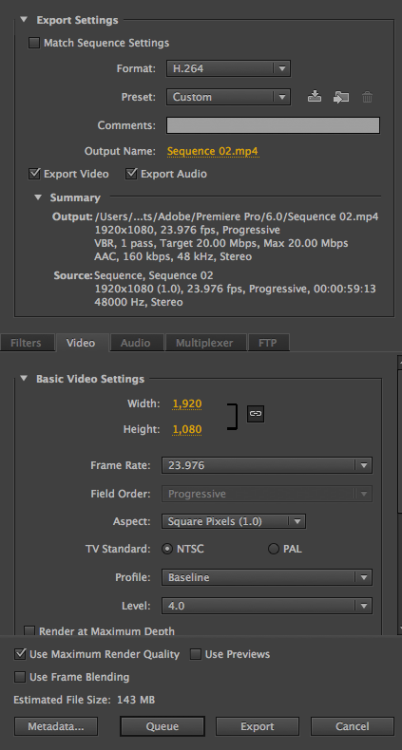Search the Community
Showing results for tags 'Premiere Pro'.
-
Hi all, Hoping someone can help with this edit workflow question: I currently shoot video on Canon DSLRs (in H264 MOV format), and edit on a late 2009 iMac (2.8ghz i7 processor, 16gb memory). The films I make are mainly for web rather than TV broadcast, and beyond basic colour grade / tidying up, have minimal effects added (no CGI). Until recently, I used Final Cut Pro 7, using FCP's Log & Transfer function to import and edit footage in Pro Res 422 format. Having just moved to Premiere Pro CC 2017, I'm trying to figure out the most efficient workflow with the best resulting image. Should I import and edit in native H264 MOV? Or ingest and edit as either Pro Res or DNxHD? If Pro Res or DNxHD, what's the best way to ingest (or import / transcode)? I've been reading mixed things via Google; mainly Adobe-related articles explaining a native workflow, vs various articles sponsored by transcoding software companies, saying that transcoding will have a better result. Any thoughts would be much appreciated. Thanks! Elliot
-
Hi fox ! This is my last edit, a short film about freestyle snowboarding. A beautiful day in a marvelous park (La Clusaz) with the two killers Matteo Cuny and Nicolas Palladio. Top of the pop, we finished with a beautiful sunset. So glad and happy to have shot this. Comments are welcome dudes! Some pics of the session can be found here : http://www.switchmag.fr/decouverte/2015/11391-session-park-a-la-clusaz-matteo-cuny-nico-palladio.html
-
'> Check out that picture above. Notice the difference in colours (particularly the skin tones). I've also uploaded the same clip to Youtube and Vimeo. Youtube's colours are exactly like Premiere Pro's, while Vimeo is more like Windows Media Player's. Does anyone know why this happens and what can be done to get absolute consistency (especially with regards to Vimeo).
- 3 replies
-
- premiere pro
- vlc
-
(and 2 more)
Tagged with:
-
Hello, I have a lot of problems with the preview in adobe premiere pro and quicktime when it comes to color grading. These problems I experienced on different computer running Mac os x and different monitors calibrated or not. The issue is that the footage (h.264 / AVCHD) no matter if it´s from a 5d or a sony a7s looks alway more saturated and more punchy in the preview of premiere then after exporting and opening in quicktime. I think it´s a gamma problem. the thing is when i use magic bullet and the magic bullet looks preview inside premiere, it looks the same then in quicktime. when i use vls to playback the footage it looks the same then the preview of premiere pro. i made an example foto with four pictures. it´s a slight difference but if u look careful you will see it. it really drives me crazy. does anybody have the same experience or a solution? thank you, ben
- 5 replies
-
- Premiere Pro
- Quicktime
- (and 4 more)
-
First try shooting FMX, not very easy ... Happy by the way, a nice afternoon in my big friend Julien's backyard. Goog vibes and atomic riding from a passionate guy. Go on dude, you're on the right way ;-) Shot & Edit: Julien Miscischia Camera: Panasonic GH3 Codec: MOV 50mbps IPB 1080@50 PAL Lenses: Olympus 45mm 1.8, Panasonic 14-42mm OIS kit lens, Canon FD 35-105mm 3.5, Helios 135mm 2.8 with Fader ND Profile: Natrual -5,-5, 0, -5 Edit and grade: Premiere Pro CS6, After Effect CS6, FilmConvert Music: Sleepless (Fakear remix) soundcloud.com/fakear/sleepless-fakear-remix soundcloud.com/fakear Comments are welcome
-
Hi there, I am primarily a stills photographer and so am very comfortable with the Lightroom sliders for changing the hue, saturation and luminance of individual colours (ie. this). I also quite like the Clarity slider. When it comes to video grading in Premiere Pro / After Effects, I am ok with the control I have over highlights, shadows, etc. However I can't find any effect with similar colour controls to Lightroom. Most of it is either sweeping changes to the whole image or individual channels (R/G/B). Can anyone point me to what I'm looking for? :)
- 9 replies
-
- grading
- color correction
-
(and 3 more)
Tagged with:
-
A short edit from a pure sunny day with talented riders. Everything shot with the GH3, all Natural -5, -5, 0, -5, 1080p @ 50Mbs MOV I've used Olympus 12mm f2 and 45mm f1.8. Some shots with ETC mode, mostly handheld with the Aputure MagicRig. Edit in Premiere Pro CS6, some correction with Fast Color Correction. Your comments are welcome !
-
This is mine and my teammate's Extreme Martial Arts Demo Reel that I recently shot and edited together, featuring various styles of martial arts, weaponry work, tricking and fight choreography. It may not be everyone's cup of tea, but I thought I'd still go ahead and share it on the forum :) http://www.youtube.com/watch?v=MXDsV0YAO08 (Shot on a Canon 600D with 18-55mm Kit Lens and 50mm f/1.8, and edited using Adobe Premiere Pro & After Effects).
-
- Extreme
- Martial Arts
- (and 8 more)
-
I have a GH2 and am working in Premiere Pro CS6 trying to find some of the settings I should use to export from the timeline. I have Andrew Reid's GH2 book, but that only gives settings for Premiere Pro CS5, not 6, and there are some differences. Thanks for the input! [attachment=708:Screen Shot 2013-10-22 at 3.32.44 PM.png]
-
Hey there, Long time reader, first time poster. I recently filmed an engagement session, and wanted to achieve a shallow depth of field in bright light without using an ND filter. So, knowing that I would end up slowing the footage down to about 40%, I cranked up the shutter speed in order to hit around f/2. The results? Well, see for yourself: http://acelegendary.com/blog/2013/4/9/sean-liz-save-the-date Filmed with the following gear: 7D + Zeiss 50mm f/2 Makro-Planar and T2i + Canon 50mm f/1.4 (on Glidecam HD2000).
-
12 hrs of Sebring - Falken takes 3rd Finishing in third place in the final American Le Mans Series 12 Hours of Sebring puts the team in the third place in the championship heading into Round Two. Shot on the Blackmagic Cinema Camera Edited in Premiere Pro CS6 Graded in DaVinci Resolve
-
- falken tire
- alms
- (and 7 more)
-
Demo Reel This video will mainly showcase my editing, cinematography, and grading skills. Please share your thoughts.
-
- filmmaking
- beautiful
-
(and 8 more)
Tagged with: