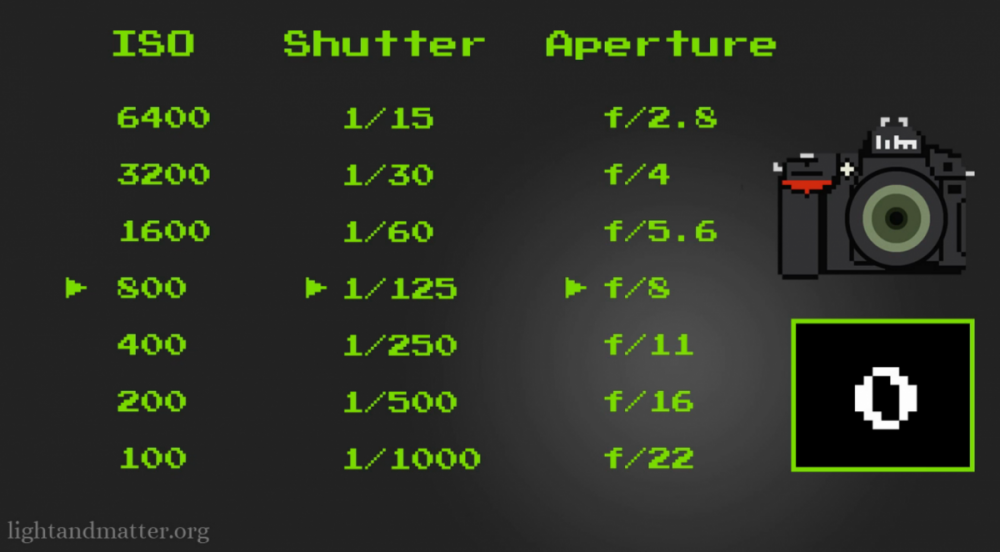Search the Community
Showing results for tags 'light'.
-
How To Film In Natural Light Not enough light: Move the subject closer to the light source, bring the camera closer to the subject, angle the camera to create a silhouette, use a lower f/stop. Try to focus on how the subject is lighted not the background. Possibility: Use...
-
Hey guys, hope this is okay! We're the Aputure Lighting team and have been working on a lot of educational tutorials lately on how to shoot on-location and in different settings. This week we did an episode at a Jail Set and did recreations of famous jail scenes. The idea is to break down quick and...
-
- lighting
- jail scenes
- (and 10 more)
-
Hello, I am new to this forum (first post) and beginner filmaker and I will need advice ... Last June I started shooting for my documentary project on the local natural heritage, for now with my own money, so my gear is rather light... I'm shooting with a Canon Eos 70D DSLR, outdoor, and i'm s...
-
I was curious why daylight and tungsten was easier to deal with, especially for skin tones. Looking at the spectral distribution of light, tungsten and real daylight provide a continuous spectrum of light, while fluorescent/CFL produce highly spiked light- not continuous. The good news is that the l...
-
If you would buy a light which should be portable, strong enough to light a set with a few people and doesn't get too hot. Which creates together with natural light and a reflector a three point lighting. Which light would you buy?
-
https://vimeo.com/59642343 Used Equipment: Canon C100 Zeiss CP2 18mm/35mm/85mm “A human being is only breath and shadow.†– Sophocles This quote from Sophocles inspired me to shoot this short film. It was a really nice experience to work with Canon C100. I pushed the ISO up to 4000...
-
This is my short film 'Light' I've been making over the last month using a Canon 600d with Pentax lenses. http://vimeo.com/69428988 It's a short (90 second) simple story about a lighthouse getting through the night, and features lots of experiments in cinematography - all done on my kitchen...
-
I learned a lot lately about shooting with a DSLR but one thing is still confusing me - the frame rate versus the light. Maybe this forum can help me (again) on this one? A - As a new be on DSLR shooting I was recently thought that when choosing shutter speed I should use twice the frame rate I...
- 16 replies
-
- Frame Rate
- Light
-
(and 3 more)
Tagged with: