My full review of the Panasonic GH4 (final retail unit) is coming next week. Until then I am enjoying Philip Bloom’s views on the camera here!
A big thanks to B&H Photo & Video in the US for shipping internationally a GH4 unit with no recording limits, I got it before it was even available in Europe. Delivery took just 2 days! Impressed! Also thanks to Susanna, the star of my video above shot in Berlin.
Never have we had so much choice… Full frame 14bit raw with Magic Lantern on the 5D cameras is truly a thing of beauty. Blackmagic did a great thing giving us better image quality though with many caveats. Panasonic however have been here all along giving us well above average video specs on their GH cameras… but also, critically, they are much more practical to use. These cameras in my opinion are unique with Panasonic the only ones taking the convergence of stills and video seriously. Video on other stills camera remains a ‘tag-on’.
The GH4 (H for Hybrid) is the top end stills and video camera from Panasonic and I hesitate now to call it a consumer camera at all. This is now pushing into semi-pro territory and Panasonic themselves say the video mode is aimed as much at video pros as it is at enthusiasts and prosumers.

I’ve been out shooting with my final production camera for just over a week now.
Image quality is absolutely key to me. You can point the 5D Mark III 14bit raw at anything via a lovely full frame lens like the Canon 50mm F1.2L shot wide open and it turns golden. The same is not true of the GH4 it requires sensitive handling and the right workflow.
The absolute key to getting the GH4 to look good is:
- Lenses
- Grading
These are where people should really focus their efforts in handling the GH4.
Main discoveries have been the BMCC version of the Metabones Speed Booster with some cheap Nikon glass… it really is very nice. Nikon 55mm F1.2, old Sigma (before they were fashionable) 24-70mm F2.8 D Aspherical, Nikon E series 35mm F2.5 – all cheap glass but super good on the Speed Booster. These all have a 1.4x crop larger than Super 35mm look and feel on the GH4. The 2.2x crop in 4K for Micro Four Thirds glass is not relevant here. For a nice wide angle zoom the Sigma 18-35mm F1.8 performs simply admirably. Tack sharp and not milky wide open.
Let’s forget about full frame for a moment which is not what cinema cameras should be compared to really. What is not to like about a Super 35mm rendering of your lenses? This has been the Hollywood look for decades and it is beautiful.
The video above was shot with the Nikon 55mm F1.2, Leica R 28mm F2.8 and Panasonic 14-50mm F2.8 OIS from the old days of Big Four Thirds. If you need stabilisation that lens is well worth a look. It does slow down by half a stop at the long end to F3.5 but it’s a great piece of glass which has character. Also from the old days of Four Thirds, Olympus do a fantastic 50-200mm F2.8-F3.5 which I am very tempted to try out as well. The used price of previously high end pro Four Thirds glass make them attractive since the format has been pretty much discontinued.
Of the newer lenses for the GH4 I am going to take a look at the Panasonic Leica DG Nocticron 42.5mm F1.2 soon. This also has stabilisation so great for handheld work. If full frame and shallow depth of field is your thing, you can’t really complain about crop sensors with glass this good. The system is really maturing now.
There’s also a sneaky shot from the LOMO 35mm T2.5 anamorphic at the end! A good anamorphic really helps the GH4 look like Super 35mm and more organic, softer and less harsh. I can’t use my LOMO or Cooke PL lenses on full frame as they’re designed for Super 35mm so nice fit for the GH4.
Although there’s no Speed Booster for PL or Canon EF yet on Micro Four Thirds, I am sure Metabones are doing their best to get one done. It’s probably a tricky job to get the electronics reverse engineered and working as they should without external power, with so many Canon lenses to support too. However after seeing some of Daniel John Peter’s tests I took the plunge and bought a ‘generic focal reducer’ from China for £70. Looks OK doesn’t it!? This is a passive Canon EF adapter but it will allow me to use a huge range of non-Nikon lenses in Super 35mm on the GH4. M42, Contax Yashica, Leica R and many others adapt to Canon EF, while I can’t wait to see what my Canon 24mm F1.4L and 50mm F1.2L will look like given the ‘Speed Boosting, sensor enlarging’ effect of the glass. Unfortunately the 85mm F1.2L needs power to even focus so this won’t work.
Buy the Micro Four Thirds generic focal reducer for Canon EF on eBay here

Above: Daniel Peters test on the new Sigma 50mm F1.4 ART & generic Chinese focal reducer for Canon EF lenses on the GH4 (passive only)
Right now my favourite ‘look’ if you consider digital cameras as ‘film stocks’ is 5D raw (I won’t say if I prefer the Mark II to Mark III yet – that is a revelation for a future blog post) with Canon 50mm F1.2L. Sometimes you only need one lens and that simplicity really works for my style of shooting. You can point that 14bit raw and F1.2 aperture at anything and it will look magical. It’s a magic paintbrush. Without raw the Canons are just ‘meh’ with a thin image, poor codec.
Can the GH4 live up to such a high benchmark? It isn’t raw of course and it certainly isn’t full frame.
The problem is that 4K is extremely revealing. Deep depth of field is revealing. I like to obscure more than I show. I don’t like it when everything is too clinical and revealing.
At the moment I don’t see the point of showing stuff in 4K or uploading 4K to Vimeo although it does look nicer than 1080p for full screen pixel peeping on a 2.5K display and it is more future proof that’s for sure!
But I absolutely love capturing in 4K. It makes the 1080p image so much better! It gets rid of the moire, aliasing, banding, gives you 10bit luma, 444 colour sampling, improves grading, allows for Ex-Tele mode but in post… So many benefits.
Grading is extremely important with the GH4 as CineLikeD looks plain weird straight off the card, like saturated LOG material – hard to explain – but it is designed to be treated not shown without grading (for that use CineLikeV or Natural). You don’t have to go to town on the grade in Resolve, just a simple curve adjustment in Premiere does the trick with CineLikeD.
Graded

CineLikeD untreated

My RGB Curves in Premiere
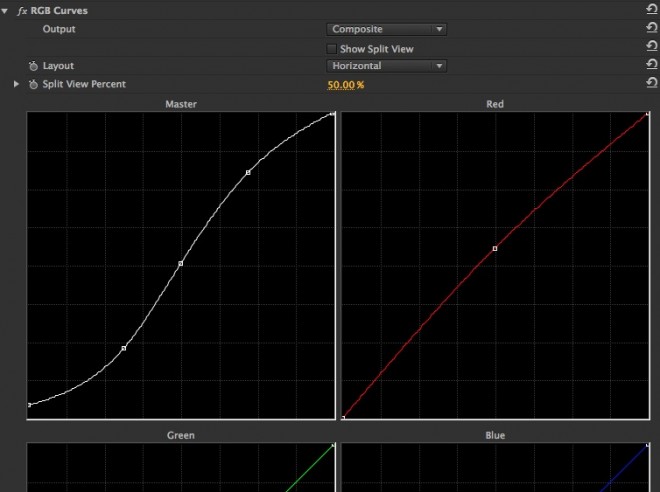
The 4K codec responds amazingly to colour correction for a compressed codec, it feels more like you’re working with 10bit ProRes at times. Just make sure your Premiere timeline render previews are set to ProRes 422 or 4K and not the default iFrame MPEG 1080p as with that I find you get a lot of banding in the monitor while editing and you think the camera is broken!
Sure the 1080p mode on the camera does have its advantages… 60p is useful for slow-mo in situations where the 96fps looks too soft. The slow-mo in my video is 96fps because it’s a close-up and the softness is flattering for faces. If I was shooting a more distance subject or with a wider lens then I’d certainly be tempted to use 60p instead. At a huge 100Mbit all the slow-mo capture on the GH4 grades really well to as Philip’s video shows below – fantastic rendering of the magic hour colour here.
[vimeo]http://vimeo.com/95232892[/vimeo]The ability to swap any shot to a telephoto is really wonderful with 4K. On the GH2 I used Ex-Tele mode tons and on the recent Olympus E-M1 I liked how it could be flicked on and off without even having to stop the recording or enter the menus. Some claim gear and creativity are separate and that gear cannot improve your creativity. That is nonsense and the massive reframing ability of 4K is the proof. Now ask the question “does buying the GH4 improve your filmmaking”? I have to say in my own experience the answer is yes.
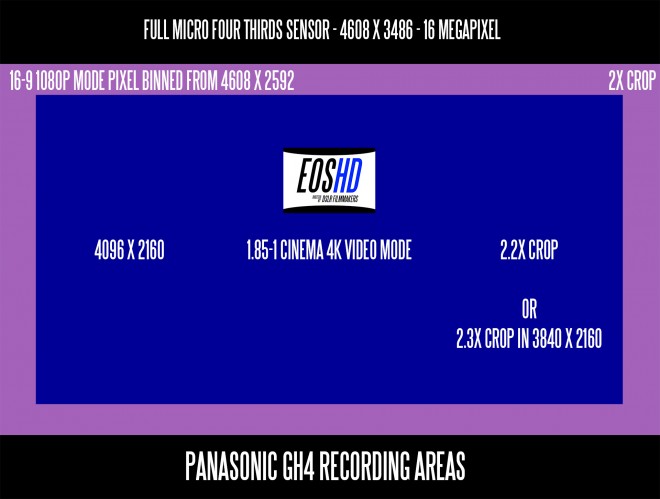
Above: standard crop factors over photographic full frame on the GH4
A 1080p box anywhere in the frame from 4K is a 5x tele converter on your full frame lens… in post.
The variable ND filter I’m using on the GH4 is the Heliopan vari-gradu. This has hard stops and reduces the polariser effect on reflective surfaces. Both features I find worth the extra money over the excellent Tiffen though it is almost double the price and still with the filter we have some ghosting reflections going on. I really hope Panasonic bring out a nice fast zoom lens with built in ND filter. ND filters work well built into the narrowest part of the lens optics. This is how small cameras like the RX100 M3 and Fuji X100 do internal NDs. With video optimised lenses already offered by Panasonic I feel the built in lens-ND is the next logical step. It could be toggled from the camera body or on a switch on the side of the lens and would be practically like having a built in ND in the camera body.
Another thing I’d love to see on future GH series cameras is the Olympus standard 5 axis in body stabilisation. I do miss it a lot for handheld work on the GH4.
However here again 4K has an advantage. When adding a digital stabiliser like Warp Stabliser in post this always results in a crop of the image as does a rolling shutter fix. With 1080p you lose resolution because the image has to be scaled back up to 1080p after the crop so it softens up and any artefacts and magnified. With 4K material you still have plenty of detail remaining after the crop, then downsampling to 1080p still gives you the added crispness and minimisation of any compression or noise artefacts.
Quite a few reviews have come out on the GH4 saying low-light isn’t very good and ISO 1600 are to be avoided. Actually I disagree. Yes in low light the 4K footage at ISO 1600 and above does start to show heavy macro-blocking in the shadows but here too grading the 4K offers the fix. Downsampling the 4K to 1080p makes the noise less apparent and the extra detail is useful because you can apply noise reduction and still have enough detail left afterwards for crisp HD. The next trick is to add a fine grain of noise over the 1080p image using Film Convert or similar.
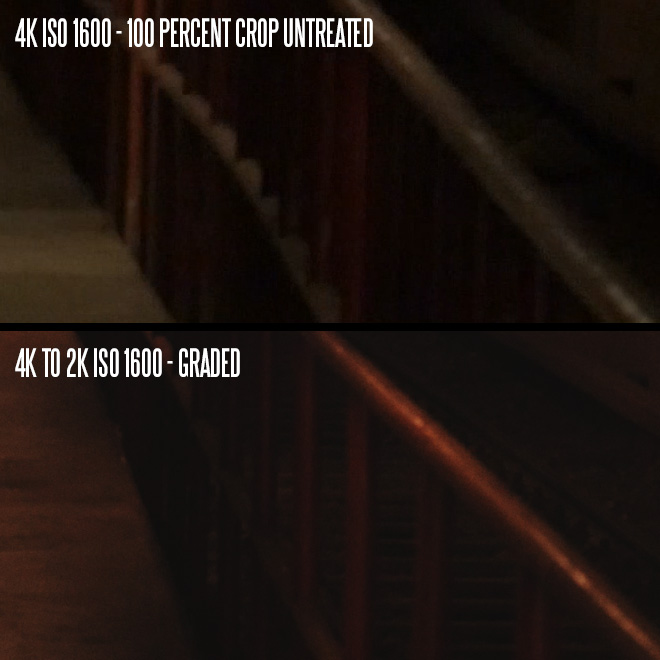
This is really clean and detailed 1080p for ISO 1600! The above crop of the frame doesn’t give you a proper impression of how big the difference is – instead download the 1080p frames for this test.
There’s some serious computing power going in on the GH4 to handle this 4K material and I am frankly AMAZED by how cool the camera runs, how small the 4K files are and how long the battery runs whilst shooting. You can literally forget about power altogether with the GH4. This is a really refreshing change over shooting on juice hungry Blackmagic cameras or even an Epic. The 4K H.264 footage is even challenging for my 3.4Ghz 27″ 2013 iMac to playback and edit. You can either set the playback resolution in your NLE to 1/4 or do a transcode to ProRes 4K.
The 4K H.264 files are 8x smaller on the GH4 than Blackmagic 4K ProRes on the Production Camera.
So far I’m really enjoying just getting on and shooting with the GH4. It is the most practical camera for 4K on the market right now for the price. It is certainly the smallest. Other much more expensive cameras don’t do 4K internally. The Canon C500 ($19,999) needs an external recorder as does the Sony F5 ($17,000). The Sony A7S will be well past the $5k mark by the time we’ve added the necessary recorder for 4K and it won’t even be 10bit! Rigging a large screen / recorder to such a minuscule camera is going to be tricky too and I hate rigging DSLRs, I really do.
Right now the GH4 doesn’t have a direct competitor. I am sure Canon will come along with something with as nice an image as the 1D C but for a more sensible price, giving that the 1D C is now listed as a ‘non returnable item’ at a cut price of $9999 at B&H and the C500 has also had a significant $5k price drop. However Canon’s low end is currently a complete mess and if it wasn’t for Magic Lantern I’d have sold my 5D Mark III last year!
Next week I’ll have my final say on the GH4 with a full review and all the pros and cons. I’m also working on an updated Shooter’s Guide for the camera so stay tuned for that!


