
Good news – Technicolor CineStyle works with the 5D Mark III already. The picture profile loads in the same way as before on previous Canon DSLRs. You will need to install the EOS Utility from the CD that came with your 5D Mark III to put CineStyle on your camera.
This app incidentally now works far better with OS X Lion. Before it didn’t work at all!
Hurray for bundled camera software!
Today I set out to solve some of the issues I’ve been having with the 5D Mark III. The results have been quite positive.
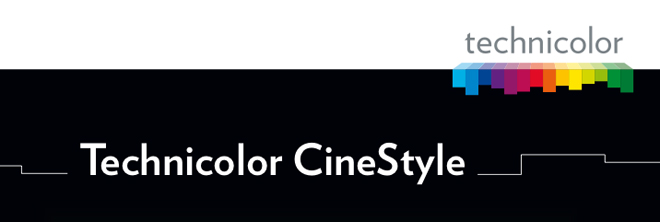
First a quick word to the wise – VLC Player is not giving accurate gamma with 5D Mark III footage at all so don’t trust it! Use Premiere Pro CS5.5 and Quicktime X to playback and evaluate your footage. If you still have gamma issues like I was having, you can use 5DToRGB and a gamma value of 1.22 to fix this.
I’ve avoided transcoding the footage that the frame grabs were taken below, instead editing the native footage directly in Premiere Pro CS5.5. Transcoding always loses you some quality and it is never quite as good as the original master footage on the card although the difference is extremely minimal! Compression to H.264 and uploading to Vimeo degrades the footage far more.
On the left is the unsharpened (sharpening turned off in-camera) 1080p H.264 at 100% view. On the right is the sharpened version.
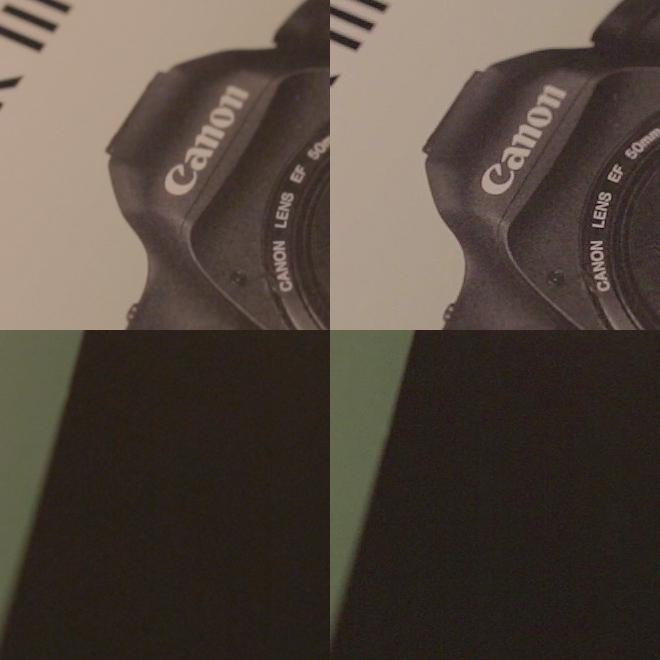
This footage is ungraded from CineStyle with no LUT applied (no altered curve) so the noise over the bottom two crops, even at ISO 800 on such a nice sensor, is pretty visible. CineStyle has always boosted the lows at the expense of noise so no surprise here. Pretty fizzy!
It is interesting to see how the sharpening affects the noise pattern. Although the noise is made finer (this a good thing) by the sharpening it is also made blotchy and falls apart more. The noise isn’t a uniform film-like grain unfortunately. I’d say the noise is more noticeable on the sharpened footage than it is on the soft version when in motion.
Here’s my 5D Mark III short ‘Proud Beast’ with sharpening applied. You can download the original file at Vimeo for best results.
[vimeo]http://vimeo.com/39086741[/vimeo]Here is the EOSHD Mascot, Mr Wang shot with the mighty hacked Panasonic GH2 with softness turned down in-camera side-by-side with exactly the same shot on the 5D Mark III but sharpened up a bit in post. Surprisingly close in resolution – not quite as clean but comparable…

Here I used the Faithful picture profile on the 5D Mark III as the GH2 doesn’t have a comparably flat image profile to CineStyle and I didn’t want to grade the 5D Mark III footage, rather, show it as it comes direct from the card with as little alteration as possible.
Conclusion
After my experiments today the 5D Mark III does seem to be responding well to sharpening because there are so few artefacts in the source footage and the high bitrate holds onto all the good stuff.
If you want to try this yourself (I’m using Premiere Pro CS5.5) it is very simple to do… nothing fancy. Just choose Sharpen from the filters window and apply it to the clip on the timeline. I am finding that a sharpening value between 25 and 45 work best. Make sure you turn OFF sharpening on the in-camera picture profile though, that is – all the way down to zero. Even putting this to 1 or 2 notches above minimum makes quite a considerable difference and the in-camera sharpening is rather ugly. It is also baked in. That means it is very hard to soften your footage later if you need to. I find with the in-camera sharpening especially with the Landscape picture profile it can also introduce glowing halos around areas of high contrast – which you don’t want!!
Nothing final in my way of concluding this piece, because my work on the 5D Mark III’s image is ongoing… I haven’t found a solution to the low ISO codec fizz yet but hopefully CineStyle will give back some more headroom in the specular highlights which the new Rec.709 based codec seems to lack. It clips at the broadcast safe 16-235 rather than 0-255.
Maybe highlight tone priority will help (HTC) in-camera? Or possibly a custom picture profile. These are what I’ll be working on tomorrow before a serious shoot next week.


