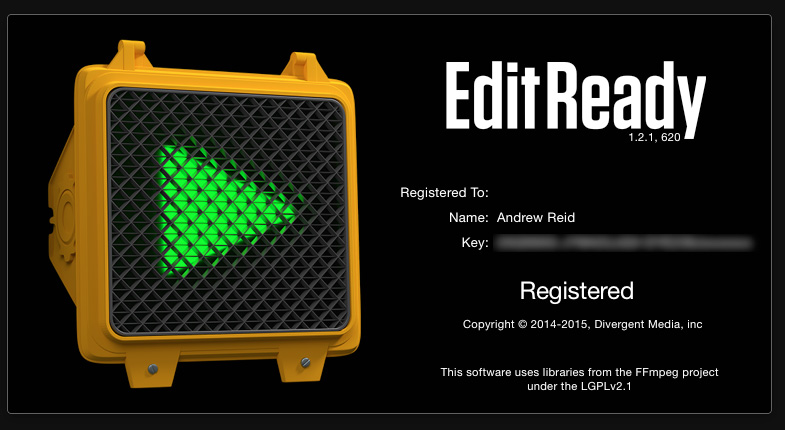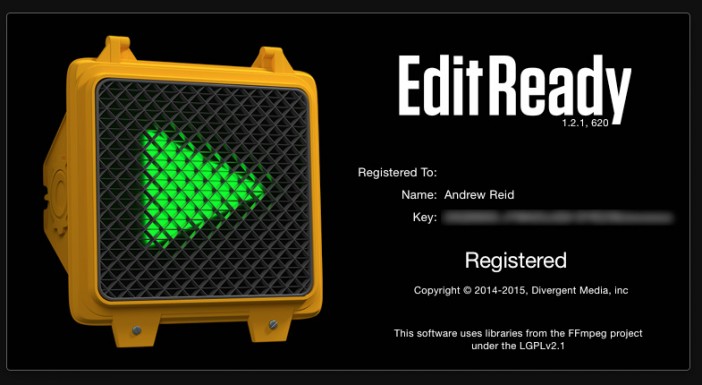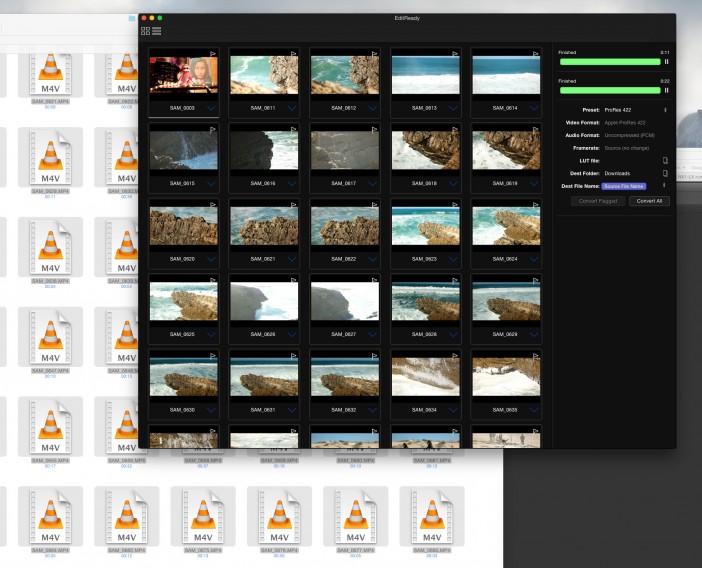Popular pro transcoding software EditReady now supports the Samsung NX1.
This is my favourite transcoding solution, so great to see H.265 support.
DivergentMedia (GH1 owners may remember them from Clip Wrap for AVCHD) did a superb job on EditReady for Mac users.
The app uses Intel’s QuickSync Video technology to transcode ProRes so it’s a lot faster than most of the competition.
EditReady 1.2.1 is now available. If you haven’t yet bought it EditReady costs $50 and is well worth it.
The trial version can be downloaded here.
What’s new in V1.2.1?
- Support for Samsung NX-1 H.265 codec
- Better support for AVCHD timecode
- Improved stability when working with AVCHD on Mac OS X 10.8
- Support for DVCPro50
- Support for AVCIntra50
- Better support for GoPro Hero4 timecode
- Fixes an issue with AAC audio tracks that misreport their channel count (some YouTube files)
- Fixes audio track mapping for MXF sources
- Ensures audio and video tracks match in length in Adobe Premiere Pro
- Enhanced command line interface
- Better support for working with large numbers (many hundreds) of AVCHD files
- Fixes an audio issue with some Canon 5D files
In my quick tests of the new NX1 H.265 transcoding ability to ProRes 422 performance was utterly stunning, almost realtime on my Macbook Pro Retina 15″ late 2013.
Quality also seems absolutely superb.
It is also able to take the 1080/120fps files and convert them to ProRes. Something Samsung’s own “Movie Converter” app bundled with the NX1 apparently cannot do.