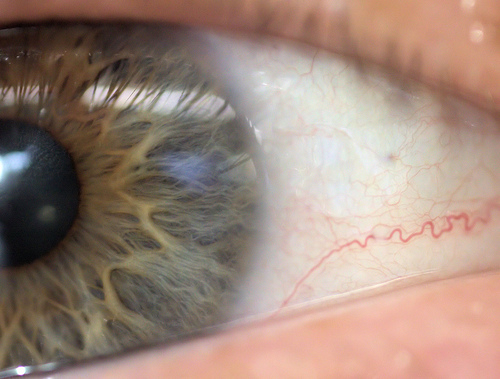
Wiki update
[URL]http://wiki.eoshd.com/wiki/GH1_Custom_Firmware
The HDSLR Wiki shows you how to enable 24p native recording and higher AVCHD bit-rates on the Panasonic GH1 without any fuss.
• List of recommended settings
• 24p native footage, no need to unwrap from 60i or use pulldown on NTSC models
• Increase in image quality
• Higher bitrates in AVCHD mode
I have created this page for shooters who want to use the GH1 Custom Firmware and PTools simply and quickly, or for people wanting to test and experiment with the firmware – this is a good starting point. It should also help the guy behind the software to avoid having to answer some of the more basic questions that really annoy him on the forum thread, which is meant to be for development work.
‘Tester13’ has done some very good work on the GH1 firmware, and having now tried it out for myself I can say that it does work very well. It is a shame his attitude stinks but hey, I will be shooting a native 24p video with the experimental higher bitrate settings soon to reveal how much image quality is improved, if at all.
Panasonic’s implementation of AVCHD on the GH1 was indeed rather shoddy, and the latest custom firmware release appears to have a fix for ‘mud’ and allows many adjustments to be made. I am yet to verify that mud is fixed, and existing information just isn’t clear enough over whether it does fix the issue or not.
I intend to find out.
One other thing I’ve put on the Wiki are some ‘suggested’ settings for the first time user, or shooter who wants to benefit from using the patch and not experiment or test. The Recommended Settings section of the HDSLR Wiki page above has optimised values and some recommended settings to use straight off the bat.
Currently the project appears to be somewhat bogged down in audio tweaks – let’s hope they return to the major issues at hand soon – that is, improving image quality and enabling live HDMI out, if possible.
Please be aware that 24p/25p native recording crashes the camera’s playback mode. This is hopefully going to be fixed, but in the meantime don’t worry as it does not harm the camera and a battery-pull reboots the camera in an instant.


