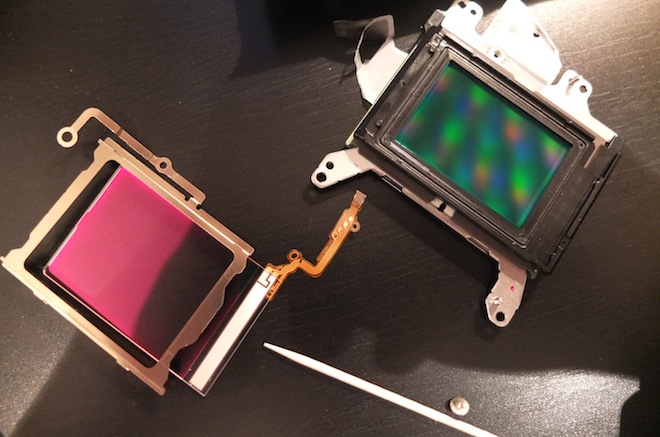
First and foremost – a huge thank you to James Miller for the inspiration and guidance
Disclaimer: I accept no liability, nor can I recommend this risky operation on your camera unless you are totally insane!
Over Easter I disassembled my 5D Mark III. The aim is to remove the optical low pass filter that sits in front of the sensor block, a drastic operation pioneered by James Miller last week. Removing it increases resolution in video mode and makes for a sharper image with no digital sharpening in post required.
With results that good on offer, why do you need to be bonkers to try it? Read on to find out how the teardown went…
The 5D Mark III has a strong low pass filter to reduce aliasing and moire. Removing it improves on the soft video a standard 5D Mark III’s produce and yet moire and aliasing stays as absent as before. There is a second low pass filter present in the sensor block itself. You don’t need to remove that one.
However, if you are thinking of opening your camera you need to be aware of some important info:
- The anti-aliasing filter (optical low pass filter or OLPF) contains a coating that blocks light in the infrared (IR) wavelength. Infrared light mainly affects the colour balance of black fabric – shifting them toward red for a purple hue. You need to use an IR block filter on the lens with some light sources especially where non-reflective objects like grey and black fabrics are in the frame.
- The sensor unit is mounted on springs. Screws regulate the distance between this sensor block and the lens mount for fine tuning focus. This needs to be done by hand with a Torx screwdriver after rebuilding the camera otherwise your focus will be completely off.
- The self cleaning unit is part of the optical low pass filter so you lose it. You must disable the automatic sensor cleaning in the menus and be careful not to get any dirt on the sensor from then on, otherwise you’ll have to clean it yourself or get it done professionally.
- The camera is incredibly fiddly inside with numerous delicate ribbon cables, all different. It is not neat and easy to manipulate.
- It is very easy to damage the camera unless you are very careful and have prior experience of taking apart laptops, cameras, small consumer electronics, etc.
Those are the cons, what about the pros?
- The fabled increase in natural sharpness and resolution for video (also for stills)
- A camera which is more attractive for astro photography and timelapse due to a lack of IR cut filter and no OLPF
- Seemingly a wider colour gamut and dynamic range – at least to my eye so far… Especially in the shadows a bit of infrared seems to help.
- If you are confident about succeeding, it is really fun to take stuff apart
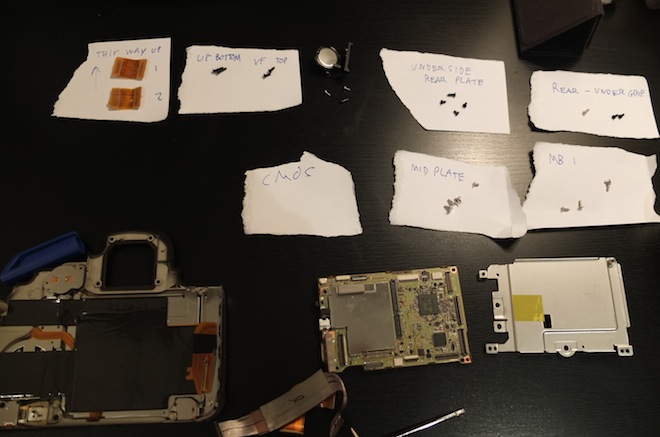
Above: my 5D Mark III in bits – but it lived to tell the tale!
The tools you need to do this are basic.
1x high quality PH00 screwdriver, 1x Torx T6 screwdriver, a set of cocktail sticks and a very steady hand. Plus the ability to not sneeze while working on it.
Be very careful because it is easy to strip the head off the small body screws. Canon has used a very soft alloy. When you re-assemble the camera after removing the filter and find focus is off you have to be able to open the back of the camera again and adjust the sensor plate. If just 1 screw head is stripped anywhere on the body it prevents you from ever opening the camera again and you will end up with a brick that cannot focus.
To remove the optical low pass filter you need to dig down under a circuit board and a metal plate, then remove the sensor altogether. It isn’t a case of just removing the back! Therefore this isn’t for the faint of heart or for those inexperienced with taking stuff apart.
The cocktail sticks help to disconnect the fiddly ribbon cables without scratching, denting or tearing any connections. Don’t use metal tweezers to pull on these and be warned – some of the ribbon cables pull out or lift off freely but most have a latch on the socket which must be popped up with a cocktail stick to free the cable. It is not always clear which part is the latch! These latches and the plastic of the socket are extremely brittle. It is all too easy to snap bits off. Connectors all either pull out, lift off, or pull out after the latch is opened. There’s no standardisation – nearly every single one is different. Bad design!
I’m writing a comprehensive guide to do the op for those insane enough to do a spot of DIY! But I am really not sure whether to release it or not as I do not want to encourage anyone to lose $3500 worth of equipment. Stay tuned.
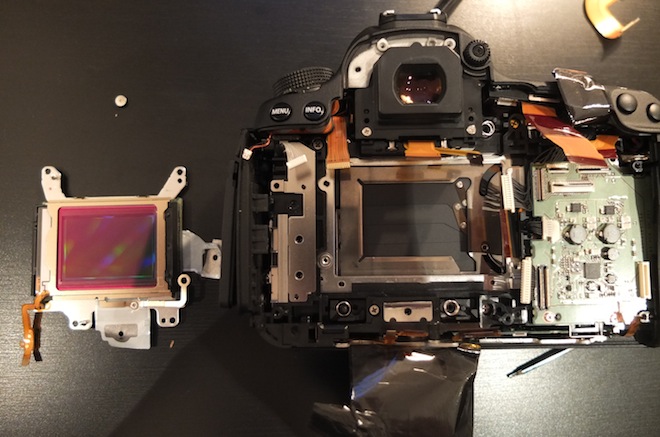
Above: The sensor unit with OLPF attached (purple glint from IR-block coating) and the 5D Mark III stripped down to the shutter
Image quality improvements
There is a definite improvement without the filter.
Aside from blocking infrared and acting as a the self cleaning unit I’m surprised Canon felt the need to include it at all. In stills it isn’t much of an issue but for video it certainly is.
SO…Is the camera resolving closer to GH2 levels of detail without the low pass filter? I’d say I am very happy with the image so far. Absolutely no sign of moire or aliasing and a nice feel to fine detail. It is very close to the GH2 / C300. But full frame!!
Footage looks more cinematic, more organic.
The difference is especially noticeable with in-camera sharpening turned off completely. Before, with no digital sharpening it was really mushy and you had no choice but to try and sharpen it in post which is a poor substitute for proper resolving power. Now I don’t need to sharpen in post – although it will be interesting to see what difference that makes now!
I no longer feel the urge to have to have 1 notch of sharpening turned on in-camera either.
I’ve not shot a ton of stuff without the filter yet but plan to make a day of it soon and post the results vs the GH2 and FS100. All in all it was fun to do and the results appear to be exciting at first glance – but it is still early days for such a drastic solution to the 5D Mark III’s poor resolution in video mode out of the box.


