
It is time for a good old fashioned EOSHD article. Everything you’ve seen so far on YouTube is meaningless – yes it is. Comparing one shot to another this way is no longer representative of the camera. Our camera’s capabilities far outstrips what you can see via YouTube. At best it’s a comparison of grading styles.
Back in the days before LOG recording, your camera’s colour science was baked in and you were reliant on it. Since then, most footage looks very similar in LOG before it’s graded, and the main difference you’ll see on YouTube is how two cameras have been graded to match, or how the default picture profile and white balance compares. Then, on top of that it will all be converted to H.265 at a very low bitrate for streaming, even in 8K. In fact 8K looks dreadful on YouTube if you really examine it. So how can we really judge what a camera and codec as powerful as 12bit N-RAW is doing?
The answer is to have a good pixel peep. Freeze a frame, and look at it up-close at full resolution, without adding noticeable compression. This is what I set out to do here, to examine the texture and look of the image in 8K N-RAW on the Nikon Z9. Does it really have an advantage over the Sony A1 in H.265? Does N-RAW as a “film stock” really LOOK like RAW if we compare it to the Sigma Fp-L in uncompressed Cinema DNG? It’s time to find out.
The codec options of the Nikon Z9 are full on. It has the best arrangement of codecs in one body, all internal, of any mirrorless camera from any manufacturer today, with the exception of its ProRes mode. This is beaten by the Fuji X-H2 which offers smaller file sizes and more options such as ProRes LT in 8K, 6K and 4K. The Z9 ProRes is limited to UHD and only HQ. Strangely no DCI 4K mode is available in ProRes. The Z9 also shoots ProRes RAW 12bit HQ but that’s only really of interest to FCPX users. As a DaVinci Resolve user I’m more interested in N-RAW. Besides the ProRes RAW only goes up to 4K as well, so no 6K or 8K. It is at a strange resolution as well of 4128 x 2322, rather than the cinema DCI standard of 4096 x 2160! It can do 5392 x 3032 in DX (Super 35mm) crop mode, but only up to 30p. Drop to 2.3x crop mode and you finally get 3840 x 2160 60p in ProRes RAW. So N-RAW is clearly the better choice on the Z9.
N-RAW, as RED knows, is a patent infringing compressed RAW format and very rare to find on the market outside of Canon and RED. Canon has a sweet deal with RED of some sort, probably a patent swap and an agreement to provide RF mount for the Komodo. Nikon has no such deal and that’s why they’re being sued. The lawsuit is likely the first step in negotiations and they will probably end up with a similar deal to Canon. Either way, I think N-RAW is here to stay on the Z9 and future high-end Nikon cameras.
With no cinema camera line, the Z9 is Nikon’s one and only answer for high-end filmmaking… for now.
As a filmmaker, RAW for me means one thing – the beautiful uncompressed look of analogue film. This means a big thick range of tones in dark parts of the image and an ultra fine grain. Add to that the full dynamic range of the sensor, in 12bit AND the best reaction to colour grading in post and in theory you have a codec worth sacrificing your storage for.
That is, unless, it is RAW by name only and not in the way it looks. What if compression spoils it? If it looks no better than H.265 and doesn’t really grade any differently, why bother?
I have a Nikon Z9 and Sony A1, along with the Sigma Fp-L, and formerly a Canon EOS R3 which I didn’t keep as it simply doesn’t do as much as the Z9 and I can use my Sony and Sigma E-mount lenses on Z-mount. RF mount is not for me, really. No Sigma glass. Either big and heavy, or cheap and noisy AF, I am not impressed with the RF lenses to date. The EOS R3 is no doubt Canon’s best stab at a mirrorless camera body though and does have a great C-RAW codec, and I may revisit it in future when it drops in price a lot.
So without further ado lets point the three of them (Z9, A1, Fp-L) at a dark scene and see how close to true “uncompressed film” we get… The A1 with the caveat that it doesn’t shoot RAW at all!
The A1 does however have a tasty firmware update, which gives it an 8K 10bit 4:2:2 full fat 500Mbit H.265 codec. This is truly the best H.265 picture I’ve yet to see. If RAW can’t go and significantly beat this look, you have to question whether it is worth the extra card space and extra demands in post?
So I’ve set the A1, Z9 and Fp-L up here to shoot as follows:
a1 – 8K 10bit H.265 (4:2:2 at 500Mbit)
Z9 – 8K N-RAW 12bit Quality High
Fp-L – 4K Cinema DNG (1.3x crop 7K oversampling mode) internal 8bit
Yes, I could and should use the external Cinema DNG 12bit for the Fp-L but let’s keep it all to internal recording, and not introduce yet another variable here.
The overall test shot is of a dark group of objects (my Leica M cameras and a colour chart) against a brightly lit plain background. I imported each clip into DaVinci Resolve 18, and set the two RAW camera files to N-LOG gamma and BMD-Film gamma to best match S-LOG3 on the Sony a1 recording. I then boost the shadows to 100 for each file to see how much quality stuff is being captured in the unseen nether regions. Highlights I left alone but did see if there was anything decent to recover in the hotter area (there wasn’t).
All exposure settings were identical – ISO 800, 1/50 and F2.0 on every camera. Same lighting.
First group of shots, let’s examine the highlight roll off…
Still a weakness of digital compared to film or the Alexa are highlight areas, often these posterise or go weird colours, often there will be a rough transition between the brightest parts and the completely blown out areas of a shot. Ultimately, you want plenty of latitude like an Alexa, so you can get closer or even surpass, the enormous dynamic range of film.
Sony a1:
The Sony in S-LOG3 didn’t have any blown highlights. This is a huge surprise because both of the RAW shooting cameras couldn’t handle this area of the frame at all.

Nikon Z9
The Nikon Z9 in 8K N-RAW couldn’t hold it and the roll off isn’t as good as the Sigma Fp-L.
This means you should underexpose the Z9 compared to the others and be prepared to dig deeper into the shadows.

Sigma Fp-L
To get the best quality Cinema DNG RAW from the Fp-L you need to be in 1.3x crop mode, although in full frame the quality isn’t bad, it is still pixel binned whereas in 1.3x crop and beyond, it is oversampled or a pixel-pixel crop. The Fp-L Cinema DNG 8bit result is noisier than the Z9 and a1 but it has a better highlight roll off than the Z9 and a tad more latitude.

Second round, let’s examine the texture and grain of the image…
As those who have ever uploaded a video to YouTube will know the first thing to be destroyed by compression is the overall texture and grain of the image. Netflix even employs a client-side grain filter to restore this on certain films. Filmic grain is important to the cinema look and feel, it has an important knock on effect on motion and of not making things look like a TV soap opera.
Nikon Z9 – and we have a good result here, creamy blacks and plenty of them. The grain texture is very subtle and you need to go beyond ISO 800 to really notice it.
But you can see when you look closely at the crop below, that it does maintain a nice texture even though it is clearly doing some noise reduction in RAW. Really, this warrants a follow-up to try the higher ISOs and the various noise reduction settings to get an idea of whether grain and texture falls apart in N-RAW when it is left to propagate in the image.
Sony a1 – But here is the thing. The Z9 N-RAW doesn’t have any advantage in the way it handles the fine grain of the image in 8K over the 8K H.265 on the Sony camera. They’re neck and neck. They appear to maintain an equal depth of subtle shades in the shadows too, but the Sony’s file size, being H.265 at 500Mbit, is far smaller.
Onto the Sigma Fp-L – and this is where you really need to shoot the 12bit external Cinema DNG for best results. The internal recording is a bit crushed and has a digital look to grain. It doesn’t hold up badly though considering the massive price difference between the Fp-L and the Sony & Nikon.
If you look even closer at the Fp-L’s 8bit Cinema DNG you can see where the missing data is. There are black pixels where there shouldn’t be.
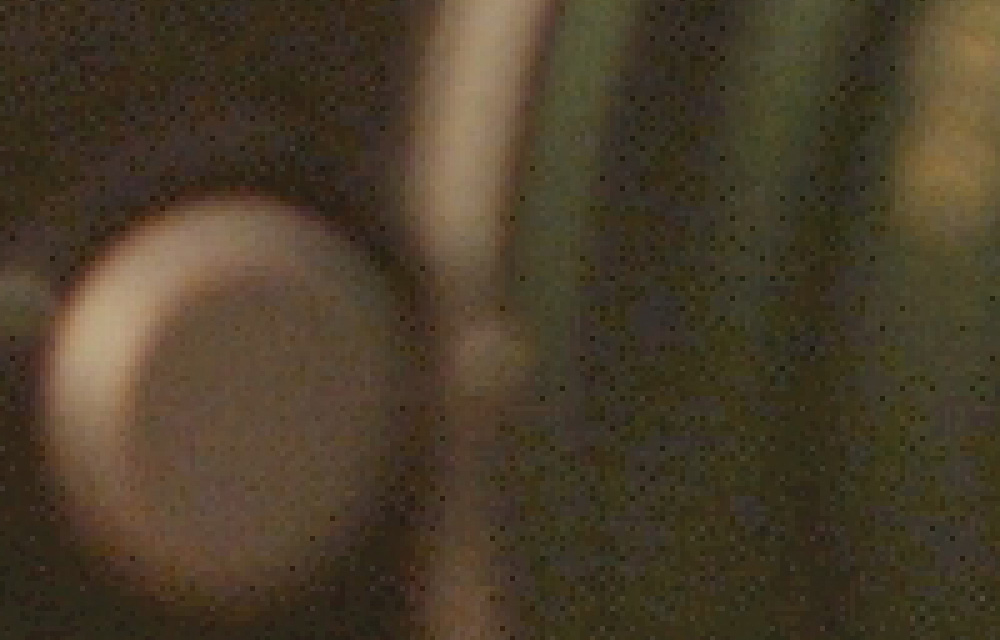
Overall I would give the Sony a1 the win here. It is matching the grain, texture and shadow depth of a RAW codec, in H.265. The firmware update for 10bit 4:2:2 was clearly worth it.
Third round of shots ordered… Here we’ll look at how much information there really is in the shadows…
As those will remember when switching for the first time from a Panasonic GH2 to a Blackmagic Pocket Cinema Camera, a good test of a codec is how much data it maintains in dark scenes with lots of subtle differences in luminosity over softly lit surfaces. These areas are usually the first to suffer with compression as you see from YouTube or the lower tariffs on Netflix. Muddy and crushed, would be an apt description – and there should be a minimum of banding, even in 8bit material when not shooting LOG.
The 8bit Cinema DNG is disqualified here because for this to work you really need at least 10bit LOG or 12bit RAW. We can revisit the Sigma Fp-L’s external 12bit SSD Cinema DNG RAW another time. Just for reference here is how bad the 8bit RAW looks when really pushed 5 stops in Resolve.
Sigma Fp-L
(Click it and download the entire image to really get a sense of what’s going on)
I pushed the Nikon Z9 N-RAW and Sony a1 S-LOG HEVC the same amount – 5 stops in the exposure control for the RAW, and for the a1, exposure control in the HDR colour wheels to match the Nikon.
Honestly, I am just amazed at how well the H.265 holds up on the a1 post-firmware update.
Sony a1
Nothing is broken! And this is at a really extreme push designed to make the image fall apart. There’s no weirdness, barely any noise that doesn’t look filmic, it’s creamy and thick like an Alexa file.
This is the first time I have ever truly been happy with Sony’s image, in terms of codec and colour science. It is perfect.
Nikon Z9
And the real surprise is just how much better it is compared to N-RAW despite being 10bit, instead of 12bit, H.265 instead of RAW.
The N-RAW has a lot of blotchy noise going on (remember both shots are the same ISO) and just doesn’t have as much information in the deepest shadows vs the Sony.
This is a huge surprise and worthy of further investigation, because the Z9 shouldn’t really be beaten by H.265 like this – especially in 8K N-RAW at the least compressed setting.
That it loses both in the shadows AND the highlights to H.265 is a double f-up.
Certainly, the Nikon Z9 is a fantastic camera. Certainly it’s capable of absolutely beautiful imagery in video mode.
But there needs to be a follow-up and a more in-depth investigation into N-RAW, because so far for me at least, it doesn’t beat the Sony a1 in H.265 S-LOG3… And that begs the question… What is the point of RAW on the Z9?










