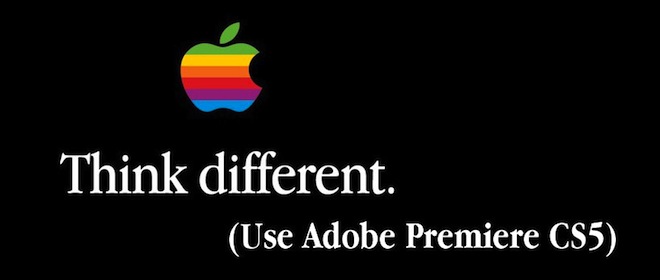
Or… 10 reasons why Apple desperately need new versions of Final Cut Pro and Quicktime
• Quicktime gamma issue with H264 based codecs flattens blacks and adjusts gamma in DSLR footage loosing masses of shadow detail and exposure (one solution is to use 5DtoRGB)
• Quicktime X is useless as a player, hardly plays any legacy codec media, or even current ones like AVCHD or WMV (surprise).
• Quicktime X removes all Pro features of Quicktime 7 like timelapse sequence construction
• Final Cut Pro’s performance is abominal relative to the competition. Adobe Premiere CS5 and Edius both edit and render much faster, even without NVidia CUDA!
• No 64bit CPU support in Final Cut Pro, due to Quicktime X’s 64bit functionality being incomplete
• FCP still cannot edit native AVCHD, one of the most common video formats in the world
• Nor does FCP have any support for CUDA which offers 5x faster editing on supported workstations and laptops
• Final Cut Pro’s log and transfer is primitive and slower than the competition (limited codec choice, no pulldown or de-interlacing of AVCHD)
• Timeline intelligence in FCP needs massive improvement. To name but one example, changing rate / speed of clip ripples sequence ahead of it knocking out your edit, or truncates the clip if sequence is set not to ripple. You have to drag the clip so that it’s last in the timeline then apply the speed change!! Crazy!!
• In FCP, ripple delete to close gaps often unavailable for no apparent reason, extremely unintuitive.
• FCP has one UI quirk after another which learners must tear their hair out to overcome – look how narrow and ill-defined the action is between dragging a clip to the timeline normally and dragging a clip to the timeline so it ripples the sequence and how poor the visual cues are
I resisted moving to Adobe Premiere CS5 at first. It has a slightly ugly UI at first glance, all decked out in grey but once you get into it, FCP becomes a quaint memory of the past and feels like an antique.
The benefits are huge especially for editing native AVCHD. No need to wait for rendering, no need to transcode GH1 footage. You drag it straight in and you work uninterrupted – no rendering transitions, FX and timelapses on the timeline – it all plays back in realtime with CUDA.
Even without CUDA, rendering is faster than Final Cut Pro 7 and you may edit native AVCHD video flawlessly – no more wasted hard disk space full of ProRes. Just keep the AVCHD masters and clear Premiere’s cache once the project is done and dusted.
I actually started editing in Premiere Pro a long time ago, before I had experienced Final Cut Pro. But the old versions of Premiere were rubbish at HD and very slow, so I changed from a PC to a Macbook Pro for the first time purely to edit HD video in the early days when Mini DV cameras first went to HD and Final Cut Pro was great then.
But it really needs a huge update before it becomes the Final Draft of the video apps world.
I still love Apple’s OS X as an operating system, their hardware as well – but I have grown frustrated with recent video developments. You must surely have noticed the same backward steps? Quicktime 7 Pro had some very useful functionality, like Open Image Sequence for building timelapses. But since the rush job to rewrite it as a 64bit app, this feature vanished. Timelapses shouldn’t be hard – playing JPEGs in sequence at 24p isn’t nuclear physics and you don’t need a main frame or a degree in maths to figure it out, so surely this is a simple feature to implement. But it’s gone.
Some Quicktime Pro features ended up mating with the Barbie Doll of video editing, the hateful iMovie. iMovie has an abdominal UI that purports to make it simple to edit video but just gets in the way. It’s like trying to imitate Picasso with a Playstation joypad instead of paint brushes. For me, in my opinion – it’s just not fit for use, period.
What’s puzzling is that FCP’s main guy, Randy Ubillos has been messing about with iMovie for the past few years and cobbled together what is in my view one of the worst consumer pieces of software Apple have ever made. Baffling considering he was THE leading light behind Final Cut Pro and Aperture. After those two, a cookie-cutter ‘movie trailer’ feature for teenagers to hash together YouTube clips was not what I expected from the Godfather of pro apps.
However, above all, Quicktime was a PLAYER which meant that above all it had one very simple purpose – to play media files. With the latest and greatest Quicktime X even that changed! Feed it H.264, ProRes or Quicktime and it’s fine because two of these are Apple technology and one is the world most common codec. But quite literally anything else stumps it.
Compare Quicktime X to VLC Player and it’s obvious that whilst VLC Player plays anything, Quicktime X fumbles almost everything. Even AVCHD plays without a hitch in VLC Player which is great for previewing GH1 footage off the card. Quicktime X hasn’t heard of AVCHD. Maybe that’s because it comes from a weird time warp circa 1985 and it’s leaked onto modern Macs by accident due to a break in the space time continuum caused by iMovie?
So what is Quicktime X – version 10, 3 versions on from the old one, good for? I challenge you to think of one single thing it does better than Quicktime 7 or VLC Player.
Can Apple get their Pro video products back on track in the new CUDA and 64bit enabled world before the competition move a generation ahead of them?
Answers on a postcard please Steve.


