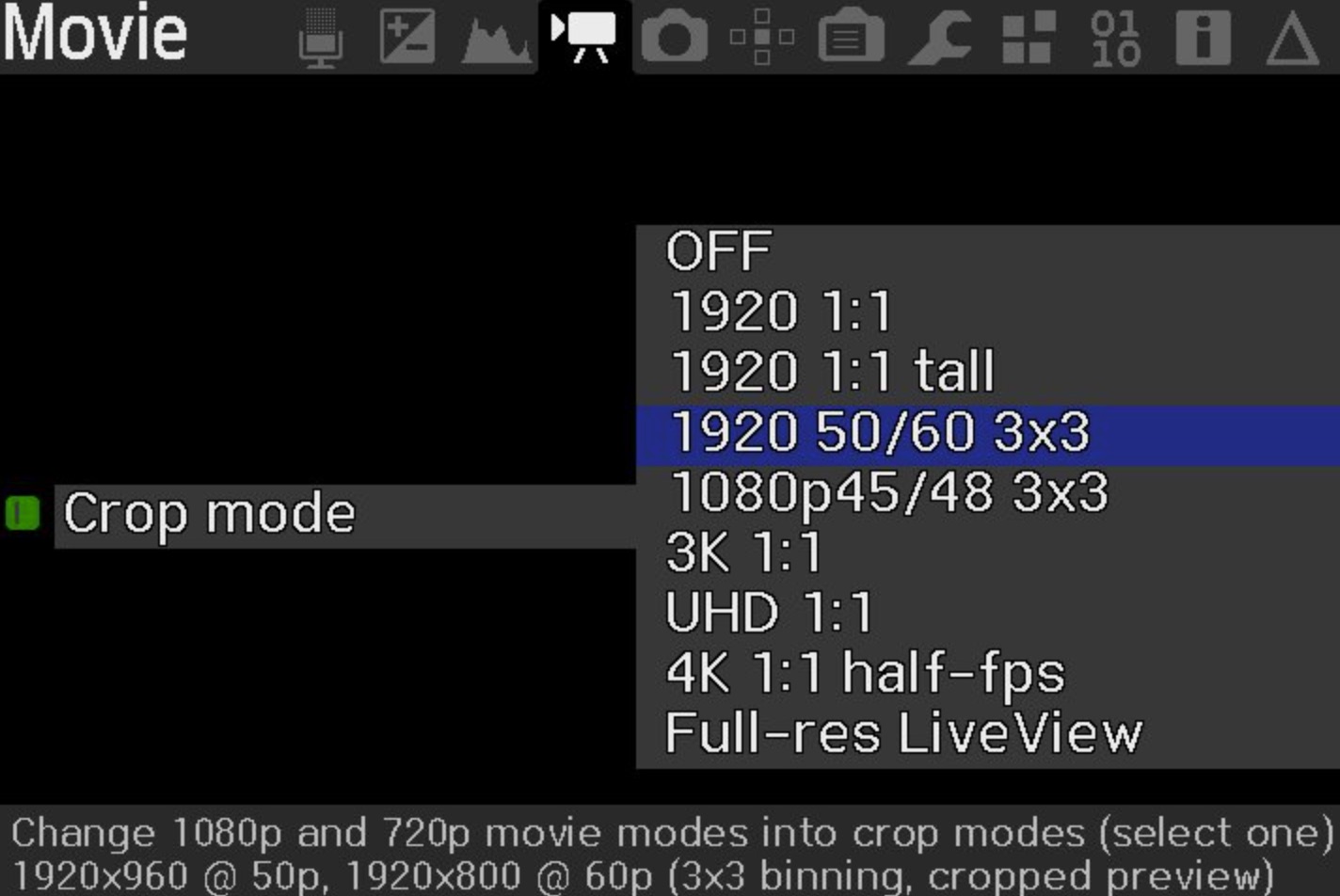There are 3 performance classes of Canon camera for raw video. Which should you use and what image quality can you expect?
Raw video has a large data rate especially in 14bit, so the speed at which the cameras can write to the card is the main factor determining resolution.
Magic Lantern have now implemented 12bit and 10bit raw recording which decreases the date rate and acts as a form of raw compression.
Of the current cameras the 5D Mark III is the most capable especially for uncompressed 14bit shooting, but it’s also the most expensive for upwards of £1500 used. The 7D is the best value for money at £350 used and the 70D being unique for being the only one with Dual Pixel AF, for a bargain used price of £550. The 70D also has another advantage over the 5D Mark III and 7D, in that it has an articulated screen. The best cheap cameras are the 700D and 100D / SL1 at approx. £250-300 used.
The information on this page was put together using personal experience of owning the cameras and the superb Magic Lantern Raw Calculator to fill in the gaps in my memory.
Class 1 – Fast cameras (Compact Flash 1000x)
- 5D Mark III (85MB/s)
- 5D Mark II (75MB/s)
- 7D (80MB/s)
- 50D (70MB/s)
Class 2 – Mid-range cameras (40MB/s SDHC class 10)
- 6D
- 70D
- 700D
- 100D
- 650D
- EOS M-1
Class 3 – Slow cameras (older 20MB/s SD card controller)
- 60D
- 600D
- 550D
- 500D
- 1100D
Maximum recording resolutions and crop factors
Canon cameras have a 100MB to 275MB size buffer for recording raw images. The EOS M has the smallest buffer, the 5D Mark III the largest.
Regardless of the speed of the camera writing to the card, you can get a few seconds (usually up to 5 seconds) of raw video to into buffer memory before it fills up.
After it fills up, the card must keep up with the size of the recording, otherwise the camera chokes and stops.
On the 100D which has a small 124MB buffer, you can get 6 seconds of 14bit RAW video at 1728 x 864, but it’s not realistic for mosts shoots to work like this. (On the 70D this jumps to 10 seconds, because the buffer memory is 200MB). Raw video at this bit depth and resolution needs 60MB/s write speeds on the camera to the card.
No problem on a 5D Mark III or 7D but not possible on the mid-range cameras with their 40MB/s SD card controllers, no matter how fast your SD card is.
That’s why switching to 10bit raw video on these cameras is so advantageous. Note however, that older DIGIC IV (4) cameras like the 5D Mark II, 7D and 50D do not have 10bit-12bit capability, only uncompressed 14bit raw.
Here are the maximum resolutions for continuous raw recording for all cameras:
5D Mark III
- 1920 x 1280 – full frame (10bit, aspect ratio 3:2)
- 1920 x 1080 – full frame (14bit, use 12bit or 10bit for more bullet proof reliability)
- 2560 x 1090 – 2.25x crop mode (10bit, 2.35:1 aspect ratio)
In the 4K/3K/2K crop mode the 5D Mark III is capable of a whopping 3584 x 1320 (10bit) but only for 5 seconds. Drop to 2560 x 1090 and you have continuous 10bit raw, but quite a hefty 2.25x crop factor from the full frame sensor.
5D Mark II
- 1856 x 1044 – full frame (14bit, 16:9)
- 2048 x 930 – 2.63x crop mode (14bit, 2.2:1)
The image from the 5D Mark II looks identical to the 5D Mark III if you have the VAF anti-aliasing filter installed from Mosaic Engineering. It is noisier at ISO 1600 and above, but the noise has a film-like grain which is actually very pleasing. Without the anti-aliasing filter, the 5D Mark II will show moire, but it looks just as detailed as its more expensive cousin. The crop mode does not give you as much as a resolution bump as on the 5D Mark III, being capped to 2144 x 1076. This camera is DIGIC IV so lacks 10bit raw support.
7D
- 1728 x 972 – APS-C (14bit 16:9)
- 2048 x 930 – 4.07x crop mode (14bit 2.2:1)
14bit at the maximum resolution provided by the sensor is a go-go on the 7D. The 7D has a 1.6x crop sensor as is standard for Canon APS-C bodies, which equates to approximately Super 35mm in the cinema world. In crop mode 10bit helps you achieve a higher resolution than is possible using the full width of the sensor, but the resulting 3.72x crop is enormous making it only suitable for telephoto shots. This camera is DIGIC IV so lacks 10bit raw support.
50D
- 1536 x 1056 – APS-C (14bit 3:2)
- 1536 x 864 – APS-C (14bit 16:9)
- 2000 x 852 – 3.8x crop mode (14bit 2.35:1)
As you can see the horizontal resolution on this camera is lower than the 7D and the sensor is older, but it’s a great candidate for anamorphic shooting (EOSHD review here). Still a good bargain but I’d tend to suggest going for either the 7D or 100D. They tend to go for just $150 more used. In crop mode the 50D can do 3.8x crop 1080p in approx. 16:9 aspect ratio. This camera is DIGIC IV so lacks 10bit raw support.
6D
- 1792 x 762 – full frame (10bit 2.35:1)
- 1600 x 864 – nearly full frame 1.14x crop (10bit 1.85:1)
- 1536 x 864 – nearly full frame 1.19x crop (10bit 16:9)
- 1536 x 642 – nearly full frame 1.19x crop (14bit 2.39:1)
- 1920 x 720 – 2.85x crop mode (10bit 2.67:1)
10bit benefits the slower mid-range cameras. The difference in resolution on the 6D using the full sensor is shown above between the top 10bit mode and top 14bit). Using a narrower aspect ratio like 2.35:1 helps avoid the 1.14x to 1.2x horizontal crop of the full frame sensor. The crop mode doesn’t get above 2K on this camera due to the SD card controller, but is a useful tool for extra telephoto reach.
70D
- 1792 x 762 APS-C 1.63x crop (10bit 2.35:1)
- 1600 x 864 nearly APS-C 1.82x crop (10bit 1.85:1)
- 1600 x 600 nearly APS-C 1.82x crop (14bit 2.67:1)
- Crop mode, same as above but 5x+ crop factor
…and 100D / SL1 and Rebels / 700D, 650D
- 1728 x 786 APS-C 1.61x crop (10bit 2.2:1)
- 1600 x 864 nearly APS-C 1.74x crop (10bit 1.85:1)
- 1600 x 600 nearly APS-C 1.74x crop (14bit 2.67:1)
- Crop mode, same as above but 5x+ crop factor
Taken together, the 70D, 100D, 700D and 650D are quite similar.
10bit is a huge benefit on these cameras, giving 1.85:1 continuous, that has framing very similar to 16:9. That means you can turn global draw off in the Magic Lantern menus and rely on a clean, uncluttered Canon preview whilst shooting video. This also removes some overhead on the CPU. The narrower crop 2.35:1 and 2.67:1 really need the frame correction turned on with global draw for accurate composition with the narrower aspect ratio.
The popular 70D has Dual Pixel AF which makes it worth the extra money, in my view (at the current used prices) but the bump from 18MP to 20MP over the others, increases the crop factor a little bit in 1600 x 864 1.85:1. To get back to 1.6x crop APS-C on this camera you should shoot 2.35:1 which has a nice horizontal resolution of 1792 – a little bit more than 1728 on the Rebels.
The 700D and 650D are cheaper and have articulated screens like the 70D, but no Dual Pixel AF. The 100D doesn’t have an articulated screen or Dual Pixel AF but is unique in that it is the smallest Canon DSLR in the world and the lightest, yet also one of the cheapest. It’s very cute and nice to use.
You can do 2.5K crop mode on these cameras, with a 3.5x crop but only for a few seconds. The continuous recording resolutions like 1600 x 864 in crop mode give you a hefty 5x crop or more, which is useful for grabbing an extra telephoto shot without changing the lens. It isn’t really suitable as a regular recording mode though.
These camera all have moire but you can fit a VAF anti-aliasing filter from Mosaic Engineering. The moire is much less troubling in raw video than it is in the stock Canon video modes.
60D and older cameras
The funny thing is, the very old 50D which could not even shoot video out of the box is better at raw video than the 60D!
I cannot recommend the 60D, 550D, 1100D for RAW video. The 60D is not even cheaper than the much more capable 100D and 650D!
With a 20MB/s cap instead of 40MB/s, these cameras struggle with RAW video even in 10bit mode. 1344 x 504 is the maximum continuous resolution on the 60D. This is 10bit, and crops the 1.6x sensor to 2.07x so it looks more like a Micro Four Thirds camera than APS-C / Super 35.
The 5D Mark II is a very old camera now, but excels at raw video and is highly recommended! Boy, does this camera have legs.
Future cameras
Understandably there’s a lot of excitement around the 5D Mark IV, 80D and EOS M5 in particular, but I cannot recommend holding out for future cameras with the hope of a fully functional Magic Lantern any time soon. Developing Magic Lantern is a long, complex process with no guarantees. Developers are working on the 80D, EOS M2, plus others, and I am sure the 5D Mark IV will be on the radar, but after a year of poking the 80D with Digic 6, they have not got it up and running (although some hacking progress has occurred on the way). Efforts are still going on, with no ETA.
The EOS M3 will never run Magic Lantern as it has the PowerShot operating system from Canon’s compacts. It may instead be hacked to run CHDK. If raw video does come to the 5D Mark IV and 80D, in terms of hardware they are very capable with the 80D expected to make use of a 80MB/s UHS card controller and the 5D Mark IV having a sensor capable of a 4K readout (albeit with a hefty crop, and still the limitation on the card write speeds of around 100MB/s which is too low for 4K RAW even at 10bit).
Bonus features
The 5D Mark III is hands-down the best for 60fps and slow-mo raw shooting. It does a high quality 3×3 binning in crop mode to achieve this.
It also has a 4K mode useful for timelapse, although the rolling shutter is severe in this mode.
The 5D Mark III sensor is capable of UHD 4K (although the write speeds for this in RAW are not there) which is amazing for a 2012 camera and makes you wonder why Canon didn’t implement it themselves with MJPEG, as seen on the 1D C.
Overall advice and summary
If you need the full frame look, go for the 5D Mark III, or if you are on a stricter budget, the Mk II. The 6D isn’t too bad with 10bit, but the jump to 14bit at the same resolution on the 5D Mark II, along with the similar price used to the 6D, make it a more attractive option in the mid-range, with no competition yet in sight to the 5D Mark III at the high-end.
If you’re looking purely to get started and want the ultimate image quality for the money, look no further than the 7D and 70D. Resolution is similar between the two, but thanks to the faster write speeds on the 7D to Compact Flash cards you can increase the bit depth from 10bit to uncompressed 14bit. Crop mode is also higher res on the 7D. However the 70D, if bought pre-owned, is also something of a bargain. It has Dual Pixel AF which is an utterly superb feature for £150 more than a used 7D. Never worry about manual focus, even at F1.2! Track moving subjects and perform beautiful focus racks with the touch screen during a shot. You cannot do this on the 7D, which is why the 70D gets my vote for most users.
The 100D / SL1 is the cheapest of them all and has a very similar, almost identical image to the 70D. It’s a lovely buy. Some however may prefer to use the 700D and 650D due to the articulated screens, which the 100D / SL1 lacks.
The 60D and older cameras are no longer recommended but existing owners can still have a lot of fun with them.
Magic Lantern progress continues all the time, keep a tab on their forum and if you have programming knowledge, don’t hesitate to make your own builds and debug them on your camera to further this progress. The instructions to get started are here and here.